NumPy 中的数组
NumPy数组 是通常的 Python 列表的扩展。
- 创建一个数组
- array(object[, dtype, copy, order, subok, ndmin])从现有的数据创建一个数组。
- arange([start,] stop[, step,][, dtype]) 返回给定间隔内的均匀间隔的值。
- linspace(start, stop[, num, endpoint, …])返回指定间隔内的等间隔数字。
dtype 数组元素的数据类型,可选
order 创建数组的样式,C为行方向,F为列方向,A为任意方向(默认)
ndmin 指定生成数组的最小维度
最基本的方法是将序列传递给 NumPy 的array()函数;你可以传递任何序列,而不仅仅是常见的列表(list)数据类型。对数组进行索引就像列表或任何其他 Python 序列一样。你也可以对它们进行切片。
import numpy as np
# 1D Array
a = np.array([0, 1, 2, 3, 4])
b = np.array((0, 1, 2, 3, 4))
c = np.arange(5)
d = np.linspace(0, 2 * np.pi, 5)
e=np.array([[11, 12, 13, 14, 15],
[16, 17, 18, 19, 20],
[21, 22, 23, 24, 25],
[26, 27, 28, 29, 30],
[31, 32, 33, 34, 35]])
print(a) # [0 1 2 3 4]
print(b) # [0 1 2 3 4]
print(c) # [0 1 2 3 4]
print(d) # [0. 1.57079633 3.14159265 4.71238898 6.28318531]
print(a[3]) # 3
print(e)
print(e[2,4])#25- NumPy 提供了创建 Zero矩阵 的方法。
zeros(shape[, dtype, order]) 返回给定形状和类型的新数组,并用零填充。
shape 数组形状
dtype 数据类型,可选
order ‘C’ 用于 C 的行数组,或者 ‘F’ 用于 FORTRAN 的列数组
import numpy as np
# 默认为浮点数
x = np.zeros(5)
print(x)#[0. 0. 0. 0. 0.]
# 设置类型为整数
y = np.zeros((5,), dtype = np.int)
print(y)#[0 0 0 0 0]
# 自定义类型
z = np.zeros((2,2), dtype = [('x', 'i4'), ('y', 'i4')])
print(z)
'''[[(0, 0) (0, 0)]
[(0, 0) (0, 0)]]'''- NumPy 提供了创建 One矩阵 的方法。
ones(shape[, dtype, order]) 返回给定形状和类型的新数组,并填充为1。
import numpy as np
a = np.ones(5)
b = np.ones([2, 3])
print(a) # [1. 1. 1. 1. 1.]
print(b)
'''
[[1. 1. 1.]
[1. 1. 1.]]
'''- NumPy 提供了创建 Random矩阵 的方法。
随机矩阵
import numpy as np
a = np.random.random(5)
b = np.random.random([2, 3])
print(a) # [0.94855794 0.32057893 0.47848178 0.1779337 0.86017829]
print(b)
'''
[[0.76592562 0.71543738 0.58269856]
[0.74960683 0.07028875 0.18083749]]
'''- NumPy 提供了创建 Eye矩阵 的方法。
对角矩阵
eye(N[, M, k, dtype, order])返回一个二维数组,对角线上有一个,其他地方为零。
import numpy as np
a = np.eye(4)
b = np.eye(2, 3)
print(a)
'''
[[ 1. 0. 0. 0.]
[ 0. 1. 0. 0.]
[ 0. 0. 1. 0.]
[ 0. 0. 0. 1.]]
'''
print(b)
'''
[[ 1. 0. 0.]
[ 0. 1. 0.]]
'''多维数组切片
import numpy as np
# MD Array,
a = np.array([[11, 12, 13, 14, 15],
[16, 17, 18, 19, 20],
[21, 22, 23, 24, 25],
[26, 27, 28, 29, 30],
[31, 32, 33, 34, 35]])
# MD slicing
#打印第一行第二到第四个数据
print(a[0, 1:4]) # [12 13 14]
#打印二到四行第一个数据
print(a[1:4, 0]) # [16 21 26]
#第一行开始,每隔一行打印,每一行第一个开始每隔一个打印
print(a[::2, ::2])
# [[11 13 15]
# [21 23 25]
# [31 33 35]]
#每一行第二个数据打印
print(a[:, 1]) # [12 17 22 27 32]数组属性
# Array properties
a = np.array([11, 12, 13, 14, 15])
print(type(a)) # <class 'numpy.ndarray'>
print(a.dtype) # int32
print(a.size) # 5
print(a.shape) # (5, )
print(a.itemsize) # 4
print(a.ndim) # 1
print(a.nbytes) # 20NumPy 的数组中比较重要 ndarray 对象属性有:
| 属性 | 说明 |
|---|---|
| ndarray.ndim | 秩,即轴的数量或维度的数量 |
| ndarray.shape | 数组的维度,对于矩阵,n 行 m 列 |
| ndarray.size | 数组元素的总个数,相当于 .shape 中 n*m 的值 |
| ndarray.dtypendarray | 对象的元素类型 |
| ndarray.itemsizendarray | 对象中每个元素的大小,以字节为单位 |
| ndarray.flagsndarray | 对象的内存信息 |
| ndarray.realndarray | 元素的实部 |
| ndarray.imagndarray | 元素的虚部 |
| ndarray.data | 包含实际数组元素的缓冲区,由于一般通过数组的索引获取元素,所以通常不需要使用这个属性。 |
import numpy as np
a = np.arange(24)
b = a.reshape(2,4,3) # b 拥有三个维度
print (b.ndim)#3
#使用ndarray.shape调整数组大小
a = np.array([[1,2,3],[4,5,6]])
a.shape = (3,2)
print (a)
'''[[1 2]
[3 4]
[5 6]]'''使用数组
- 基本运算符
import numpy as np
# Basic Operators
a = np.arange(25)
a = a.reshape((5, 5))
print(a)
'''
[[ 0 1 2 3 4]
[ 5 6 7 8 9]
[10 11 12 13 14]
[15 16 17 18 19]
[20 21 22 23 24]]
'''
b = np.array([10, 62, 1, 14, 2, 56, 79, 2, 1, 45,
4, 92, 5, 55, 63, 43, 35, 6, 53, 24,
56, 3, 56, 44, 78])
b = b.reshape((5, 5))
print(b)
'''
[[10 62 1 14 2]
[56 79 2 1 45]
[ 4 92 5 55 63]
[43 35 6 53 24]
[56 3 56 44 78]]
'''
print(a + b)
print(a - b)
print(a * b)
print(a / b)
print(a ** 2)
print(a < b)
print(a > b)
print(a.dot(b))- reshape(a, newshape[, order])在不更改数据的情况下为数组赋予新的形状。
- dot(a, b[, out])函数计算两个矩阵的乘积,如果是一维数组则是它们的点积。
除了 dot() 之外,这些操作符都是对数组进行逐元素运算
- 数组特殊运算符
import numpy as np
a = np.arange(9)
a = np.reshape(a, [1, 9])
print(a) # [[0 1 2 3 4 5 6 7 8]]
print(np.sum(a)) # 36
print(np.min(a)) # 0
print(np.max(a)) # 8
print(np.cumsum(a)) # [ 0 1 3 6 10 15 21 28 36]
a = np.reshape(a, [3, 3])
print(a)
'''
[[0 1 2]
[3 4 5]
[6 7 8]]
'''
print(np.sum(a)) # 36
print(np.min(a)) # 0
print(np.max(a)) # 8
print(np.cumsum(a)) # [ 0 1 3 6 10 15 21 28 36]
print(np.sum(a, axis=0)) # [ 9 12 15]
print(np.sum(a, axis=1)) # [ 3 12 21]
print(np.min(a, axis=0)) # [0 1 2]
print(np.min(a, axis=1)) # [0 3 6]
print(np.max(a, axis=0)) # [6 7 8]
print(np.max(a, axis=1)) # [2 5 8]
print(np.cumsum(a, axis=0))
'''
[[ 0 1 2]
[ 3 5 7]
[ 9 12 15]]
'''
print(np.cumsum(a, axis=1))
'''
[[ 0 1 3]
[ 3 7 12]
[ 6 13 21]]
'''- sum(a[, axis, dtype, out, keepdims, …]) Sum of array elements over
a given axis. - cumsum(a[, axis, dtype, out]) Return the cumulative sum of the
elements along a given axis.
sum()、min()和max()函数的作用非常明显。将所有元素相加,找出最小和最大元素。然而,cumsum()函数就不那么明显了。它将像sum()这样的每个元素相加,但是它将当前元素之前的和加到当前元素上。
索引进阶
- 花式索引
花式索引 是获取数组中我们想要的特定元素的有效方法,即使用我们想要检索的特定索引序列对数组进行索引,返回我们索引的元素的列表。
import numpy as np
# Fancy indexing
a = np.arange(0, 100, 10)
indices = [1, 5, -1]
b = a[indices]
print(a) # [ 0 10 20 30 40 50 60 70 80 90]
print(b) # [10 50 90]
b = a[np.array(indices)]
print(b) # [10 50 90]- 布尔屏蔽
布尔屏蔽 允许我们根据我们指定的条件检索数组中的元素。
import numpy as np
import matplotlib.pyplot as plt
# Boolean masking
a = np.linspace(0, 2 * np.pi, 50)
b = np.sin(a)
print(len(a)) # 50
plt.plot(a, b)
mask = b >= 0
print(len(a[mask])) # 25
print(mask)
'''
[ True True True True True True True True True True True True
True True True True True True True True True True True True
True False False False False False False False False False False False
False False False False False False False False False False False False
False False]
'''
plt.plot(a[mask], b[mask], 'bo')
mask = np.logical_and(b >= 0, a <= np.pi / 2)
print(mask)
'''
[ True True True True True True True True True True True True
True False False False False False False False False False False False
False False False False False False False False False False False False
False False False False False False False False False False False False
False False]
'''
plt.plot(a[mask], b[mask], 'go')
plt.show()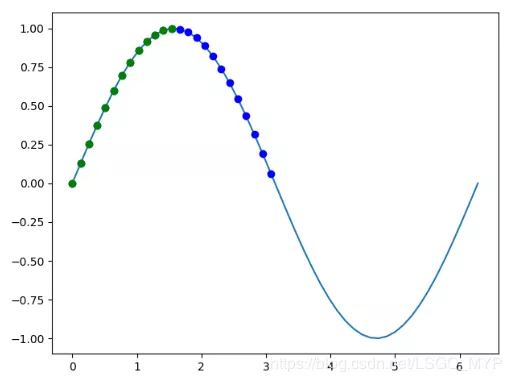
我们利用这些条件来选择图上的不同点。蓝色点(在图中还包括绿点,但绿点掩盖了蓝色点),显示值 大于0 的所有点。绿色点表示值 大于0 且 小于0.5π 的所有点。
- numpy.pi pi = 3.1415926535897932384626433…n
- umpy.e e = 2.71828182845904523536028747135266249775724709369995…
- sin(x, /[, out, where, casting, order, …]) Trigonometric sine, element-wise.
- gical_or(x1, x2, /[, out, where, casting, …])按元素计算x1或x2的真值。
- logical_not(x, /[, out, where, casting, …])计算非x元素的真值。
- logical_xor(x1, x2, /[, out, where, …])按元素计算x1 XOR x2的真值。
- 缺省索引
不完全索引是从多维数组的第一个维度获取索引或切片的一种方便方法。
import numpy as np
a = np.array([[11, 12, 13, 14, 15],
[16, 17, 18, 19, 20],
[21, 22, 23, 24, 25],
[26, 27, 28, 29, 30],
[31, 32, 33, 34, 35]])
print(a[3])
# [26 27 28 29 30]
print(a[3:])
'''
[[26 27 28 29 30]
[31 32 33 34 35]]
'''
print(a[:3])
'''
[[11 12 13 14 15]
[16 17 18 19 20]
[21 22 23 24 25]]
'''
print(a[a >= 25])
# [25 26 27 28 29 30 31 32 33 34 35]- Where 函数
where() 函数是另外一个根据条件返回数组中的值的有效方法。只需要把条件传递给它,它就会返回一个使得条件为真的元素的列表。
import numpy as np
# Where
a = np.arange(0, 100, 10)
print(a)
# [ 0 10 20 30 40 50 60 70 80 90]
b = np.where(a < 50)
c = np.where(a >= 50)[0]
print(b) # (array([0, 1, 2, 3, 4], dtype=int64),)
print(c) # [5 6 7 8 9]
print(np.array(b) * 2) # [[0 2 4 6 8]]
a = np.array([[11, 12, 13, 14, 15],
[16, 17, 18, 19, 20],
[21, 22, 23, 24, 25],
[26, 27, 28, 29, 30],
[31, 32, 33, 34, 35]])
b = np.where(a > 28)
c = np.where(a > 28)[1]
print(b)
# (array([3, 3, 4, 4, 4, 4, 4], dtype=int64), array([3, 4, 0, 1, 2, 3, 4], dtype=int64))
print(np.array(b))
'''
[[3 3 4 4 4 4 4]
[3 4 0 1 2 3 4]]
'''
print(c)
# [3 4 0 1 2 3 4]- 其它
import numpy as np
randMat = np.mat(np.random.rand(4, 4))
print(randMat)
'''
[[ 0.27583095 0.85371896 0.04477732 0.0351685 ]
[ 0.99631911 0.87780066 0.40519399 0.91468947]
[ 0.29717361 0.86168002 0.28151676 0.08364942]
[ 0.29388903 0.74111371 0.45270016 0.4220726 ]]
'''
invRandMat = randMat.I
print(invRandMat)
'''
求逆矩阵
[[-2.95048939 1.59328107 4.89236828 -4.17662009]
[ 2.24072267 -0.50472824 -1.59788475 1.22379156]
[-4.67532022 -0.10375646 5.07432839 -0.39124946]
[ 3.13454227 -0.11186758 -6.04338775 3.54823514]]
'''
myEye = randMat * invRandMat
print(myEye)
'''
矩阵乘法
[[ 1.00000000e+00 5.55111512e-17 -2.22044605e-16 -2.22044605e-16]
[ 0.00000000e+00 1.00000000e+00 0.00000000e+00 0.00000000e+00]
[ 0.00000000e+00 1.11022302e-16 1.00000000e+00 -2.22044605e-16]
[ 0.00000000e+00 0.00000000e+00 -8.88178420e-16 1.00000000e+00]]
'''
print(myEye - np.eye(4))
'''
[[ 0.00000000e+00 5.55111512e-17 -2.22044605e-16 -2.22044605e-16]
[ 0.00000000e+00 0.00000000e+00 0.00000000e+00 0.00000000e+00]
[ 0.00000000e+00 1.11022302e-16 2.22044605e-16 -2.22044605e-16]
[ 0.00000000e+00 0.00000000e+00 -8.88178420e-16 0.00000000e+00]]
'''