在hadoop hdfs上传下载文件
什么是hdfs
HDFS(Hadoop Distributed File System)为大数据平台其它所有组件提供了基本的存 储功能。它具有高容错、高可靠、可扩展、高吞吐率等特征,为大数据存储和处理提供 了强大的底层存储架构。 HDFS 是一个主/从(master/slave)体系结构,从最终用户的角度来看,它就像传统 的文件系统,可通过目录路径对文件执行 CRUD 操作。由于其分布式存储的性质,HDFS 集群拥有一个 NameNode 和一些 DataNodes,NameNode 管理文件系统的元数据,DataNode 存储实际的数据。 HDFS 开放文件系统的命名空间以便用户以文件形式存储数据,秉承“一次写入、 多次读取”的原则。客户端通过 NameNode 和 DataNodes 的交互访问文件系统,联系 NameNode 以获取文件的元数据,而真正的文件 I/O 操作是直接和 DataNode 进行交互的。
本试验所用的所有 jar 包都在集群的/home/hadoop/lib.zip 中,大家可以自行下载.

使用 idea 创建一个项目,创建一个包为 hdfs,里面一个类 Operator,引用需要的 Jar 包(jar 包在集群的/home/hadoop/lib.zip 中可以自行下载并解压,引用到项目中), 编写一个可以交互的 HDFS 文件操作的程序,Operator 类的完整代码如下:
package hdfs;
import java.io.BufferedInputStream;
import java.io.ByteArrayOutputStream;
import java.io.DataOutputStream;
import java.io.FileInputStream;
import java.io.FileNotFoundException;
import java.io.FileOutputStream;
import java.io.IOException;
import java.io.InputStream;
import java.io.OutputStream;
import java.net.URI;
import org.apache.hadoop.conf.Configuration;
import org.apache.hadoop.fs.FSDataInputStream;
import org.apache.hadoop.fs.FileStatus;
import org.apache.hadoop.fs.FileSystem;
import org.apache.hadoop.fs.Path;
import org.apache.hadoop.io.IOUtils;
public class Operator {
/***
* 读取 HDFS 文件到控制台
*@param url
*@throws IOException
*/
public static void readHadoopFile(String url) throws IOException {
Configuration conf = new Configuration();
FileSystem fs = FileSystem.get(URI.create(url), conf);
InputStream in = null;
try {
in = fs.open(new Path(url));
IOUtils.copyBytes(in, System.out, 4096, false);
} finally {
IOUtils.closeStream(in);
}
in.close();
fs.close();
}
/***
* 读取文件到字符串中
*@param url
*@return
*@throws IOException
*/
public static String readHadoopFileToString(String url) throws IOException {
Configuration conf = new Configuration();
FileSystem fs = FileSystem.get(URI.create(url), conf);
InputStream in = null;
StringBuilder sb = new StringBuilder();
ByteArrayOutputStream outByte = new ByteArrayOutputStream();
DataOutputStream out = new DataOutputStream(outByte);
try {
in = fs.open(new Path(url));
IOUtils.copyBytes(in, out, 4096, false);
} finally {
IOUtils.closeStream(in);
}
sb.append(outByte.toString("UTF-8"));
in.close();
out.close();
fs.close();
outByte.close();
return sb.toString();
}
/***
* 上传 HDFS 文件
大数据实验手册 Hadoop
12
*@param source
*@param target
*@throws IOException
*/
public static void writeHadoopFile(String source, String target) throws IOException {
InputStream in = new BufferedInputStream(new FileInputStream(source));
Configuration conf = new Configuration();
FileSystem fs = FileSystem.get(URI.create(target), conf);
OutputStream out = null;
Path path = new Path(target);
if (fs.exists(path)) {
out = fs.append(path);
} else {
out = fs.create(new Path(target));
}
IOUtils.copyBytes(in, out, 4096, true);
in.close();
out.close();
fs.close();
}
/***
* 获取文件列表
*@param url
*@throws IOException
*/
public static void getFileList(String url) throws IOException {
Configuration conf = new Configuration();
Path path = new Path(url);
FileSystem fs = FileSystem.get(URI.create(url), conf);
FileStatus[] filestatus = fs.listStatus(path);
for (FileStatus f : filestatus) {
System.out.println(f.getPath().toString());
}
fs.close();
}
/***
* 删除 HDFS 文件
*@param url
*@throws IOException
*/
public static void deleteFile(String url) throws IOException {
Configuration conf = new Configuration();
Path path = new Path(url);
FileSystem fs = FileSystem.get(URI.create(url), conf);
fs.delete(path, true);
fs.close();
}
/***
* 下载 HDFS 文件到本地系统
*@param localFileName
*@param hadoopFilePath
*@throws FileNotFoundException
*@throws IOException
*/
public static void downFromCloud(String localFileName, String hadoopFilePath)
throws FileNotFoundException, IOException {
Configuration conf = new Configuration();
FileSystem fs = FileSystem.get(URI.create(hadoopFilePath), conf);
FSDataInputStream hdfs_in = fs.open(new Path(hadoopFilePath));
OutputStream outToLOCAL = new FileOutputStream(localFileName);
IOUtils.copyBytes(hdfs_in, outToLOCAL, 1024, true);
fs.close();
hdfs_in.close();
outToLOCAL.close();
}
public static void main(String[] args) throws IOException {
if (args.length < 2) {
System.err.println("参数错误,参数使用方法:");
System.err.println("读取 HDFS 文件:readsource");
System.err.println("上传 HDFS 文件:uploadsourcetarget");
System.err.println("获取 HDFS 列表:listsource");
System.err.println("删除 HDFS 文件:delsource");
System.err.println(" 下 载 HDFS 文 件 : download localFileName hadoopFilePath");
System.exit(2);
}
try {
switch (args[0].toLowerCase().trim()) {
case "read":
readHadoopFile(args[1]);
break;
case "upload":
writeHadoopFile(args[1], args[2]);
break;
case "list":
getFileList(args[1]);
break;
case "del":
deleteFile(args[1]);
break;
case "download":
downFromCloud(args[1], args[2]);
break;
default:
System.err.println("参数错误,参数使用方法:");
System.err.println("读取 HDFS 文件:read source");
System.err.println("上传 HDFS 文件:upload source target");
System.err.println("获取 HDFS 列表:list source");
System.err.println("删除 HDFS 文件:del source");
System.err.println(" 下 载 HDFS 文 件 : download localFileName hadoopFilePath");
System.exit(2);
break;
}
} catch (Exception ex) {
System.err.println(ex.toString());
}
}
}
导出hdfs.jar
1.file->Project Structure->Atifacts

2.点击 + 号

3. 创建一个jar的包点击ok

勾线lnude in porrojecyt build_>APPly ->ok
5.找到这个包后,放置桌面用xftp6放入Ubuntu18.04中

登录Ubuntu18.04 启动hadoop (start-all.sh)
输入:
cd /usr/local/hadoop
hadoop jar hdfs.jar
会出现: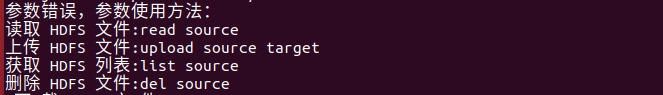
这里就说明你成功了 启动成功 hafs.jar 没有问题 这个也是你要执行的命令。
这里就在windows上创建一个a.txt 用xftp6放到/home/hadoop/文件下
把a.txt 上传到hdfs中
hadoop jar hdfs.jar upload /home/hadoop/a.txt /b.txt
查询是否上传
hadoop jar hdfs.jar list /
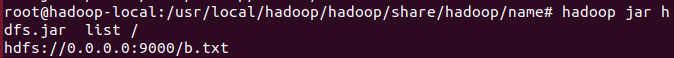
删除文件
hadoop jar hdfs.jar del /b.txt
然后就在查询一遍就没了
hdfs 也就成功了
希望这个小案例如果能帮到你,加油!
