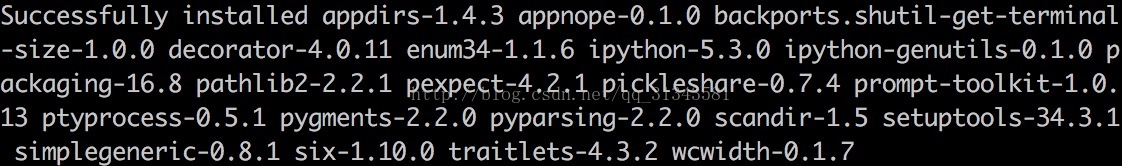今天想给电脑安装ipython出现了以下错误:
OSError: [Errno 1] Operation not permitted
经过百度和google发现网上的解决方法均是重启电脑,按住command+R进入恢复模式,选择使用工具里的终端,输入命令行,但是这只在os10.11的版本有用,博主的mac已经升级升10.12版本了,无奈,打电话咨询了客服,得到了解决方法,现在分享给大家。
1.关闭计算机
2.在计算机关闭后按住shift+control+option+开机键(16年的mbp则为指纹识别键)两秒
3.按开机键开机(16年的mbp则为指纹识别键),按住command+R进入recovery界面,再查看顶部的菜单栏,发现工具栏中原本消失的几个选项出现了
4.点击实用工具,打开终端,输入
csrutil disable重启mac,输入
csrutil status
看到 System Integrity Protection status: disabled.
成功关闭sip,现在码农门开始安装你们的工具吧。
sudo pip install ipython --upgrade --ignore-installed six
开始安装ipython。。爬坑之路继续