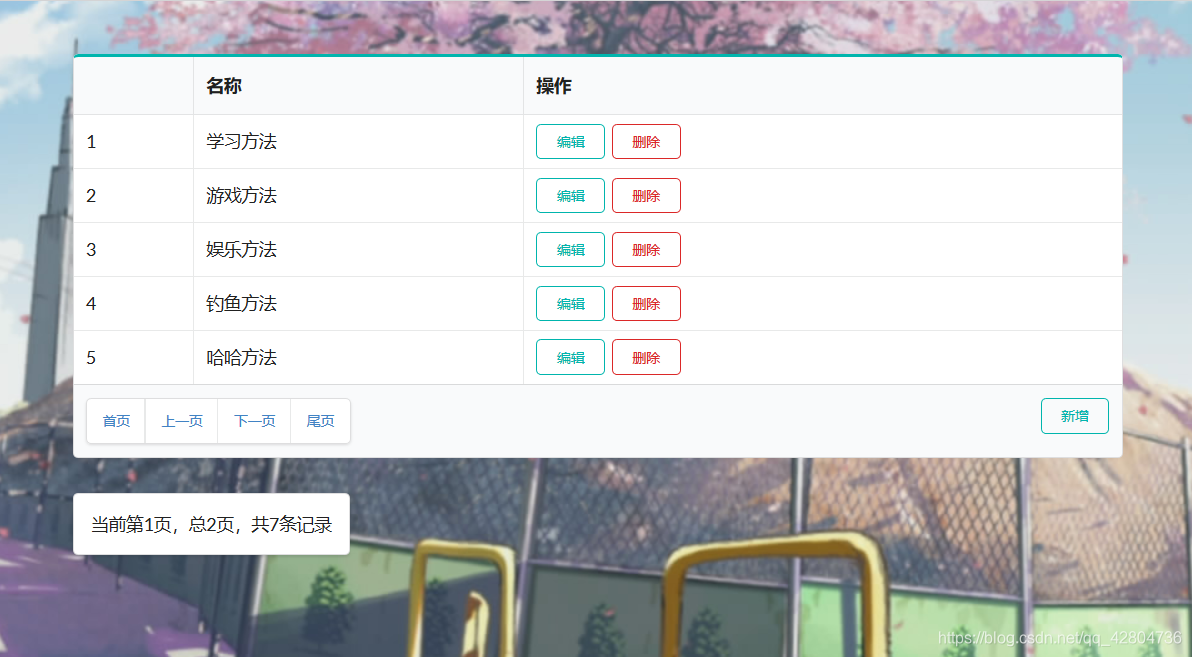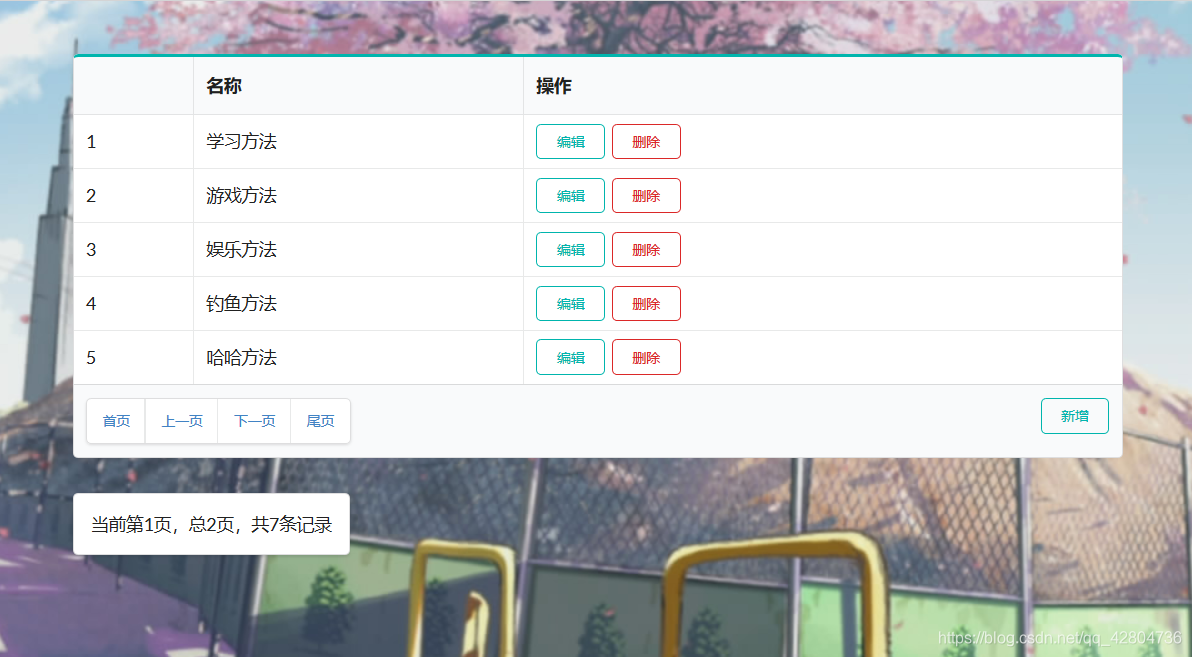一:导入依赖
<dependency>
<groupId>com.github.pagehelper</groupId>
<artifactId>pagehelper-spring-boot-starter</artifactId>
<version>1.2.13</version>
</dependency>
二:配置yml文件中PageHelper的属性
pagehelper: #分页插件
helper-dialect: mysql
reasonable: true
support-methods-arguments: true
params:
三:在controller类中使用,
1.在查询方法上调用PageHelper.startPage()方法,设置分页的页数和每页信息数,
2.将查询出来的结果集用PageInfo的构造函数初始化为一个分页结果对象
3.将分页结果对象存入model,返回前端页面
@GetMapping("/types")
public String types(@RequestParam(required = false,defaultValue = "1",value = "pagenum")int pagenum, Model model){
PageHelper.startPage(pagenum, 5);
List<Type> allType = typeService.getAllType();
PageInfo<Type> pageInfo = new PageInfo<>(allType);
model.addAttribute("pageInfo", pageInfo);
return "admin/types";
}
四:前端展示分页(thymeleaf+semantic-ui),这里ui用自己的就行,比如bootstrap或layui,主要是thymeleaf的使用。
<table class="ui compact celled teal table">
<thead>
<tr>
<th></th>
<th>名称</th>
<th>操作</th>
</tr>
</thead>
<tbody>
<tr th:each="type, iterStat : ${pageInfo.list}">
<td th:text="${iterStat.count}">1</td>
<td th:text="${type.name}">摸鱼方法</td>
<td>
<a href="#" th:href="@{/admin/types/{id}/input(id=${type.id})}" class="ui mini teal basic button">编辑</a>
<a href="#" th:href="@{/admin/types/{id}/delete(id=${type.id})}" class="ui mini red basic button">删除</a>
</td>
</tr>
</tbody>
<tfoot>
<tr>
<th colspan="7">
<div class="ui mini pagination menu" >
<div class="item"><a th:href="@{/admin/types}">首页</a></div>
<div class="item"><a th:href="@{/admin/types(pagenum=${pageInfo.hasPreviousPage}?${pageInfo.prePage}:1)}">上一页</a></div>
<div class="item"><a th:href="@{/admin/types(pagenum=${pageInfo.hasNextPage}?${pageInfo.nextPage}:${pageInfo.pages})}">下一页</a></div>
<div class="item"><a th:href="@{/admin/types(pagenum=${pageInfo.pages})}">尾页</a></div>
</div>
<a href="#" th:href="@{/admin/types/input}" class="ui mini right floated teal basic button">新增</a>
</th>
</tr>
</tfoot>
</table>
<div class="ui segment m-inline-block">
<p >当前第<span th:text="${pageInfo.pageNum}"></span>页,总<span th:text="${pageInfo.pages}"></span>页,共<span th:text="${pageInfo.total}"></span>条记录</p>
</div>
五:效果展示(pagesize设置为5的效果)