我们经常看到,在小程序中包含循环滚动播放的轮播图片,这是怎么做的呢,这篇文章我就带大家来完成一下,这个功能。
先来看看完成的效果图:
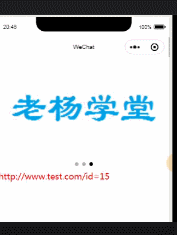

从效果图中,我们可以看到,有3张图轮播,点击轮播图片,当前页面还可以做出响应。
首先在项目根目录建立images文件夹,并将准备好3张图片,放在其中。具体如图:

具体参考代码:
js文件代码:
Page({ /** * 页面的初始数据 */ data: { imageItems: [{ id: 1, imgsrc: "../../images/1.png", link: "http://www.test.com/id=1" }, { id: 2, imgsrc: "../../images/2.png", link: "http://www.test.com/id=2" }, { id: 15, imgsrc: "../../images/15.png", link: "http://www.test.com/id=15" }], info:"" }, /*点击图片事件处理函数 */ imgTap: function (params) { /** * params代表传过来的参数集合 * 在wxml页面是通过data-**格式传过来 * 在js函数中通过 params.currentTarget.dataset.**方式来获取 */ /**在调试器控制台输出传过来参数link */ console.info(params.currentTarget.dataset.link); /**通过小提示方式显示传过来参数id * 需要注意的是,title只能接受string类型值,由于id是整数,故我们需要利用+""的方法来进转换 */ wx.showToast({ title: params.currentTarget.dataset.id+"", }) /**下面的代码展示了如何动态设定data的值 * 将info的值设置为传过来参数 link */ this.setData({ info: params.currentTarget.dataset.link }) } })
wxss文件代码:
.swiperItem { width: 100%; height: 500rpx; }
wxml文件代码:
<swiper class="swiperItem" indicator-dots="true" indicator-color="rgba(0,0,0,.3)" autoplay="true" interval="5000" duration="1000" circular="true"> <block wx:for="{{imageItems}}" wx:key="*this" wx:for-item="img"> <swiper-item> <image class="swiperItem" bindtap="imgTap" data-link="{{img.link}}" data-id="{{img.id}}" src="{{img.imgsrc}}" mode="aaspectFill" lazy-load="false"> </image> </swiper-item> </block> </swiper> <text style="color:red;width:100%;height:50rpx">{{info}}</text>
微信小程序轮播图片,为我们提供了现成的组件swiper。
swiper主要属性说明:
indicator-dots:是否显示轮播指示器,即下面的小圆点
autoplay:是否自动播放
interval:各个图片切换时间间隔,单位毫秒
duration:切换耗时,单位毫秒
其他具体用法,查看文档吧,宝贝们。
https://developers.weixin.qq.com/miniprogram/dev/component/swiper.html
主要说明:
bindtap是绑定事件,imgTap是在js文件中做的事件响应函数
data-* * 是为了通过事件传参数,参数名即为 * *,本例传了2个参数,link与id
OK!轮播讲完,收! 有问题,留言!