1. 正文
<template>
<div id="app">
<h1 v-html = "title"></h1>
<input v-model="newItem" v-on:keyup.enter="addNew" ></input>
<ul>
<li v-for="item in items" v-bind:class="{finished:item.isFinished}" v-on:click="toggleFinish(item)">{{item.label}}</li>
</ul>
</div>
</template>
<script>
import Store from './store'
export default {
data:function(){
return {
title:"This is a Todolist",
items:Store.fetch(),
newItem:""
}
},
watch:{
items:{
handler:function(items){
Store.save(items)
},
deep:true
}
},
methods:{
toggleFinish:function(item){
item.isFinished = !item.isFinished
},
addNew:function(){
this.items.push({
label:this.newItem,
"isFinished":false
})
this.newItem=""
}
}
}
</script>
<style>
.finished{
text-decoration:line-through;
}
li{
list-style:none;
font-size:1.6em;
margin-top:10px;
}
#app {
background-image:url(./576df1167c887_1024.jpg);
font-family: 'Avenir', Helvetica, Arial, sans-serif;
-webkit-font-smoothing: antialiased;
-moz-osx-font-smoothing: grayscale;
text-align: center;
color: #2c3e50;
margin-top: 60px;
}
input{
width:230px;
height:40px;
border-radius:20px;
padding: 0.4em 0.35em;
border:3px solid #CFCFCF;
font-size: 1.55em;
}
</style>const STORAGE_KEY='todos-vuejs'
export default {
fetch:function(){
return JSON.parse(window.localStorage.getItem(STORAGE_KEY)||'[]');
},
save:function(items){
window.localStorage.setItem(STORAGE_KEY,JSON.stringify(items))
}
}运行:
下载后进入项目目录执行 npm install 命令导入依赖模块。
执行以下命令启动项目:
npm run dev此项目端口号设为 6060。
效果:
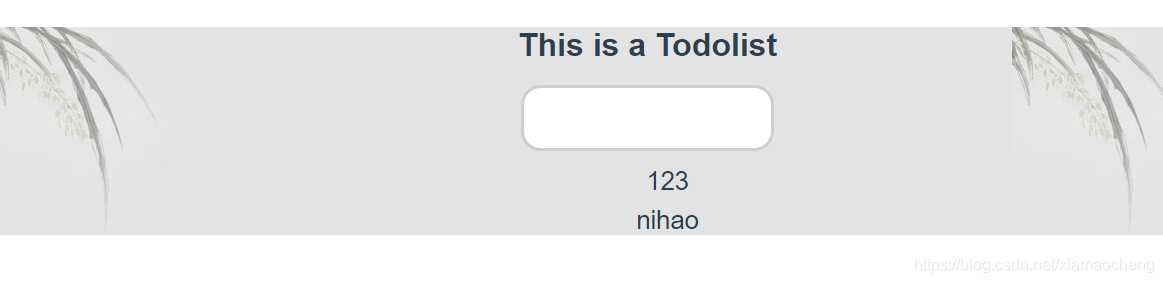
参考资料和源码:
