准备工作
1.云服务器
2.备案的域名
3.本地调试需要修改hosts文件,将域名映射到127.0.0.1
一、申请QQ互联,并成为开发者
QQ互联:https://connect.qq.com/index.html
登录后,点击头像,进入认证页面,填写信息,等待审核。
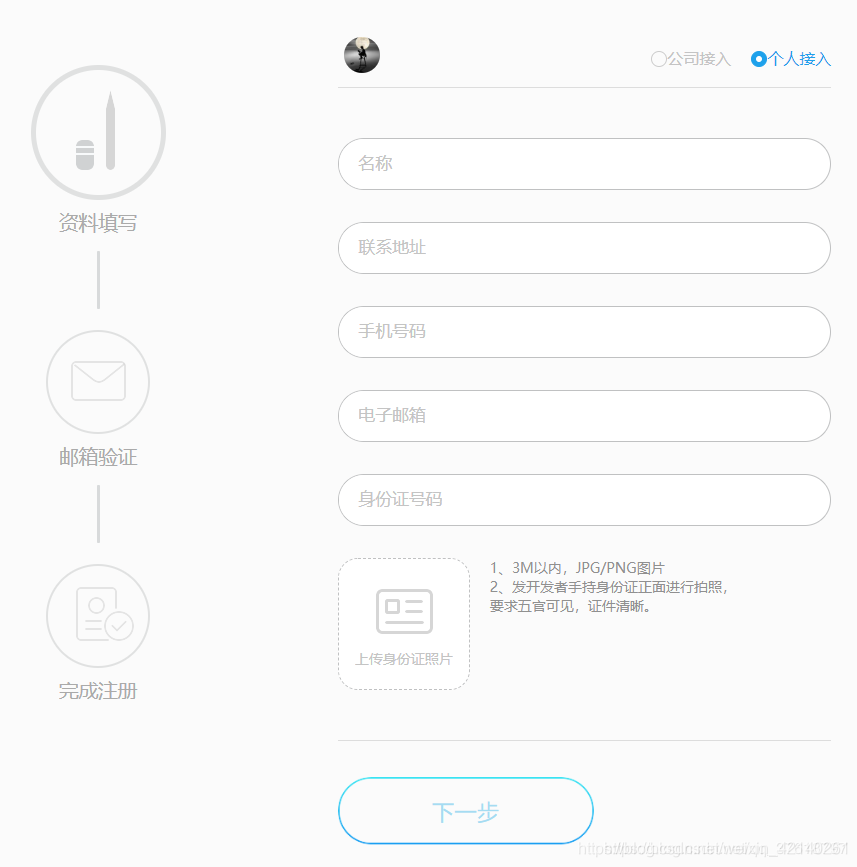
审核通过后,点击创建应用
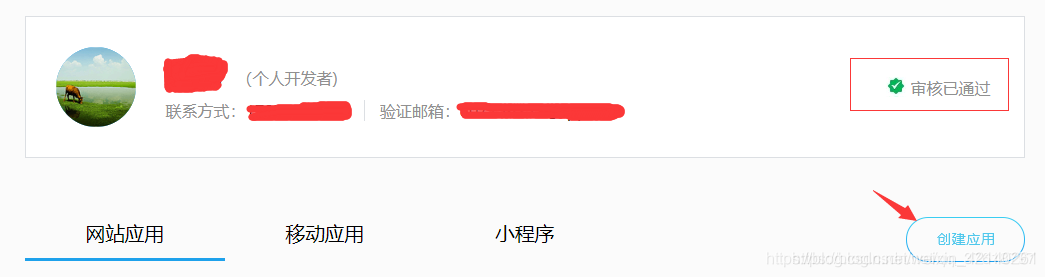
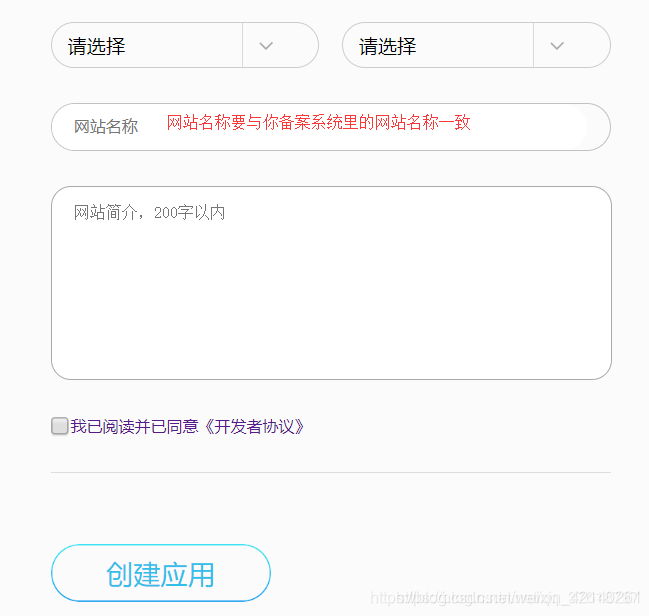

审核通过后,就可以使用APP ID 和 APP Key
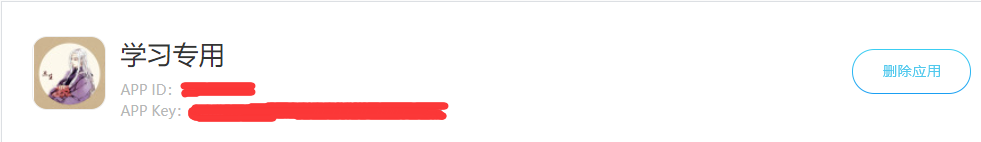
二、编写java代码
项目结构
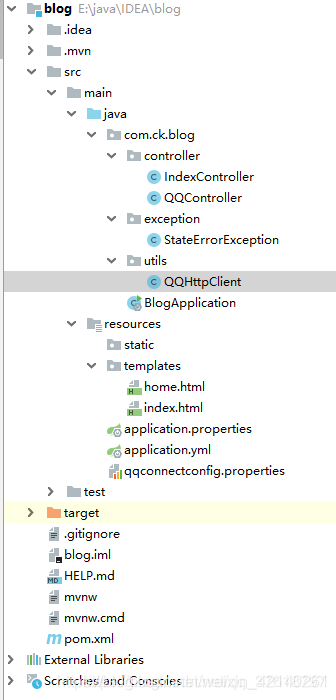
yml配置
server:
port: 80
qq:
oauth:
http: //QQ互联中填写的网站地址
导入pom依赖
<!--httpclient-->
<dependency>
<groupId>org.apache.httpcomponents</groupId>
<artifactId>httpclient</artifactId>
<version>4.5.6</version>
</dependency>
<!--阿里 JSON-->
<dependency>
<groupId>com.alibaba</groupId>
<artifactId>fastjson</artifactId>
<version>1.2.47</version>
</dependency>
QQController
package com.ck.blog.controller;
import com.alibaba.fastjson.JSONObject;
import com.ck.blog.exception.StateErrorException;
import com.ck.blog.utils.QQHttpClient;
import org.springframework.beans.factory.annotation.Value;
import org.springframework.stereotype.Controller;
import org.springframework.web.bind.annotation.GetMapping;
import javax.servlet.http.HttpServletRequest;
import javax.servlet.http.HttpSession;
import java.net.URLEncoder;
import java.util.UUID;
/**
* @author ck
* @create 2019-05-18 20:32
*/
@Controller
public class QQController {
@Value("${qq.oauth.http}")
private String http;
/**
* 发起请求
* @param session
* @return
*/
@GetMapping("/qq/oauth")
public String qq(HttpSession session){
//QQ互联中的回调地址
String backUrl = http + "/qq/callback";
//用于第三方应用防止CSRF攻击
String uuid = UUID.randomUUID().toString().replaceAll("-","");
session.setAttribute("state",uuid);
//Step1:获取Authorization Code
String url = "https://graph.qq.com/oauth2.0/authorize?response_type=code"+
"&client_id=" + QQHttpClient.APPID +
"&redirect_uri=" + URLEncoder.encode(backUrl) +
"&state=" + uuid;
return "redirect:" + url;
}
/**
* QQ回调
* @param request
* @return
*/
@GetMapping("/qq/callback")
public String qqcallback(HttpServletRequest request) throws Exception {
HttpSession session = request.getSession();
String code = request.getParameter("code");
String state = request.getParameter("state");
String uuid = (String) session.getAttribute("state");
if(uuid != null){
if(!uuid.equals(state)){
throw new StateErrorException("QQ,state错误");
}
}
//Step2:通过Authorization Code获取Access Token
String backUrl = http + "/qq/callback";
String url = "https://graph.qq.com/oauth2.0/token?grant_type=authorization_code"+
"&client_id=" + QQHttpClient.APPID +
"&client_secret=" + QQHttpClient.APPKEY +
"&code=" + code +
"&redirect_uri=" + backUrl;
String access_token = QQHttpClient.getAccessToken(url);
//Step3: 获取回调后的 openid 值
url = "https://graph.qq.com/oauth2.0/me?access_token=" + access_token;
String openid = QQHttpClient.getOpenID(url);
//Step4:获取QQ用户信息
url = "https://graph.qq.com/user/get_user_info?access_token=" + access_token +
"&oauth_consumer_key="+ QQHttpClient.APPID +
"&openid=" + openid;
JSONObject jsonObject = QQHttpClient.getUserInfo(url);
//也可以放到Redis和mysql中
session.setAttribute("openid",openid); //openid,用来唯一标识qq用户
session.setAttribute("nickname",(String)jsonObject.get("nickname")); //QQ名
session.setAttribute("figureurl_qq_2",(String)jsonObject.get("figureurl_qq_2")); //大小为100*100像素的QQ头像URL
return "redirect:/home";
}
}
IndexController
package com.ck.blog.controller;
import org.springframework.stereotype.Controller;
import org.springframework.ui.Model;
import org.springframework.web.bind.annotation.GetMapping;
import javax.servlet.http.HttpSession;
/**
* @author ck
* @create 2019-05-18 20:31
*/
@Controller
public class IndexController {
@GetMapping("/index")
public String index(){
return "index";
}
@GetMapping("/home")
public String home(HttpSession session, Model model){
String openid = (String) session.getAttribute("openid");
String nickname = (String) session.getAttribute("nickname");
String figureurl_qq_2 = (String) session.getAttribute("figureurl_qq_2");
model.addAttribute("openid",openid);
model.addAttribute("nickname",nickname);
model.addAttribute("figureurl_qq_2",figureurl_qq_2);
return "home";
}
}
QQHttpClient
package com.ck.blog.utils;
import com.alibaba.fastjson.JSONObject;
import org.apache.http.HttpEntity;
import org.apache.http.HttpResponse;
import org.apache.http.client.methods.HttpGet;
import org.apache.http.impl.client.CloseableHttpClient;
import org.apache.http.impl.client.HttpClients;
import org.apache.http.util.EntityUtils;
import java.io.IOException;
/**
* @author ck
* @create 2019-05-18 20:32
* QQ工具类(主要用于解析QQ返回的信息)
*/
public class QQHttpClient {
//QQ互联中提供的 appid 和 appkey
public static final String APPID = "xxxxxxxx";
public static final String APPKEY = "xxxxxxxxxx";
private static JSONObject parseJSONP(String jsonp){
int startIndex = jsonp.indexOf("(");
int endIndex = jsonp.lastIndexOf(")");
String json = jsonp.substring(startIndex + 1,endIndex);
return JSONObject.parseObject(json);
}
public static String getAccessToken(String url) throws IOException {
CloseableHttpClient client = HttpClients.createDefault();
String token = null;
HttpGet httpGet = new HttpGet(url);
HttpResponse response = client.execute(httpGet);
HttpEntity entity = response.getEntity();
if(entity != null){
String result = EntityUtils.toString(entity,"UTF-8");
if(result.indexOf("access_token") >= 0){
String[] array = result.split("&");
for (String str : array){
if(str.indexOf("access_token") >= 0){
token = str.substring(str.indexOf("=") + 1);
break;
}
}
}
}
httpGet.releaseConnection();
return token;
}
public static String getOpenID(String url) throws IOException {
JSONObject jsonObject = null;
CloseableHttpClient client = HttpClients.createDefault();
HttpGet httpGet = new HttpGet(url);
HttpResponse response = client.execute(httpGet);
HttpEntity entity = response.getEntity();
if(entity != null){
String result = EntityUtils.toString(entity,"UTF-8");
jsonObject = parseJSONP(result);
}
httpGet.releaseConnection();
if(jsonObject != null){
return jsonObject.getString("openid");
}else {
return null;
}
}
public static JSONObject getUserInfo(String url) throws IOException {
JSONObject jsonObject = null;
CloseableHttpClient client = HttpClients.createDefault();
HttpGet httpGet = new HttpGet(url);
HttpResponse response = client.execute(httpGet);
HttpEntity entity = response.getEntity();
if(entity != null){
String result = EntityUtils.toString(entity,"UTF-8");
jsonObject = JSONObject.parseObject(result);
}
httpGet.releaseConnection();
return jsonObject;
}
}
index.html
<!DOCTYPE html>
<html lang="en" xmlns:th="http://www.thymeleaf.org">
<head>
<meta charset="UTF-8">
<title>登录页</title>
</head>
<body>
<a href="/qq/oauth">QQ授权登录</a>
</body>
</html>
home.html
<!DOCTYPE html>
<html lang="en" xmlns:th="http://www.thymeleaf.org">
<head>
<meta charset="UTF-8">
<title>QQ授权成功</title>
</head>
<body>
<div>
openid:[[${openid}]]
</div>
<div>
nickName:[[${nickname}]]
</div>
<div>
<img th:src="${figureurl_qq_2}">
</div>
</body>
</html>
效果图

