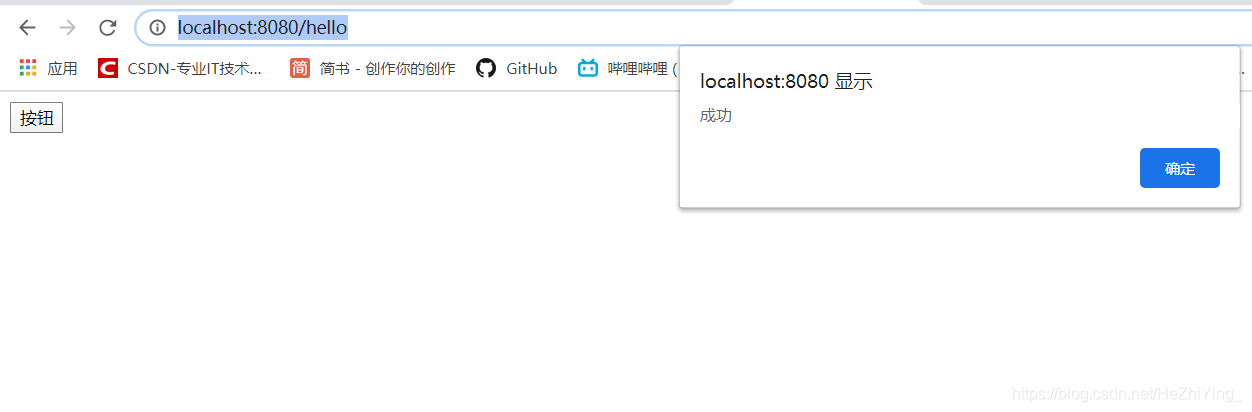最近在用Thymeleaf做一个项目,耳边总是飘过前后端分离的话语,不得不去了解一下,在Thymeleaf里如何获取后端的json串,这里进行详细的讲解一下(困扰了我好久/哭了)
首先我们需要一个Controller,这个Controller用于视图的跳转,也就是走视图解析器的,当你访问一个网址时,他给你跳转到一个页面
package com.hzy.controller;
import org.springframework.stereotype.Controller;
import org.springframework.web.bind.annotation.RequestMapping;
import org.springframework.web.bind.annotation.RequestMethod;
@Controller
public class Controller1 {
@RequestMapping(value = "/hello",method = RequestMethod.GET)
public String hello(){
return "hello";
}
}
当我们访问http://localhost:8080/hello的时候,会跳转到hello.html页面,我们写一个hello.html页面
<!DOCTYPE html>
<html lang="en">
<head>
<meta charset="UTF-8">
<title>Title</title>
<script src="https://cdn.bootcss.com/jquery/3.4.1/jquery.js"></script>
</head>
<body>
<button id="abc" type="button" value="按钮">按钮</button>
<script type="text/javascript">
$("#abc").click(function () {
$.ajax({
url: '/getJson',
type: 'get',
dataType: 'json',
data:JSON.stringify('jsonObject'),
success:function(data){
alert(data.msg);
},
error:function(){
alert('服务器超时,请重试!');
}
});
})
</script>
</body>
</html>
这里的json就是从那个url里获取的,我们需要写一个controller,这个controller直接返回字符串,而不用走视图解析器
package com.hzy.controller;
import com.alibaba.fastjson.JSONObject;
import org.springframework.stereotype.Controller;
import org.springframework.web.bind.annotation.RequestMapping;
import org.springframework.web.bind.annotation.ResponseBody;
@Controller
public class Controller2 {
@RequestMapping(value = "/getJson")
@ResponseBody
public String getJson () {
JSONObject jsonObject = new JSONObject();
jsonObject.put("code",0);
jsonObject.put("msg","成功");
return jsonObject.toJSONString();
}
}
这样当我们访问http://localhost:8080/hello的时候,就可以直接获取到json串了