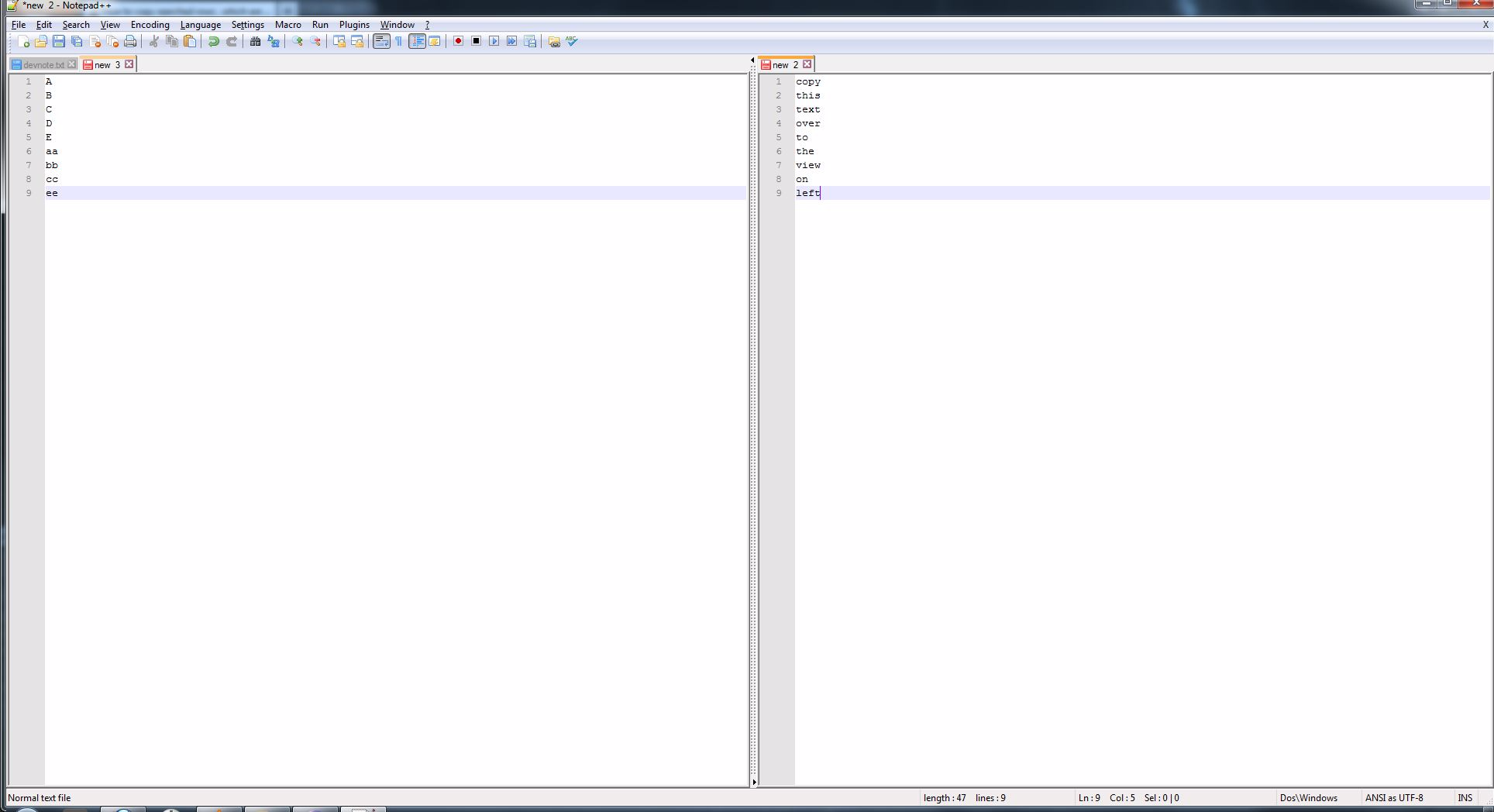In Notepad++, can I copy multiple rows into the leading or trailing space of another file?
Active 7 years ago
Viewed 24k times
Say I have the following 2 files open in Notepad++
Is it possible to copy the text on the right and paste it into the left, so that I will end up with
A copy
B this
C text
D over (etc..)
or
copy A
this B
text C
over D
184k5252 gold badges497497 silver badges512512 bronze badges
asked Mar 3 '13 at 17:47
28311 gold badge33 silver badges66 bronze badges
2 Answers
19
Yes. Do a block copy/paste.
Hold down Alt while selecting the text to copy and copy it. Then hold down Alt while selecting where you want to copy to in the destination file. Don't select any characters--just drag the cursor down so it flashes on multiple rows. Then paste the text.
Vertical/block editing can also be accomplished by holding Alt+Shift along with the arrow keys on your keyboard.
Note: This method can also be used to input text on multiple rows simultaneously. You may also access this via the edit-menu as shown below. Column Mode will simply tell you the keyboard shortcut to use. Column Editor will insert one or more characters (or numbering) starting at the cursor and in all subsequent lines, until you reach the end of the file.
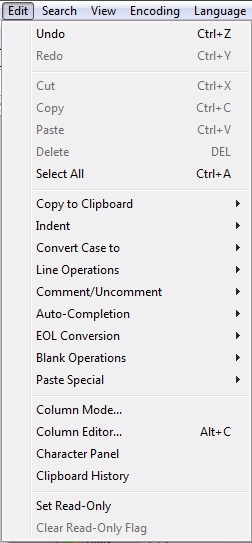
answered Mar 3 '13 at 17:58
11.7k1010 gold badges4646 silver badges7070 bronze badges
- @Snailer It is a very handy feature. You're welcome! – Ben Richards Mar 3 '13 at 18:01
- 1
You can also hold
Alt + Shiftwith the arrow keys on your keyboard to perform a vertical selection completely via keyboard. – Breakthrough Mar 3 '13 at 18:29