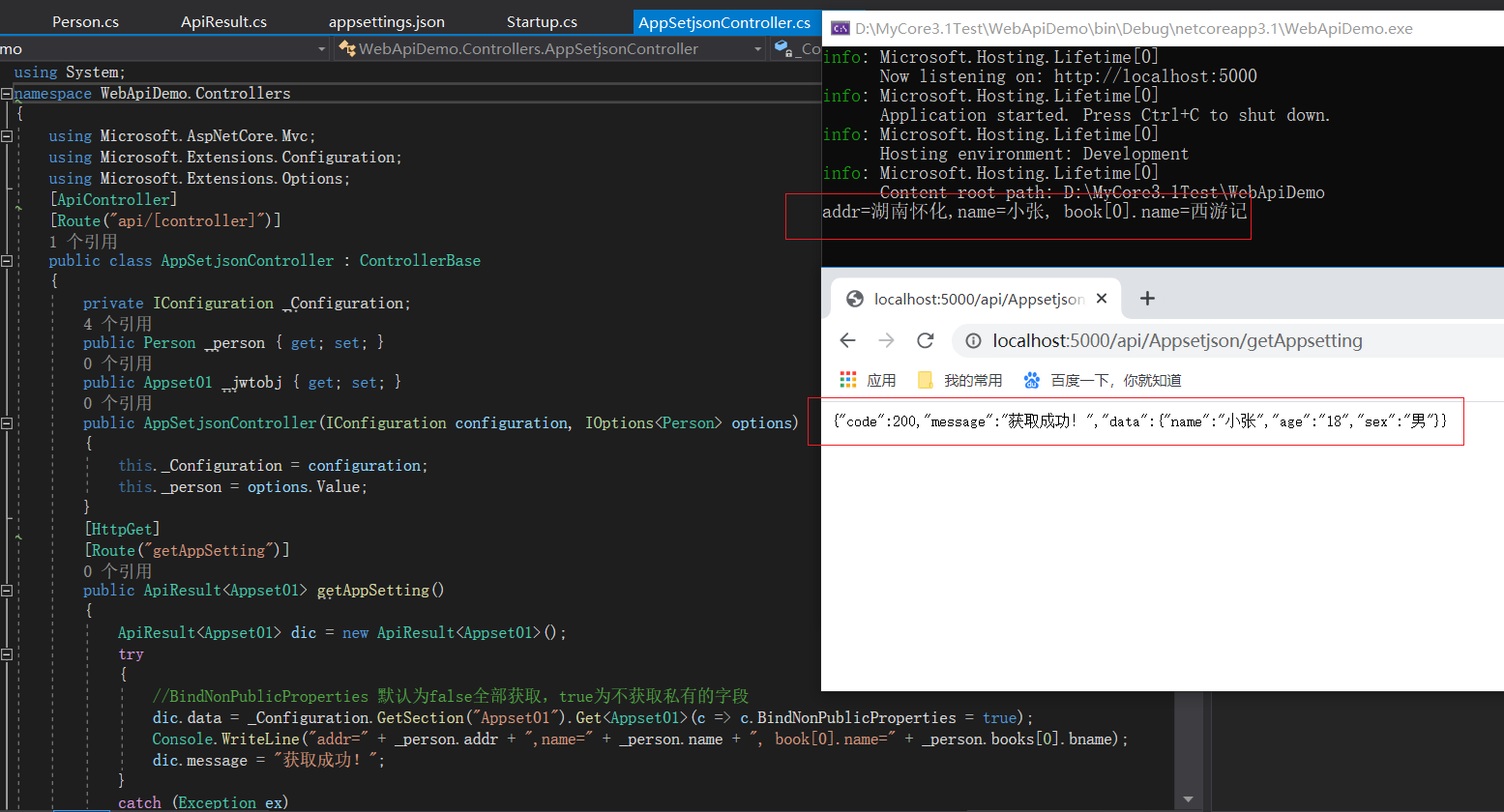下面只是做一个简单的测试:
1:定义好appsetting.Json文件的配置信息如下:

{ "Logging": { "LogLevel": { "Default": "Information", "Microsoft": "Warning", "Microsoft.Hosting.Lifetime": "Information" } }, "Appset01": { "name": "小张", "age": "18", "sex": "男" }, "personnel": { "name": "小张", "addr": "湖南怀化", "books": [ { "bookid": "b001", "bname": "西游记" }, { "bookid": "b002", "bname": "水浒传" } ] }, "AllowedHosts": "*" }
2:根据内容获取或者设置实体来:

using System; using System.Collections.Generic; using System.Linq; using System.Threading.Tasks; namespace WebApiDemo { public class Appset01 { public string name { get; set; } public string age { get; set; } public string sex { get; set; } } }

using System; using System.Collections.Generic; using System.Linq; using System.Threading.Tasks; namespace WebApiDemo { public class Person { public string name { get; set; } public string addr { get; set; } public Book[] books { get; set; } } public class Book { public string bookid { get; set; } public string bname { get; set; } } }
3:Startup内容中配置好服务信息:

using Microsoft.AspNetCore.Builder; using Microsoft.AspNetCore.Hosting; using Microsoft.Extensions.Configuration; using Microsoft.Extensions.DependencyInjection; using Microsoft.Extensions.Hosting; using Microsoft.Extensions.Options; namespace WebApiDemo { public class Startup { public Startup(IConfiguration configuration) { Configuration = configuration; } public IConfiguration Configuration { get; } // This method gets called by the runtime. Use this method to add services to the container. public void ConfigureServices(IServiceCollection services) { services.AddControllers(); services.Configure<Person>(Configuration.GetSection("personnel")); } // This method gets called by the runtime. Use this method to configure the HTTP request pipeline. public void Configure(IApplicationBuilder app, IWebHostEnvironment env,IOptions<Appset01>appOptions) { if (env.IsDevelopment()) { app.UseDeveloperExceptionPage(); } app.UseRouting(); app.UseAuthorization(); app.UseEndpoints(endpoints => { endpoints.MapControllers(); }); } } }
4:在Controller中使用:

using System; namespace WebApiDemo.Controllers { using Microsoft.AspNetCore.Mvc; using Microsoft.Extensions.Configuration; using Microsoft.Extensions.Options; [ApiController] [Route("api/[controller]")] public class AppSetjsonController : ControllerBase { private IConfiguration _Configuration; public Person _person { get; set; } public Appset01 _jwtobj { get; set; } public AppSetjsonController(IConfiguration configuration, IOptions<Person> options) { this._Configuration = configuration; this._person = options.Value; } [HttpGet] [Route("getAppSetting")] public ApiResult<Appset01> getAppSetting() { ApiResult<Appset01> dic = new ApiResult<Appset01>(); try { //BindNonPublicProperties 默认为false全部获取,true为不获取私有的字段 dic.data = _Configuration.GetSection("Appset01").Get<Appset01>(c => c.BindNonPublicProperties = true); Console.WriteLine("addr=" + _person.addr + ",name=" + _person.name + ", book[0].name=" + _person.books[0].bname); dic.message = "获取成功!"; } catch (Exception ex) { dic.message = "获取失败:" + ex.Message; } return dic; } } }
5:查询的效果展示: