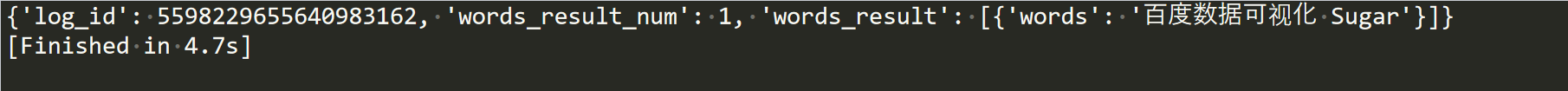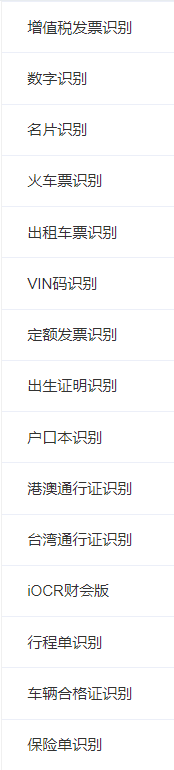需要用到百度API
https://ai.baidu.com/ai-doc/OCR/Dk3h7yf8m
pip install baidu-aip
这里用通用文字识别的高精度版本
步骤:
1、截图
2、图片保存到电脑上
3、调用百度API
import keyboard from PIL import ImageGrab import time from aip import AipOcr import code #调用百度API """ 你的 APPID AK SK """ APP_ID = '1909****' API_KEY = '***' SECRET_KEY = '***' client = AipOcr(APP_ID, API_KEY, SECRET_KEY) #生成一个对象 while(True): #1、截图 keyboard.wait(hotkey='f1') #输入键盘的触发事件 keyboard.wait(hotkey='ctrl+c') time.sleep(0.1) #2、图片保存到电脑上 image = ImageGrab.grabclipboard() #能将剪贴板中的图片保存下来 image.save('screen.png') print(type(image)) with open('screen.png','rb') as f: image = f.read() print(type(image)) text = client.basicAccurate(image) #print(text) for t in text['words_result']: print(t['words'])
p.s. 百度云能做的东西超级多