master: failed to launch: nice -n 0 /home/hyxy/apps/spark/bin/spark-class org.apache.spark.deploy.worker.Worker --webui-port 8081 spark://master:7077
master: full log in /home/hyxy/apps/spark/logs/spark-hyxy-org.apache.spark.deploy.worker.Worker-1-master.out
slave2: failed to launch: nice -n 0 /home/hyxy/apps/spark/bin/spark-class org.apache.spark.deploy.worker.Worker --webui-port 8081 spark://master:7077
slave1: failed to launch: nice -n 0 /home/hyxy/apps/spark/bin/spark-class org.apache.spark.deploy.worker.Worker --webui-port 8081 spark://master:7077

出现 以上问题:
可能是端口号被占用,在sbin/下 有lsof命令
![]()
可以用 lsof -i:端口号
查看正在使用此端口号的进程
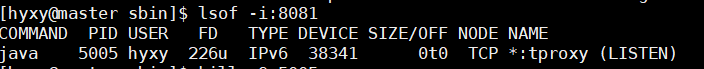
如上图端口号8088被PID为5005的进程占用
只需用 kill -9 5005 kill掉就好了
![]()
然后重新在sbin/使用 start-master.sh start-slaves

