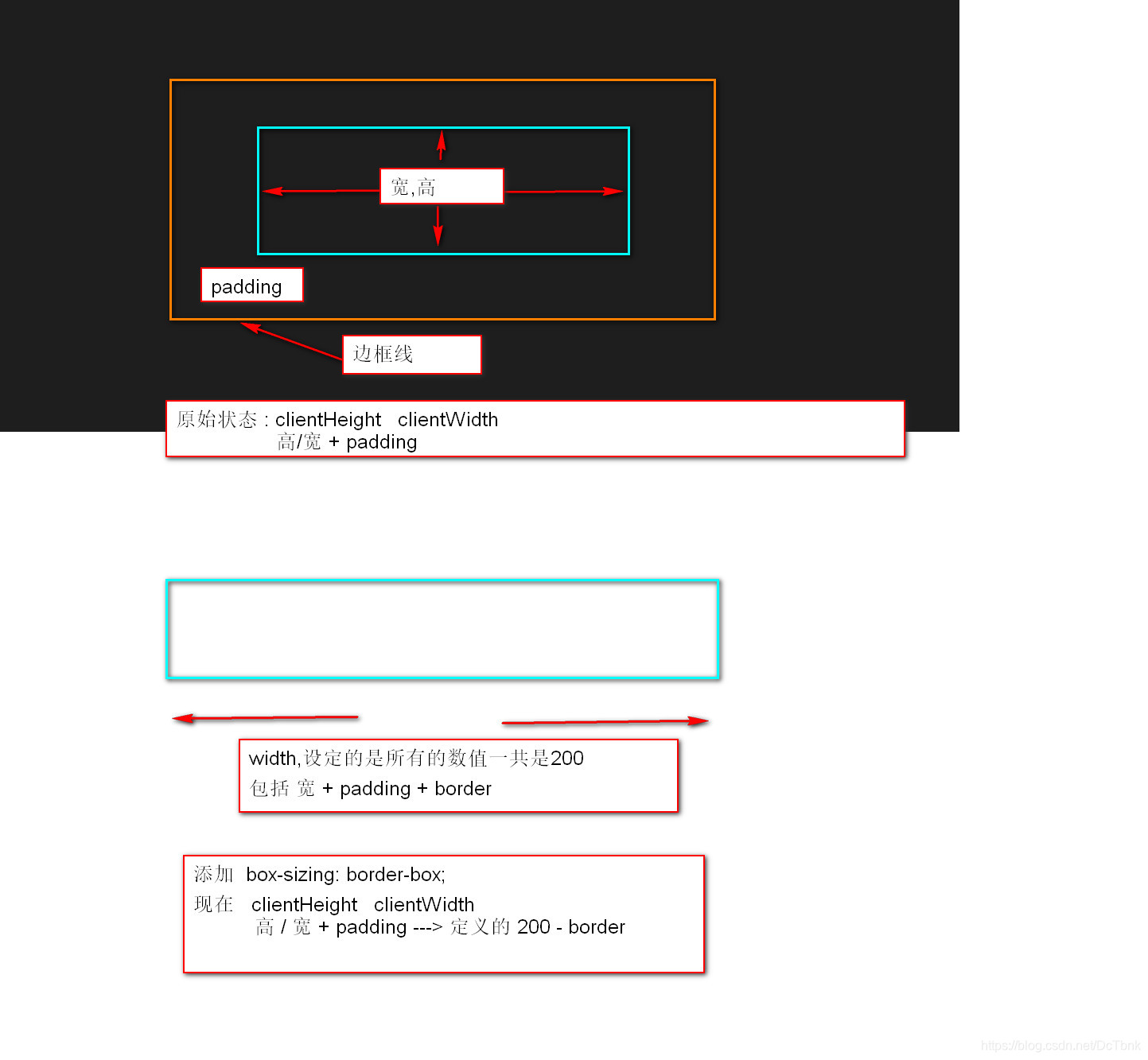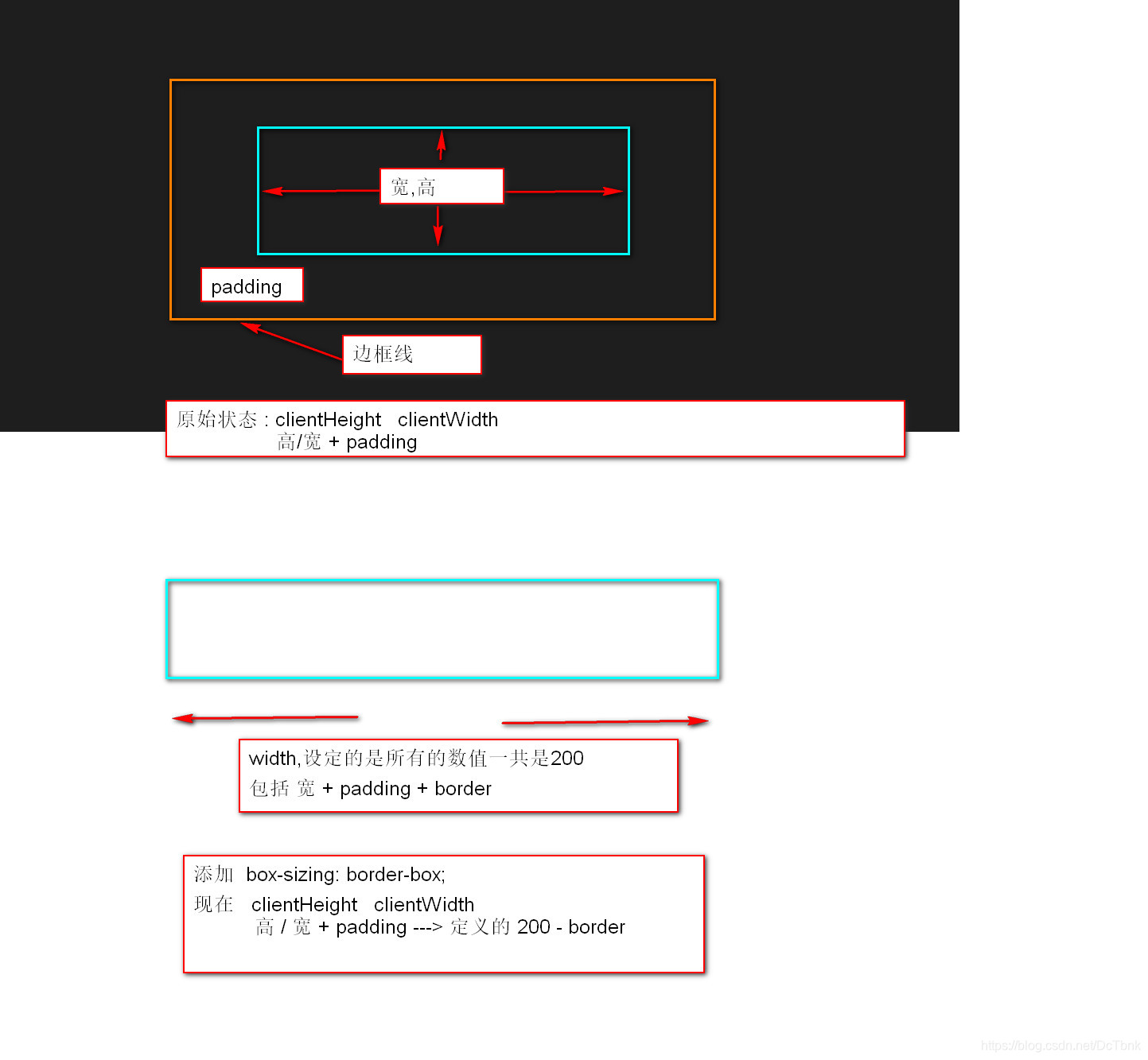
<style>
*{
margin: 0;
padding: 0;
}
div{
width: 100px;
height: 10px;
margin: 20px;
padding: 40px;
border:1px solid black;
/* box-sizing: border-box; */
}
</style>
</head>
<body>
<div></div>
<script>
// DOM操作之获取元素占位
// 1,获取元素占位 --- css样式占位,盒子模型
// 宽度,高度,margin,padding,border
// 可以通过标签样式,来获取
// 获取到的结果,是属性值,有px单位
// 去除px单位的方法 ?
var oDiv = document.querySelector('div');
console.log(window.getComputedStyle(oDiv).width);
console.log(window.getComputedStyle(oDiv).height);
// 2,其他方式
// offsetHeight offsetWidth
// 高/宽 + padding + border
// clientHeight clientWidth
// 高/宽 + padding
// clientLeft clientTop
// 左/上 border
// offsetLeft offsetTop
// 左/上 margin
// 如果设定了 box-sizing: border-box;
// 边框线,margin的数据是不受影响的
// clientHeight clientWidth
// 高/宽 + padding ---> width/height - border
// 实际就是 定义 width/height - border
// offsetHeight offsetWidth
// 高/宽 + padding + border ---> width / height
// 实际就是 定义的 width / height 数值
console.dir(oDiv)
// 边框线和外边距不能设定,要通过style来设定
// 也是不能设定的
oDiv.offsetHeight = '300px';
oDiv.clientHeight = '300px';
// 不能设定
oDiv.clientLeft = '100px';
oDiv.offsetLeft = '100px';
// style可以设定 boder 和 margin
oDiv.style.borderLeft = '100px solid red';
oDiv.style.marginLeft = '100px';
// 如果非要设定,之后有方法解决
</script>