1)$.get(url,[data],[callback],[type])
2)$.post(url,[data],[callback],[type])
url:代表请求的服务器地址
data:代表请求服务器端的数据(可以是key=value形式也可以是json格式)
callback:表示服务器端成功响应所触发的函数(只有正常成功返回才执行)
type:表示服务器端返回的数据类型(jquery会根据指定的类型自动类型转换)
常用的返回类型:text、json、html等
代码实现:
前端jsp:
//js
<script src="https://code.jquery.com/jquery-3.3.1.min.js"></script>
<script type="text/javascript">
function fn1() {
//get异步访问
$.get(
"${pageContext.request.contextPath}/ajaxjqueryServlet",//url地址
{"name":"zhangsan","age":20},//请求参数
function (data) {//执行成功后的回调函数
alert(data);
},
"text"
);
}
function fn2() {
//post异步访问
$.post(
"${pageContext.request.contextPath}/ajaxjqueryServlet",//url地址
{"name":"李四","age":21},//请求参数
function (data) {//执行成功后的回调函数
alert(data);
},
"text"
);
}
</script>
//jsp:
<div class="div1">
<input type="button" value="get访问服务器" onclick="fn1()">
<span id="span1"></span>
</div>
<div class="div1">
<input type="button" value="post访问服务器" onclick="fn2()">
<span id="span2"></span>
服务器端:
protected void doPost(HttpServletRequest request, HttpServletResponse response) throws ServletException, IOException {
request.setCharacterEncoding("utf-8");
response.setCharacterEncoding("utf-8");
response.setContentType("text/html;charset=UTF-8");
String name = request.getParameter("name");
String age = request.getParameter("age");
//response.getWriter().write("success...."+name+" "+age);//返回值为text时
//java代码只能返回json格式的字符串
response.getWriter().write("{\"name\":\""+name+"\",\"age\":"+age+"}");//返回值为json时
}
运行结果:
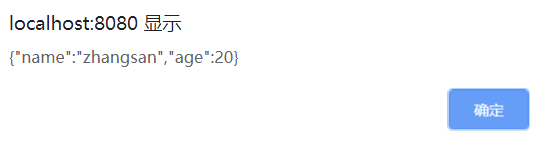
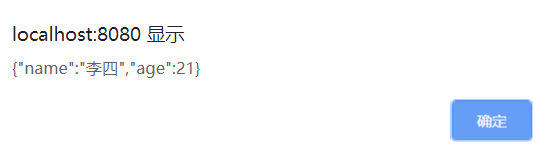
3)$.ajax({option.value1,option2:value2…});
常用的option有如下:
async:是否异步,默认是true代表异步
data:发送到服务器的参数,建议使用json格式
dataType:服务器端返回的数据类型,常用text和json
success:成功响应执行的函数,对应的类型是fuction类型
type:请求方式:POST/GET
url:请求服务器端地址
代码实现:
前端jsp:
<script src="https://code.jquery.com/jquery-3.3.1.min.js"></script>
<script type="text/javascript">
function fn3() {
$.ajax({
url:"${pageContext.request.contextPath}/ajaxjqueryServlet",
async:true,
type:"POST",
data:{"name":"wangwu","age":20},
success:function (data) {
alert(data.name);
},
error:function () {
alert("请求失败");
},
dataType:"json"
});
}
</script>
运行结果:

