Ubuntu安装部署
apt-get -y install ncurses*
apt-get -y install libpcap-dev libncurses5-dev
wget -c https://github.com/raboof/nethogs/archive/v0.8.1.tar.gz
tar xvf v0.8.1.tar.gz
cd nethogs-0.8.1
make && make installcentos安装部署
wget https://github.com/raboof/nethogs/archive/v0.8.5.tar.gz
yum install libpcap-devel
yum install ncurses-devel
tar zxvf v0.8.5.tar.gz
cd nethogs-0.8.5/
make && make install监控网络传输情况
nethogs 网卡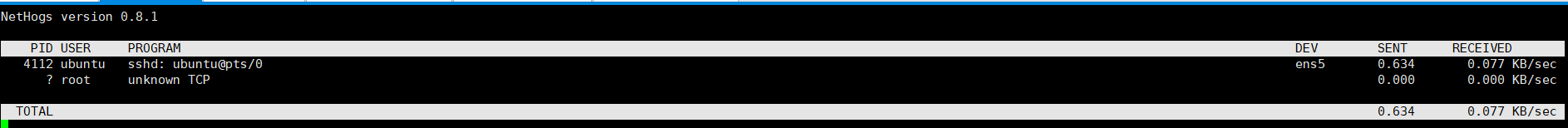
NetHogs提供交互式控制指令:
m : Cycle between display modes (kb/s, kb, b, mb) 切换网速显示单位
r : Sort by received. 按接收流量排序
s : Sort by sent. 按发送流量排序
q : Quit and return to the shell prompt. 退出NetHogs命令工具NetHogs 命令行参数
常用的参数:
-d delay for refresh rate. 数据刷新时间 如nethogs -d 1 就是每秒刷新一次
-h display available commands usage. 显示命名帮助、使用信息
-p sniff in promiscious mode (not recommended).
-t tracemode.
-V prints Version info.
演示例子:
#5秒刷新一次数据
nethogs -d 5#监控网卡eth0数据
nethogs eth0#同时监视eth0和eth1接口
nethogs eth0 eth1#将监控日志写入日志文件
nethogs >>test.log
要查看这台设备上的总体带宽情况,可以使用nload、iftop、ifstat工具。 要查看这台设备上的每个进程连接的带宽情况,可以使用nethogs工具。
