概述
方法来自于《3D数学基础,图形与游戏开发》这本书。
基本原理
这个方法其实有点思维跳跃,原理是首先推导出一个任意方向n缩放比例为k的缩放矩阵,然后将k变成0,这就变成了向垂直于n的投影平面的投影矩阵
缩放矩阵的推导
对于坐标轴上的缩放,我们很容易就能获得缩放矩阵:
然而对于任意方向的缩放,则有另一种方法来计算

如上图所示,v沿着方向n来以缩放系数为k来进行缩放,缩放得到的结果为v’,则有下列的一系列公式:
v=v∥+v⊥
v∥=(v* n)n
v⊥’=v⊥=v-v∥=v-(v* n)n 因为垂直方向没有缩放
v∥’=kv∥=k(v* n)n k倍缩放
v’ = v⊥’+v∥’ = v-(v* n)n+k(v* n)n = v+(k-l)(v* n)n
至此,我们已经计算出来了最后的v’,那么,要怎么根据v’来获取缩放矩阵呢?
只要以此代入(1,0,0),(0,1,0),(0,0,1)这三个坐标,把得到的结果写入矩阵的三行即可,具体的原理只需要拿这些点乘一下最后得到的结果就知道了。前面的任意轴的旋转矩阵的推导也是很类似的,最后得到的结果如下所示:
向任意平面的投影矩阵的推导
这个推导就很简单了,只需要把上面矩阵的k变成0,就能得到我们需要的投影矩阵了,如下所示:
在unity实现
只要传入矩阵然后在顶点着色器对顶点进行变换即可,可以看到,立方体和房子都投影成了一个面。
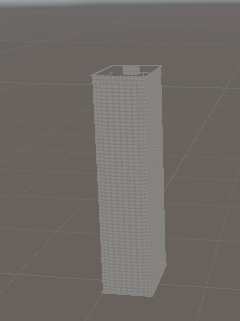



脚本如下:
using System.Collections;
using System.Collections.Generic;
using UnityEngine;
public class RotateMatrixTest : MonoBehaviour
{
public Material mat;
public Vector3 n;
private Matrix4x4 calculateScaleMatrix(Vector3 n)
{
Matrix4x4 RotationMatrix = new Matrix4x4();
RotationMatrix[0, 0] = 1 - n.x * n.x;
RotationMatrix[0, 1] = -n.x * n.y;
RotationMatrix[0, 2] = -n.x * n.z;
RotationMatrix[0, 3] = 0;
RotationMatrix[1, 0] = -n.x * n.y;
RotationMatrix[1, 1] = 1 - n.y * n.y;
RotationMatrix[1, 2] = -n.y * n.z;
RotationMatrix[1, 3] = 0;
RotationMatrix[2, 0] = -n.x * n.z;
RotationMatrix[2, 1] = -n.z * n.y;
RotationMatrix[2, 2] = 1 - n.z * n.z;
RotationMatrix[2, 3] = 0;
RotationMatrix[3, 0] = 0;
RotationMatrix[3, 1] = 0;
RotationMatrix[3, 2] = 0;
RotationMatrix[3, 3] = 1;
return RotationMatrix;
}
private void Update()
{
Vector3 normalizedN = n.normalized;
mat.SetMatrix("_RotationMatrix", calculateScaleMatrix(normalizedN));
}
}
shader:
Shader "Unlit/rotateTest"
{
Properties
{
_MainTex ("Texture", 2D) = "white" {}
}
SubShader
{
Tags { "RenderType"="Opaque" }
Pass
{
CGPROGRAM
#pragma vertex vert
#pragma fragment frag
#include "UnityCG.cginc"
struct appdata
{
float4 vertex : POSITION;
float2 uv : TEXCOORD0;
};
struct v2f
{
float2 uv : TEXCOORD0;
float4 vertex : SV_POSITION;
float4 worldPos : TEXCOORD1;
};
sampler2D _MainTex;
float4 _MainTex_ST;
float4x4 _RotationMatrix;
v2f vert (appdata v)
{
v2f o;
fixed4 rotPos = mul(_RotationMatrix,v.vertex);
o.vertex = UnityObjectToClipPos(rotPos);
o.uv = TRANSFORM_TEX(v.uv, _MainTex);
return o;
}
fixed4 frag (v2f i) : SV_Target
{
// sample the texture
fixed4 col = tex2D(_MainTex, i.uv);
return col;
}
ENDCG
}
}
}
