在KVM中运行的所有虚拟机在主机操作系统中作为用户空间的任务运行,通过钉选操作,可以将某一vCPU(虚拟CPU)与物理CPU进行绑定,可以看成是线程绑定到某一物理CPU中。
Pinning(钉选)实现方法:
方法一:
如果在安装KVM、QEMU时也安装了virt-manager,可以尝试通过图形界面的virt-manager进行CPU Pinning操作,如下图:
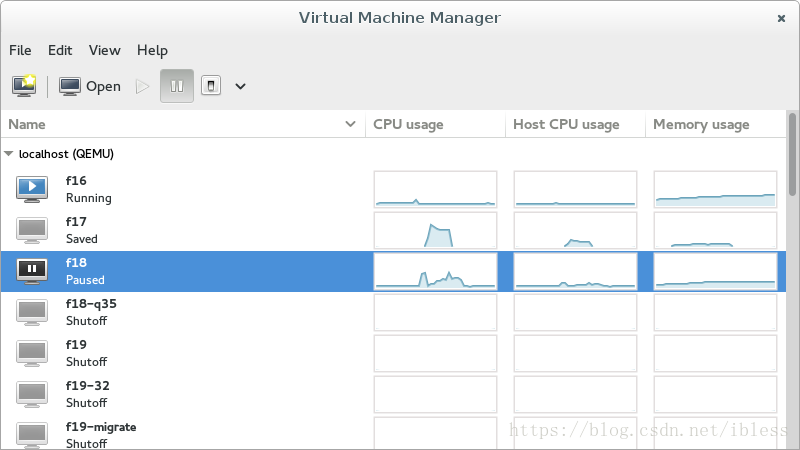
双击虚拟机,会出现如下页面:
 找到Processer,在有些virt-manager版本中是CPUs,然后选择Pinning,然后就可以将虚拟机的vCPU钉选到某一物理CPU上。
找到Processer,在有些virt-manager版本中是CPUs,然后选择Pinning,然后就可以将虚拟机的vCPU钉选到某一物理CPU上。
如果方法一种没有出现Pinning选项,可以尝试使用方法二实现钉选操作。
方法二:
1、使用virsh capabilities命令查看物理机CPU的详细信息,包括CPU个数等,截图如下:

当然,亦可以使用lscpu或者cat /proc/cpuinfo或者numactl --hardware命令查看物理CPU相关信息

2、查看正在运行的虚拟机,使用:virsh list或者virsh list --all

3、查看某一虚拟机CPU使用情况,使用virsh vcpuinfo+虚拟机ID,这里的虚拟机ID只有正在运行的虚拟机才会有,步骤2中显示的Id就是这里要用的ID,示例如下:

注:上图是已经使用过CPU钉选的图示,如果没有使用CPU钉选的话,在CPU Affinity那一行可能全是 y,而 y 表示vCPU可以使用的物理CPU内部的逻辑核。另外,示例中虚拟机是2核的,也就是有两个vCPU。
4、将某一vCPU钉选(Pinning)到某一物理CPU上,示例如下:

5、将某一vCPU钉选到某几个物理CPU上,示例如下:

将Id为3的虚拟机的vCPU0钉选到物理CPU编号为6-8上面,vCPU1钉选到物理CPU为30-32上面,使用的shell语句如下:
http://blog.51cto.com/linuxnote/1881726
http://blog.51cto.com/xiaoli110/1574840
Pinning(钉选)实现方法:
方法一:
如果在安装KVM、QEMU时也安装了virt-manager,可以尝试通过图形界面的virt-manager进行CPU Pinning操作,如下图:
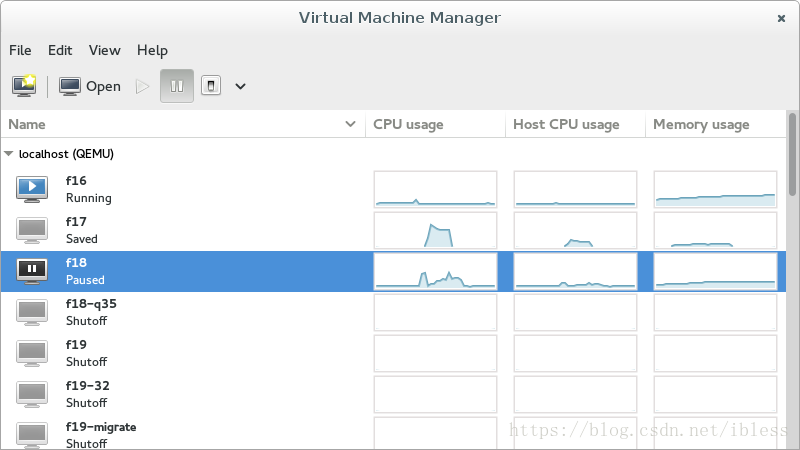
双击虚拟机,会出现如下页面:
 找到Processer,在有些virt-manager版本中是CPUs,然后选择Pinning,然后就可以将虚拟机的vCPU钉选到某一物理CPU上。
找到Processer,在有些virt-manager版本中是CPUs,然后选择Pinning,然后就可以将虚拟机的vCPU钉选到某一物理CPU上。如果方法一种没有出现Pinning选项,可以尝试使用方法二实现钉选操作。
方法二:
1、使用virsh capabilities命令查看物理机CPU的详细信息,包括CPU个数等,截图如下:

当然,亦可以使用lscpu或者cat /proc/cpuinfo或者numactl --hardware命令查看物理CPU相关信息

2、查看正在运行的虚拟机,使用:virsh list或者virsh list --all

3、查看某一虚拟机CPU使用情况,使用virsh vcpuinfo+虚拟机ID,这里的虚拟机ID只有正在运行的虚拟机才会有,步骤2中显示的Id就是这里要用的ID,示例如下:

注:上图是已经使用过CPU钉选的图示,如果没有使用CPU钉选的话,在CPU Affinity那一行可能全是 y,而 y 表示vCPU可以使用的物理CPU内部的逻辑核。另外,示例中虚拟机是2核的,也就是有两个vCPU。
4、将某一vCPU钉选(Pinning)到某一物理CPU上,示例如下:

5、将某一vCPU钉选到某几个物理CPU上,示例如下:

将Id为3的虚拟机的vCPU0钉选到物理CPU编号为6-8上面,vCPU1钉选到物理CPU为30-32上面,使用的shell语句如下:
virsh vcpupin 3 0 6-8 virsh vcpupin 3 1 30-32上述语句中vcpupin后面的3为虚拟机Id,0为虚拟机的0号vCPU,6-8表示将0号vCPU钉选到6/7/8号物理CPU,这里6/7/8是一个范围,具体vCPU运行在哪一个是随机的。
下面是一个简单的shell脚本,可以实现CPU钉选操作:
#!/bin/sh
##本shell的作用:为8个虚拟机设置CPU pinning
show(){
echo '-------------------------------------------------------------'
for var in `virsh list | awk '{print $1}'|awk 'NR > 2'`
do
virsh vcpuinfo $var
done
echo '-------------------------------------------------------------'
}
#获取命令参数个数 参数为0个或者参数为1并且参数值大于0时,进行CPU钉选操作,参数个数为1并且参数值为1时,查看钉选结果
on=1
if test $# -eq 1
then
on=$1
elif test $# -gt 1
then
echo '参数个数大于1了\n'
exit 0
fi
if test $on -ge 1
then
n=0
echo $n
for var in `virsh list | awk '{print $1}'|awk 'NR > 2'`
do
n=`expr $n + 1`
echo $var VM n=$n
case $n in
1)
virsh vcpupin $var 0 0-2
virsh vcpupin $var 1 24-26
;;
2)
virsh vcpupin $var 0 3-5
virsh vcpupin $var 1 27-29
;;
*)
echo 'exit\n'
break;
;;
esac
done
show
else
show
fi
6、通过命令实现CPU钉选只是暂时性的,我们可以通过xml文件进行配置。配置文件的位置在/etc/libvirt/qemu/目录下,下图是我们的8个虚拟机的配置文件:
随便打开一个配置文件,其内容如下
<!-- WARNING: THIS IS AN AUTO-GENERATED FILE. CHANGES TO IT ARE LIKELY TO BE OVERWRITTEN AND LOST. Changes to this xml configuration should be made using: virsh edit ubuntu3 or other application using the libvirt API. --> <domain type='kvm' id='3'><!--这里一开始是没有id=3的,加上之后,虚拟机的ID就是固定的了,注意:ID不要重复 --> <name>ubuntu3</name> <uuid>2af06c24-410d-448d-a97b-7857c4dbae8a</uuid> <memory unit='KiB'>4194304</memory> <currentMemory unit='KiB'>4194304</currentMemory> <vcpu vcpuset='4,28' >2</vcpu><!--这里原来的内容有placement='static' 我们把它去掉,添加上vcpuset='4,28'表示将该虚拟机的vcpu钉选到物理CPU为4和28的上面--> <cputune> <vcpupin vcpu='0' cpuset='4'/><!--将vCPU 0钉选到物理CPU 4上面--> <vcpupin vcpu='1' cpuset='28'/><!--将vCPU 1钉选到物理CPU 28上面--> </cputune> <numatune><!--这里的配置是实现内存的钉选,表示将虚拟机使用的内存钉选到node0上面--> <memory mode='strict' nodeset='0'/> </numatune> <os> <type arch='x86_64' machine='pc-i440fx-xenial'>hvm</type> <boot dev='hd'/> </os> <features> <acpi/> <apic/> </features> <cpu mode='custom' match='exact'> <model fallback='allow'>Broadwell</model> </cpu> <clock offset='utc'> <timer name='rtc' tickpolicy='catchup'/> <timer name='pit' tickpolicy='delay'/> <timer name='hpet' present='no'/> </clock> <on_poweroff>destroy</on_poweroff> <on_reboot>restart</on_reboot> <on_crash>restart</on_crash> <pm> <suspend-to-mem enabled='no'/> <suspend-to-disk enabled='no'/> </pm> <devices> <emulator>/usr/bin/kvm-spice</emulator> <disk type='file' device='disk'> <driver name='qemu' type='qcow2'/> <source file='/var/lib/libvirt/images/ubuntu3.qcow2'/> <target dev='vda' bus='virtio'/> <address type='pci' domain='0x0000' bus='0x00' slot='0x07' function='0x0'/> </disk> <disk type='file' device='cdrom'> <driver name='qemu' type='raw'/> <target dev='hda' bus='ide'/> <readonly/> <address type='drive' controller='0' bus='0' target='0' unit='0'/> </disk> <controller type='usb' index='0' model='ich9-ehci1'> <address type='pci' domain='0x0000' bus='0x00' slot='0x06' function='0x7'/> </controller> <controller type='usb' index='0' model='ich9-uhci1'> <master startport='0'/> <address type='pci' domain='0x0000' bus='0x00' slot='0x06' function='0x0' multifunction='on'/> </controller> <controller type='usb' index='0' model='ich9-uhci2'> <master startport='2'/> <address type='pci' domain='0x0000' bus='0x00' slot='0x06' function='0x1'/> </controller> <controller type='usb' index='0' model='ich9-uhci3'> <master startport='4'/> <address type='pci' domain='0x0000' bus='0x00' slot='0x06' function='0x2'/> </controller> <controller type='pci' index='0' model='pci-root'/> <controller type='ide' index='0'> <address type='pci' domain='0x0000' bus='0x00' slot='0x01' function='0x1'/> </controller> <controller type='virtio-serial' index='0'> <address type='pci' domain='0x0000' bus='0x00' slot='0x05' function='0x0'/> </controller> <interface type='network'> <mac address='52:54:00:16:74:bb'/> <source network='default'/> <model type='virtio'/> <address type='pci' domain='0x0000' bus='0x00' slot='0x03' function='0x0'/> </interface> <serial type='pty'> <target port='0'/> </serial> <console type='pty'> <target type='serial' port='0'/> </console> <channel type='spicevmc'> <target type='virtio' name='com.redhat.spice.0'/> <address type='virtio-serial' controller='0' bus='0' port='1'/> </channel> <input type='mouse' bus='ps2'/> <input type='keyboard' bus='ps2'/> <graphics type='spice' autoport='yes'> <image compression='off'/> </graphics> <sound model='ich6'> <address type='pci' domain='0x0000' bus='0x00' slot='0x04' function='0x0'/> </sound> <video> <model type='qxl' ram='65536' vram='65536' vgamem='16384' heads='1'/> <address type='pci' domain='0x0000' bus='0x00' slot='0x02' function='0x0'/> </video> <redirdev bus='usb' type='spicevmc'> </redirdev> <redirdev bus='usb' type='spicevmc'> </redirdev> <memballoon model='virtio'> <address type='pci' domain='0x0000' bus='0x00' slot='0x08' function='0x0'/> </memballoon> </devices> </domain>
修改完xml文件后,记得更新虚拟机,重启物理机(不是重启虚拟机)或者使用命令:
sudo virsh define /etc/libvirt/qemu/*.xml
参考网址:
https://virt-manager.org/http://blog.51cto.com/linuxnote/1881726
http://blog.51cto.com/xiaoli110/1574840
