树莓派 读取 SensorHub 上传数据到 IoT
树莓派上安装了个小的sensor hub,准备收集环境数据然后当成 IoT device上传到IoT Hub。
树莓派Sensor Hub 初配置
前边树莓派端Sensor Hun相关的配置参考的是另一个腿哥的这个文档:
链接: 当 DockerPi SensorHub 遇到 matplotlib.
当然他这个是从头开始配的树莓派,跳过一段一段有一段之后
开始我们配置一下I2C功能,
sudo raspi-configInterfacing options -> I2C -> Yes
然后保存设置
输入
i2cdetect -y 1 能看到这个17就说明安装好了。
能看到这个17就说明安装好了。
matplotlib 的配置
然后安装matplotlib
pip install matplotlib需要等一会儿
安装好之后测试一下
python
//等弹出来python命令行之后输入
import matplotlib.pyplot as plt确定安好之后,我们来试试腿哥给的测试小样例。嗯,树莓派上还没装截图软件就不照了,反正成功了就是了。
树莓派配置成IoT Device
嗯,跟windows下面基本上没啥差别,按windows下面的命令一样样儿的搞过来就好
链接: 树莓派4B实践Azure IoT 上传.
哦对了,你用pip还是pip3装完了记得用对应的python执行就好
 测试接收成功,美滋滋,来给____(天空题)来一杯卡布奇诺
测试接收成功,美滋滋,来给____(天空题)来一杯卡布奇诺
通过smbus在进行传感器数据的接收
听腿哥的话,我们试试smbus来做数据收集者
pip install smbus继续用腿哥的代码测一下smbus是不是装好了
Ok没问题,那我们把两边代码揉一揉测试一下从树莓派读取数据送到IoT Hub,记得改CONNECTION_STRING
import time
import smbus
from azure.iot.device import IoTHubDeviceClient, Message
CONNECTION_STRING = "HostName=nijiezhecaiya;DeviceId=woshishebeiidya;SharedAccessKey=nawonenggaosunima"
MSG_TXT = '{{"temperature": {temperature},"humidity": {humidity}}}'
DEVICE_BUS = 1
DEVICE_ADDR = 0x17
TEMP_REG = 0X01
ON_BOARD_HUMIDITY_REG = 0x06
bus = smbus.SMBus(DEVICE_BUS)
def iothub_client_init():
# Create an IoT Hub client
client = IoTHubDeviceClient.create_from_connection_string(CONNECTION_STRING)
return client
def iothub_client_telemetry_sample_run():
try:
client = iothub_client_init()
print ( "IoT Hub device sending periodic messages, press Ctrl-C to exit" )
while True:
temperature = bus.read_byte_data(DEVICE_ADDR, TEMP_REG)/10
humidity = bus.read_byte_data(DEVICE_ADDR, ON_BOARD_HUMIDITY_REG)
msg_txt_formatted = MSG_TXT.format(temperature=temperature, humidity=humidity)
message = Message(msg_txt_formatted)
if temperature > 30:
message.custom_properties["temperatureAlert"] = "true"
else:
message.custom_properties["temperatureAlert"] = "false"
print( "Sending message: {}".format(message) )
client.send_message(message)
print ( "Message successfully sent" )
time.sleep(5)
except KeyboardInterrupt:
print ( "IoTHubClient sample stopped" )
if __name__ == '__main__':
print ( "IoT Hub Quickstart 1 - My Raspberry Pi" )
print ( "Press Ctrl-C to exit" )
iothub_client_telemetry_sample_run()
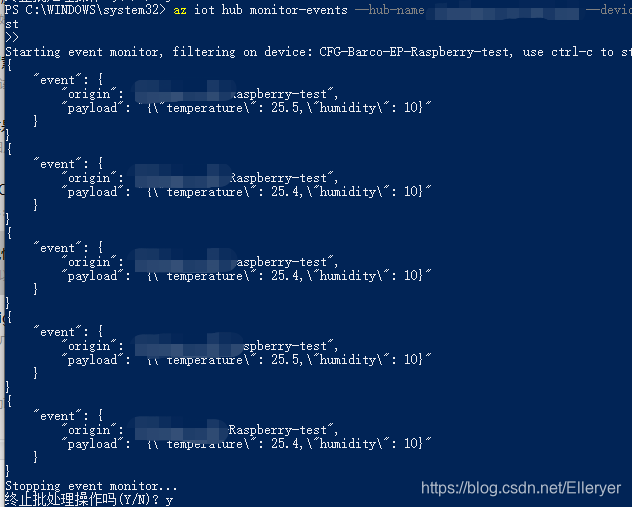
Cheers
