一、安装GIT
# 安装依赖 yum -y install curl-devel expat-devel gettext-devel openssl-devel zlib-devel gcc perl-ExtUtils-MakeMaker # 拉取Git源码包 wget https://github.com/git/git/archive/v2.23.0.tar.gz # 解压 tar -zxvf v2.23.0.tar.gz cd git-2.23.0/ # 安装 make prefix=/usr/git/git-2.23.0 all make prefix=/usr/git/git-2.23.0 install #编辑环境变量 vim /etc/profile #在文件末尾加上配置 export PATH=${PATH}:/usr/git/git-2.23.0/bin #使脚本生效 source /etc/profile #测试git环境 git --version
二、安装GoLang
# 下载包 wget https://dl.google.com/go/go1.13.linux-amd64.tar.gz # 解压 tar zxvf go1.13.linux-amd64.tar.gz # 编辑环境变量配置文件 vim /etc/profile # 在末尾加上 export GOROOT=/usr/golang/go export PATH=/usr/golang/go/bin:$PATH # 重新加载系统配置文件 source /etc/profile # 查看版本信息 go version
三、安装Geth
# 下载源码 git clone https://github.com/ethereum/go-ethereum.git # 进入目录 cd go-ethereum/ # 安装 make all #编辑环境变量 vim /etc/profile #在文件末尾加上配置 export PATH=${PATH}:/usr/geth/go-ethereum/build/bin #使脚本生效 source /etc/profile # 查看版本 geth version
四、安装Node.js
# 下载 wget https://nodejs.org/dist/v12.16.1/node-v12.16.1-linux-x64.tar.xz # 解压,-zvxf会出错 tar -vxf node-v12.16.1-linux-x64.tar.xz #编辑环境变量 vim /etc/profile #在文件末尾加上配置 export PATH=${PATH}:/usr/install/node.js/node-v12.16.1/bin #使脚本生效 source /etc/profile # 查看版本 node -v # 换源 npm config set registry https://registry.npm.taobao.org
五、安装Truffle
# 安装 npm install -g truffle # 查看版本 truffle version
遇到这问题:Error: EACCES: permission denied, open '/root/.config/truffle/config.json'
直接简单粗暴解决:chmod 777 /root/.config
六、安装MetaMask
1.在线安装
打开谷歌浏览器,找到扩展程序,搜索MetaMask,直接安装即可。(需要翻墙)
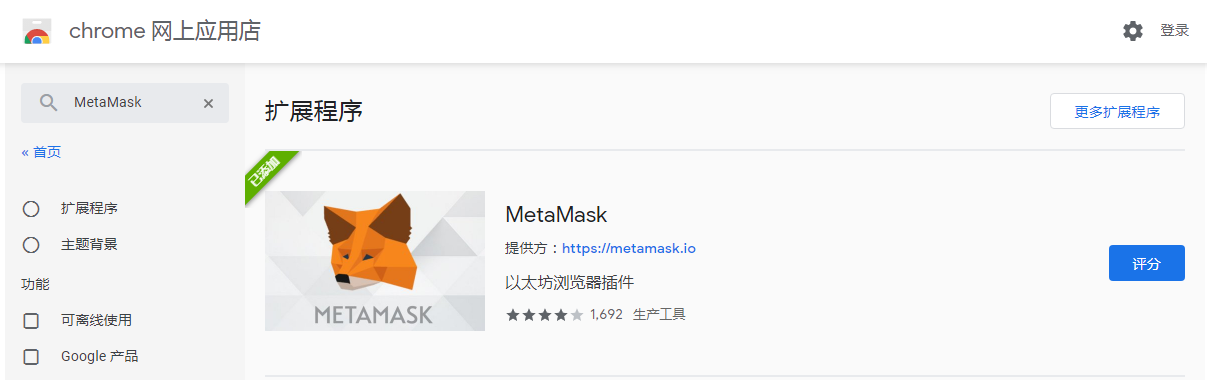
2.离线安装
打开链接:https://github.com/MetaMask/metamask-extension/releases
找到chrome的插件,下载压缩包,解压。
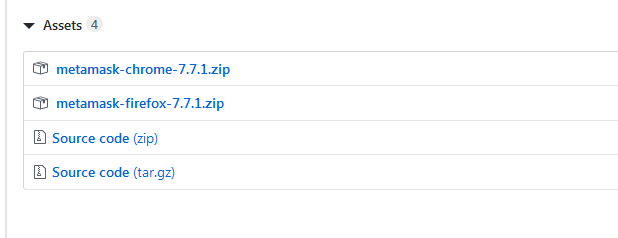
打开谷歌,输入chrome://extensions/,进入扩展插件页,打开开发者模式,加载已解压的扩展程序,选择刚刚解压的文件即可
