
真实路径
项目在服务器上真实存在的路径。
方法:String getRealPath(String path)
context的获取方式:
- 通过request对象获取
request.getServletContext(); - 通过HttpServlet获取
this.getServletContext();
String b = context.getRealPath("/访问资源名称");
//web目录下资源访问
String c = context.getRealPath("/WEB-INF/资源名称");
//WEB-INF目录下的资源访问
String a = context.getRealPath("/WEB-INF/classes/资源名称");
//src目录下的资源访问
虚拟目录
就是浏览器上的路径
String path = request.getContextPath();
String basePath = request.getScheme() + "://" + request.getServerName() + ":" + request.getServerPort() + path + "/";
结果: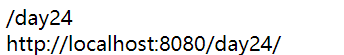
① request.getScheme()可以返回当前页面使用的协议;默认返回http,SSL时返回https;
② request.getServerName()可以返回当前页面所在的服务器的名字;
③ request.getServerPort()可以返回当前页面所在的服务器使用的端口,就是项目在服务器上发布的 端口,或者在本地tomcat容器运行时发布的端口,我用的是8080;
④ request.getContextPath()可以返回当前页面所在的应用的名字即项目名称;
