大家好,我是被白菜拱的猪。
人在室中做,事从天上来。嘀嘀嘀嘀,qq头像在右下角闪烁了起来 倪皓帅 能不能帮我。好小子,布置给你的任务你不好好做,你让我来,行,看在你叫我皓帅哥的份上,我就帮你一下。
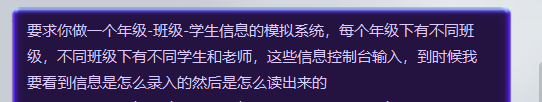
首先将学生封装一个类,然学生信息方法哦list里面,然后从list里面存到.txt里。
public class Student {
private String grade;
private String classId;
private int code;
private String name;
private String sex;
看到这个这个功能的第一想法就是把2019级放一个文件夹然后里面又有班级的文件夹,最后113.txt里面包含学生信息
最大的问题就是当父目录不存在时怎么创建.txt文件。FileOutStream是当父目录存在,.txt不存在可以创建.txt。
我的解决办法是
public void wirteData() {
StudentManager sm = new StudentManager();
List<Student> slist = sm.add();
FileOutputStream fos = null;
File file = null;
try {
for (Student stu : slist) {
file = new File("E:/stu/" + stu.getGrade() + "/" + stu.getClassId() + ".txt");
File fileParent = file.getParentFile();
if (!fileParent.exists()) {
fileParent.mkdirs();
}
file.createNewFile();
fos = new FileOutputStream(file, true);
String stu1 = stu.getCode() + "\t" + stu.getName() + "\t" + stu.getSex() + "\n";
fos.write(stu1.getBytes());
System.out.println("添加成功");
fos.close();
}
} catch (IOException e) {
// TODO Auto-generated catch block
e.printStackTrace();
}
}
file = new File(“E:/stu/” + stu.getGrade() + “/” + stu.getClassId() + “.txt”);
1. 先获取父目录
File fileParent = file.getParentFile();
2.判断父目录是否已经存在
if (!fileParent.exists()) {
3.如果不存在用.mkdirs()创建父目录
fileParent.mkdirs(); }
4.最后用creatNewFile()创建.txt文件
file.createNewFile();
假如对怎么将数据取出,这里有详细代码https://download.csdn.net/download/weixin_44226263/11467503
of course,学长很满意…
