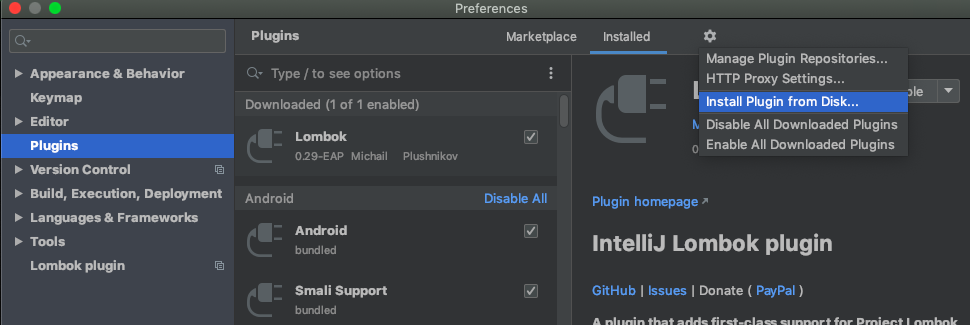1、下载lombok插件:
intellij idea->Preference->Plugins 搜索lombok,然后install(接着会重启)
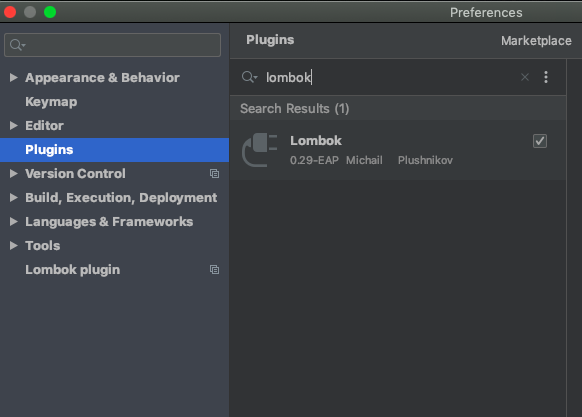
2、下载对应版本的zip包
zip包下载地址https://github.com/mplushnikov/lombok-intellij-plugin/releases(网址来源于https://www.jianshu.com/p/3d7f04f625ea,侵权立删)
根据你的intellij idea版本下载对应的zip包 intellij idea->About intellij idea
在Plugins中导入此包 intellij idea->Preference->Plugins->Install Plugin from Disk(导入成功后重启就OK啦)