ES的分词器会把我们查询使用的字符串进行分词,同时也会把要查询的目标数据进行分词,然后进行匹配。
一、标准分词器
ES默认自带的分析器,是标准分词器,针对英文好使,但是针对中文,只能把汉字一个个拆分,不符合中文插叙需求。
我们测试下标准分词器,看看标准分词器如何处理 “正在学习elastic search” 这个字符串:

{
"tokens": [
{
"token": "正",
"start_offset": 0,
"end_offset": 1,
"type": "<IDEOGRAPHIC>",
"position": 0
},
{
"token": "在",
"start_offset": 1,
"end_offset": 2,
"type": "<IDEOGRAPHIC>",
"position": 1
},
{
"token": "学",
"start_offset": 2,
"end_offset": 3,
"type": "<IDEOGRAPHIC>",
"position": 2
},
{
"token": "习",
"start_offset": 3,
"end_offset": 4,
"type": "<IDEOGRAPHIC>",
"position": 3
},
{
"token": "elastic",
"start_offset": 4,
"end_offset": 11,
"type": "<ALPHANUM>",
"position": 4
},
{
"token": "serach",
"start_offset": 12,
"end_offset": 18,
"type": "<ALPHANUM>",
"position": 5
}
]
}
可以看出标准分词器处理英文还可以,但是处理中文,结果并不理想,所以我们需要IK分词器。
二、IK分词器
IKAnalyzer是一个开源的,基于java开发的轻量级的中文分词工具包。ES默认没有携带IK分词器,需要下载,下载地址:
https://github.com/medcl/elasticsearch-analysis-ik/releases
2.1 下载安装
1.下载IK压缩包,本文使用ES是7.3.0,下载的IK也是7.3.0;
2.解压放到es安装目录中的plugin目录中,随便创建的文件目录,
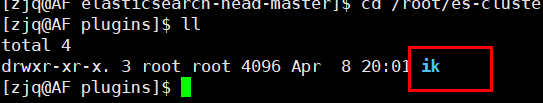
3.重启es即可
2.2 测试效果
IK分词器,支持两种算法。分别为:
- ik_smart :最少切分
- ik_max_word :最细粒度切分
下面看效果,还是测试 “正在学习elastic search” 这个字符串。
1.ik_smart

{
"tokens": [
{
"token": "正在",
"start_offset": 0,
"end_offset": 2,
"type": "CN_WORD",
"position": 0
},
{
"token": "学习",
"start_offset": 2,
"end_offset": 4,
"type": "CN_WORD",
"position": 1
},
{
"token": "elastic",
"start_offset": 4,
"end_offset": 11,
"type": "ENGLISH",
"position": 2
},
{
"token": "serach",
"start_offset": 12,
"end_offset": 18,
"type": "ENGLISH",
"position": 3
}
]
}
2.ik_max_word

{
"tokens": [
{
"token": "正在",
"start_offset": 0,
"end_offset": 2,
"type": "CN_WORD",
"position": 0
},
{
"token": "在学",
"start_offset": 1,
"end_offset": 3,
"type": "CN_WORD",
"position": 1
},
{
"token": "学习",
"start_offset": 2,
"end_offset": 4,
"type": "CN_WORD",
"position": 2
},
{
"token": "elastic",
"start_offset": 4,
"end_offset": 11,
"type": "ENGLISH",
"position": 3
},
{
"token": "serach",
"start_offset": 12,
"end_offset": 18,
"type": "ENGLISH",
"position": 4
}
]
}
对比结果,就能看出ik_max_word和 ik_smart 算法的区别,ik_max_word分出的词数更多更细一些。
2.3 自定义词库
我们分词“最好听的歌”这个字符串,结果如下
{
"analyzer":"ik_smart",
"text":"最好听的歌"
}
输出:
{
"tokens": [
{
"token": "最好",
"start_offset": 0,
"end_offset": 2,
"type": "CN_WORD",
"position": 0
},
{
"token": "听的歌",
"start_offset": 2,
"end_offset": 5,
"type": "CN_WORD",
"position": 1
}
]
}
我们想要“最好听的歌”为一个完整的词,但是结果并没有,这个时候需要我们去词库添加这个词。
1.在es的插件目录中,我们添加了IK分词器,在分词器目录下,有个config目录,
/plugins/ik/config
在congif中,添加一个mydic.dic的文件,名字随意,后缀为dic;
2.在mydic.dic文件中添加词汇:
最好听的歌
3.保存后,修改在ik/config目录的IKAnalyzer.cfg.xml文,内容:

4.重启es;如果是es集群,每个节点都需要改;
测试下:
ik_smart:
{
"analyzer":"ik_smart",
"text":"最好听的歌"
}
输出:
{
"tokens": [
{
"token": "最好听的歌",
"start_offset": 0,
"end_offset": 5,
"type": "CN_WORD",
"position": 0
}
]
}
ik_max_word:
{
"analyzer":"ik_max_word",
"text":"最好听的歌"
}
输出:
{
"tokens": [
{
"token": "最好听的歌",
"start_offset": 0,
"end_offset": 5,
"type": "CN_WORD",
"position": 0
},
{
"token": "最好",
"start_offset": 0,
"end_offset": 2,
"type": "CN_WORD",
"position": 1
},
{
"token": "好听",
"start_offset": 1,
"end_offset": 3,
"type": "CN_WORD",
"position": 2
},
{
"token": "听的歌",
"start_offset": 2,
"end_offset": 5,
"type": "CN_WORD",
"position": 3
}
]
}
发现,都有“最好听的歌”这个词了。
本文就先到这里。
