下载activeMq
解压,在apache-activemq-5.15.12\bin\win64目录下直接命令运行:
activemq.bat start
结果发现报错:
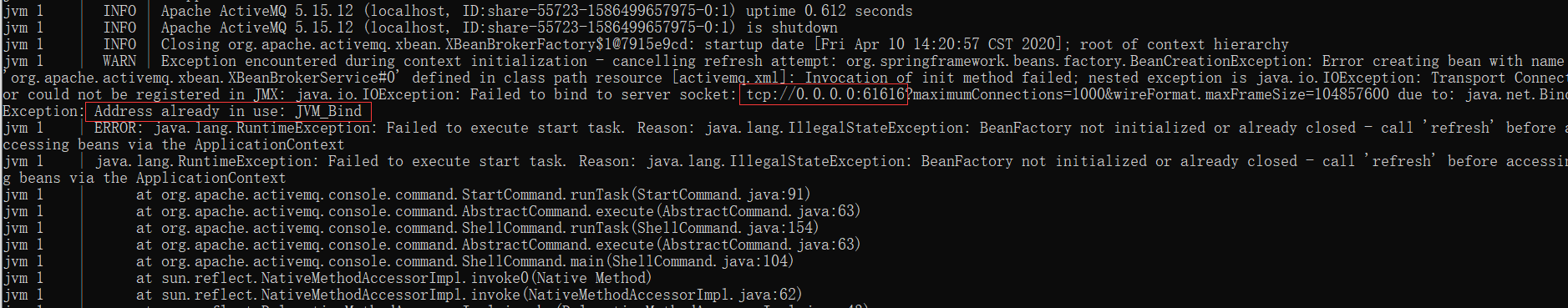
于是就去找谁占了我61616端口
netstat -ano|findstr "61616" tasklist|findstr "28068"
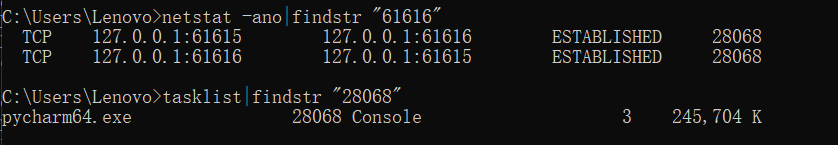
扫描二维码关注公众号,回复:
10780485 查看本文章


结果居然是pycharm,服了
把pycharm关了,再启动:
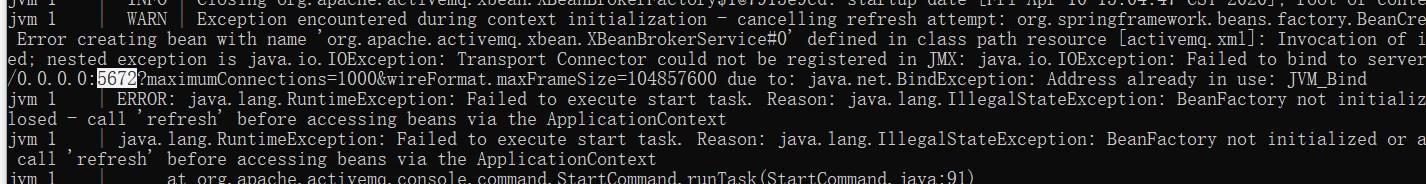
???搞我心态???
又来一个端口被占:

莫名其妙的服务。
好吧原来是我有rabbitMq在运行,把它关了。

再次启动,终于成功,访问http://localhost:8161/admin/
用户名密码都是admin:
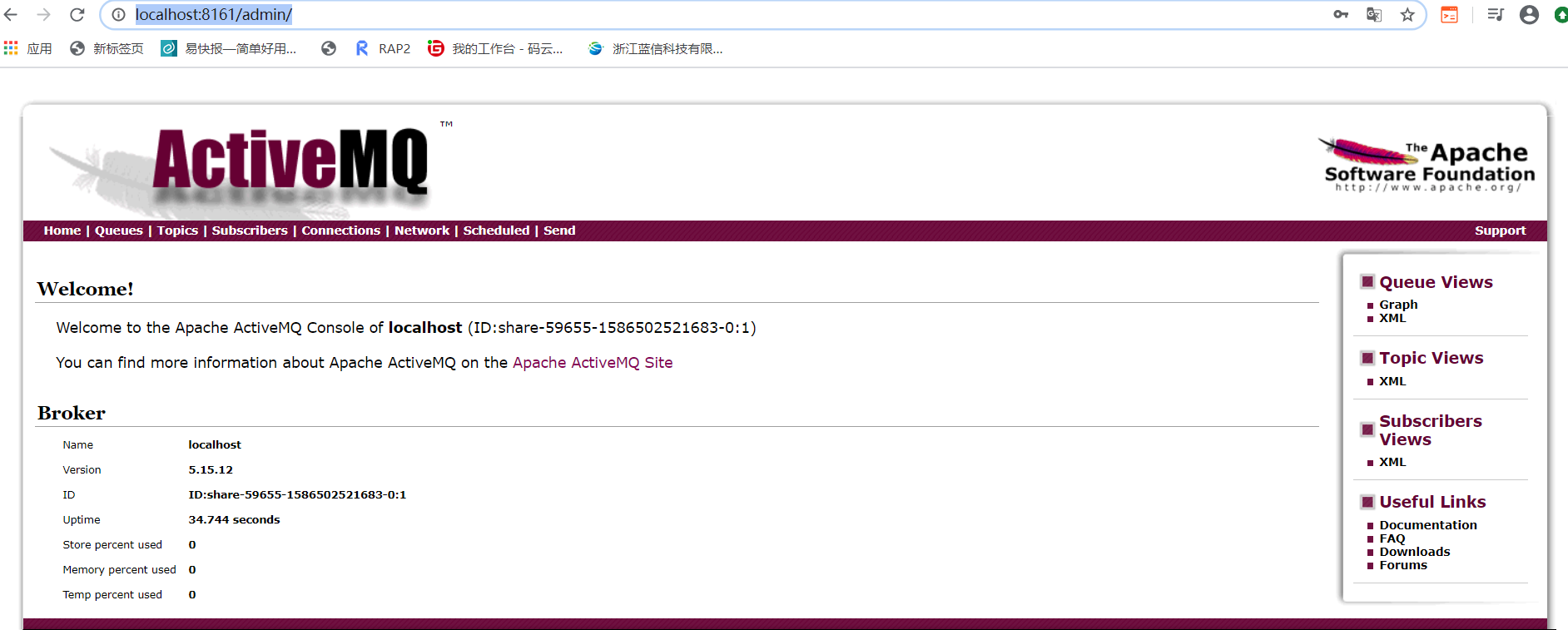
spring boot 集成很简单:
首先引入依赖:
<!--ActiveMq-->
<dependency>
<groupId>org.springframework.boot</groupId>
<artifactId>spring-boot-starter-activemq</artifactId>
</dependency>
application.yml新增:
spring
activemq: broker-url: tcp://127.0.0.1:61616 user: admin password: admin close-timeout: 15s # 在考虑结束之前等待的时间 in-memory: true # 默认代理URL是否应该在内存中。如果指定了显式代理,则忽略此值。 non-blocking-redelivery: false # 是否在回滚回滚消息之前停止消息传递。这意味着当启用此命令时,消息顺序不会被保留。 send-timeout: 0 # 等待消息发送响应的时间。设置为0等待永远。 pool: enabled: false
我们就不使用什么连接池了。
新增配置类
import org.apache.activemq.command.ActiveMQQueue; import org.apache.activemq.command.ActiveMQTopic; import org.springframework.context.annotation.Bean; import org.springframework.context.annotation.Configuration; import org.springframework.jms.annotation.EnableJms; import org.springframework.jms.config.DefaultJmsListenerContainerFactory; import org.springframework.jms.config.JmsListenerContainerFactory; import javax.jms.ConnectionFactory; import javax.jms.Queue; import javax.jms.Topic; /** * 功能描述: <br> 配置activeMq * @Author: Lenovo * @Date: 2020/4/10 15:22 */ @Configuration @EnableJms public class ActiveMqConfig { @Bean public Queue queue() { return new ActiveMQQueue("springboot.queue") ; } //springboot默认只配置queue类型消息,如果要使用topic类型的消息,则需要配置该bean @Bean public JmsListenerContainerFactory jmsTopicListenerContainerFactory(ConnectionFactory connectionFactory){ DefaultJmsListenerContainerFactory factory = new DefaultJmsListenerContainerFactory(); factory.setConnectionFactory(connectionFactory); //这里必须设置为true,false则表示是queue类型 factory.setPubSubDomain(true); return factory; } @Bean public Topic topic() { return new ActiveMQTopic("springboot.topic") ; } }
生产者(注意只有部分代码):
import javax.jms.Queue; import org.springframework.jms.core.JmsMessagingTemplate; @Autowired private JmsMessagingTemplate jmsTemplate; @Autowired private Queue queue; jmsTemplate.convertAndSend(queue, “msg”);
消费者(注意只有部分代码):
@JmsListener(destination="springboot.queue") public void ListenQueue(String msg) { try { System.out.println("接收到queue消息:" + msg); }