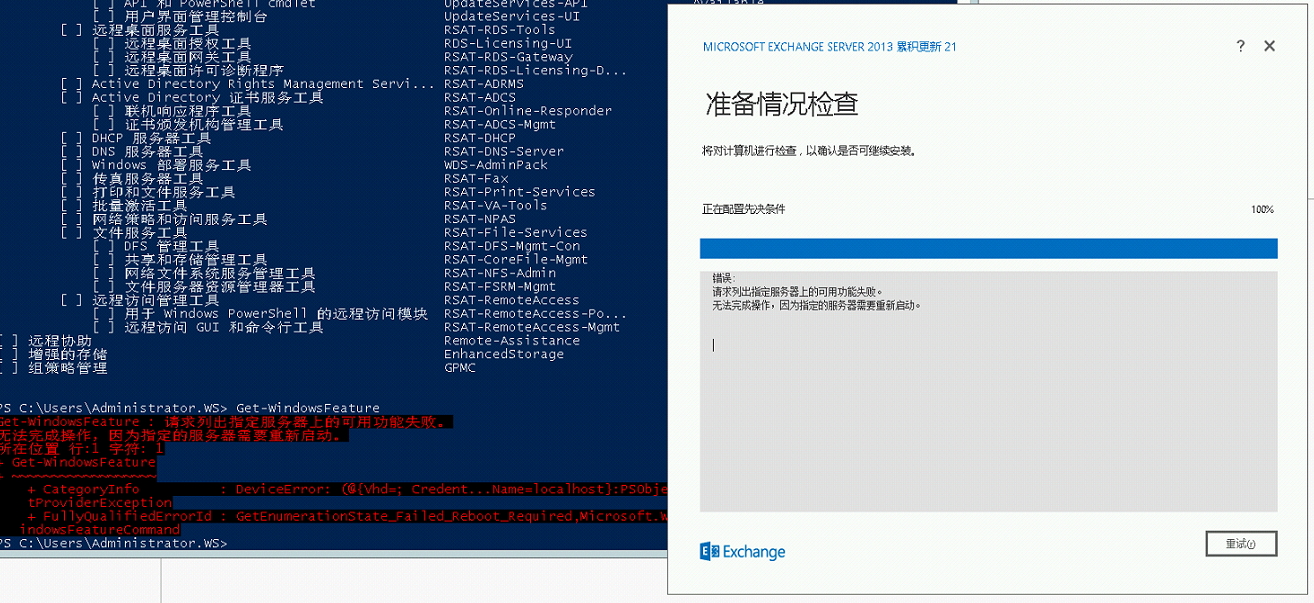官网参考资料:https://docs.microsoft.com/en-us/exchange/exchange-2013-prerequisites-exchange-2013-help
1.1 部署安装先决条件
安装Windows Server 2012功能组件:
> Install-WindowsFeature RSAT-ADDS
>Install-WindowsFeature server-media-foundation
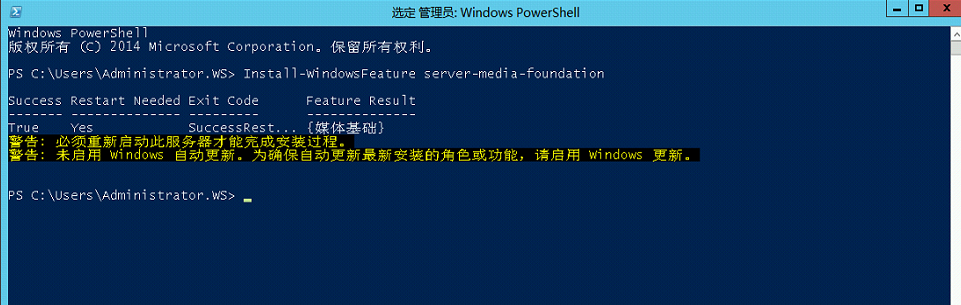
> Install-WindowsFeature AS-HTTP-Activation, Desktop-Experience, NET-Framework-45-Features, RPC-over-HTTP-proxy, RSAT-Clustering, RSAT-Clustering-CmdInterface, RSAT-Clustering-Mgmt, RSAT-Clustering-PowerShell, Web-Mgmt-Console, WAS-Process-Model, Web-Asp-Net45, Web-Basic-Auth, Web-Client-Auth, Web-Digest-Auth, Web-Dir-Browsing, Web-Dyn-Compression, Web-Http-Errors, Web-Http-Logging, Web-Http-Redirect, Web-Http-Tracing, Web-ISAPI-Ext, Web-ISAPI-Filter, Web-Lgcy-Mgmt-Console, Web-Metabase, Web-Mgmt-Console, Web-Mgmt-Service, Web-Net-Ext45, Web-Request-Monitor, Web-Server, Web-Stat-Compression, Web-Static-Content, Web-Windows-Auth, Web-WMI, Windows-Identity-Foundation, RSAT-ADDS
安装以下软件:
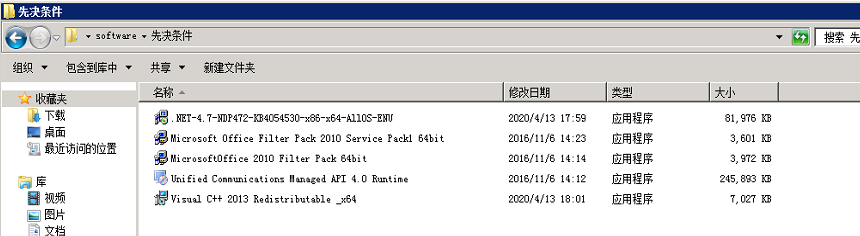

1.2 安装报错信息
如果Exchange Server 2013 安装出现:
错误:
请求列出指定服务器上的可用功能失败。
无法完成操作,因为指定的服务器需要重新启动。
是需要手动安装Windows 服务器组件,返回本文上面,手动安装一下Windows Server 2012 角色和功能组件,重启即可。