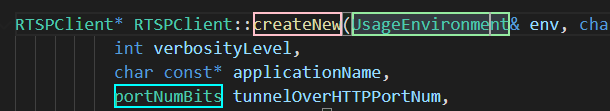vscode插件
- vscode插件很多很强大,之前用source insight很顺手,vscode有些功能还是想配置成source insight的
- 高亮插件(highlight-words)
- vscode只有点击才高亮,而且移动之后就恢复了,这个插件下载后鼠标点击要高亮的词,f1调出command platte,输入Hightlight Toggle Current,就高亮了,输入Hightlight Remove可以取消
- 配置快捷键: File->Preferences->Keyboard ShortCuts,输入Hightlight Toggle Current,然后配置f8,不需要配置Hightlight Remove,就像source insight一样按f8高亮,在按一下就取消了,颜色什么的可以在Extensions里配置