一:前言
一般制作一款赛车游戏,赛车的面板结构是由三部分组成:车身(车的碰撞器)、四个轮子、四个轮子的碰撞器(四个轮子与四个轮子的碰撞器需要分开)
二:WheelCollider组件

——Mass:车轮的质量
——Radius:车轮的半径
——Wheel Damping Rate:轮胎受到的阻力
注意:
——车身上必须挂载Rigibody组件WheelCollider才能够显示出来
——车抖动或者发生奇怪的现象:调整车身上的Rigibody组件的Mass属性或调整悬挂高度
——Wheel Collider是独立于Unity物理引擎计算的摩擦,是基于滑动的摩擦模型。这样就允许模拟更现实的行为,但它将会忽略物理材质的设置
——如果车很容易翻车,降低车身上Rigibody组件的center of mass
三:代码控制车的移动

实现了车的前进,转向,按下空格刹车,面板中可以设置四驱还是两驱
using UnityEngine;
using System;
public class Car : MonoBehaviour
{
public AxleInfo[] axleInfos;//车轮信息
[Header("重心")]
public Vector3 massOfCenter;//重心
[Header("车的一些参数")]
public float maxSteer = 30;//转弯的力
public float maxMotor = 300;//动力(前进的力)
public float maxBrake = 500000000;//刹车的力
private void Awake()
{
GetComponent<Rigidbody>().centerOfMass = massOfCenter;
}
private void Update()
{
//刹车
Brake();
//更新轮子的位置
UpdateWheelTrans();
}
private void FixedUpdate()
{
Move();
}
/// <summary>
/// 移动
/// </summary>
private void Move()
{
float motor = maxMotor * Input.GetAxis("Vertical");
float steer = maxSteer * Input.GetAxis("Horizontal");
foreach (AxleInfo info in axleInfos)
{
//控制前进和转向
if (info.motor)
{
info.rightWheel_wc.motorTorque = motor;
info.leftWheel_wc.motorTorque = motor;
}
if (info.steer)
{
info.rightWheel_wc.steerAngle = steer;
info.leftWheel_wc.steerAngle = steer;
}
}
}
/// <summary>
/// 刹车
/// </summary>
private void Brake()
{
float brake = Input.GetKey(KeyCode.Space) ? maxBrake : 0;
foreach (AxleInfo info in axleInfos)
{
if (info.brake)
{
info.rightWheel_wc.brakeTorque = brake;
info.leftWheel_wc.brakeTorque = brake;
}
}
}
/// <summary>
/// 更新轮子的位置
/// </summary>
private void UpdateWheelTrans()
{
foreach (AxleInfo info in axleInfos)
{
Quaternion r_qua;
Quaternion l_qua;
Vector3 r_pos;
Vector3 l_pos;
info.rightWheel_wc.GetWorldPose(out r_pos, out r_qua);
info.leftWheel_wc.GetWorldPose(out l_pos, out l_qua);
info.rightWheel_trans.transform.position = r_pos;
info.leftWheel_trans.transform.position = l_pos;
info.rightWheel_trans.rotation = r_qua;
info.leftWheel_trans.rotation = Quaternion.Euler(l_qua.eulerAngles.x, l_qua.eulerAngles.y + 180, l_qua.eulerAngles.z);
}
}
}
/// <summary>
/// 车轮信息类
/// </summary>
[Serializable]
public class AxleInfo
{
public WheelCollider rightWheel_wc;//右轮子的WheelCollider碰撞器
public WheelCollider leftWheel_wc;//左轮子的WheelCollider碰撞器
public Transform rightWheel_trans;//右轮子的Transform组件
public Transform leftWheel_trans;//左轮子的Transform组件
[Header("是否有动力")]
public bool motor;//是否有动力(四驱or两驱)
[Header("是否能够控制转向")]
public bool steer;//是否能够控制转向
[Header("是否有刹车动力")]
public bool brake;//是否有刹车动力
}四:简易漂移效果
注意不能使用transform.Translate控制移动,要使用motorTorque控制车移动
using System;
using UnityEngine;
public class Car : MonoBehaviour
{
public AxleInfo[] axleInfos;//车轮信息
[Header("重心")]
public Vector3 massOfCenter;//重心
[Header("车的一些参数")]
public float maxSteer = 30;//转弯的力
public float maxMotor = 300;//动力(前进的力)
public float maxBrake = 500000000;//刹车的力
public float driftForce = 150;//漂移的力
private float currentSteer;//当前的转向
private void Awake()
{
GetComponent<Rigidbody>().centerOfMass = massOfCenter;
//更新轮子的位置
UpdateWheelTrans();
}
private void Update()
{
//刹车
Brake();
}
private void FixedUpdate()
{
Move();
Drift();
}
/// <summary>
/// 移动
/// </summary>
private void Move()
{
float motor = maxMotor * Input.GetAxis("Vertical");
foreach (AxleInfo info in axleInfos)
{
//控制前进
if (info.motor)
{
info.rightWheel_wc.motorTorque = motor;
info.leftWheel_wc.motorTorque = motor;
}
}
}
/// <summary>
/// 漂移
/// </summary>
private void Drift()
{
float h = Input.GetAxis("Horizontal");
currentSteer += h * driftForce * Time.fixedDeltaTime;
transform.rotation = Quaternion.Euler(0, currentSteer, 0);
}
/// <summary>
/// 刹车
/// </summary>
private void Brake()
{
float brake = Input.GetKey(KeyCode.Space) ? maxBrake : 0;
foreach (AxleInfo info in axleInfos)
{
if (info.brake)
{
info.rightWheel_wc.brakeTorque = brake;
info.leftWheel_wc.brakeTorque = brake;
}
}
}
/// <summary>
/// 更新轮子的位置
/// </summary>
private void UpdateWheelTrans()
{
foreach (AxleInfo info in axleInfos)
{
Quaternion r_qua;
Quaternion l_qua;
Vector3 r_pos;
Vector3 l_pos;
info.rightWheel_wc.GetWorldPose(out r_pos, out r_qua);
info.leftWheel_wc.GetWorldPose(out l_pos, out l_qua);
info.rightWheel_trans.transform.position = r_pos;
info.leftWheel_trans.transform.position = l_pos;
info.rightWheel_trans.rotation = r_qua;
info.leftWheel_trans.rotation = Quaternion.Euler(l_qua.eulerAngles.x, l_qua.eulerAngles.y + 180, l_qua.eulerAngles.z);
}
}
}
/// <summary>
/// 车轮信息类
/// </summary>
[Serializable]
public class AxleInfo
{
public WheelCollider rightWheel_wc;//右轮子的WheelCollider碰撞器
public WheelCollider leftWheel_wc;//左轮子的WheelCollider碰撞器
public Transform rightWheel_trans;//右轮子的Transform组件
public Transform leftWheel_trans;//左轮子的Transform组件
[Header("是否有动力")]
public bool motor;//是否有动力(四驱or两驱)
[Header("是否有刹车动力")]
public bool brake;//是否有刹车动力
}五:绘制曲线图动态查看车的速度变化
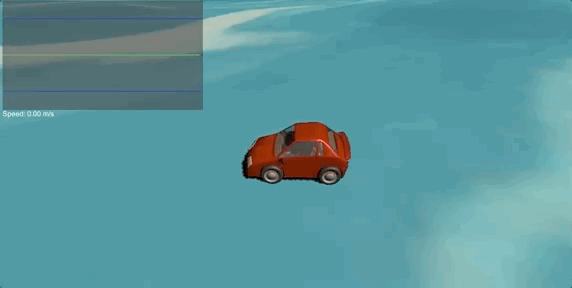
编写以下代码,将脚本挂载到相机物体上,将带有Rigibody组件的车赋值给vehicleBody变量
using UnityEngine;
using UnityEngine.UI;
using UnityEngine.EventSystems;
using System.Collections.Generic;
using System;
/// <summary>
/// This is a really simple graphing solution for the WheelCollider's friction slips.
/// </summary>
public class GraphOverlay : MonoBehaviour
{
[Serializable]
public class WheelConfig
{
public WheelCollider collider;
public bool visible;
public List<float> longData = new List<float>();
public List<float> latData = new List<float>();
}
public int thickness = 1;
public float width = 0.35f;
public float height = 0.34f;
public float widthSeconds = 2f;
public float heightMeters = 3f;
public Color32 bgColor = new Color32(50, 50, 50, 150);
public Color32 forwardColor = Color.red;
public Color32 sidewaysColor = Color.green;
public Color32 guidesColor = Color.blue;
public Color32 zeroColor = Color.black;
public Rigidbody vehicleBody;
[Range(0f, 10f)]
public float timeTravel;
public List<WheelConfig> wheelConfigs = new List<WheelConfig>();
Color32[] m_PixelsBg;
Color32[] m_Pixels;
Text m_SpeedText;
Texture2D m_Texture;
int m_WidthPixels;
int m_HeightPixels;
const string k_EventSystemName = "EventSystem";
const string k_GraphCanvasName = "GraphCanvas";
const string k_GraphImageName = "RawImage";
const string k_InfoTextName = "InfoText";
const float k_GUIScreenEdgeOffset = 10f;
const int k_InfoFontSize = 16;
const float k_MaxRecordTimeTravel = 0.01f;
void Start()
{
// Add GUI infrastructure.
var eventSystem = new GameObject(k_EventSystemName);
eventSystem.AddComponent<EventSystem>();
eventSystem.AddComponent<StandaloneInputModule>();
var canvas = new GameObject(k_GraphCanvasName);
var canvasScript = canvas.AddComponent<Canvas>();
canvas.AddComponent<CanvasScaler>();
canvas.AddComponent<GraphicRaycaster>();
canvasScript.renderMode = RenderMode.ScreenSpaceOverlay;
// Add a raw image object.
var rawImageGO = new GameObject(k_GraphImageName);
rawImageGO.transform.parent = canvas.transform;
var imageComponent = rawImageGO.AddComponent<RawImage>();
var imageXform = rawImageGO.GetComponent<RectTransform>();
imageXform.anchorMin = Vector2.up;
imageXform.anchorMax = Vector2.up;
imageXform.pivot = Vector2.up;
imageXform.anchoredPosition = new Vector2(k_GUIScreenEdgeOffset, -k_GUIScreenEdgeOffset);
// Set up our texture.
m_WidthPixels = (int)(Screen.width * width);
m_HeightPixels = (int)(Screen.height * height);
m_Texture = new Texture2D(m_WidthPixels, m_HeightPixels);
imageComponent.texture = m_Texture;
imageComponent.SetNativeSize();
m_Pixels = new Color32[m_WidthPixels * m_HeightPixels];
m_PixelsBg = new Color32[m_WidthPixels * m_HeightPixels];
for (int i = 0; i < m_Pixels.Length; ++i)
{
m_PixelsBg[i] = bgColor;
}
SetupWheelConfigs();
// Add speed textbox.
var infoGo = new GameObject(k_InfoTextName);
infoGo.transform.parent = canvas.transform;
m_SpeedText = infoGo.AddComponent<Text>();
var textXform = infoGo.GetComponent<RectTransform>();
m_SpeedText.font = Resources.GetBuiltinResource(typeof(Font), "Arial.ttf") as Font;
m_SpeedText.fontSize = k_InfoFontSize;
textXform.anchorMin = Vector2.up;
textXform.anchorMax = Vector2.up;
textXform.pivot = Vector2.up;
textXform.anchoredPosition = new Vector2(k_GUIScreenEdgeOffset, -m_HeightPixels - k_GUIScreenEdgeOffset);
var rect = textXform.sizeDelta;
rect.x = m_WidthPixels;
textXform.sizeDelta = rect;
}
void Reset()
{
SetupWheelConfigs();
}
public void SetupWheelConfigs()
{
wheelConfigs.Clear();
// Locate all the wheels.
if (vehicleBody)
{
foreach (var wheel in vehicleBody.GetComponentsInChildren<WheelCollider>())
{
var wheelConfig = new WheelConfig();
wheelConfig.visible = true;
wheelConfig.collider = wheel;
wheelConfigs.Add(wheelConfig);
}
}
}
void FixedUpdate()
{
foreach (var wheelConfig in wheelConfigs)
{
WheelHit hit;
if (!wheelConfig.collider.GetGroundHit(out hit))
{
// No hit!
continue;
}
if (Mathf.Abs(timeTravel) < k_MaxRecordTimeTravel)// TODO: solve this mystery
{
wheelConfig.longData.Add(hit.forwardSlip);
wheelConfig.latData.Add(hit.sidewaysSlip);
}
}
}
void Update()
{
// Clear.
Array.Copy(m_PixelsBg, m_Pixels, m_Pixels.Length);
// Draw guides.
DrawLine(new Vector2(0f, m_HeightPixels * 0.5f), new Vector2(m_WidthPixels, m_HeightPixels * 0.5f), zeroColor);
float guide = 1f / heightMeters * m_HeightPixels;
float upperGuide = m_HeightPixels * 0.5f - guide;
float lowerGuide = m_HeightPixels * 0.5f + guide;
DrawLine(new Vector2(0f, upperGuide), new Vector2(m_WidthPixels, upperGuide), guidesColor);
DrawLine(new Vector2(0f, lowerGuide), new Vector2(m_WidthPixels, lowerGuide), guidesColor);
// Draw graphs.
int samplesOnScreen = (int)(widthSeconds / Time.fixedDeltaTime);
int stepsBack = (int)(timeTravel / Time.fixedDeltaTime);
foreach (var wheelConfig in wheelConfigs)
{
if (!wheelConfig.visible)
continue;
int cursor = Mathf.Max(wheelConfig.longData.Count - samplesOnScreen - stepsBack, 0);
// Forward slip.
for (int i = cursor; i < wheelConfig.longData.Count - 1 - stepsBack; ++i)
{
DrawLine(PlotSpace(cursor, i, wheelConfig.longData[i]), PlotSpace(cursor, i + 1, wheelConfig.longData[i + 1]), forwardColor);
}
// Sideways slip.
for (int i = cursor; i < wheelConfig.latData.Count - 1 - stepsBack; ++i)
{
DrawLine(PlotSpace(cursor, i, wheelConfig.latData[i]), PlotSpace(cursor, i + 1, wheelConfig.latData[i + 1]), sidewaysColor);
}
}
m_Texture.SetPixels32(m_Pixels);
m_Texture.Apply();
if (vehicleBody)
m_SpeedText.text = string.Format("Speed: {0:0.00} m/s", vehicleBody.velocity.magnitude);
}
// Convert time-value to the pixel plot space.
Vector2 PlotSpace(int cursor, int sample, float value)
{
float x = (sample - cursor) * Time.fixedDeltaTime / widthSeconds * m_WidthPixels;
float v = value + heightMeters / 2;
float y = v / heightMeters * m_HeightPixels;
if (y < 0)
y = 0;
if (y >= m_HeightPixels)
y = m_HeightPixels - 1;
return new Vector2(x, y);
}
void DrawLine(Vector2 from, Vector2 to, Color32 color)
{
int i;
int j;
if (Mathf.Abs(to.x - from.x) > Mathf.Abs(to.y - from.y))
{
// Horizontal line.
i = 0;
j = 1;
}
else
{
// Vertical line.
i = 1;
j = 0;
}
int x = (int)from[i];
int delta = (int)Mathf.Sign(to[i] - from[i]);
while (x != (int)to[i])
{
int y = (int)Mathf.Round(from[j] + (x - from[i]) * (to[j] - from[j]) / (to[i] - from[i]));
int index;
if (i == 0)
index = y * m_WidthPixels + x;
else
index = x * m_WidthPixels + y;
index = Mathf.Clamp(index, 0, m_Pixels.Length - 1);
m_Pixels[index] = color;
x += delta;
}
}
}六:模仿《全民漂移》的效果
using UnityEngine;
using DG.Tweening;
using System;
//运动方向
public enum MoveDir
{
Forward,
Right,
}
public class Car3 : MonoBehaviour
{
private Rigidbody rigi;//刚体组件
public AxleInfo[] axleInfos;//车轮信息
[Header("重心")]
public Vector3 massOfCenter;//重心
[Header("车的一些参数")]
public float maxMotor = 1500;//动力(前进的力)
public float driftTime;//漂移的时间
private bool completeDrift = true;//是否完成漂移
private MoveDir dir;//运动方向
private void Awake()
{
rigi = GetComponent<Rigidbody>();
rigi.centerOfMass = massOfCenter;
}
private void Update()
{
if (Input.GetMouseButtonDown(0))
{
Drift(MoveDir.Forward);
}
else if (Input.GetMouseButtonUp(0))
{
Drift(MoveDir.Right);
}
//对使用WheelCollider产生的问题进行处理
if (completeDrift)
{
ControlAngle();
ControlCentrifugalForce();
}
Debug.Log("当前速度——————————>" + rigi.velocity);
}
private void FixedUpdate()
{
Move();
}
/// <summary>
/// 移动
/// </summary>
private void Move()
{
float motor = maxMotor;
foreach (AxleInfo info in axleInfos)
{
//控制前进和转向
if (info.motor)
{
info.rightWheel_wc.motorTorque = motor;
info.leftWheel_wc.motorTorque = motor;
}
}
}
/// <summary>
/// 漂移
/// </summary>
/// <param name="currentDir">当前的方向</param>
private void Drift(MoveDir currentDir)
{
//判断目标角度和目标方向
Vector3 targetAngle = Vector3.zero;
MoveDir targetDir = MoveDir.Right;
if (currentDir == MoveDir.Right)
{
targetDir = MoveDir.Forward;
targetAngle = Vector3.zero;
}
else if (currentDir == MoveDir.Forward)
{
targetDir = MoveDir.Right;
targetAngle = new Vector3(0, 90, 0);
}
//设置目标角度和目标方向
this.dir = targetDir;
completeDrift = false;
transform.DOLocalRotate(targetAngle, driftTime).OnComplete(
() =>
{
completeDrift = true;
}
);
}
#region 对使用WheelCollider产生的问题进行处理
/// <summary>
/// 控制离心力
/// </summary>
private void ControlCentrifugalForce()
{
Vector3 v = rigi.velocity;
switch (dir)
{
case MoveDir.Right:
if (v.z > 0)
{
v.z -= Time.deltaTime * 2;
}
break;
case MoveDir.Forward:
if (v.x < 0)
{
v.x += Time.deltaTime * 2;
}
break;
}
rigi.velocity = v;
}
/// <summary>
/// 控制角度
/// </summary>
private void ControlAngle()
{
Vector3 angle = transform.rotation.eulerAngles;
switch (dir)
{
case MoveDir.Right:
angle.y = 90;
break;
case MoveDir.Forward:
angle.y = 0;
break;
}
transform.rotation = Quaternion.Euler(angle);
}
#endregion
}
/// <summary>
/// 车轮信息类
/// </summary>
[Serializable]
public class AxleInfo
{
public WheelCollider rightWheel_wc;//右轮子的WheelCollider碰撞器
public WheelCollider leftWheel_wc;//左轮子的WheelCollider碰撞器
public Transform rightWheel_trans;//右轮子的Transform组件
public Transform leftWheel_trans;//左轮子的Transform组件
[Header("是否有动力")]
public bool motor;//是否有动力(四驱or两驱)
[Header("是否能够控制转向")]
public bool steer;//是否能够控制转向
}