1、MyBatis概述
MyBatis 本是apache的一个开源项目iBatis, 2010年这个项目由apache software foundation 迁移到了google code,并且改名为MyBatis 。2013年11月迁移到Github。
MyBatis是一个优秀的持久层框架,它对jdbc的操作数据库的过程进行封装,使开发者只需要关注 SQL 本身,而不需要花费精力去处理例如注册驱动、创建connection、创建statement、手动设置参数、结果集检索等jdbc繁杂的过程代码。
Mybatis通过xml或注解的方式将要执行的各种statement(statement、preparedStatemnt、CallableStatement)配置起来,并通过java对象和statement中的sql进行映射生成最终执行的sql语句,最后由mybatis框架执行sql并将结果映射成java对象并返回。
2、使用jdbc编程存在的问题
Ⅰ、jdbc编程步骤:
- 加载数据库驱动
- 创建并获取数据库链接
- 创建jdbc statement对象
- 设置sql语句
- 设置sql语句中的参数(使用preparedStatement)
- 通过statement执行sql并获取结果
- 对sql执行结果进行解析处理
- 释放资源(resultSet、preparedstatement、connection)
public static void main(String[] args) {
Connection connection = null;
PreparedStatement preparedStatement = null;
ResultSet resultSet = null;
try {
//加载数据库驱动
Class.forName("com.mysql.jdbc.Driver");
//通过驱动管理类获取数据库链接
connection = DriverManager.getConnection("jdbc:mysql://localhost:3306/mybatis?characterEncoding=utf-8", "root", "root");
//定义sql语句 ?表示占位符
String sql = "select * from user where username = ?";
//获取预处理statement
preparedStatement = connection.prepareStatement(sql);
//设置参数,第一个参数为sql语句中参数的序号(从1开始),第二个参数为设置的参数值
preparedStatement.setString(1, "王五");
//向数据库发出sql执行查询,查询出结果集
resultSet = preparedStatement.executeQuery();
//遍历查询结果集
while(resultSet.next()){
System.out.println(resultSet.getString("id")+""+resultSet.getString("username"));
}
} catch (Exception e) {
e.printStackTrace();
}finally{
//释放资源
if(resultSet!=null){
try {
resultSet.close();
} catch (SQLException e) {
// TODO Auto-generated catch block
e.printStackTrace();
}
}
if(preparedStatement!=null){
try {
preparedStatement.close();
} catch (SQLException e) {
// TODO Auto-generated catch block
e.printStackTrace();
}
}
if(connection!=null){
try {
connection.close();
} catch (SQLException e) {
// TODO Auto-generated catch block
e.printStackTrace();
}
}
}
}
Ⅱ、使用jdbc操作数据库的问题
- 数据库链接创建、释放频繁造成系统资源浪费从而影响系统性能,如果使用数据库链接池可解决此问题。
- Sql语句在代码中硬编码,造成代码不易维护,实际应用sql变化的可能较大,sql变动需要改变java代码。
- 使用preparedStatement向占有位符号传参数存在硬编码,因为sql语句的where条件不一定,可能多也可能少,修改sql还要修改代码,系统不易维护。
- 对结果集解析存在硬编码(查询列名),sql变化导致解析代码变化,系统不易维护,如果能将数据库记录封装成pojo对象解析比较方便。
3、Mybatis架构

- mybatis配置 : SqlMapConfig.xml,此文件作为mybatis的全局配置文件,配置了mybatis的运行环境等信息。mapper.xml文件即sql映射文件,文件中配置了操作数据库的sql语句,此文件需要在SqlMapConfig.xml中加载。
- 通过mybatis环境等配置信息构造SqlSessionFactory即会话工厂。
- 由会话工厂创建sqlSession即会话,操作数据库需要通过sqlSession进行。
- mybatis底层自定义了Executor执行器接口操作数据库,Executor接口有两个实现,一个是基本执行器、一个是缓存执行器。
- Mapped Statement也是mybatis一个底层封装对象,它包装了mybatis配置信息及sql映射信息等。mapper.xml文件中一个sql对应一个Mapped Statement对象,sql的id即是Mapped statement的id。
- Mapped Statement对sql执行输入参数进行定义,包括HashMap、基本类型、pojo,Executor通过Mapped Statement在执行sql前将输入的java对象映射至sql中,输入参数映射就是jdbc编程中对preparedStatement设置参数。
- Mapped Statement对sql执行输出结果进行定义,包括HashMap、基本类型、pojo,Executor通过Mapped Statement在执行sql后将输出结果映射至java对象中,输出结果映射过程相当于jdbc编程中对结果的解析处理过程。
4、MyBatis入门案例
步骤一:创建Java工程
步骤二:导入jar包
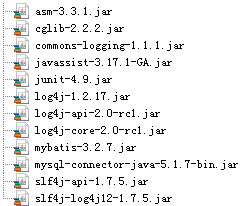
步骤三:在classpath下创建log4j.properties
# Global logging configuration
log4j.rootLogger=DEBUG, stdout
# Console output...
log4j.appender.stdout=org.apache.log4j.ConsoleAppender
log4j.appender.stdout.layout=org.apache.log4j.PatternLayout
log4j.appender.stdout.layout.ConversionPattern=%5p [%t] - %m%n
mybatis默认使用log4j作为输出日志信息。
步骤四:在classpath下创建SqlMapConfig.xml
<?xmlversion="1.0"encoding="UTF-8"?>
<!DOCTYPEconfiguration
PUBLIC"-//mybatis.org//DTD Config 3.0//EN"
"http://mybatis.org/dtd/mybatis-3-config.dtd">
<configuration>
<!-- 和spring整合后 environments配置将废除-->
<environments default="development">
<environment id="development">
<!-- 使用jdbc事务管理-->
<transactionManager type="JDBC"/>
<!-- 数据库连接池-->
<dataSourcetype="POOLED">
<property name="driver"value="com.mysql.jdbc.Driver"/>
<property name="url"value="jdbc:mysql://localhost:3306/mybatis?characterEncoding=utf-8"/>
<property name="username"value="root"/>
<property name="password"value="root"/>
</dataSource>
</environment>
</environments>
</configuration>
SqlMapConfig.xml是mybatis核心配置文件,上边文件的配置内容为数据源、事务管理。
步骤五:创建PO类
Po类作为mybatis进行sql映射使用,po类通常与数据库表对应,User.java如下:
Publicclass User {
private int id;
private String username;// 用户姓名
private String sex;// 性别
private Date birthday;// 生日
private String address;// 地址
get/set……
}步骤六:创建SQL映射文件
在classpath下的sqlmap目录下创建sql映射文件Users.xml
<?xmlversion="1.0"encoding="UTF-8"?>
<!DOCTYPE mapper PUBLIC"-//mybatis.org//DTD Mapper 3.0//EN" "http://mybatis.org/dtd/mybatis-3-mapper.dtd">
<mapper namespace="test">
</mapper>
namespace :命名空间,用于隔离sql语句,后面会讲另一层非常重要的作用。
步骤七:加载映射文件
mybatis框架需要加载映射文件,将Users.xml添加在SqlMapConfig.xml,如下
<mappers>
<mapper resource="sqlmap/User.xml"/>
</mappers>
步骤八:实现根据id查询用户信息
在user.xml中添加
<!-- 根据id获取用户信息 -->
<select id="findUserById" parameterType="int" resultType="mybatis.po.User">
select * from user where id = #{id}
</select>
parameterType:定义输入到sql中的映射类型,#{id}表示使用preparedstatement设置占位符号并将输入变量id传到sql。
resultType:定义结果映射类型。
测试程序:
public class Mybatis_first {
//会话工厂
private SqlSessionFactory sqlSessionFactory;
@Before
publicvoid createSqlSessionFactory() throws IOException {
// 配置文件
String resource = "SqlMapConfig.xml";
InputStream inputStream = Resources.getResourceAsStream(resource);
// 使用SqlSessionFactoryBuilder从xml配置文件中创建SqlSessionFactory
sqlSessionFactory = new SqlSessionFactoryBuilder()
.build(inputStream);
}
// 根据 id查询用户信息
@Test
publicvoid testFindUserById() {
// 数据库会话实例
SqlSession sqlSession = null;
try {
// 创建数据库会话实例sqlSession
sqlSession = sqlSessionFactory.openSession();
// 查询单个记录,根据用户id查询用户信息
User user = sqlSession.selectOne("test.findUserById", 10);
// 输出用户信息
System.out.println(user);
} catch (Exception e) {
e.printStackTrace();
} finally {
if (sqlSession != null) {
sqlSession.close();
}
}
}
}
步骤九:实现根据用户名查询用户信息
在user.xml中添加:
<!-- 自定义条件查询用户列表 -->
<select id="findUserByUsername" parameterType="java.lang.String"
resultType="mybatis.po.User">
select * from user where username like '%${value}%'
</select>
parameterType:定义输入到sql中的映射类型,${value}表示使用参数将${value}替换,做字符串的拼接。
注意:如果是取简单数量类型的参数,括号中的值必须为value
resultType:定义结果映射类型。
测试程序:
// 根据用户名称模糊查询用户信息
@Test
public void testFindUserByUsername() {
// 数据库会话实例
SqlSession sqlSession = null;
try {
// 创建数据库会话实例sqlSession
sqlSession = sqlSessionFactory.openSession();
// 查询单个记录,根据用户id查询用户信息
List<User> list = sqlSession.selectList("test.findUserByUsername", "张");
System.out.println(list.size());
} catch (Exception e) {
e.printStackTrace();
} finally {
if (sqlSession != null) {
sqlSession.close();
}
}
}
步骤十:实现添加用户
在SqlMapConfig.xml中添加
<!-- 添加用户 -->
<insert id="insertUser" parameterType="mybatis.po.User">
insert into user(username,birthday,sex,address)
values(#{username},#{birthday},#{sex},#{address})
</insert>
测试程序:
// 添加用户信息
@Test
public void testInsert() {
// 数据库会话实例
SqlSession sqlSession = null;
try {
// 创建数据库会话实例sqlSession
sqlSession = sqlSessionFactory.openSession();
// 添加用户信息
User user = new User();
user.setUsername("张小明");
user.setAddress("河南郑州");
user.setSex("1");
user.setPrice(1999.9f);
sqlSession.insert("test.insertUser", user);
//提交事务
sqlSession.commit();
} catch (Exception e) {
e.printStackTrace();
} finally {
if (sqlSession != null) {
sqlSession.close();
}
}
}
实现添加用户 --- mysql自增主键返回:
通过修改sql映射文件,可以将mysql自增主键返回:
<insert id="insertUser" parameterType="mybatis.po.User">
<!-- selectKey将主键返回,需要再返回 -->
<selectKey keyProperty="id" order="AFTER" resultType="java.lang.Integer">
select LAST_INSERT_ID()
</selectKey>
insert into user(username,birthday,sex,address)
values(#{username},#{birthday},#{sex},#{address});
</insert>
添加selectKey实现将主键返回
keyProperty:返回的主键存储在pojo中的哪个属性
order:selectKey的执行顺序,是相对与insert语句来说,由于mysql的自增原理执行完insert语句之后才将主键生成,所以这里selectKey的执行顺序为after
resultType:返回的主键是什么类型
LAST_INSERT_ID():是mysql的函数,返回auto_increment自增列新记录id值。
实现添加用户 --- Mysql使用 uuid实现主键
需要增加通过select uuid()得到uuid值
<insert id="insertUser" parameterType="mybatis.po.User">
<selectKey resultType="java.lang.String" order="BEFORE" keyProperty="id">
select uuid()
</selectKey>
insert into user(id,username,birthday,sex,address) values(#{id},#{username},#{birthday},#{sex},#{address})
</insert>
注意这里使用的order是“BEFORE”。
步骤十一:实现删除用户
<!-- 删除用户 -->
<delete id="deleteUserById" parameterType="int">
delete from user where id=#{id}
</delete>
测试程序:
// 根据id删除用户
@Test
publicvoidtestDelete() {
// 数据库会话实例
SqlSession sqlSession = null;
try {
// 创建数据库会话实例sqlSession
sqlSession = sqlSessionFactory.openSession();
// 删除用户
sqlSession.delete("test.deleteUserById",18);
// 提交事务
sqlSession.commit();
} catch (Exception e) {
e.printStackTrace();
} finally {
if (sqlSession != null) {
sqlSession.close();
}
}
}
步骤十二:实现修改用户
<!-- 更新用户 -->
<update id="updateUser"parameterType="mybatis.po.User">
update user set username=#{username},birthday=#{birthday},sex=#{sex},address=#{address}
where id=#{id}
</update>
测试程序:
// 更新用户信息
@Test
public void testUpdate() {
// 数据库会话实例
SqlSession sqlSession = null;
try {
// 创建数据库会话实例sqlSession
sqlSession = sqlSessionFactory.openSession();
// 添加用户信息
User user = new User();
user.setId(16);
user.setUsername("张小明");
user.setAddress("河南郑州");
user.setSex("1");
user.setPrice(1999.9f);
sqlSession.update("test.updateUser", user);
// 提交事务
sqlSession.commit();
} catch (Exception e) {
e.printStackTrace();
} finally {
if (sqlSession != null) {
sqlSession.close();
}
}
}
5、MyBatis使用总结
Ⅰ、#{}和${}
#{}表示一个占位符号,通过#{}可以实现preparedStatement向占位符中设置值,自动进行java类型和jdbc类型转换,#{}可以有效防止sql注入。 #{}可以接收简单类型值或pojo属性值。 如果parameterType传输单个简单类型值,#{}括号中可以是value或其它名称。
${}表示拼接sql串,通过${}可以将parameterType 传入的内容拼接在sql中且不进行jdbc类型转换。 ${}可以接收简单类型值或pojo属性值,如果parameterType传输单个简单类型值,${}括号中只能是value。
Ⅱ、parameterType和resultType
parameterType:指定输入参数类型,mybatis通过ognl从输入对象中获取参数值拼接在sql中。
resultType:指定输出结果类型,mybatis将sql查询结果的一行记录数据映射为resultType指定类型的对象。
Ⅲ、selectOne和selectList
selectOne查询一条记录,如果使用selectOne查询多条记录则抛出异常:
org.apache.ibatis.exceptions.TooManyResultsException: Expected one result (or null) to be returned by selectOne(), but found: 3
at org.apache.ibatis.session.defaults.DefaultSqlSession.selectOne(DefaultSqlSession.java:70)selectList可以查询一条或多条记录。
6、Mybatis解决jdbc编程的问题
1、数据库链接创建、释放频繁造成系统资源浪费从而影响系统性能,如果使用数据库链接池可解决此问题。
解决:在SqlMapConfig.xml中配置数据链接池,使用连接池管理数据库链接。
2、Sql语句写在代码中造成代码不易维护,实际应用sql变化的可能较大,sql变动需要改变java代码。
解决:将Sql语句配置在XXXXmapper.xml文件中与java代码分离。
3、向sql语句传参数麻烦,因为sql语句的where条件不一定,可能多也可能少,占位符需要和参数一一对应。
解决:Mybatis自动将java对象映射至sql语句,通过statement中的parameterType定义输入参数的类型。
4、对结果集解析麻烦,sql变化导致解析代码变化,且解析前需要遍历,如果能将数据库记录封装成pojo对象解析比较方便。
解决:Mybatis自动将sql执行结果映射至java对象,通过statement中的resultType定义输出结果的类型。
7、mybatis与hibernate不同
Mybatis和hibernate不同,它不完全是一个ORM框架,因为MyBatis需要程序员自己编写Sql语句,不过mybatis可以通过XML或注解方式灵活配置要运行的sql语句,并将java对象和sql语句映射生成最终执行的sql,最后将sql执行的结果再映射生成java对象。
Mybatis学习门槛低,简单易学,程序员直接编写原生态sql,可严格控制sql执行性能,灵活度高,非常适合对关系数据模型要求不高的软件开发,例如互联网软件、企业运营类软件等,因为这类软件需求变化频繁,一但需求变化要求成果输出迅速。但是灵活的前提是mybatis无法做到数据库无关性,如果需要实现支持多种数据库的软件则需要自定义多套sql映射文件,工作量大。
Hibernate对象/关系映射能力强,数据库无关性好,对于关系模型要求高的软件(例如需求固定的定制化软件)如果用hibernate开发可以节省很多代码,提高效率。但是Hibernate的学习门槛高,要精通门槛更高,而且怎么设计O/R映射,在性能和对象模型之间如何权衡,以及怎样用好Hibernate需要具有很强的经验和能力才行。
总之,按照用户的需求在有限的资源环境下只要能做出维护性、扩展性良好的软件架构都是好架构,所以框架只有适合才是最好。
8、DAO开发方法
使用Mybatis开发Dao,通常有两个方法,即原始Dao开发方法和Mapper接口开发方法。
Ⅰ、SqlSession的使用范围
SqlSession中封装了对数据库的操作,如:查询、插入、更新、删除等。
通过SqlSessionFactory创建SqlSession,而SqlSessionFactory是通过SqlSessionFactoryBuilder进行创建。
Ⅱ、SqlSessionFactoryBuilder
SqlSessionFactoryBuilder用于创建SqlSessionFacoty,SqlSessionFacoty一旦创建完成就不需要SqlSessionFactoryBuilder了,因为SqlSession是通过SqlSessionFactory生产,所以可以将SqlSessionFactoryBuilder当成一个工具类使用,最佳使用范围是方法范围即方法体内局部变量。
Ⅲ、SqlSessionFactory
SqlSessionFactory是一个接口,接口中定义了openSession的不同重载方法,SqlSessionFactory的最佳使用范围是整个应用运行期间,一旦创建后可以重复使用,通常以单例模式管理SqlSessionFactory。
Ⅳ、SqlSession
SqlSession是一个面向用户的接口, sqlSession中定义了数据库操作方法。
每个线程都应该有它自己的SqlSession实例。SqlSession的实例不能共享使用,它也是线程不安全的。因此最佳的范围是请求或方法范围。绝对不能将SqlSession实例的引用放在一个类的静态字段或实例字段中。
打开一个 SqlSession;使用完毕就要关闭它。通常把这个关闭操作放到 finally 块中以确保每次都能执行关闭。如下:
SqlSession session = sqlSessionFactory.openSession();
try {
// do work
} finally {
session.close();
}
Ⅴ、原始DAO开发方式 --- 原始Dao开发方法需要程序员编写Dao接口和Dao实现类
步骤一:创建映射文件:
<?xmlversion="1.0"encoding="UTF-8"?>
<!DOCTYPE mapper PUBLIC"-//mybatis.org//DTD Mapper 3.0//EN" "http://mybatis.org/dtd/mybatis-3-mapper.dtd">
<mapper namespace="test">
<!-- 根据id获取用户信息 -->
<select id="findUserById" parameterType="int" resultType="mybatis.po.User">
select * from user where id = #{id}
</select>
<!-- 添加用户 -->
<insert id="insertUser" parameterType="mybatis.po.User">
<selectKey keyProperty="id"order="AFTER" resultType="java.lang.Integer">
select LAST_INSERT_ID()
</selectKey>
insert into user(username,birthday,sex,address)
values(#{username},#{birthday},#{sex},#{address})
</insert>
</mapper>
步骤二:创建Dao接口:
Public interface UserDao {
public User getUserById(int id) throws Exception;
publicvoid insertUser(User user) throws Exception;
}
Public class UserDaoImpl implements UserDao {
//注入SqlSessionFactory
public UserDaoImpl(SqlSessionFactory sqlSessionFactory){
this.setSqlSessionFactory(sqlSessionFactory);
}
private SqlSessionFactory sqlSessionFactory;
@Override
public User getUserById(int id) throws Exception {
SqlSession session = sqlSessionFactory.openSession();
User user = null;
try {
//通过sqlsession调用selectOne方法获取一条结果集
//参数1:指定定义的statement的id,参数2:指定向statement中传递的参数
user = session.selectOne("test.findUserById", id);
System.out.println(user);
} finally{
session.close();
}
return user;
}
@Override
public void insertUser(User user) throws Exception {
SqlSession sqlSession= sqlSessionFactory.openSession();
try {
sqlSession.insert("test.insertUser", user);
sqlSession.commit();
} finally{
session.close();
}
}
}
步骤三:创建Dao测试类:
创建一个JUnit的测试类,对UserDao进行测试
private SqlSessionFactory sqlSessionFactory;
@Before
public void init() throws Exception {
SqlSessionFactoryBuilder sessionFactoryBuilder = new SqlSessionFactoryBuilder();
InputStream inputStream = Resources.getResourceAsStream("SqlMapConfig.xml");
sqlSessionFactory = sessionFactoryBuilder.build(inputStream);
}
@Test
public void testGetUserById() {
UserDao userDao = new UserDaoImpl(sqlSessionFactory);
User user = userDao.getUserById(22);
System.out.println(user);
}
}
原始Dao开发中存在以下问题:
- Dao方法体存在重复代码:通过SqlSessionFactory创建SqlSession,调用SqlSession的数据库操作方法。
- 调用sqlSession的数据库操作方法需要指定statement的id,这里存在硬编码,不得于开发维护。
Ⅵ、Mapper动态代理模式
开发规范:
Mapper接口开发方法只需要程序员编写Mapper接口(相当于Dao接口),由Mybatis框架根据接口定义创建接口的动态代理对象,代理对象的方法体同上边Dao接口实现类方法。
Mapper接口开发需要遵循以下规范:
- Mapper.xml文件中的namespace与mapper接口的类路径相同。
- Mapper接口方法名和Mapper.xml中定义的每个statement的id相同
- Mapper接口方法的输入参数类型和mapper.xml中定义的每个sql 的parameterType的类型相同
- Mapper接口方法的输出参数类型和mapper.xml中定义的每个sql的resultType的类型相同
步骤一:创建Mapper.xml(映射文件):
定义mapper映射文件UserMapper.xml(内容同Users.xml),需要修改namespace的值为UserMapper接口路径。将UserMapper.xml放在classpath下的mapper目录下。
<?xmlversion="1.0"encoding="UTF-8"?>
<!DOCTYPEmapper PUBLIC"-//mybatis.org//DTD Mapper 3.0//EN" "http://mybatis.org/dtd/mybatis-3-mapper.dtd">
<mapper namespace="mybatis.mapper.UserMapper">
<!-- 根据id获取用户信息 -->
<select id="findUserById" parameterType="int" resultType="mybatis.po.User">
select * from user where id = #{id}
</select>
<!-- 自定义条件查询用户列表 -->
<select id="findUserByUsername" parameterType="java.lang.String"
resultType="mybatis.po.User">
select * from user where username like '%${value}%'
</select>
<!-- 添加用户 -->
<insert id="insertUser" parameterType="mybatis.po.User">
<selectKey keyProperty="id" order="AFTER" resultType="java.lang.Integer">
select LAST_INSERT_ID()
</selectKey>
insert into user(username,birthday,sex,address)
values(#{username},#{birthday},#{sex},#{address})
</insert>
</mapper>
步骤二:创建Mapper.java(接口文件):
/**
* 用户管理mapper
*/
Public interface UserMapper {
//根据用户id查询用户信息
public User findUserById(int id) throws Exception;
//查询用户列表
public List<User> findUserByUsername(String username) throws Exception;
//添加用户信息
public void insertUser(User user)throws Exception;
}
接口定义有如下特点:
- Mapper接口方法名和Mapper.xml中定义的statement的id相同
- Mapper接口方法的输入参数类型和mapper.xml中定义的statement的parameterType的类型相同
- Mapper接口方法的输出参数类型和mapper.xml中定义的statement的resultType的类型相同
步骤三:加载UserMapper.xml文件
修改SqlMapConfig.xml文件:
<!-- 加载映射文件 -->
<mappers>
<mapper resource="mapper/UserMapper.xml"/>
</mappers>
步骤四:编写测试类
Public class UserMapperTest extends TestCase {
private SqlSessionFactory sqlSessionFactory;
protected void setUp() throws Exception {
//mybatis配置文件
String resource = "sqlMapConfig.xml";
InputStream inputStream = Resources.getResourceAsStream(resource);
//使用SqlSessionFactoryBuilder创建sessionFactory
sqlSessionFactory = new SqlSessionFactoryBuilder().build(inputStream);
}
Public void testFindUserById() throws Exception {
//获取session
SqlSession session = sqlSessionFactory.openSession();
//获取mapper接口的代理对象
UserMapper userMapper = session.getMapper(UserMapper.class);
//调用代理对象方法
User user = userMapper.findUserById(1);
System.out.println(user);
//关闭session
session.close();
}
@Test
public void testFindUserByUsername() throws Exception {
SqlSession sqlSession = sqlSessionFactory.openSession();
UserMapper userMapper = sqlSession.getMapper(UserMapper.class);
List<User> list = userMapper.findUserByUsername("张");
System.out.println(list.size());
}
Public void testInsertUser() throws Exception {
//获取session
SqlSession session = sqlSessionFactory.openSession();
//获取mapper接口的代理对象
UserMapper userMapper = session.getMapper(UserMapper.class);
//要添加的数据
User user = new User();
user.setUsername("张三");
user.setBirthday(new Date());
user.setSex("1");
user.setAddress("北京市");
//通过mapper接口添加用户
userMapper.insertUser(user);
//提交
session.commit();
//关闭session
session.close();
}
}
1、selectOne和selectList
动态代理对象调用sqlSession.selectOne()和sqlSession.selectList()是根据mapper接口方法的返回值决定,如果返回list则调用selectList方法,如果返回单个对象则调用selectOne方法。
2、namespace
mybatis官方推荐使用mapper代理方法开发mapper接口,程序员不用编写mapper接口实现类,使用mapper代理方法时,输入参数可以使用pojo包装对象或map对象,保证dao的通用性。
9、SqlMapConfig.xml配置文件
Ⅰ、配置内容
properties(属性)
settings(全局配置参数)
typeAliases(类型别名)
typeHandlers(类型处理器)
objectFactory(对象工厂)
plugins(插件)
environments(环境集合属性对象)
environment(环境子属性对象)
transactionManager(事务管理)
dataSource(数据源)
mappers(映射器)
Ⅱ、properties(属性)
SqlMapConfig.xml可以引用java属性文件中的配置信息如下:
在classpath下定义db.properties文件:
jdbc.driver=com.mysql.jdbc.Driver
jdbc.url=jdbc:mysql://localhost:3306/mybatis?characterEncoding=utf-8
jdbc.username=root
jdbc.password=root
SqlMapConfig.xml引用如下:
<properties resource="db.properties"/>
<environments default="development">
<environment id="development">
<transactionManager type="JDBC"/>
<dataSource type="POOLED">
<property name="driver"value="${jdbc.driver}"/>
<property name="url"value="${jdbc.url}"/>
<property name="username"value="${jdbc.username}"/>
<property name="password"value="${jdbc.password}"/>
</dataSource>
</environment>
</environments>
</properties>注意: MyBatis 将按照下面的顺序来加载属性:
(1)在 properties 元素体内定义的属性首先被读取。
(2)然后会读取properties 元素中resource或 url 加载的属性,它会覆盖已读取的同名属性。
Ⅲ、typeAliases(类型别名)
别名 映射的类型
_byte byte
_long long
_short short
_int int
_integer int
_double double
_float float
_boolean boolean
string String
byte Byte
long Long
short Short
int Integer
integer Integer
double Double
float Float
boolean Boolean
date Date
decimal BigDecimal
bigdecimal BigDecimal
map Map
Ⅳ、自定义别名
在SqlMapConfig.xml中配置
<typeAliases>
<!-- 单个别名定义 -->
<typeAlias alias="user"type="mybatis.po.User"/>
<!-- 批量别名定义,扫描整个包下的类,别名为类名(首字母大写或小写都可以) -->
<package name="mybatis.po"/>
<package name="其它包"/>
</typeAliases>
Ⅴ、mappers(映射器)
Mapper配置的几种方法:
1、使用相对于类路径的资源
如:<mapper resource="sqlmap/User.xml" />
2、使用mapper接口类路径
如:<mapper class="mybatis.mapper.UserMapper"/>
注意:此种方法要求mapper接口名称和mapper映射文件名称相同,且放在同一个目录中。
3、注册指定包下的所有mapper接口
如:<package name="mybatis.mapper"/>
注意:此种方法要求mapper接口名称和mapper映射文件名称相同,且放在同一个目录中。
