今天对C盘空间进行分析,发现Pycharm缓存文件占了大概1G空间,因此把它移动到D盘Pycharm安装目录下以腾出C盘空间,过程记录如下: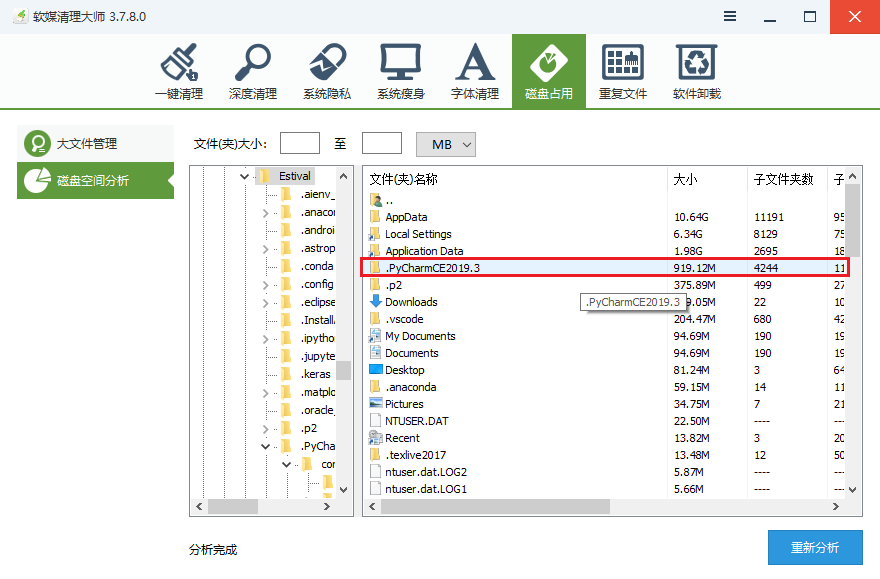
0. 关闭正在运行的Pycharm程序;
1. 将 C:\Users\%USER_NAME%\.PyCharmCE2019.3 移动至D盘Pycharm安装目录下,中途可能遇到部分文件因为路径长度过长而无法复制的情况,一般为临时文件,跳过即可;
2. 配置 %PYCHARM_INSTALL_PATH%\bin 目录下的 idea.properties 配置文件,将 idea.config.path, idea.system.path, idea.plugins.path, idea.log.path 修改为如下设置:
idea.config.path=%移动后的缓存文件夹%/config idea.system.path=%移动后的缓存文件夹%/system idea.plugins.path=${idea.config.path}/plugins idea.log.path=${idea.system.path}/log
示例如下:

3. 最后重启Pycharm即可(第一次重启出现了部分界面元素加载缓慢情况,重启第二次即恢复正常)