问题描述:
安装SourceTree后,首次使用时,需要登录账号;但我们在注册或登录时,可能根本无法打开网页,导致不能进入。
如下截图:
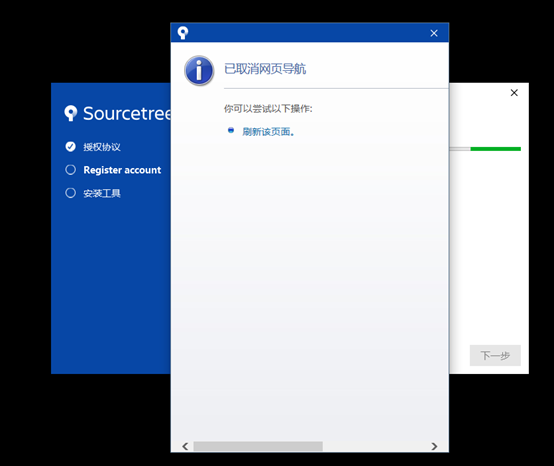
解决方法:
在目录C:\Users\XXXXX\AppData\Local\Atlassian\SourceTree 下创建文件accounts.json
注意:XXXXX代表登录系统用户名
在accounts.json 中添加以下代码:
[
{
"$id": "1",
"$type": "SourceTree.Api.Host.Identity.Model.IdentityAccount, SourceTree.Api.Host.Identity",
"IsDefault": false,
"Authenticate": true,
"HostInstance": {
"$id": "2",
"$type": "SourceTree.Host.Atlassianaccount.AtlassianAccountInstance, SourceTree.Host.AtlassianAccount",
"Host": {
"$id": "3",
"$type": "SourceTree.Host.Atlassianaccount.AtlassianAccountHost, SourceTree.Host.AtlassianAccount",
"Id": "atlassian account"
},
"BaseUrl": "https://id.atlassian.com/"
},
"Credentials": {
"$id": "4",
"$type": "SourceTree.Api.Account.Basic.BasicAuthCredentials, SourceTree.Api.Account.Basic",
"Username": "[email protected]",
"Email": null,
"AvatarURL": null,
"AuthenticationScheme": {
"$type": "SourceTree.Api.Account.Basic.BasicAuthAuthenticationScheme, SourceTree.Api.Account.Basic",
"Value": "用户名/密码",
"Name": "Basic",
"Description": "密码",
"HeaderValuePrefix": "Basic",
"UsernameIsRequired": true
},
"Id": "[email protected]",
"EmailHash": "$2b$11$wgr1TJNVKwiK/dQBd3HKm.2vhJdNmcNbWtb1SQQGgocCxWzQCGZaW",
"DisplayName": null
}
}
]
重新启动软件后,提示信息如下截图:
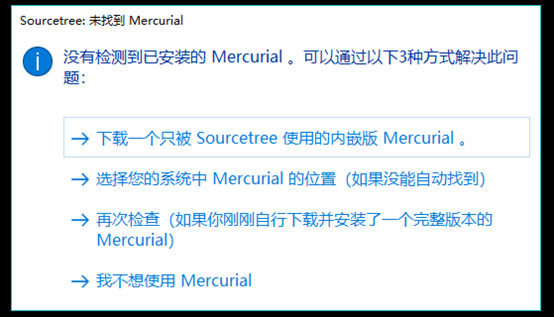
根据自己需求,下载安装;然后重新启动软件,就可以成功进入界面。