环境:
| OS | hostname | IP |
|---|---|---|
| centos7 | server | 192.168.220.138 |
| centos7 | client | 192.168.220.139 |
ansible概述
Ansible是一款为类Unix系统开发的自由开源的配置和自动化工具。它用Python写成,类似于saltstack和Puppet,但是有一个不同和优点是我们不需要在节点中安装任何客户端。它使用SSH来和节点进行通信。Ansible基于 Python paramiko 开发,分布式,无需客户端,轻量级,配置语法使用 YMAL 及 Jinja2模板语言,更强的远程命令执行操作.
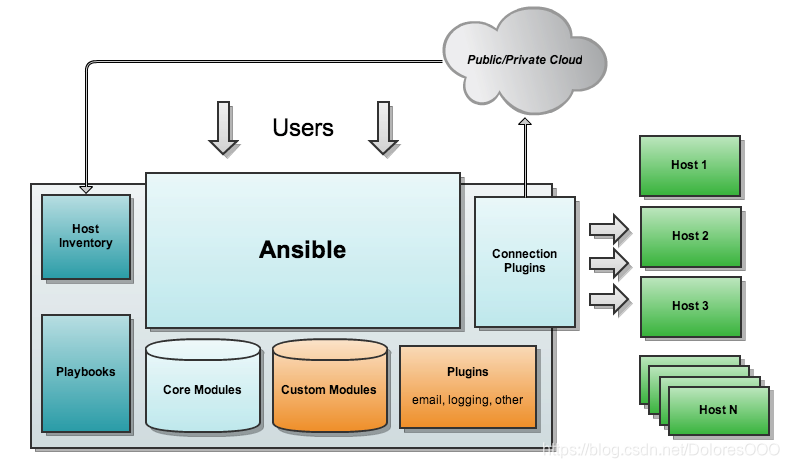
由上面的图可以看到 Ansible 的组成由 5 个部分组成:
-
Ansible : ansible核心
-
Modules: 包括 Ansible 自带的核心模块及自定义模块)
-
Plugins : 完成模块功能的补充,包括连接插件、邮件插件等
-
Playbooks : 剧本;定义 Ansible 多任务配置文件,由Ansible 自动执行
-
Inventory : 定义 Ansible 管理主机的清单
流程:ansible读取主机清单,然后读取playbooks获取对主机的操作。之后调用核心模块,之后通过ssh方式部署管理主机。
安装配置ansible
[root@server ~]# yum install epel-release -y #设置epel仓库
[root@server ~]# yum install ansible -y #安装ansible
[root@server ~]# ansible --version #查看ansible版本
ansible 2.8.2
config file = /etc/ansible/ansible.cfg
configured module search path = [u'/root/.ansible/plugins/modules', u'/usr/share/ansible/plugins/modules']
ansible python module location = /usr/lib/python2.7/site-packages/ansible
executable location = /usr/bin/ansible
python version = 2.7.5 (default, Nov 20 2015, 02:00:19) [GCC 4.8.5 20150623 (Red Hat 4.8.5-4)]
语法及常用参数
ansible [-i 主机清单] [-f 批次] [组名] [-m 模块名称] [-a 模块参数]
-v, --verbose verbose mode (-vvv for more, -vvvv to enable 显示过程
connection debugging)
指定host文件路径,默认/etc/ansible/hosts
-i INVENTORY, --inventory=INVENTORY, --inventory-file=INVENTORY
specify inventory host path or comma separated host
list. --inventory-file is deprecated
开启同步进程的个数
-f FORKS, --forks=FORKS
specify number of parallel processes to use
(default=5)
指定使用的module名称,默认使用command
-m MODULE_NAME, --module-name=MODULE_NAME
module name to execute (default=command)
指定module参数
-a MODULE_ARGS, --args=MODULE_ARGS
module arguments
提示输入ssh密码,而不是基于密钥验证
-k, --ask-pass ask for connection password
--private-key=PRIVATE_KEY_FILE, --key-file=PRIVATE_KEY_FILE
检测此命令会改变哪些内容,不会真正的去执行
-C, --check don't make any changes; instead, try to predict some
of the changes that may occur
定义主机清单
ansible基于ssh连接-i (inventory)参数后指定的远程主机时,也可以写端口,用户,密码。
格式:ansible_ssh_port:指定ssh端口 ansible_ssh_user:指定 ssh 用户 ansible_ssh_pass:指定 ssh 用户登录是认证密码(明文密码不安全) ansible_sudo_pass:指明 sudo 时候的密码
[root@server ~]# cd /etc/ansible/
[root@server ansible]# ls
ansible.cfg hosts roles
[root@server ansible]# vim hosts
增加一个主机组
[client]
192.168.220.138
[root@server ansible]# ssh-keygen
Generating public/private rsa key pair.
Enter file in which to save the key (/root/.ssh/id_rsa):
Enter passphrase (empty for no passphrase):
Enter same passphrase again:
Your identification has been saved in /root/.ssh/id_rsa.
Your public key has been saved in /root/.ssh/id_rsa.pub.
The key fingerprint is:
SHA256:NNsMvserq78+kCl0Cpi0LyHtJKLZfEEFZF3RAVqS50Q root@server
The key's randomart image is:
+---[RSA 2048]----+
| .++o+E+.. |
| . .. o+o . |
|.+.. .++ |
|*o+ o .o.* |
|+Boo + oS o |
|o.+.+ + o |
| .. . .. o |
| .. . |
| .+*=. |
+----[SHA256]-----+
[root@server ansible]# ssh-copy-id 192.168.220.139
/usr/bin/ssh-copy-id: INFO: Source of key(s) to be installed: "/root/.ssh/id_rsa.pub"
The authenticity of host '192.168.220.139 (192.168.220.139)' can't be established.
ECDSA key fingerprint is SHA256:/6JO29NCHl8uxOYuVCh1+YyB5zKFJqNTSvRuF5jl9F8.
ECDSA key fingerprint is MD5:18:50:d5:2e:eb:37:29:1f:b0:91:18:36:73:6b:a9:df.
Are you sure you want to continue connecting (yes/no)? yes
/usr/bin/ssh-copy-id: INFO: attempting to log in with the new key(s), to filter out any that are already installed
/usr/bin/ssh-copy-id: INFO: 1 key(s) remain to be installed -- if you are prompted now it is to install the new keys
[email protected]'s password:
Number of key(s) added: 1
Now try logging into the machine, with: "ssh '192.168.220.139'"
and check to make sure that only the key(s) you wanted were added.
ping主机
[root@server ansible]# ansible -i /etc/ansible/hosts client -m ping
192.168.220.139 | SUCCESS => {
"ansible_facts": {
"discovered_interpreter_python": "/usr/bin/python"
},
"changed": false,
"ping": "pong"
}
执行uptime命令
[root@server ansible]# ansible -m command -a 'uptime' client
192.168.220.139 | CHANGED | rc=0 >>
16:11:35 up 6:16, 2 users, load average: 0.00, 0.01, 0.05
常用模块
1、3个远程命令模块的区别
(1)、command模块为ansible默认模块,不指定-m参数时,使用的就是command模块; comand模块比较简单,常见的命令都可以使用,但其命令的执行不是通过shell执行的,所以,像这些 "<", ">", "|", and "&"操作都不可以,当然,也就不支持管道; 缺点:不支持管道,没法批量执行命令;
[root@server ansible]# ansible -m shell -a 'free -m' client
192.168.220.139 | CHANGED | rc=0 >>
total used free shared buff/cache available
Mem: 1824 220 1403 8 201 1439
Swap: 2047 0 2047
(2)shell模块:使用shell模块,在远程命令通过/bin/sh来执行;所以,我们在终端输入的各种命令方式,都可以使用。
(3)scripts模块
使用scripts模块可以在本地写一个脚本,在远程服务器上执行:
[root@server ansible]# cat test.sh
#!/bin/bash
hostname
uname -a
[root@server ansible]# ansible -i /etc/ansible/hosts client -m script -a "/etc/ansible/test.sh"
192.168.220.139 | CHANGED => {
"changed": true,
"rc": 0,
"stderr": "Shared connection to 192.168.220.139 closed.\r\n",
"stderr_lines": [
"Shared connection to 192.168.220.139 closed."
],
"stdout": "client\r\nLinux client 3.10.0-327.el7.x86_64 #1 SMP Thu Nov 19 22:10:57 UTC 2015 x86_64 x86_64 x86_64 GNU/Linux\r\n",
"stdout_lines": [
"client",
"Linux client 3.10.0-327.el7.x86_64 #1 SMP Thu Nov 19 22:10:57 UTC 2015 x86_64 x86_64 x86_64 GNU/Linux"
]
}
2、copy模块:向目标主机拷贝文件
[root@server ansible]# ansible -i /etc/ansible/hosts client -m copy -a "src=/etc/ansible/test.sh dest=/tmp/ owner=root group=root mode=0777"
192.168.220.139 | CHANGED => {
"ansible_facts": {
"discovered_interpreter_python": "/usr/bin/python"
},
"changed": true,
"checksum": "5e571a7d52cb36f95d38288501a76cb949a6d12d",
"dest": "/tmp/test.sh",
"gid": 0,
"group": "root",
"md5sum": "b2ad69b7b1c48f74ad42916dff6facbf",
"mode": "0777",
"owner": "root",
"size": 30,
"src": "/root/.ansible/tmp/ansible-tmp-1566203847.77-17142417839436/source",
"state": "file",
"uid": 0
}
3、file模块设置文件属性。
[root@server ansible]# ansible -i /etc/ansible/hosts client -m file -a "path=/tmp/test.sh mode=0755"
192.168.220.139 | CHANGED => {
"ansible_facts": {
"discovered_interpreter_python": "/usr/bin/python"
},
"changed": true,
"gid": 0,
"group": "root",
"mode": "0755",
"owner": "root",
"path": "/tmp/test.sh",
"size": 30,
"state": "file",
"uid": 0
}
4、stat模块获取远程文件信息
[root@server ansible]# ansible -i /etc/ansible/hosts client -m stat -a "path=/tmp/test.sh "
192.168.220.139 | SUCCESS => {
"ansible_facts": {
"discovered_interpreter_python": "/usr/bin/python"
},
"changed": false,
"stat": {
"atime": 1566203848.898032,
"attr_flags": "",
"attributes": [],
"block_size": 4096,
"blocks": 8,
"charset": "us-ascii",
"checksum": "5e571a7d52cb36f95d38288501a76cb949a6d12d",
"ctime": 1566203940.9678795,
"dev": 64768,
"device_type": 0,
"executable": true,
"exists": true,
"gid": 0,
"gr_name": "root",
"inode": 68353338,
"isblk": false,
"ischr": false,
"isdir": false,
"isfifo": false,
"isgid": false,
"islnk": false,
"isreg": true,
"issock": false,
"isuid": false,
"mimetype": "text/x-shellscript",
"mode": "0755",
"mtime": 1566203848.4100327,
"nlink": 1,
"path": "/tmp/test.sh",
"pw_name": "root",
"readable": true,
"rgrp": true,
"roth": true,
"rusr": true,
"size": 30,
"uid": 0,
"version": "18446744072366119905",
"wgrp": false,
"woth": false,
"writeable": true,
"wusr": true,
"xgrp": true,
"xoth": true,
"xusr": true
}
}
5、get_url模块实现远程主机下载指定url到本地,支持sha256sum文件校验
[root@server ansible]# ansible -i /etc/ansible/hosts client -m get_url -a "url=https://mirrors.cloud.tencent.com/zabbix/zabbix/4.3/rhel/7/x86_64/zabbix-agent-4.4.0-0.1alpha1.el7.x86_64.rpm dest=/tmp/ mode=0444 force=yes"
192.168.220.139 | CHANGED => {
"ansible_facts": {
"discovered_interpreter_python": "/usr/bin/python"
},
"changed": true,
"checksum_dest": null,
"checksum_src": "03d02c2b54bc01de616b26e8c148c9a44f115691",
"dest": "/tmp/zabbix-agent-4.4.0-0.1alpha1.el7.x86_64.rpm",
"elapsed": 1,
"gid": 0,
"group": "root",
"md5sum": "f5be56489a1607f4b390c680db5b6057",
"mode": "0444",
"msg": "OK (424648 bytes)",
"owner": "root",
"size": 424648,
"src": "/root/.ansible/tmp/ansible-tmp-1566205098.96-270396050201279/tmpV7LdMc",
"state": "file",
"status_code": 200,
"uid": 0,
"url": "https://mirrors.cloud.tencent.com/zabbix/zabbix/4.3/rhel/7/x86_64/zabbix-agent-4.4.0-0.1alpha1.el7.x86_64.rpm"
}
6、yum模块linux平台软件包管理。
yum模块可以提供的status状态: latest ,present,installed #这3个代表安装;
removed, absent #后面2个是卸载
[root@server ansible]# ansible -i /etc/ansible/hosts -m yum -a "name=php state=latest" client
192.168.220.139 | CHANGED => {
"ansible_facts": {
"discovered_interpreter_python": "/usr/bin/python"
},
"changed": true,
"changes": {
"installed": [
"php"
],
"updated": []
},
"msg": "",
"obsoletes": {
"NetworkManager": {
"dist": "x86_64",
"repo": "@anaconda",
"version": "1:1.0.6-27.el7"
},
"grub2": {
"dist": "x86_64",
"repo": "@anaconda",
"version": "1:2.02-0.29.el7.centos"
},
"grub2-tools": {
"dist": "x86_64",
"repo": "@anaconda",
"version": "1:2.02-0.29.el7.centos"
},
"pygobject3-base": {
"dist": "x86_64",
"repo": "@anaconda",
"version": "3.14.0-3.el7"
},
"rdma": {
"dist": "noarch",
"repo": "@anaconda",
"version": "7.2_4.1_rc6-1.el7"
}
},
"rc": 0,
"results": [
"Loaded plugins: fastestmirror\nLoading mirror speeds from cached hostfile\n * base: mirrors.huaweicloud.com\n * extras: mirrors.huaweicloud.com\n * updates: mirrors.huaweicloud.com\nResolving Dependencies\n--> Running transaction check\n---> Package php.x86_64 0:5.4.16-46.el7 will be installed\n--> Processing Dependency: php-common(x86-64) = 5.4.16-46.el7 for package: php-5.4.16-46.el7.x86_64\n--> Processing Dependency: php-cli(x86-64) = 5.4.16-46.el7 for package: php-5.4.16-46.el7.x86_64\n--> Running transaction check\n---> Package php-cli.x86_64 0:5.4.16-46.el7 will be installed\n---> Package php-common.x86_64 0:5.4.16-46.el7 will be installed\n--> Processing Dependency: libzip.so.2()(64bit) for package: php-common-5.4.16-46.el7.x86_64\n--> Running transaction check\n---> Package libzip.x86_64 0:0.10.1-8.el7 will be installed\n--> Finished Dependency Resolution\n\nDependencies Resolved\n\n================================================================================\n Package Arch Version Repository Size\n================================================================================\nInstalling:\n php x86_64 5.4.16-46.el7 base 1.4 M\nInstalling for dependencies:\n libzip x86_64 0.10.1-8.el7 base 48 k\n php-cli x86_64 5.4.16-46.el7 base 2.7 M\n php-common x86_64 5.4.16-46.el7 base 565 k\n\nTransaction Summary\n================================================================================\nInstall 1 Package (+3 Dependent packages)\n\nTotal download size: 4.7 M\nInstalled size: 17 M\nDownloading packages:\n--------------------------------------------------------------------------------\nTotal 2.1 MB/s | 4.7 MB 00:02 \nRunning transaction check\nRunning transaction test\nTransaction test succeeded\nRunning transaction\n Installing : libzip-0.10.1-8.el7.x86_64 1/4 \n Installing : php-common-5.4.16-46.el7.x86_64 2/4 \n Installing : php-cli-5.4.16-46.el7.x86_64 3/4 \n Installing : php-5.4.16-46.el7.x86_64 4/4 \n Verifying : php-common-5.4.16-46.el7.x86_64 1/4 \n Verifying : php-cli-5.4.16-46.el7.x86_64 2/4 \n Verifying : libzip-0.10.1-8.el7.x86_64 3/4 \n Verifying : php-5.4.16-46.el7.x86_64 4/4 \n\nInstalled:\n php.x86_64 0:5.4.16-46.el7 \n\nDependency Installed:\n libzip.x86_64 0:0.10.1-8.el7 php-cli.x86_64 0:5.4.16-46.el7 \n php-common.x86_64 0:5.4.16-46.el7 \n\nComplete!\n"
]
}
7、cron模块远程主机crontab配置。
[root@server ansible]# ansible -i /etc/ansible/hosts client -m cron -a "name='list dir' minute='*/30' job='ls /tmp'"
192.168.220.139 | CHANGED => {
"ansible_facts": {
"discovered_interpreter_python": "/usr/bin/python"
},
"changed": true,
"envs": [],
"jobs": [
"list dir"
]
}
8、service模块远程主机系统服务管理。
service模块常用参数:
(1)、name参数:此参数用于指定需要操作的服务名称,比如 nginx,httpd。
(2)、state参数:此参数用于指定服务的状态,比如,我们想要启动远程主机中的httpd,则可以将 state 的值设置为 started;如果想要停止远程主机中的服务,则可以将 state 的值设置为 stopped。此参数的可用值有 started、stopped、restarted(重启)、reloaded。
enabled参数:此参数用于指定是否将服务设置为开机 启动项,设置为 yes 表示将对应服务设置为开机启动,设置为 no 表示不会开机启动。
[root@server ansible]# ansible -i /etc/ansible/hosts -m yum -a "name=httpd state=latest" client
[root@server ansible]# ansible -i /etc/ansible/hosts -m service -a "name=httpd state=restarted" client
192.168.220.139 | CHANGED => {
"ansible_facts": {
"discovered_interpreter_python": "/usr/bin/python"
},
"changed": true,
"name": "httpd",
"state": "started",
"status": {
"ActiveEnterTimestampMonotonic": "0",
"ActiveExitTimestampMonotonic": "0",
"ActiveState": "inactive",
"After": "network.target nss-lookup.target systemd-journald.socket -.mount tmp.mount system.slice basic.target remote-fs.target",
......
9、sysctl模块远程主机sysctl配置。
开启路由转发功能
[root@server ansible]# ansible -i /etc/ansible/hosts -m sysctl -a "name=net.ipv4.ip_forward value=1 reload=yes" client
192.168.220.139 | CHANGED => {
"ansible_facts": {
"discovered_interpreter_python": "/usr/bin/python"
},
"changed": true
}
