接口文档在我们日常开发工作中起到不可或缺的作用,特别是前后端分离的项目,需要使用接口文档来进行通信,而 Swagger2 是开源免费使用的,是一个减轻我们工作量的一款不错的工具
1、引入 Swagger2 依赖
<!-- swagger2 -->
<dependency>
<groupId>io.springfox</groupId>
<artifactId>springfox-swagger2</artifactId>
<version>2.9.2</version>
</dependency>
<dependency>
<groupId>io.springfox</groupId>
<artifactId>springfox-swagger-ui</artifactId>
<version>2.9.2</version>
</dependency>
2、Swagger2 配置文件 SwaggerConfig.java
@Configuration
@EnableSwagger2
public class SwaggerConfig {
@Bean
public Docket createRestApi() {
return new Docket(DocumentationType.SWAGGER_2)
.pathMapping("/")
.select()
// 扫描路径
.apis(RequestHandlerSelectors.basePackage("com.meet.controller"))
.paths(PathSelectors.any())
.build().apiInfo(new ApiInfoBuilder()
// 标题
.title("Swagger项目管理")
// 描述
.description("Swagger项目管理接口测试文档")
// 版本号
.version("1.0.0")
// 联系人信息
.contact(new Contact("lizhou","http://127.0.0.1:8080/swagger-ui.html","[email protected]"))
// 使用协议
.license("The Apache License")
.licenseUrl("https://swagger.io/")
.build());
}
}
我们首先使用 @Configuration 注解注明这是一个配置类
再使用 @EnableSwagger2 注解开启 Swagger2
然后配置一个 Docket Bean,在这个 Bean 中,配置扫描包的路径,即就是 Controller 类的路径
ApiInfo 中主要配置网站的信息,例如标题,描述,联系人,使用协议等信息
3、开始使用
启动项目,访问:
http://localhost:8080/swagger-ui.html

在这里可以看到所有扫描到的 API 接口了
4、拓展知识
@Api() 用于类,表示标识这个类是swagger的资源
@ApiOperation() 用于方法,表示一个http请求的操作
@ApiParam() 用于方法,参数,字段说明,表示对参数的添加元数据(说明或是否必填等)
@ApiModel() 用于类,表示对类进行说明,用于参数用实体类接收
@ApiModelProperty() 用于方法,字段,表示对model属性的说明或者数据操作更改
@ApiIgnore() 用于类,方法,方法参数,表示这个方法或者类被忽略
@ApiImplicitParam() 用于方法,表示单独的请求参数
@ApiImplicitParams() 用于方法,包含多个 @ApiImplicitParam
例如:
1、@Api() 注解
@Controller
@Api(tags = "添加好友相关接口")
@RequestMapping("addFriend")
public class AddFriendController {
...
}
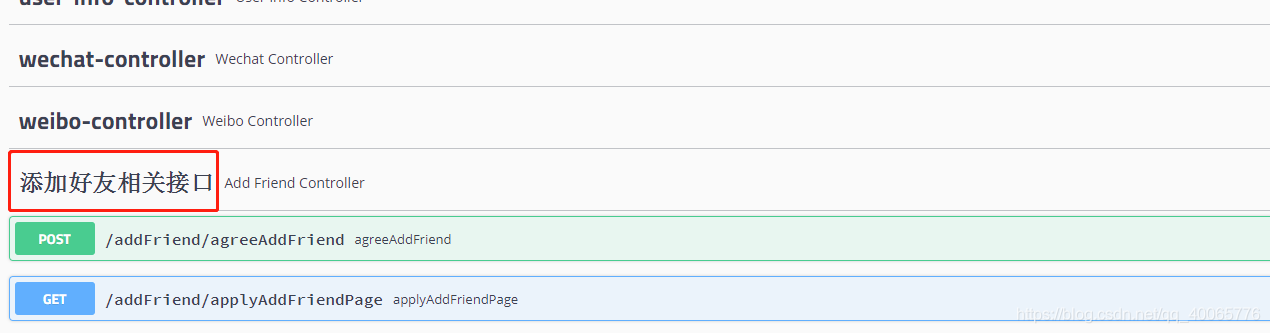
2、@ApiOperation() 注解

如您在阅读中发现不足,欢迎留言!!!
