“Timestep too small”是最难解决的一个问题。以下经验供参考,但不保证一定能解决问题:
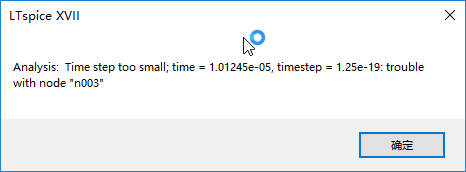
我们主要修改LTspice控制面板SPICE选项卡中的参数:
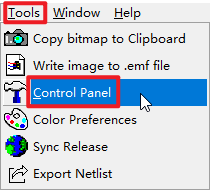
- 更换求解器为Alternate

- 恢复默认设置,设置最大仿真步长为0.1u

- 恢复默认设置,然后设置积分方法为Gear

- 恢复默认设置,修改Gmin=1e-10
- 恢复默认设置,修改Reltol=0.005
- 恢复默认设置,修改Gmin=1e-10,Abstol=1e-10
- 恢复默认设置,Gmin=1e-10,Abstol=1e-10,Reltol=0.003
- 恢复默认设置,尝试使用 .ic 命令和 .nodeset 命令设置初始条件
- 恢复默认设置,试试给电容电感添加ESR
- 恢复默认设置,尝试添加指令:.options cshunt=1e-15
- 继续添加指令:.options ptrantau=1e-6
以下是网友分享经验:

然后添加指令:
.options gmin=1e-10
.options abstol=1e-10
.options reltol=0.003
.options method=gear
.options cshunt=1e-15
.options gshunt=1e-10
大家如果有好的经验也请共享。
<<==上一篇:LTspice基础教程-027.自定义函数;func指令用法
>>==下一篇:LTspice基础教程-029.加密仿真模型
