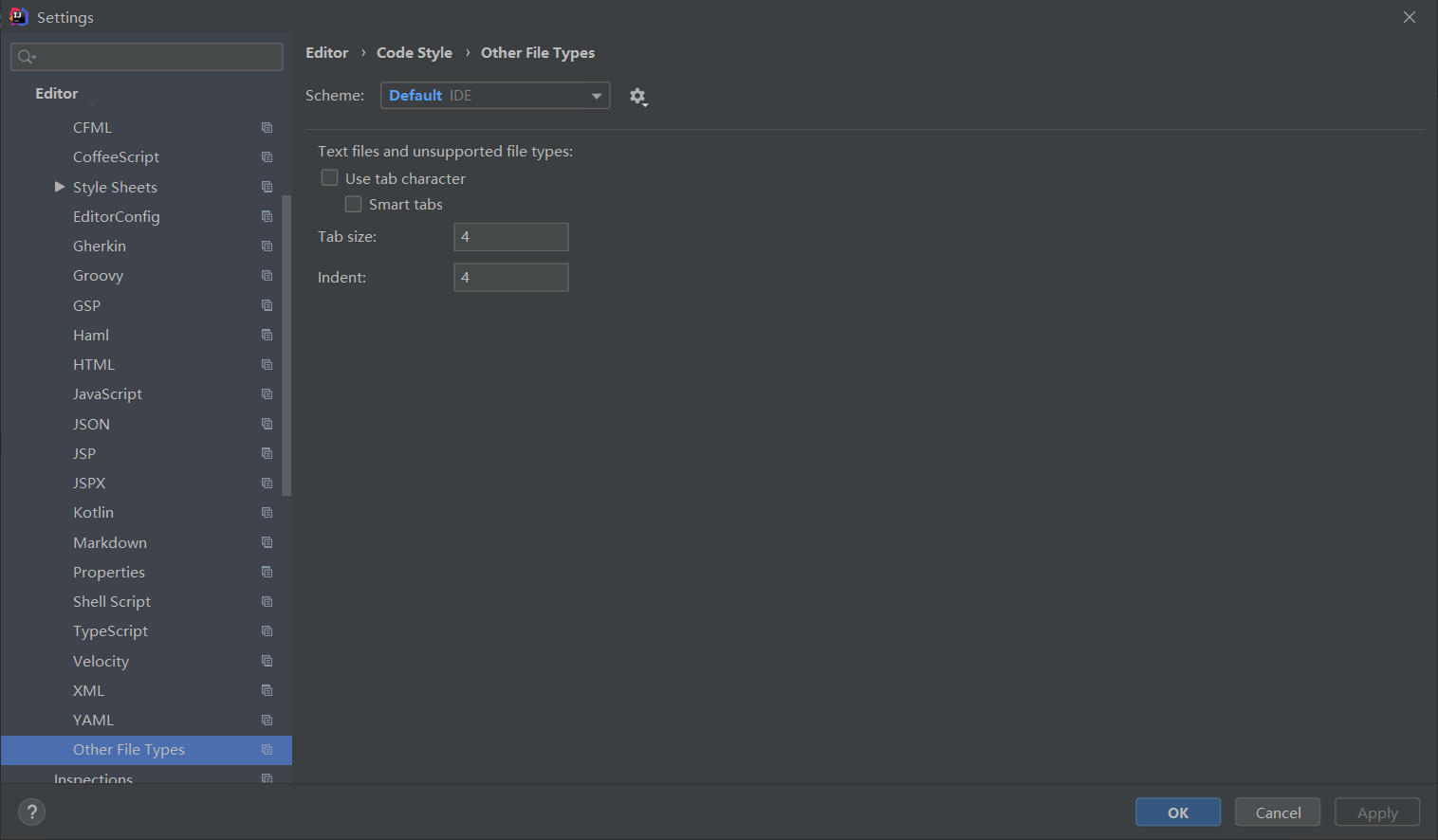选择菜单File -> Setting,在Settings对话框中,选择Editor - >Code Style -> Java,选择选项卡:Tabs and Indents,将Use tab character前的checkebox设为不勾选,具体见下图:
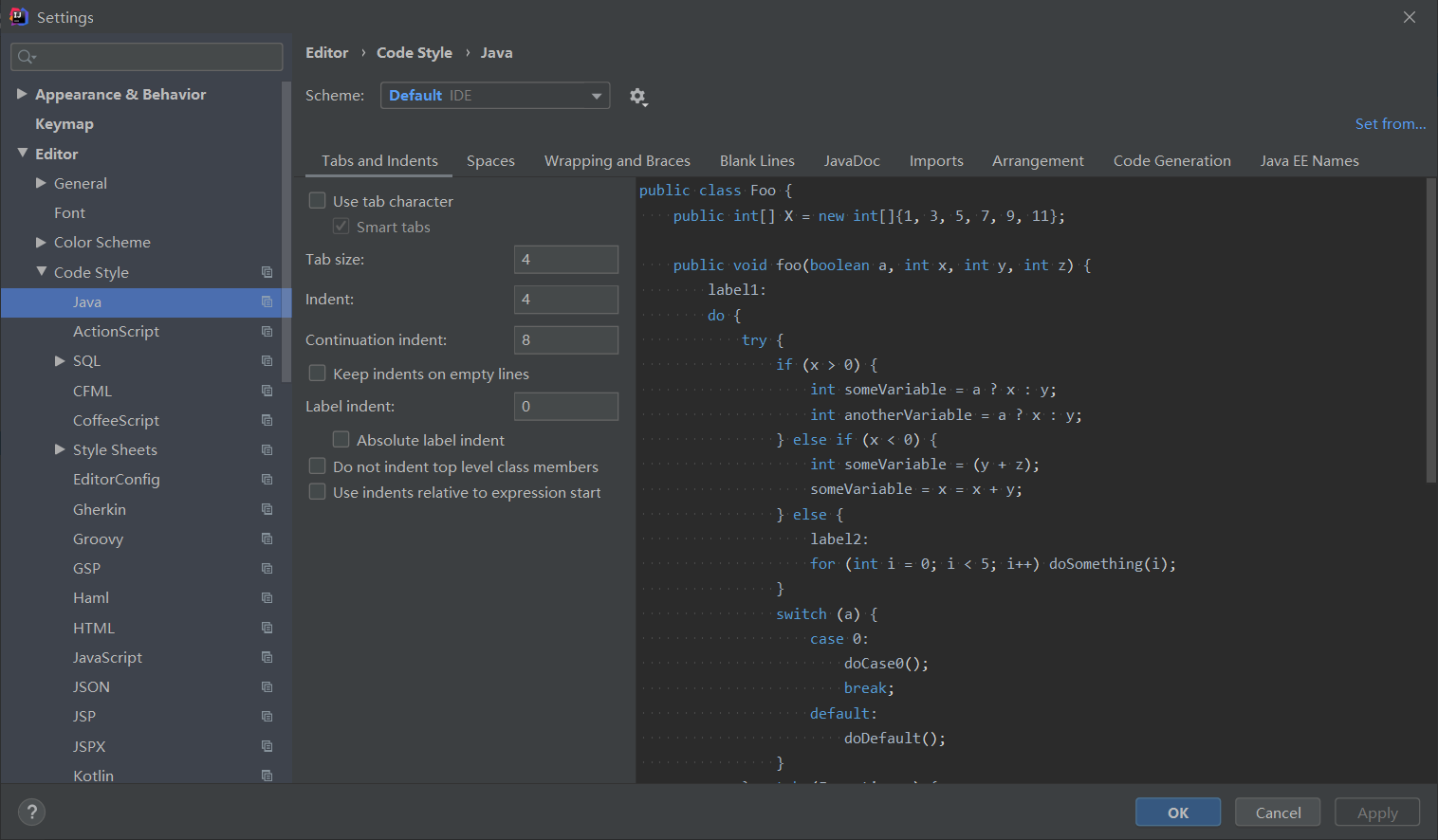
如果需要用到多种编程语言,需要把它们一一设置。对于ftl等没有直接列出的格式,可以选择Ohers File Types,将Use tab character和Smart tabs前的checkebox设为不勾选,具体见下图:
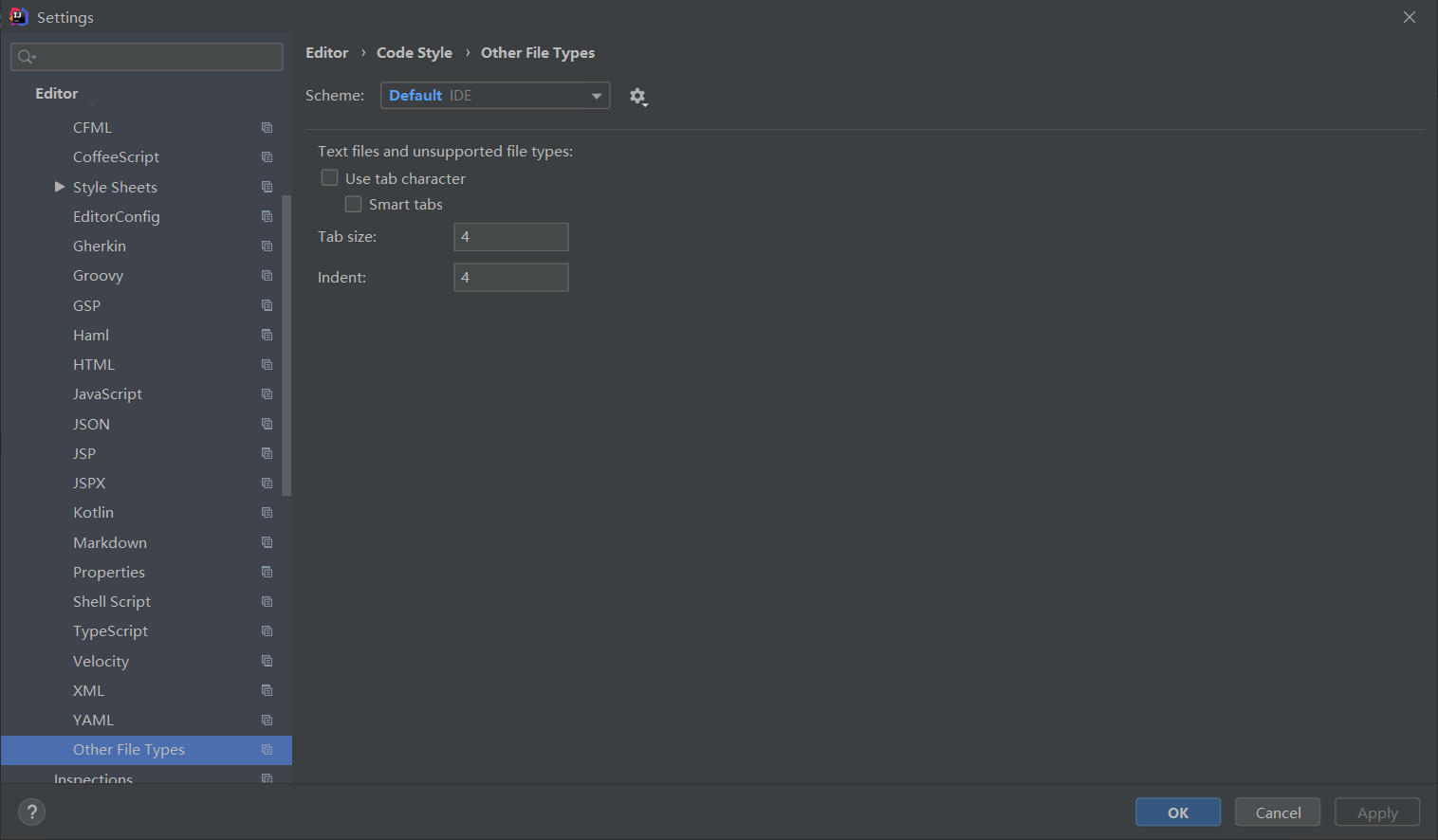
选择菜单File -> Setting,在Settings对话框中,选择Editor - >Code Style -> Java,选择选项卡:Tabs and Indents,将Use tab character前的checkebox设为不勾选,具体见下图:
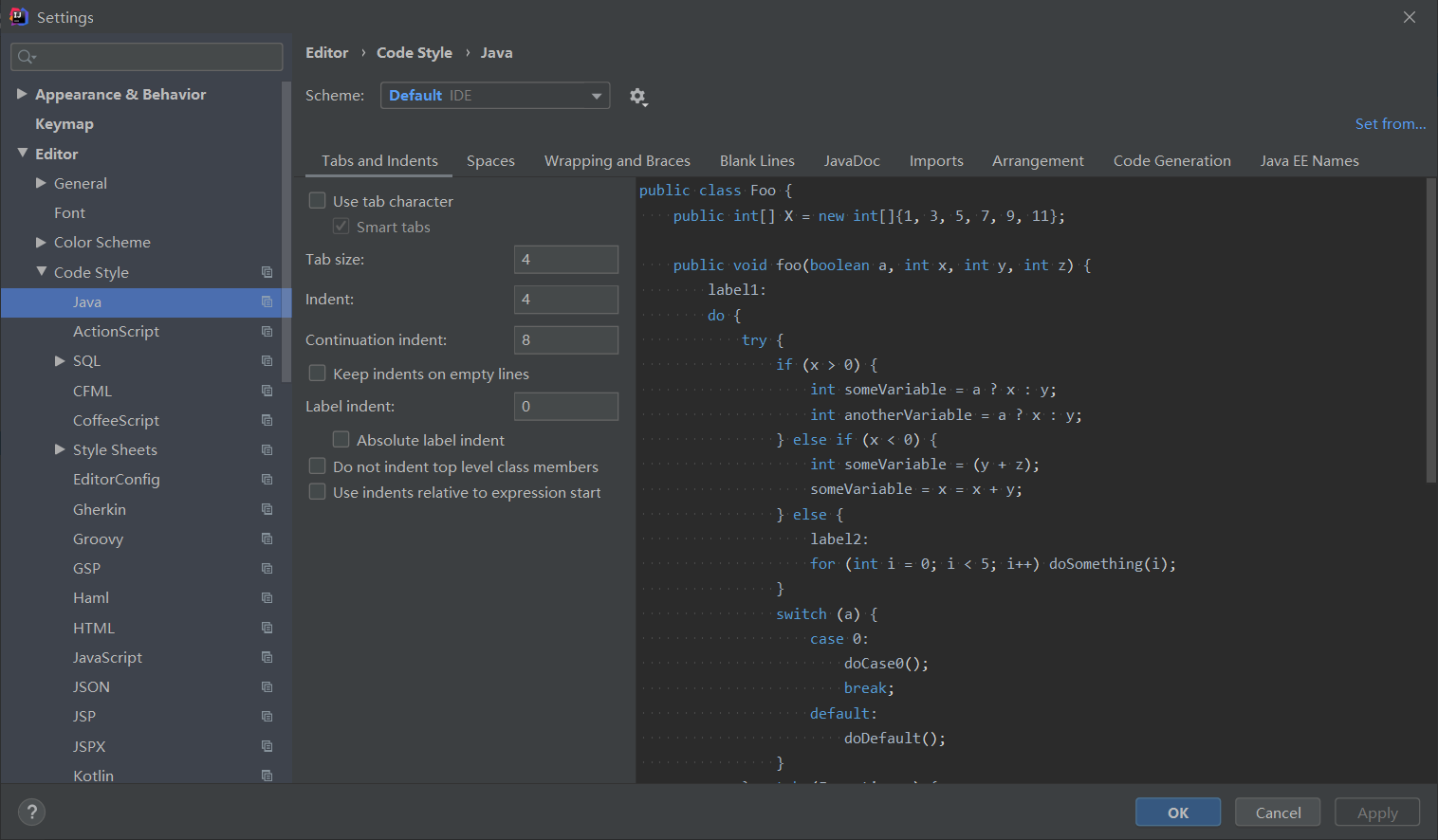
如果需要用到多种编程语言,需要把它们一一设置。对于ftl等没有直接列出的格式,可以选择Ohers File Types,将Use tab character和Smart tabs前的checkebox设为不勾选,具体见下图: