说明:本文为Oracle 11gR2数据库安装需求指导手册(AIX版)
版本:Oracle 11gR2版本说明:11.2.0.4.X → 此处的“X”为补丁编号,打补丁后这个编号会变为补丁号
注意:从11g开始每个小版本(11.2.0.N.X中的N)是需要通过升级才能上去的,这个和之前的10g/9i有所不同
温馨提示:如果您发现本文哪里写的有问题或者有更好的写法请留言或私信我进行修改优化
正文开始
-
操作系统版本:
- AIX 7.1 TL 0 SP1 (" 7100-00-01") 64-bit kernel or later
- AIX 6.1 TL 02 SP1 ("6100-02-01"), 64-bit kernel or later
- AIX 5L V5.3 TL 09 SP1 ("5300-09-01"), 64 bit kernel or later
|
需求 节点名称 |
RAC节点1 |
RAC节点2 |
|||
| 操作系统 |
AIX |
AIX |
|||
| 操作系统位数 |
64位 |
||||
| 系统补丁版本 |
安装到指定版本(过高或过低都不好) |
||||
| 操作系统软件安装 |
SSH、VNC |
||||
| 操作系统端口开放 |
数据库监听端口、SSH端口、VNC端口 |
||||
| 服务器hostname |
rac1 |
rac2 |
|||
| 网关 |
1.1.1.200 |
||||
| public ip |
1.1.1.1 |
1.1.1.2 |
|||
| private ip |
2.2.2.1 |
2.2.2.2 |
|||
| virtual ip |
1.1.1.31 |
1.1.1.32 |
|||
| scan ip |
1.1.1.44 |
||||
| 时钟同步服务器 |
1.1.1.55(可选项) |
||||
| 集群名称 |
rac-cluster(OCR相关) |
||||
| scan名称 |
rac-scan |
||||
| character set |
zhs16gbk |
||||
| national character set |
al16utf16 |
||||
| global name |
rac |
||||
| service name |
rac |
||||
| 节点实例名称 |
rac1 |
rac2 |
|||
| 监听端口 |
1521 |
1521 |
|||
| 软件版本 |
11.2.0.4 |
11.2.0.4 |
|||
| PGA+SGA大小 |
70% |
||||
| 数据库内存管理方式 |
默认(非自动内存管理) |
||||
| PGA大小 |
默认(PGA+SGA=70%) |
||||
| SGA大小 |
默认(PGA+SGA=70%) |
||||
| 归档模式 |
开启 |
||||
| 归档位置 |
默认闪回区 |
||||
| 容许会话连接上限 |
7000 |
||||
| OEM是否安装 |
安装 |
||||
| Page size建议 |
60G |
||||
| 内置硬盘容量 |
500G |
500G |
|||
| 系统内存大小 |
至少2.5G(推荐256G) |
||||
| 系统swap大小 |
至少4G(推荐64G) |
||||
| 系统/tmp目录大小 |
至少2G(推荐30G) |
||||
| 系统var/opt/usr目录大小 |
各至少2G(推荐各30G) |
||||
| 共享存储需求建议 |
10个1T磁盘,5个2G磁盘 |
||||
| 磁盘类型 |
磁盘组名 |
用途 |
冗余级别 |
建议大小*数量 |
|
|
共享存储 |
DATA |
业务数据 |
EXTERNAL |
1T*7 |
|
| FRA |
归档+闪回 |
EXTERNAL |
1T*3 |
||
| CRS |
集群 |
HIGH |
2G*5 |
||
| 系统用户 |
oracle、grid |
||||
| 系统用户口令 |
用户根据安全策略自己指定,默认和用户名一致 |
||||
| SYS/SYSDBA等口令 |
用户根据安全策略自己指定,默认为oracle |
||||
| GRID基目录 |
/u01/app/grid |
||||
| GRID主目录 |
/u01/app/11.2.0/grid |
||||
| ORACLE基目录 |
/u01/app/oracle |
||||
| ORACLE主目录 |
/u01/app/oracle/product/11.2.0/db_1 |
||||
| 常用配置 |
UNDO大小 |
默认 |
|||
| REDO大小 |
1GB |
||||
| REDO组数量 |
8 |
||||
| REDO组成员数 |
2 |
||||
-
相关说明
| 属性 |
说明描述 |
|||
| 用户 |
※ 同一个节点上的oracle用户和grid用户必须有相同的组,并且 ASM Disk的属组要和这个组保持一致,否则数据库无法访问ASM磁盘 ※ 所有节点的oracle用户和grid用户的ID以及相关数组的ID必须一样 |
|||
| hostname |
Oracle要求hostname必须是小写,且长度最好不要过长 |
|||
| 网卡 |
RAC要求至少2对网卡,且网卡编号所有节点必须一致,例如: en0:1.1.1.1 / 1.1.1.2 en1:2.2.2.1 / 2.2.2.2 解释: en0:1.1.1.0:1,en1:2.2.2.0:2,virbr0:192.168.122.0:3 1 indicates public, 2 indicates private, and 3 indicates the interface is not used |
|||
| IP |
心跳网络private不能与对外的public+virtual+scan在同一网段下,他们必须为2个网段(Oracle容许private使用多对网段) 例如: 网卡eth0:1.1.1.1 / 1.1.1.2 用途:public+virtual 网卡eth1:2.2.2.1 / 2.2.2.2 用途:private |
|||
| 内存 |
At least 2.5 GB of RAM for Oracle Grid Infrastructure for a Cluster installations, including installations where you plan to install Oracle RAC. |
|||
| 共享存储 |
ASM最大支持单个2TB的设备,超出的部分不识别。因此建议裸设备划分时建议1TB,最大不超过2TB |
|||
| 分辨率 |
At least 1024 x 768 display resolution, so that Oracle Universal Installer (OUI) displays correctly |
|||
| swap |
Available RAM |
Swap Space Required |
||
| Between 2.5 GB and 16 GB |
Equal to the size of RAM |
|||
| More than 16 GB |
16 GB |
|||
| 依赖包 |
The following operating system filesets are required for AIX 5L: bos.adt.base bos.adt.lib bos.adt.libm bos.perf.libperfstat 5.3.9.0 or later bos.perf.perfstat bos.perf.proctools xlC.aix50.rte.10.1.0.0 or later xlC.rte.10.1.0.0 or later gpfs.base 3.2.1.8 or later
The following operating system filesets are required for AIX 6.1: bos.adt.base bos.adt.lib bos.adt.libm bos.perf.libperfstat 6.1.2.1 or later bos.perf.perfstat bos.perf.proctools xlC.aix61.rte:10.1.0.0 or later xlC.rte.10.1.0.0 or later gpfs.base 3.2.1.8 or later
The following operating system filesets are required for AIX 7.1: bos.adt.base bos.adt.lib bos.adt.libm bos.perf.libperfstat bos.perf.perfstat bos.perf.proctools xlC.rte.11.1.0.2 or later gpfs.base 3.3.0.11 or later |
|||
| Operating System Fixes |
AIX 7.1 |
If you are using the minimum operating system TL level for AIX 7.1 listed above, then install the following Authorized Problem Analysis Reports (APARs) for AIX 7.1 TL 0 SP1: IZ87216 IZ87564 IZ89165 IZ97035 If you are using a later TL level than the minimum level listed for this release, then contact IBM to determine if the required APARs listed here are included in the TL level that you have on your system. If they are included, then you do not need to install them. If they are not included, then you must install the equivalent APAR for the appropriate TL level. |
||
| AIX 6.1 |
If you are using a later TL level than the minimum level listed for this release, then contact IBM to determine if the required APARs listed here are included in the TL level that you have on your system. If they are included, then you do not need to install them. If they are not included, then you must install the equivalent APAR for the appropriate TL level. If you are using the minimum operating system TL level for AIX 6.1 listed above, then install the following Authorized Problem Analysis Reports (APARs) for AIX 6.1 TL 02 SP1: IZ41855 IZ51456 IZ52319 IZ97457 IZ89165 These 6.1 fixes are already present in the following TL levels: AIX 6.1 TL 02 SP-04 and later AIX 6.1 TL 03 SP-02 and later AIX 6.1 TL 04 If you are using a later TL level than the minimum level listed for this release, apply the following additional operating system patch for defect: BIND64 CORES WITH -BLAZY OPTION Download the appropriate patch for your operating system TL level using the following APAR numbers: AIX 6.1 TL 03 - use AIX APAR IZ89304 AIX 6.1 TL 04 - use AIX APAR IZ89302 AIX 6.1 TL 05 - use AIX APAR IZ89300 AIX 6.1 TL 06 SP4 - use AIX APAR IZ88711 AIX 6.1 TL 06 SP5 - use AIX APAR IZ89514 AIX 6.1 TL 07 - use AIX APAR IZ88880 |
|||
| AIX 5L |
If you are using a later TL level than the minimum level listed for this release, then check with IBM to determine if the required APARs listed here are included in the TL level that you have on your system. If they are included, then you do not need to install them. If they are not included, then you must install the equivalent APAR for the appropriate TL level. If you are using the minimum operating system TL level for AIX 5L listed above, then install the following Authorized Problem Analysis Reports (APARs) for AIX 5L V5.3 TL 09 SP1: IZ42940 IZ49516 IZ52331 These fixes are already present in the following TL levels: AIX 5.3 TL 09 SP-05 and later AIX 5.3 TL 10 SP-02 and later AIX 5.3 TL 11 |
|||
| HACMP |
If you do not want to use HACMP, then you must not have HACMP installed on your system. If you have previously installed HACMP, then you must remove the following and others: HACMP filesets (cluster.es.*) rsct.hacmp.rte rsct.compat.basic.hacmp.rte rsct.compat.clients.hacmp.rte |
|||
| JDK |
Use one of the following Java versions: Java 6 64-bit 6.0.0.50 IZ30726 (SR2) Java 5 64-bit 5.0.0.250 IZ55274 (SR10) |
|||
| Pro*C/C++ |
Note: If you do not install the C/C++ compilers, then you require the C/C++ runtime filesets for installation as described in the "Operating system filesets" row in this table. IBM XL C/C++ Enterprise Edition for AIX, V9.0 April 2008 PTF: gcc 3.4.5 |
|||
| Pro*COBOL |
IBM COBOL for AIX Version 4.1 (September 2010 PTF) IBM COBOL for AIX version 3.1 Micro Focus Server Express 5.1 |
|||
|
备注 (其他特殊需求请备注) |
|
|||
※ 如果您觉得文章写的还不错, 别忘了在文末给作者点个赞哦 ~
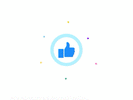
over
