newman
1、安装nodejs:
下载地址:https://nodejs.org/en/download/
选择自己系统相对应的版本内容进行下载,然后傻瓜式安装
查看是否安装成功,打开cmd输入node -v

2、安装newman:
npm install -g newman
3、安装html报告
npm install -g newman-reporter-html
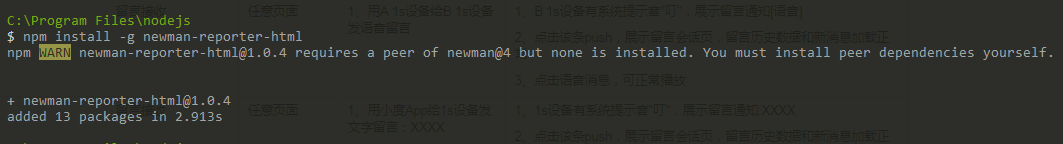
postman生成测试报告
1、首先从postman中导出测试用例

2、newman执行测试
打开cmd,找到存放用例的路径,执行下面的一些命令:
1.newman run 1.json -r html
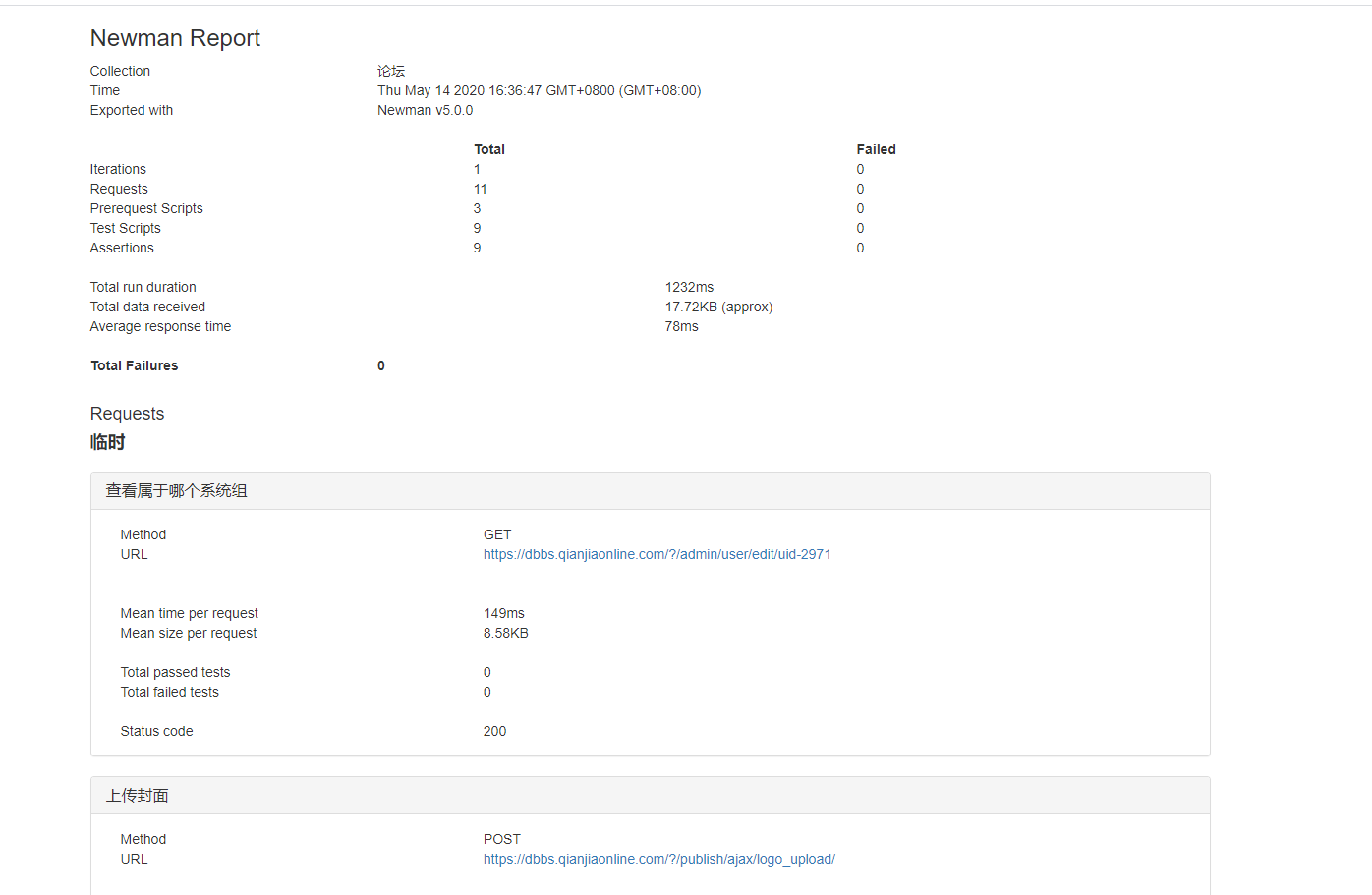
2.newman run 1.json --bail newman
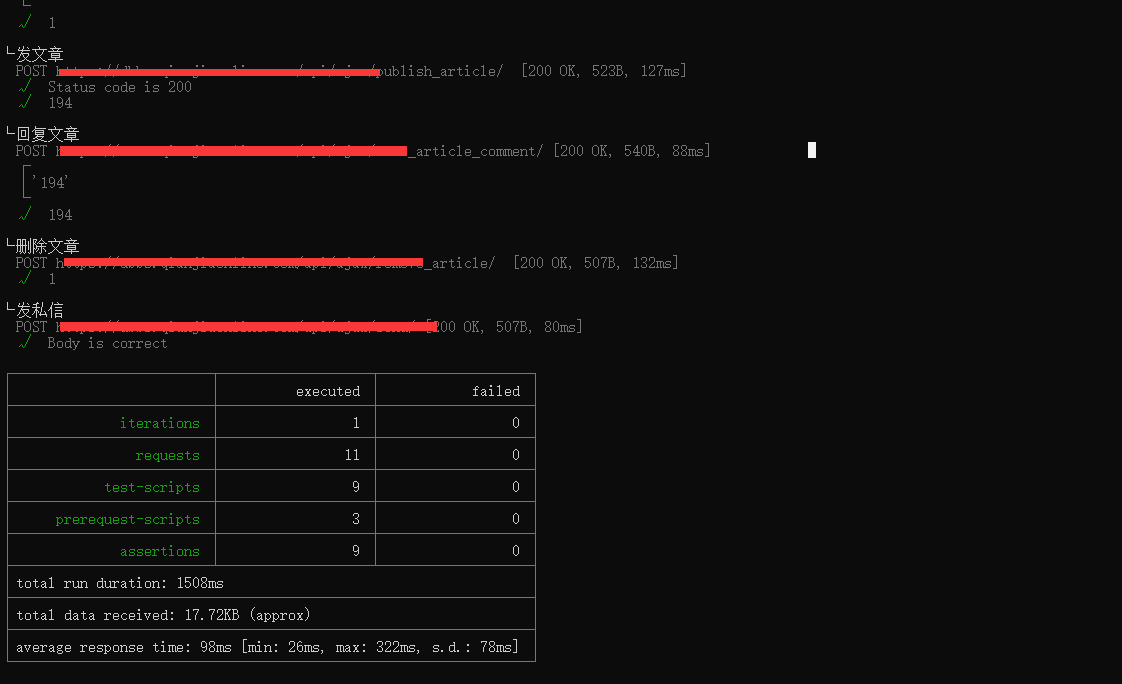
3.newman run 1.json --bail newman -n 3
迭代次数变为3次
4.newman run 1.json --reporter-html-export C:\Users\pc\Desktop\test_result.json
指定报告生成的路径