知识点总结
1、动态添加组件(查询数据时)
2、对SQLite数据库的创建以及CRUD的操作
案例介绍
CRUD:增删改查
此案例主要是对数据库进行CRUD的操作总结。
- 数据库名:product.db
- 表名:information
- 字段:id(integer类型 自增,主键), name(varchar(20)),price(integer)
布局文件
页面展示:
底部数据为点击查询后出现的数据,默认没有
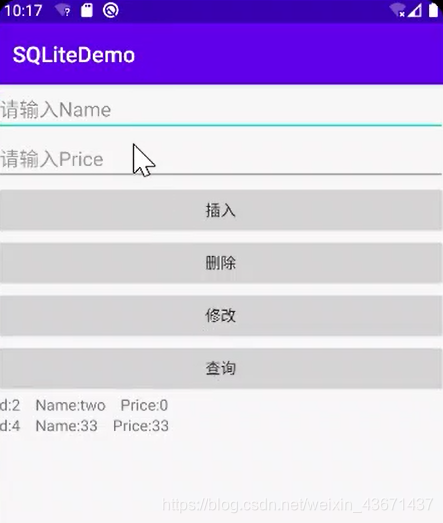
<?xml version="1.0" encoding="utf-8"?>
<LinearLayout xmlns:android="http://schemas.android.com/apk/res/android"
xmlns:app="http://schemas.android.com/apk/res-auto"
xmlns:tools="http://schemas.android.com/tools"
android:layout_width="match_parent"
android:layout_height="match_parent"
android:orientation="vertical"
tools:context=".SqliteActivity">
<EditText
android:id="@+id/et_name"
android:layout_width="match_parent"
android:layout_height="wrap_content"
android:hint="请输入Name"
/>
<EditText
android:id="@+id/et_passwd"
android:layout_width="match_parent"
android:layout_height="wrap_content"
android:inputType="number"
android:hint="请输入Price"
/>
<LinearLayout
android:layout_width="match_parent"
android:layout_height="wrap_content"
android:orientation="vertical">
<Button
android:id="@+id/bt_insert"
android:layout_width="match_parent"
android:layout_height="wrap_content"
android:text="插入"
/>
<Button
android:id="@+id/bt_delete"
android:layout_width="match_parent"
android:layout_height="wrap_content"
android:text="删除"
/>
<Button
android:id="@+id/bt_update"
android:layout_width="match_parent"
android:layout_height="wrap_content"
android:text="修改"
/>
<Button
android:id="@+id/bt_select"
android:layout_width="match_parent"
android:layout_height="wrap_content"
android:text="查询"
/>
</LinearLayout>
<!-- 动态添加组件, 查询时用到 -->
<LinearLayout
android:id="@+id/linearLayoutOut"
android:layout_width="match_parent"
android:layout_height="wrap_content"
android:orientation="vertical"/>
</LinearLayout>
代码
实体类:
Priduct.java
package com.example.sqlitedemo;
import android.content.Intent;
public class Product {
private int id;
private String name;
private int price;
@Override
public String toString() {
return "Product{" +
"id=" + id +
", name='" + name + '\'' +
", price=" + price +
'}';
}
public int getId() {
return id;
}
public void setId(int id) {
this.id = id;
}
public String getName() {
return name;
}
public void setName(String name) {
this.name = name;
}
public int getPrice() {
return price;
}
public void setPrice(int price) {
this.price = price;
}
public Product() {
}
public Product(int id, String name, int price) {
this.id = id;
this.name = name;
this.price = price;
}
}
创建数据库
MySqLiteHelper.java
package com.example.sqlitedemo;
import android.content.Context;
import android.database.sqlite.SQLiteDatabase;
import android.database.sqlite.SQLiteOpenHelper;
import android.widget.Toast;
import androidx.annotation.Nullable;
public class MySqLiteHelper extends SQLiteOpenHelper {
private Context context;
/**
*
* 第二个参数: name 数据库的名字
* 第三个参数: cursorFactory :游标工厂“对象nu1l
* 第四个参数: version 版本号1,2
*
* */
public MySqLiteHelper(@Nullable Context context) {
super(context, "product.db",null, 1);
this.context = context;
}
/**
* 第一次创建数据库时, 才会调用
*
* 将建表语句写在这个方法里。
* */
@Override
public void onCreate(SQLiteDatabase db) {
db.execSQL("CREATE TABLE information(" +
"id INTEGER PRIMARY KEY AUTOINCREMENT NOT NULL," +
"name VARCHAR(20)," +
"price INTEGER)");
Toast.makeText(context, "数据表创建成功",Toast.LENGTH_SHORT).show();
}
@Override
public void onUpgrade(SQLiteDatabase db, int oldVersion, int newVersion) {
}
}
CRUD操作
SqliteActivity.java
package com.example.sqlitedemo;
import androidx.appcompat.app.AppCompatActivity;
import android.content.ContentValues;
import android.database.Cursor;
import android.database.sqlite.SQLiteDatabase;
import android.os.Bundle;
import android.util.Log;
import android.view.View;
import android.widget.Button;
import android.widget.EditText;
import android.widget.LinearLayout;
import android.widget.TextView;
import android.widget.Toast;
public class SqliteActivity extends AppCompatActivity {
private MySqLiteHelper helper;
private Button bt_insert;
private Button bt_delete;
private Button bt_update;
private Button bt_select;
private EditText editName;
private EditText editPasswd;
private SQLiteDatabase db;
private ContentValues values;
private LinearLayout linearLayoutOut;
private LinearLayout linearLayoutIn;
private LinearLayout.LayoutParams layoutParams;
private TextView textName;
private TextView textPrice;
private TextView textId;
/**
* 初始化
* */
public void init(){
editName = findViewById(R.id.et_name);
editPasswd = findViewById(R.id.et_passwd);
bt_insert = findViewById(R.id.bt_insert);
bt_delete = findViewById(R.id.bt_delete);
bt_update = findViewById(R.id.bt_update);
bt_select = findViewById(R.id.bt_select);
linearLayoutOut = findViewById(R.id.linearLayoutOut);
//为linearLayout设置属性
layoutParams = new LinearLayout.LayoutParams(
LinearLayout.LayoutParams.WRAP_CONTENT,
LinearLayout.LayoutParams.WRAP_CONTENT
);
}
@Override
protected void onCreate(Bundle savedInstanceState) {
super.onCreate(savedInstanceState);
setContentView(R.layout.activity_sqlite);
init();
//创建数据表
helper = new MySqLiteHelper(this);
//调用getWritableDatabase() 或getReadableDatabase()创建数据库
db = helper.getWritableDatabase();
/**
* 插入数据
* the row ID of the newly inserted row, or -1 if an error occurred
* 插入成功返回新的行数, 失败-1
*
* */
bt_insert.setOnClickListener(new View.OnClickListener() {
@Override
public void onClick(View v) {
values = new ContentValues();
//判断输入框内是否有值
if (editName.getText().length() != 0 && editPasswd.getText().length() != 0) {
values.put("name",editName.getText().toString());
values.put("price",editPasswd.getText().toString());
long id = db.insert("information", null, values);
if (id != -1) {
Toast.makeText(SqliteActivity.this,"successful",Toast.LENGTH_SHORT).show();
}else {
Toast.makeText(SqliteActivity.this,"failure",Toast.LENGTH_SHORT).show();
}
}else {
Toast.makeText(SqliteActivity.this,"Name或Price不能为空",Toast.LENGTH_SHORT).show();
}
}
});
/**
* 删除数据
*
* 方式一: db.delete("information", "id =1 ", null);
* 方式二: db.delete("information","name = ?", new String[]{"1"});
* 第一个参数:表名
* 第二个参数:where子句
* 第二个参数:where子句
* 返回行数, 0 删除失败
* 根据name名删除数据
* */
bt_delete.setOnClickListener(new View.OnClickListener() {
@Override
public void onClick(View v) {
//
int information = db.delete("information","name = ?", new String[]{editName.getText().toString()});
if (information != 0 ){
Toast.makeText(SqliteActivity.this,"delete successful", Toast.LENGTH_LONG).show();
}else{
Toast.makeText(SqliteActivity.this,"delete failure", Toast.LENGTH_LONG).show();
}
}
});
/*
* 更新数据
* 根据name修改price
* 第一个参数:数据表
* 第二个参数:values
* 第三个参数:where子句的内容
*
* */
bt_update.setOnClickListener(new View.OnClickListener() {
@Override
public void onClick(View v) {
values = new ContentValues();
values.put("price",editPasswd.getText().toString());
int information = db.update("information", values, "name = ?", new String[]{editName.getText().toString()});
if (information != 0 ){
Toast.makeText(SqliteActivity.this,"delete successful", Toast.LENGTH_LONG).show();
}else{
Toast.makeText(SqliteActivity.this,"delete failure", Toast.LENGTH_LONG).show();
}
}
});
/*
* 查找数据
* 查找所有数据
*
* */
bt_select.setOnClickListener(new View.OnClickListener() {
@Override
public void onClick(View v) {
values = new ContentValues();
//查询
Cursor cursor = db.query("information", null, null, null, null, null, null);
/*
* cursor中一些方法的解释
* 可以通过列号获取某一条 数据当中该列上的数据getXXX(
* 可以通过列名获取列的索引号 getColumnIndex(String columnName)
* moveToFirst(),moveToLast(), moveToNext()
* 如果moveToFirst返回值为false,意味着什么?没有查询到数据
* 如果moveToNext返回值为false,意味着什么?查询结果已经遍历完了, 没有下一个了
*
* */
//判断有没有查询出来
if (cursor != null && cursor.moveToFirst()) {
//判断是否已有数据,若有就删除
if (textId != null){
Log.i("已清空", "Okk");
linearLayoutOut.removeAllViews();
}
//查询结果
//通过游标遍历查询结果
do {
//获取数据
int dateId = cursor.getInt(0);
String dateName = cursor.getString(cursor.getColumnIndex("name"));
int datePrice = cursor.getInt(2);
Product product = new Product(dateId,dateName,datePrice);
Log.i("获取的数据",product.toString());
linearLayoutIn = new LinearLayout(SqliteActivity.this);
textId = new TextView(SqliteActivity.this);
textName = new TextView(SqliteActivity.this);
textPrice= new TextView(SqliteActivity.this);
linearLayoutIn.setOrientation(LinearLayout.HORIZONTAL);
//显示Id
textId.setText("Id:"+product.getId()+" ");
//显示name
textName.setText("Name:"+product.getName()+" ");
//显示价格
textPrice.setText("Price:"+product.getPrice());
//将textView添加到linearLayoutIn中
linearLayoutIn.addView(textId,layoutParams);
linearLayoutIn.addView(textName,layoutParams);
linearLayoutIn.addView(textPrice,layoutParams);
//将linearLayoutIn添加到LinearLayoutOut中
linearLayoutOut.addView(linearLayoutIn);
} while (cursor.moveToNext());
}
}
});
}
}
扩展
1、getWritableDatabase()和getReadableDatabase()方法区别:
Android使用getWritableDatabase()和getReadableDatabase()方法都可以获取一个
用于操作数据库的SQLiteDatabase实例。(getReadableDatabase()方法中会调用getWritableDatabase()方法)
-
getWritableDatabase() 方法以读写方式打开数据库,一旦数据库的磁盘空间满了,数据库就只能读而不能写,倘若使用的是getWritableDatabase() 方法就会出错。
-
getReadableDatabase()方法则是先以读写方式打开数据库,如果数据库的磁盘空间满了,就会打开失败,当打开失败后会继续尝试以只读方式打开数据库。如果该问题成功解决,则只读数据库对象就会关闭,然后返回一个可读写的数据库对象。
