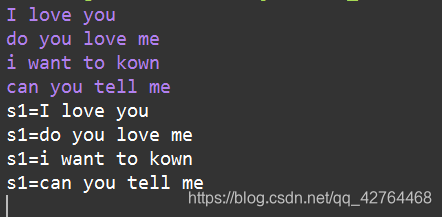1、hasNext()与next()
在默认情况下,Scanner使用空格和回车作为多个输入项之间的分隔符
hasNext():判断是否还有下一个输入项。next():获取下一个输入项。
对比下面的几个示例:
1、示例1
public class ScannerDemo4 {
public static void main(String[] args) {
Scanner sc = new Scanner(System.in);
//判断sc中是否有下一个输入项,多个输入项以空格分开
while(sc.hasNext()) {
String s1 = sc.next();
System.out.println("s1="+s1);
}
}
}

2、示例2
public class ScannerDemo4 {
public static void main(String[] args) {
Scanner sc = new Scanner(System.in);
//判断sc中是否有下一个输入项,多个输入项以空格分开
while(sc.hasNext()) {
String s1 = sc.next();//获取第1个输入项
String s2 = sc.next();//获取第2个输入项
System.out.println("s1="+s1);
System.out.println("s2="+s2);
}
}
}

3、示例3
public class ScannerDemo4 {
public static void main(String[] args) {
Scanner sc = new Scanner(System.in);
//判断sc中是否有下一个输入项,多个输入项以空格分开
while(sc.hasNext()) {
String s1 = sc.next();//获取第1个输入项
String s2 = sc.next();//获取第2个输入项
String s3 = sc.next();//获取第3个输入项
System.out.println("s1="+s1);
System.out.println("s2="+s2);
System.out.println("s3="+s3);
}
}
}

4、示例4
public class ScannerDemo4 {
public static void main(String[] args) {
Scanner sc = new Scanner(System.in);
//判断sc中是否有下一个输入项,多个输入项以空格分开
while(sc.hasNext()) {
String s1 = sc.next();
String s2 = sc.next();
System.out.println("s1="+s1);
System.out.println("s2="+s2);
}
}
}

对上述代码的解析:

2、hasNextLine()与nextLine()
- boolean hasNextLine():输入源中是否还有下一行。
- String nextLine():获取输入源中的下一行的字符串。
即只用回车作为输入项的分隔符,下一行就是一个输入项
示例1:只要按下回车键立马就会输出
public class ScannerDemo5 {
public static void main(String[] args) {
Scanner sc = new Scanner(System.in);
//判断sc中是否有下一个输入项,多个输入项以enter分开
while(sc.hasNextLine()) {
String s1 = sc.nextLine();
System.out.println("s1="+s1);
}
}
}
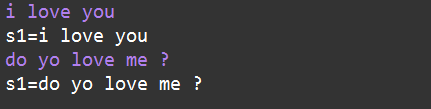
示例2:按下第一个回车键enter并不会输出,按下第二个回车键输出,原因在于如果只有一行字符串,那么还没走到打印Sout就退出循环了
public class ScannerDemo5 {
public static void main(String[] args) {
Scanner sc = new Scanner(System.in);
//判断sc中是否有下一个输入项,多个输入项以enter分开
while(sc.hasNextLine()) {
String s1 = sc.nextLine();
String s2 = sc.nextLine();
System.out.println("s1="+s1);
System.out.println("s2="+s2);
}
}
}
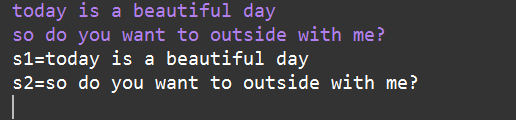
示例3:
public class ScannerDemo5 {
public static void main(String[] args) {
Scanner sc = new Scanner(System.in);
//判断sc中是否有下一个输入项,多个输入项以enter分开
while(sc.hasNextLine()) {
String s1 = sc.nextLine();
String s2 = sc.nextLine();
System.out.println("s1="+s1);
System.out.println("s2="+s2);
}
}
}

示例4:
public class ScannerDemo5 {
public static void main(String[] args) {
Scanner sc = new Scanner(System.in);
//判断sc中是否有下一个输入项,多个输入项以enter分开
while(sc.hasNextLine()) {
String s1 = sc.nextLine();
System.out.println("s1="+s1);
}
}
}