AOP的功能先从一个例子开始。
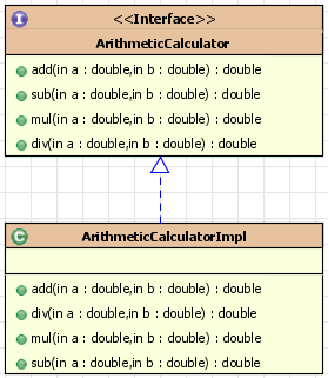
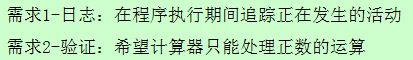
加减乘除的一个功能,需要在每个方法开始和结束时打印东西。(就是需求一)
方法一(非常不推荐):

package com.guigu.spring2; /** * Created by Zhuxiang on 2020/5/18. */ public class ArithmeticCalculatorImpl implements ArithmeticCalculator{ @Override public int add(int a, int b) { System.out.println("日志开始了:"+a+"加"+b); int add=a+b ; System.out.println(add); return add; } @Override public int sub(int a, int b) { System.out.println("日志开始了:"+a+"减"+b); int sub=a-b; System.out.println(sub); return sub ; } }
方法二:使用静态代理(不推荐)(但是需要复习一下代理的思想)
下图中被代理类是接口的实现类,代理类也需要实现接口,这样才能提供方法。
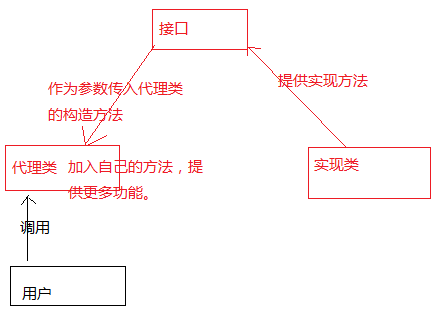

package com.guigu.spring2; /** * Created by Zhuxiang on 2020/5/18. */ public class ArithmeticCalculatorImpl implements ArithmeticCalculator{ @Override public int add(int a, int b) { int add=a+b ; System.out.println(add); return add; } @Override public int sub(int a, int b) { int sub=a-b; System.out.println(sub); return sub ; } }

package com.guigu.spring2; /** * Created by Zhuxiang on 2020/5/18. */ public class StaticProxy implements ArithmeticCalculator{ private ArithmeticCalculator ar; public StaticProxy(ArithmeticCalculator ar) { this.ar=ar; } @Override public int add(int a, int b) { String s="加"; noQueue(a,b,s); int add = ar.add(a, b); return add; } @Override public int sub(int a, int b) { String s="减"; noQueue(a,b,s); int sub = ar.sub(a, b); return sub; } // 代理类本身自带功能; public void noQueue(int a,int b,String s) { System.out.println("日志开始了:"+a+s+b); } }

package com.guigu.spring2; /** * Created by Zhuxiang on 2020/5/18. */ public class main { public static void main(String[] args) { ArithmeticCalculator a2 = new StaticProxy(new ArithmeticCalculatorImpl()); a2.add(2,1); a2.sub(2,1); } } //日志开始了:2加1 //3 //日志开始了:2减1 //1
方法三:使用动态代理(详细内容去java基础反射复习)(可以用,但是和aop比起来麻烦得多)

package com.guigu.spring2; import java.lang.reflect.InvocationHandler; import java.lang.reflect.Method; import java.lang.reflect.Proxy; import java.util.Arrays; /** * Created by Zhuxiang on 2020/5/18. */ public class LoggingProxy { //要代理的对象 private ArithmeticCalculator target; public LoggingProxy(ArithmeticCalculator target) { this.target = target; } public ArithmeticCalculator getLoggingProxy(){ //代理对象由哪一个类加载器进行加载 ClassLoader loader=target.getClass().getClassLoader(); //代理对象的类型,即其中有哪些方法 Class<?>[] interfaces=new Class[]{ArithmeticCalculator.class}; //当调用代理对象其中的方法时,会执行的代码 InvocationHandler h=new InvocationHandler() { /** * proxy: 正在返回的那个代理对象,一般情况下,invoke方法里不使用(调用里面的方法会导致死循环) * method: 正在被调用的方法 * args: 传入的参数 */ @Override public Object invoke(Object proxy, Method method, Object[] args) throws Throwable { String methodName=method.getName(); System.out.println("日志:"+methodName+"begins with"+ Arrays.asList(args)); //执行方法 Object result = method.invoke(target, args); System.out.println("日志:"+methodName+"ends with"+ result); return result; } }; ArithmeticCalculator proxy = (ArithmeticCalculator) Proxy.newProxyInstance(loader, interfaces, h); return proxy; } }

public class main { public static void main(String[] args) { ArithmeticCalculator a1 = new ArithmeticCalculatorImpl(); ArithmeticCalculator a2 = new LoggingProxy(a1).getLoggingProxy(); a2.add(2,1); a2.sub(2,1); } } //日志:addbegins with[2, 1] //3 //日志:addends with3 //日志:subbegins with[2, 1] //1 //日志:subends with1
上面是自己写的,下面是ppt里的。对比着看吧,反正效果一样的,log先忽视掉。
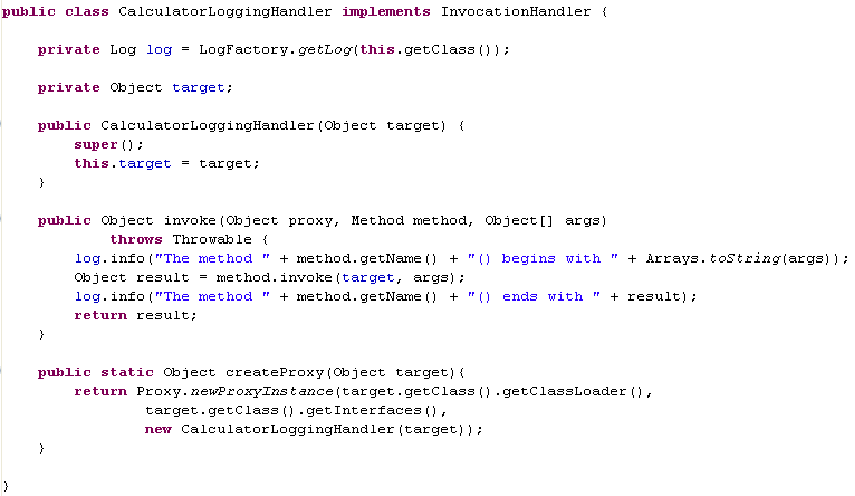
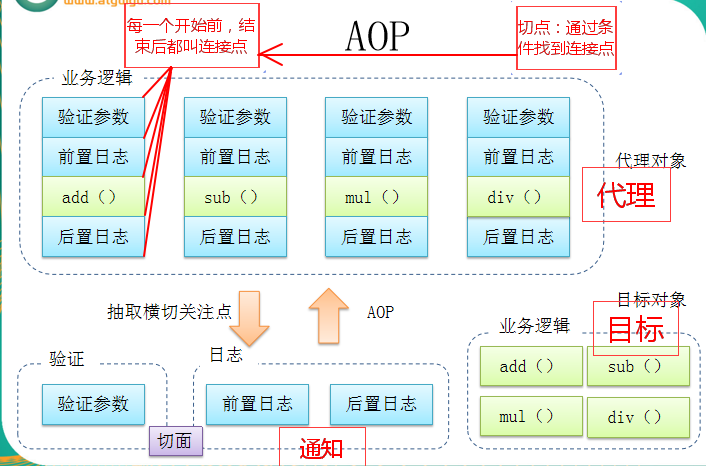
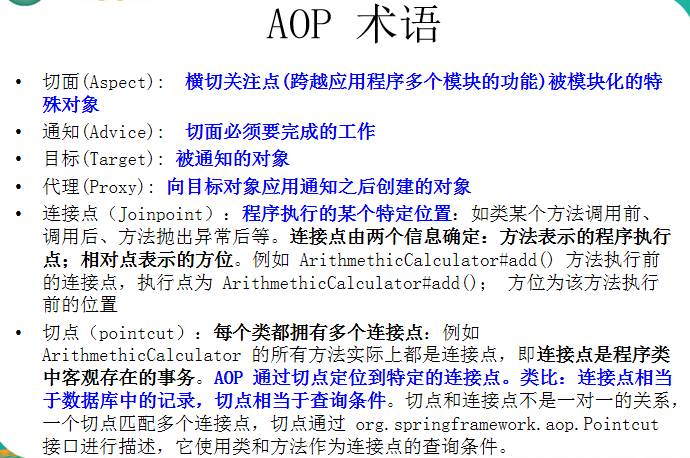
了解了上面的内容,springAop正式开始。
1,加入jar包
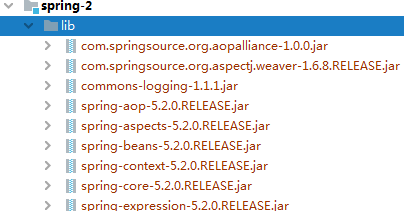
2,在配置文件中加入aop的命名空间
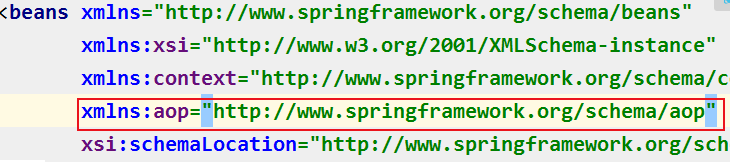
3,基于注解的方式
①在配置文件中加入
<!--使Aspect注解起作用,自动匹配的类生成代理对象-->
<aop:aspectj-autoproxy></aop:aspectj-autoproxy>
②把横切关注点的代码抽象到切面的类中。
切面首先是一个ioc中的bean,即加入@component 注解
切面还需要加入@Aspect 注解
③在类中声明各种通知
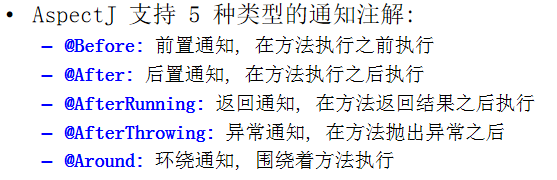
声明一个方法
在方法前加上@......注解,在注解后加上具体的类(具体看下面代码)
④可以在通知方法中声明一个类型为joinpoint的参数。然后就能访问链接细节。如方法名称和参数值
------------------------------具体代码-------------------------------
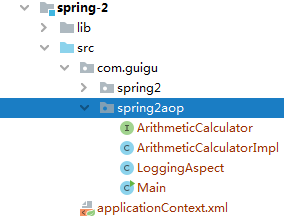

package com.guigu.spring2aop; import org.springframework.stereotype.Component; /** * Created by Zhuxiang on 2020/5/18. */ @Component public class ArithmeticCalculatorImpl implements ArithmeticCalculator { @Override public int add(int a, int b) { int add=a+b ; System.out.println(add); return add; } @Override public int sub(int a, int b) { int sub=a-b; System.out.println(sub); return sub ; } }

package com.guigu.spring2aop; import org.aspectj.lang.JoinPoint; import org.aspectj.lang.annotation.After; import org.aspectj.lang.annotation.Aspect; import org.aspectj.lang.annotation.Before; import org.springframework.stereotype.Component; import java.util.Arrays; import java.util.List; /** * Created by Zhuxiang on 2020/5/18. */ //把类声明为切面 1,放入ioc容器 2,声明为切面 @Aspect @Component public class LoggingAspect { //声明该方法是一个前置 @Before("execution(public int com.guigu.spring2aop.ArithmeticCalculator.*(int,int))") public void beforeMethod(JoinPoint joinPoint){ String name = joinPoint.getSignature().getName(); List<Object> args= Arrays.asList(joinPoint.getArgs()); System.out.println("日志开始了 "+name+" 参数 "+args); } @After("execution(* com.guigu.spring2aop.*.*(int,int))") public void afterMethod(){ System.out.println("日志结束了"); } }

package com.guigu.spring2aop; import org.springframework.context.ApplicationContext; import org.springframework.context.support.ClassPathXmlApplicationContext; /** * Created by Zhuxiang on 2020/5/18. */ public class Main { public static void main(String[] args) { ApplicationContext c = new ClassPathXmlApplicationContext("applicationContext.xml"); ArithmeticCalculator ari=(ArithmeticCalculator)c.getBean("arithmeticCalculatorImpl"); ari.add(3,1); } }

<?xml version="1.0" encoding="UTF-8"?> <beans xmlns="http://www.springframework.org/schema/beans" xmlns:xsi="http://www.w3.org/2001/XMLSchema-instance" xmlns:context="http://www.springframework.org/schema/context" xmlns:aop="http://www.springframework.org/schema/aop" xsi:schemaLocation="http://www.springframework.org/schema/beans http://www.springframework.org/schema/beans/spring-beans.xsd http://www.springframework.org/schema/context https://www.springframework.org/schema/context/spring-context.xsd http://www.springframework.org/schema/aop https://www.springframework.org/schema/aop/spring-aop.xsd"> <context:component-scan base-package="com.guigu.spring2aop"> </context:component-scan> <!--使Aspect注解起作用,自动匹配的类生成代理对象--> <aop:aspectj-autoproxy></aop:aspectj-autoproxy> </beans>
