Vue 脚手架
Vue 脚手架用于快速生成 Vue 项目基础架构 https://cli.vuejs.org/zh/guide/
安装3.x 版本的Vue脚手架
npm install -g @vue/cli
vue/cli 创建项目
vue create vue_pro
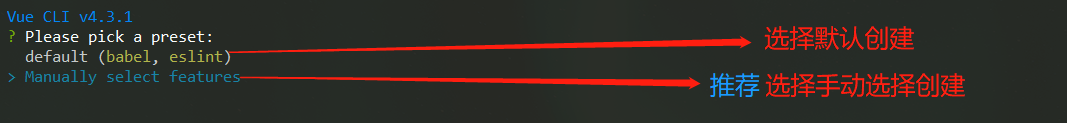


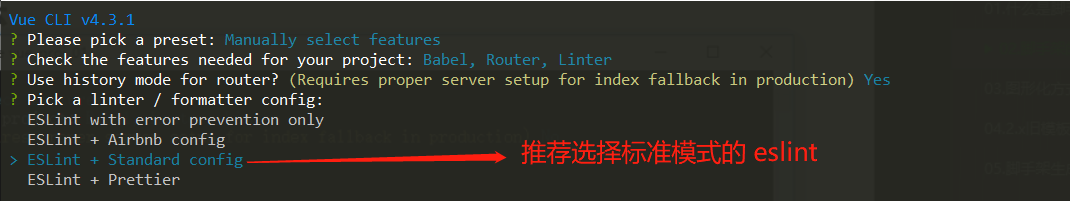
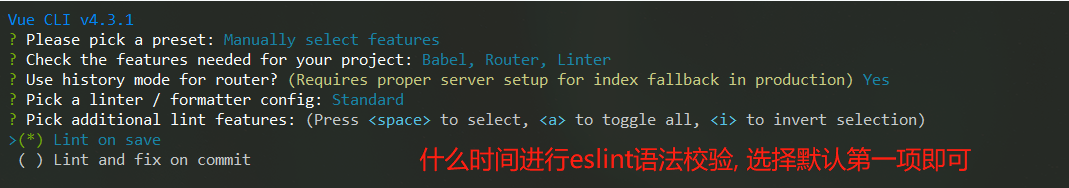
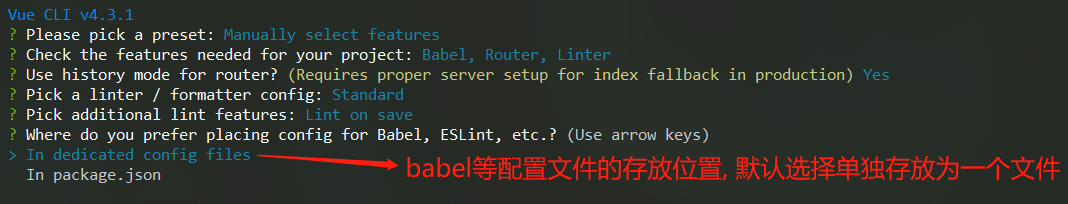
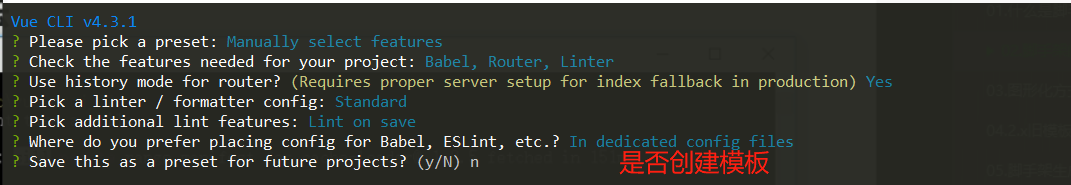
通过单独配置文件配置项目
在项目中新建
vue.config.js
module.exports = {
devServer: {
open: true, // 编译完成后自动打开浏览器
port: 8888 // 修改项目端口
}
}
ElementUI 基本使用
https://element.eleme.cn/#/zh-CN/component/installation
安装依赖包
npm install element-ui -S
// main.js
import ElementUI from 'element-ui'
import 'element-ul/lib/theme-chalk/index.css' // 导入css样式文件
Vue.use(ElementUI) // 注册组件
// app.vue
<template>
<div id="app">
<el-row>
<el-button type="primary">主要按钮</el-button>
</el-row>
</div>
</template>