前言:从DEMO开始学习mORMOT。
注意一下作者在DEMO中的说明:
使用HTTP服务器从SQL提供SQLite3 JSON结果。 它将期望传入的SQL语句作为HTTP主体发布,即 将被执行并作为JSON返回。 这个默认的实现将只服务于测试。生成的db3文件 通过回归测试。 安装注意:确保您首先将测试复制到sample exe文件夹中。db4文件 由TestSQL3.exe生成。 但这是一个非常粗糙的机制: -不包括安全机制; -如果请求返回太多行,可能会使进程耗尽内存; -不会检查所有输入资料; -不使用语句缓存; -未进行任何试验; -考虑使用SynDBRemote单元,而不是远程SQL访问。 因此,与mORMot实现的方法相比,这种方法的效率要低得多。 这只是一个粗略的样品-不要在生产中使用-你应该更好 而是使用mORMot框架。 使用SynDB类而不是直接使用SynSQLite3将允许使用任何其他DB, 不仅SQlite3。
program JSONSQLServer;
{$APPTYPE CONSOLE} uses {$I SynDprUses.inc} // use FastMM4 on older Delphi, or set FPC threads SysUtils, Classes, SynCommons, SynZip, SynDB, SynDBSQLite3, SynSQLite3Static, SynCrtSock; type TJSONServer = class protected fProps: TSQLDBConnectionProperties; fServer: THttpApiServer; function Process(Ctxt: THttpServerRequest): cardinal; public constructor Create(Props: TSQLDBConnectionProperties); destructor Destroy; override; end; { TJSONServer } const DEFAULT_PORT = {$ifdef LINUX} '8888' {$else} '888' {$endif}; constructor TJSONServer.Create(Props: TSQLDBConnectionProperties); var Conn: TSQLDBConnection; begin fProps := Props; Conn := fProps.ThreadSafeConnection; if not Conn.Connected then Conn.Connect; // ensure we can connect to the DB fServer := THttpApiServer.Create(false); fServer.AddUrl('root',DEFAULT_PORT,false,'+',true); fServer.RegisterCompress(CompressDeflate); // our server will deflate JSON :) fServer.OnRequest := Process; fServer.Clone(31); // will use a thread pool of 32 threads in total end; destructor TJSONServer.Destroy; begin fServer.Free; inherited; end; function TJSONServer.Process(Ctxt: THttpServerRequest): cardinal; begin try if length(Ctxt.InContent)<5 then raise ESynException.CreateUTF8('Invalid request % %',[Ctxt.Method,Ctxt.URL]); Ctxt.OutContentType := JSON_CONTENT_TYPE; Ctxt.OutContent := fProps.Execute(Ctxt.InContent,[]).FetchAllAsJSON(true); result := 200; except on E: Exception do begin Ctxt.OutContentType := TEXT_CONTENT_TYPE; Ctxt.OutContent := StringToUTF8(E.ClassName+': '+E.Message)+#13#10+Ctxt.InContent; result := 504; end; end; end; var Props: TSQLDBConnectionProperties; begin // copy in the sample exe folder the test.db3 file as generated by TestSQL3.exe Props := TSQLDBSQLite3ConnectionProperties.Create('test.db3','','',''); try with TJSONServer.Create(Props) do try write('Server is now running on http://localhost:', DEFAULT_PORT,'/root'#13#10'and will serve ', ExpandFileName(UTF8ToString(Props.ServerName)), ' content'#13#10#13#10'Press [Enter] to quit'); readln; finally Free; end; finally Props.Free; end; end.
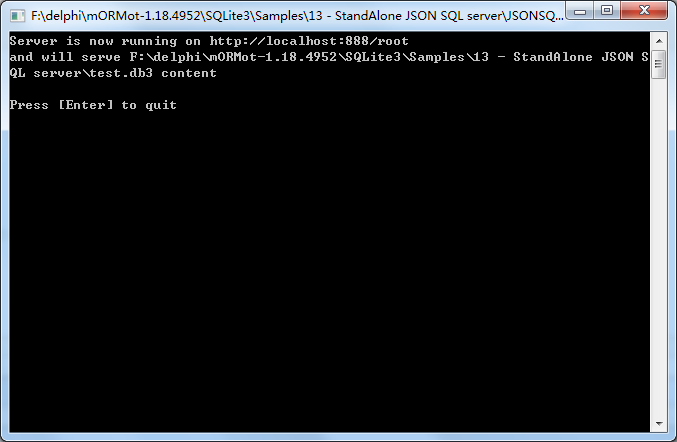
从JSON/SQL HTTP服务器接收SQLite3结果
program JSONSQLClient; {$APPTYPE CONSOLE} uses {$I SynDprUses.inc} // use FastMM4 on older Delphi, or set FPC threads SysUtils, SynCrtSock, SynCommons; function Client(const SQL: RawUTF8): RawUTF8; var Http: THttpClientSocket; URI: AnsiString; begin if ParamCount<>0 then URI := AnsiString(ParamStr(1)) else URI := 'localhost'; Http := OpenHttp(URI,'888'); if Http<>nil then try Http.Post('root',SQL,TEXT_CONTENT_TYPE); result := Http.Content; finally Http.Free; end else result := ''; end; begin writeln(Client('select * from People where LastName=''Schubert''')); readln; end.

自己新建的表结构
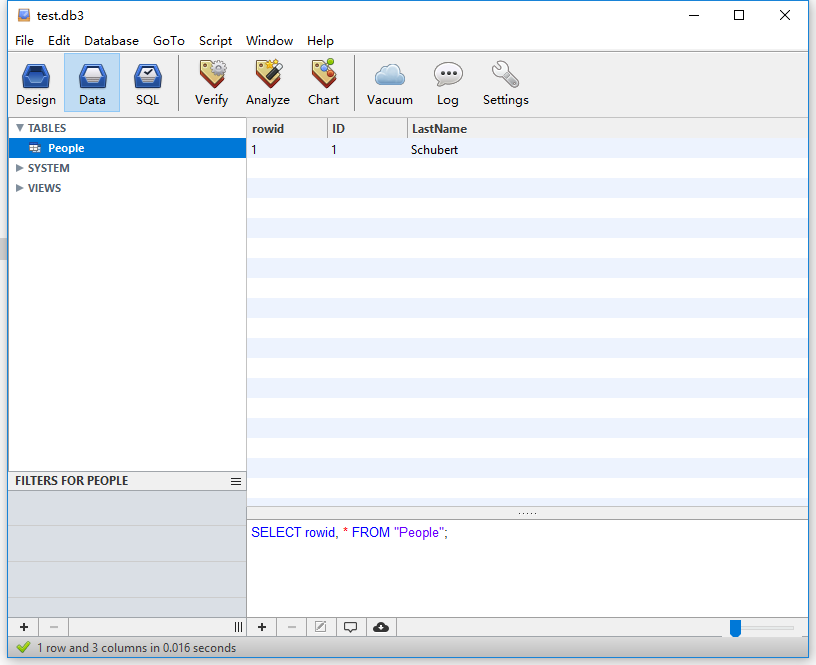
扫描二维码关注公众号,回复:
11250814 查看本文章

