1、下载 centos7
http://mirrors.aliyun.com/centos/7/isos/x86_64/
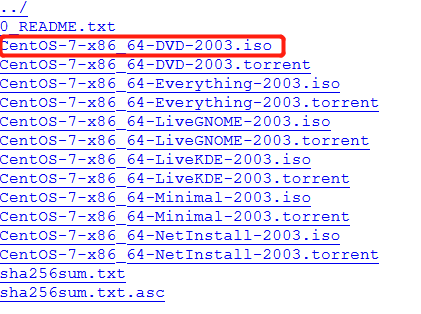
2、vmware 安装 centos7
联网环境下安装,否则安装后没有 ifcfg-ens33,只有ifcfg-lo
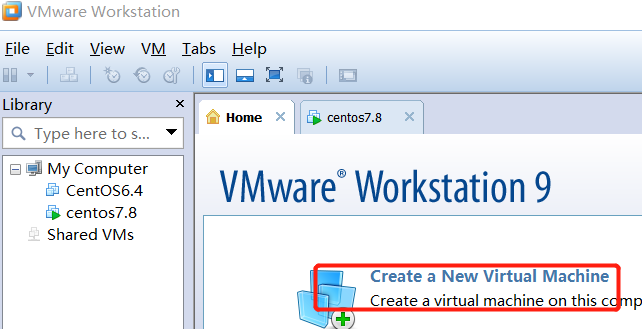
安装时选择 insatll later, 配置网络连接为 NAT 模式,store vitual disk as a single file
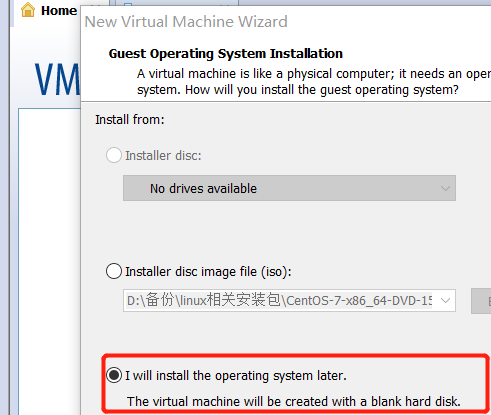

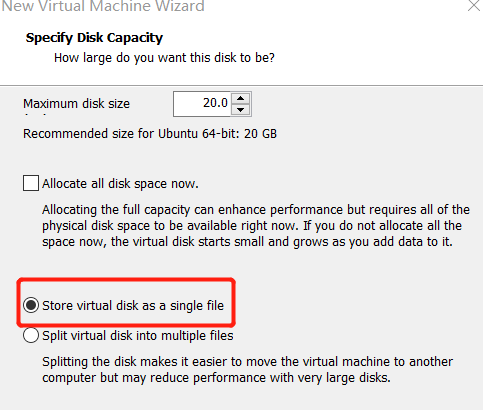
配置完后,开始安装 centos 系统
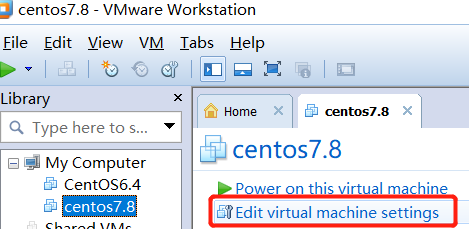
启动虚拟机,完成系统安装
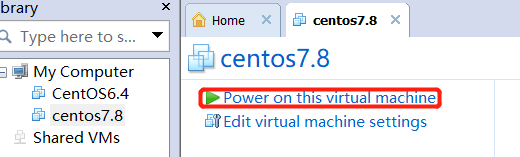
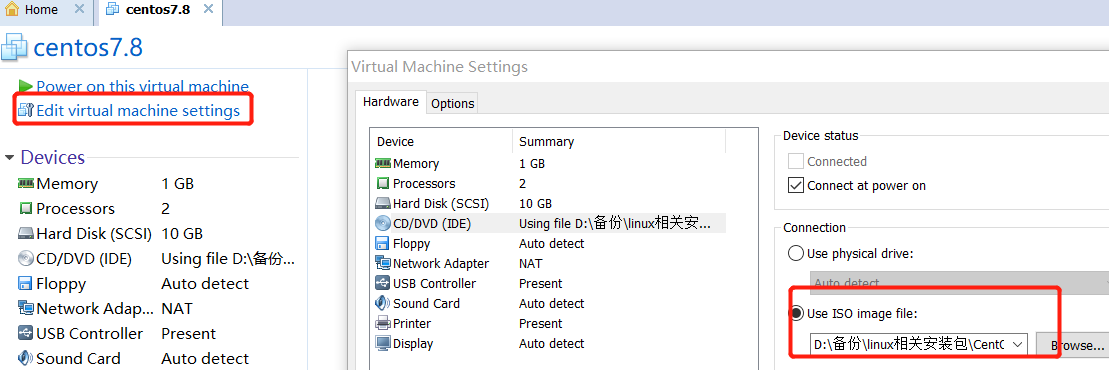
配置网络环境
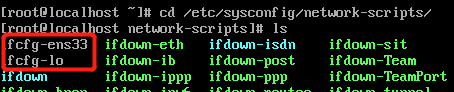
vi ifcfg-ens33
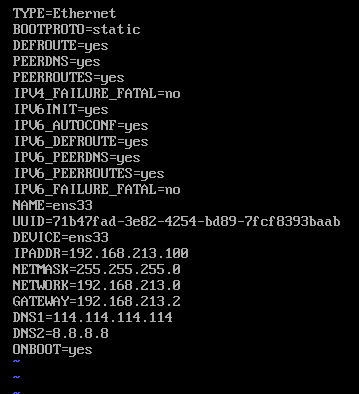
ip 如何确定:
宿主机 ip: 192.168.213.1
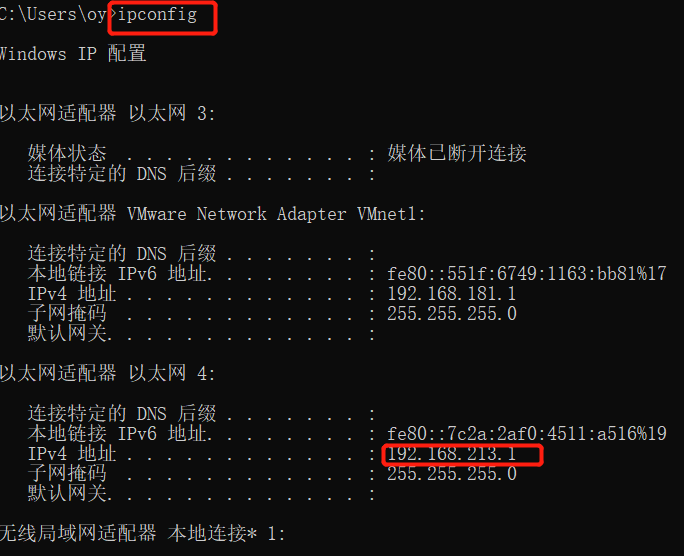
虚拟机 NAT IP 网段与宿主机网段一致(192.168.213.xxx)
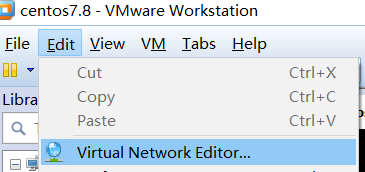
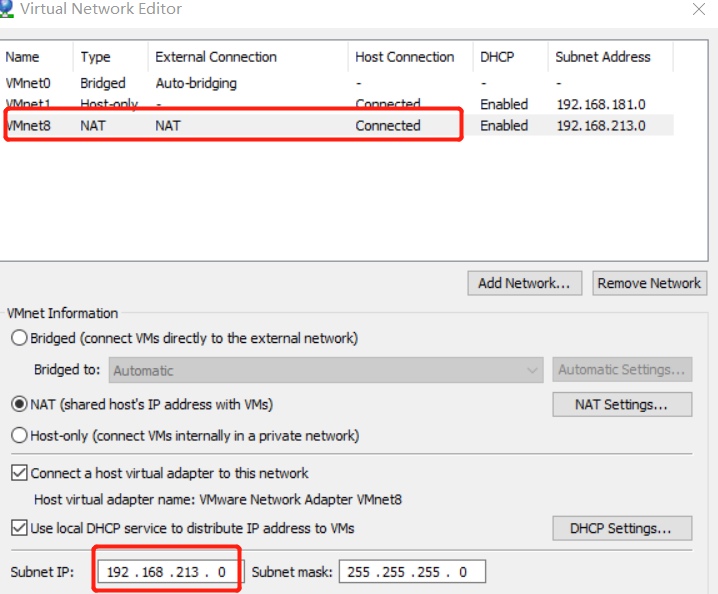
编辑 ifcfg-ens33,保存退出后,重启网络服务: systemctl restart network
查看 network 服务状态:

查看 DNS 配置:vi /etc/resolv.conf
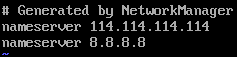
ping www.baidu.com
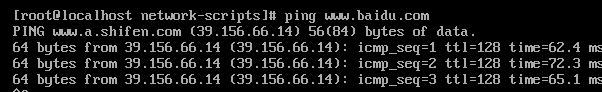
宿主机 ping
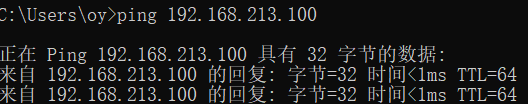
使用 yum
更新 yum update
安装vim: yum install vim
安装net-tools: yum install net-tools
使用 ifconfig 命令:
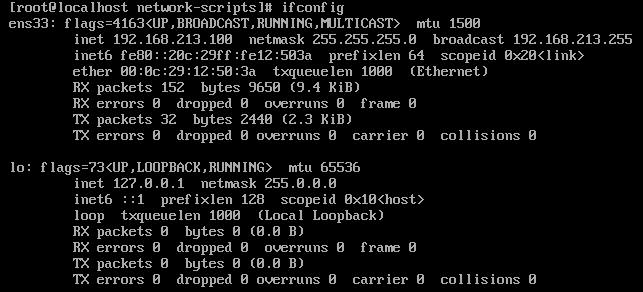
---