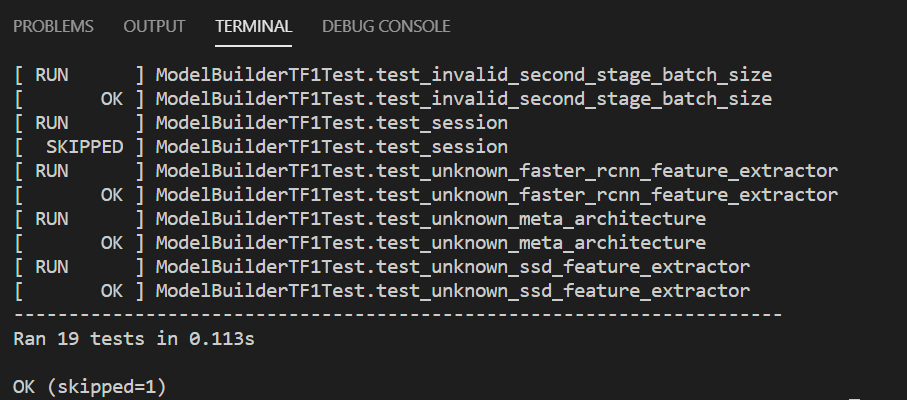环境说明
- 依赖环境安装eIQ官方指南:
name: eiq_auto
channels:
- conda-forge
- defaults
dependencies:
- numpy=1.18.1=py36h4f9e942_0
- onnx==1.6.0
- opencv==4.2.0
- pandas=0.24.2=py36he6710b0_0
- pillow=7.0.0=py36hb39fc2d_0
- protobuf=3.9.2=py36he6710b0_0
- pytest=5.3.0=py36_0
- python=3.6.10=h0371630_0
- tensorflow=1.14.0=mkl_py36h2526735_0
pip:
- onnxruntime==1.0.0
==================================================================================================
1.安装tensorflow object detection API
- 参考链接 [https://github.com/tensorflow/models/blob/master/research/object_detection/g3doc/installation.md]
- ubuntu16.04使用如下命令安装依赖库:
sudo apt-get install protobuf-compiler python-pil python-lxml python-tk
pip install --user Cython
pip install --user contextlib2
pip install --user jupyter
pip install --user matplotlib
- 下载models
git clone https://github.com/tensorflow/models.git
-安装cocoAPI
pip install --user pycocotools
- 使用Protobuf Compilation
protoc object_detection/protos/*.proto --python_out=.
- 添加到PYTHONPATH
# From tensorflow/models/research/
export PYTHONPATH=$PYTHONPATH:/mnt/d/0-WORK/models/models-master/research:/mnt/d/0-WORK/models/models-master/research/slim
source ~/.bashrc
- 注意以上绝对路径填正确
- 测试是否完成
python object_detection/builders/model_builder_tf1_test.py
- 如果出现以下结果表示API已成功安装: