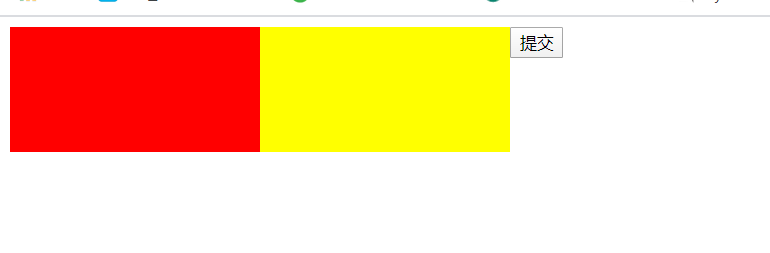1 <!DOCTYPE html> 2 <html> 3 <head> 4 <meta charset="utf-8"> 5 <title></title> 6 <style type="text/css"> 7 8 9 .box1{ 10 width: 200px; 11 height: 100px; 12 background-color: red; 13 float: left; 14 } 15 .box2{ 16 width: 200px; 17 height: 100px; 18 background-color: yellow; 19 /* float: left; */ 20 float: left; 21 } 22 23 /* 元素浮动后,行内元素围绕四周,弟弟元素浮动了,也紧靠在哥哥元素旁边 */ 24 </style> 25 </head> 26 <body> 27 28 <div class="box1"></div> 29 <button type="button">提交</button> 30 <div class="box2"></div> 31 </body> 32 </html>