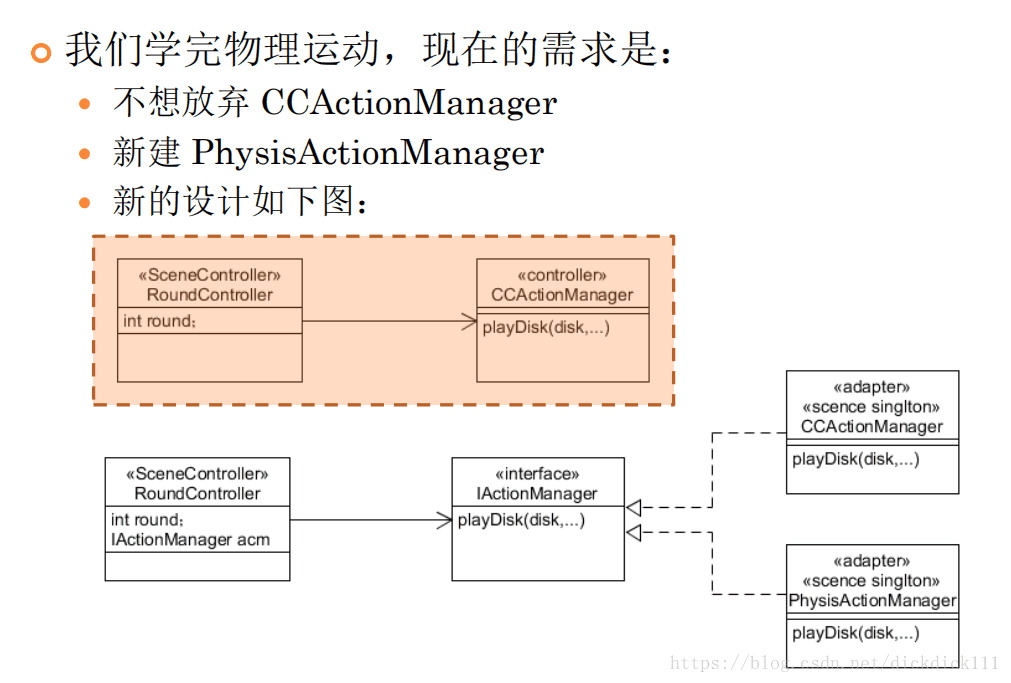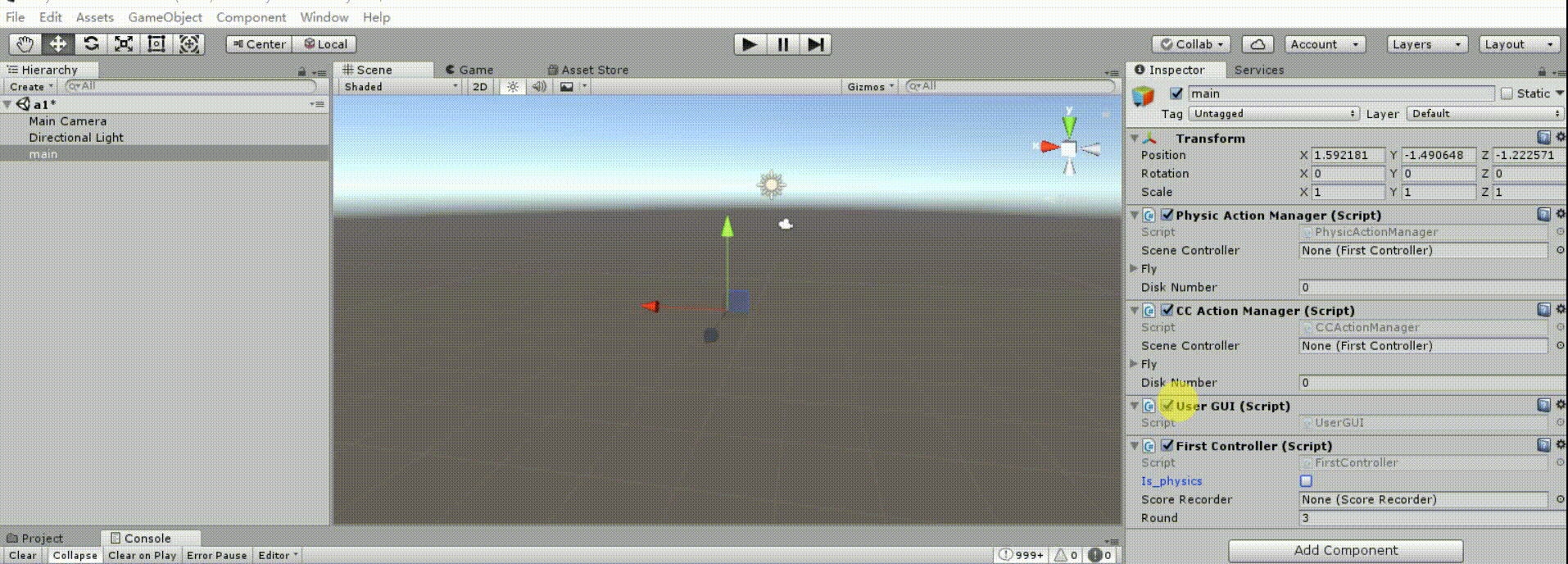本文利用上次所完成的打飞碟游戏的基础上,利用物理引擎以及Adapter模式来改写打飞碟
游戏演示视频地址:http://www.iqiyi.com/w_19rxytfwlx.html
一. 游戏要求
改进飞碟(Hit UFO)游戏:
游戏内容要求:
1. 按 adapter模式 设计图修改飞碟游戏
2. 使它同时支持物理运动与运动学(变换)运动
二. 设计思路
打飞碟游戏-基础版
由于这次的改动是建立在之前的游戏基础上,我们先要搞清楚哪些类是可以重用的,哪些类需要我们新增加的。关于物理引擎的动作改动肯定离不开对于动作类的更改,在此我们引入Adapter模式来帮助我们更好的更改这些类。
Q: 什么是Adapter模式?
A: 适配器模式(Adapter Pattern)是作为两个不兼容的接口之间的桥梁。这种类型的设计模式属于结构型模式,它结合了两个独立接口的功能。
这种模式涉及到一个单一的类,该类负责加入独立的或不兼容的接口功能。举个真实的例子,读卡器是作为内存卡和笔记本之间的适配器。您将内存卡插入读卡器,再将读卡器插入笔记本,这样就可以通过笔记本来读取内存卡。
所以,我们根据适配器模式的思路分析这个游戏动作类,发现只需要把之前动力学的CCActionManger, CCMoveAction 增加一个适配器接口,也就是IActionManger。再增加类似的两个类PhysicActionManger, PhysicMoveAction即可。总而言之,这次的改动只需要增加这三个类,算是比较简单的。
三. 具体代码实现
1.适配器接口类IActionManager。根据Adapter模式,IActionManager接口被物理学动作管理器与动力学动作管理器,而实现这些接口可以查看已经实现的CCActionManager中需要哪些实现。
using System.Collections;
using System.Collections.Generic;
using UnityEngine;
//Adapter模式,IActionManager接口被物理学动作管理器与动力学动作管理器实现
//这些接口可以查看已经实现的CCActionManager中需要哪些实现
public interface IActionManager {
void Throw(Queue<GameObject> diskQueue);
//更改后,无法再直接访问DiskNumber,故需要两个接口函数来访问
int getDiskNumber();
void setDiskNumber(int num);
}2.PhysicMoveAction类,与动力学的动作类差不多,也是要基础SSAction基类。唯一的区别是利用的是物体的刚体属性,以及物理引擎实现运动。
using System.Collections;
using System.Collections.Generic;
using UnityEngine;
using Com.Mygame;
public class PhysicMoveAction : SSAction {
Vector3 force;//力
public SceneController sceneControler = (SceneController)Director.getInstance().sceneController;
public static PhysicMoveAction GetSSAction()
{
PhysicMoveAction action = ScriptableObject.CreateInstance<PhysicMoveAction>();
return action;
}
public override void Start()
{
//初始化及射出的力度
force = new Vector3(2 * Random.Range(-1, 1), -2.5f * Random.Range(0.5f, 2), -1 + 2 * Random.Range(0.5f, 2));//力的大小
}
public override void Update()
{
if (gameobject.activeSelf)
{
//将CCMoveAction中的transform改为刚体,加上力
Debug.Log(this.transform.position.y);
//如果物件没有刚体属性,则为它加上刚体属性
if(gameobject.GetComponent<Rigidbody>() == null)
gameobject.AddComponent<Rigidbody>();
gameobject.GetComponent<Rigidbody>().velocity = Vector3.zero;
gameobject.GetComponent<Rigidbody>().AddForce(force, ForceMode.Impulse);
//飞碟落地情况,将信息回调
if (this.transform.position.y < -5)
{
this.destroy = true;
this.enable = false;
this.callback.SSActionEvent(this);
}
}
}
}3.PhysicActionManager类,与CCActionManager类差不多,这两个类都要实现适配器接口函数。在FirstController类中决定使用哪一个类中的接口函数。
using System.Collections;
using System.Collections.Generic;
using UnityEngine;
using Com.Mygame;
public class PhysicActionManager : SSActionManager, ISSActionCallback, IActionManager
{
public FirstController sceneController;
public List<PhysicMoveAction> Fly;
public int DiskNumber = 0; //统计飞碟个数
private List<SSAction> used = new List<SSAction>(); // used是用来保存正在使用的动作
private List<SSAction> free = new List<SSAction>(); // free是用来保存还未被激活的动作
//如果free中没有动作就新建一个动作,否则直接从free中拿,这样可以减少destroy开销
public SSAction GetSSAction()
{
SSAction action = null;
if (free.Count > 0)
{
action = free[0];
free.Remove(free[0]);
}
else
{
action = ScriptableObject.Instantiate<PhysicMoveAction>(Fly[0]);
}
used.Add(action);
return action;
}
//free掉一个在used的动作
public void FreeSSAction(SSAction action)
{
SSAction temp = null;
foreach (SSAction i in used)
{
if (action.GetInstanceID() == i.GetInstanceID())
{
temp = i;
}
}
if (temp != null)
{
temp.reset();
free.Add(temp);
used.Remove(temp);
}
}
//实现接口ISSActionCallback
public void SSActionEvent(SSAction source, SSActionEventType events = SSActionEventType.Competeted, int intParam = 0, string strParam = null, Object objectParam = null)
{
if (source is PhysicMoveAction)
{
DiskNumber--;
DiskFactory df = Singleton<DiskFactory>.Instance;
df.FreeDisk(source.gameobject);
FreeSSAction(source);
}
}
protected new void Start()
{
sceneController = (FirstController)Director.getInstance().sceneController;
if (sceneController.is_physics == true)
sceneController.actionManager = this;
Fly.Add(PhysicMoveAction.GetSSAction());
}
//扔飞盘的动作
public void Throw(Queue<GameObject> diskQueue)
{
foreach (GameObject tmp in diskQueue)
{
RunAction(tmp, GetSSAction(), this);
}
}
public int getDiskNumber()
{
return DiskNumber;
}
public void setDiskNumber(int num)
{
DiskNumber = num;
}
}4.FirstController类的修改,添加is_physics布尔变量用于决定使用哪个动作管理器类,可以在游戏开始前决定。
public class FirstController : MonoBehaviour, SceneController, IUserAction
{
public IActionManager actionManager { get; set; } //根据情况选择动作管理器
public bool is_physics; //决定使用哪个动作管理器
······
void Awake()
{
Director director = Director.getInstance();
//is_physics = false;
director.sceneController = this;
diskNumber = 10;
currentRound = -1;
this.gameObject.AddComponent<ScoreRecorder>();
this.gameObject.AddComponent<DiskFactory>();
scoreRecorder = Singleton<ScoreRecorder>.Instance;
director.sceneController.load();
}四. 总结
完成这个游戏的修改,我收获了游戏对象的刚体对象的使用方式,还学习了新的设计模式——适配器模式,对于游戏设计也有了更深一层的体验。
游戏效果图如下:
由于作者水平有限,如有任何错误请指出并讨论,十分感谢!
想了解更多关于3d游戏设计代码,可以点击我的Github一起学习。
Github地址:https://github.com/dick20/3d-learning