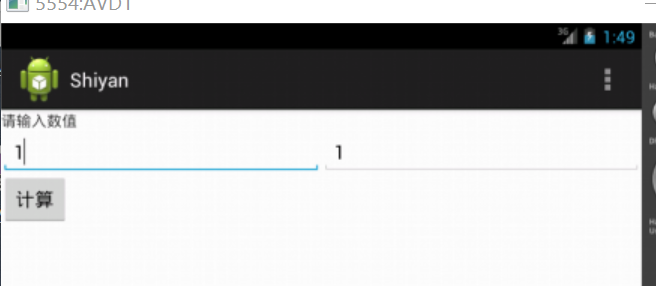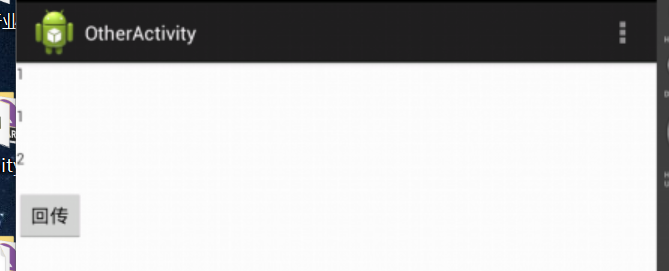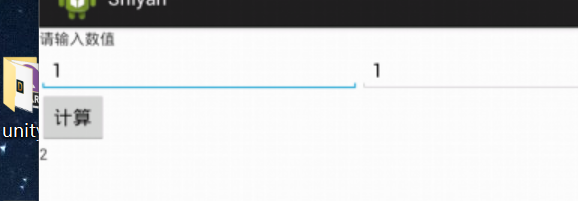原文链接:https://blog.csdn.net/weixin_38420342/article/details/84344496
一、切换Activity的5种方式
Intent intent = new Intent();
(1)intent.setClass(this,OtherActivity.class);
(2)intent.setClassName(this,"com.xiazdong.OtherActivity");
(3)intent.setClassName("com.xiazdong","com.xiazdong.OtherActivity");//此种方式用来激活不同应用的Activity,只需要指定第一个参数:包名 为另一个应用即可;
(4)
Component comp = new Component(this,OtherActivity.class);
intent.setComponent(comp);
(5)Intent intent = new Intent(this,OtherActivity.class);
————————————————
二、发送参数与接收参数方式
1、putExtra方式:
发送
intent.putExtra("name","xiazdong");
intent.putExtra("age",20);
接收
String name = intent.getStringExtra("name");
int age = intent.getIntExtra("age");
2、Bundle方式:
发送
Bundle bundle = new Bundle();
bundle.putString("name","xiazdong");
bundle.putInt("age",20);
intent.putExtras(bundle);
接收
Bundle bundle = intent.getExtras();
String name = bundle.getString("name");
int age = bundle.getInt("age");
编写一个程序,可在第一个Activity中输入两个整数,单击“计算”按钮后,在第二个Activity负责求和计算,并将结果返回

1 <LinearLayout xmlns:android="http://schemas.android.com/apk/res/android" 2 xmlns:tools="http://schemas.android.com/tools" 3 android:layout_width="match_parent" 4 android:layout_height="match_parent" 5 android:orientation="vertical" 6 tools:context=".MainActivity" > 7 8 <TextView 9 android:id="@+id/tex" 10 android:layout_width="fill_parent" 11 android:layout_height="wrap_content" 12 android:text="请输入数值" /> 13 14 <LinearLayout 15 android:layout_width="fill_parent" 16 android:layout_height="wrap_content" 17 android:orientation="horizontal" > 18 19 <EditText 20 android:id="@+id/edt" 21 android:layout_width="0dp" 22 android:layout_height="wrap_content" 23 android:layout_weight="1" /> 24 25 <EditText 26 android:id="@+id/edt1" 27 android:layout_width="0dp" 28 android:layout_height="wrap_content" 29 android:layout_weight="1" /> 30 </LinearLayout> 31 32 <Button 33 android:id="@+id/but" 34 android:layout_width="wrap_content" 35 android:layout_height="wrap_content" 36 android:text="计算" /> 37 38 <TextView 39 android:id="@+id/tex1" 40 android:layout_width="300dp" 41 android:layout_height="50dp" 42 /> 43 44 </LinearLayout>

1 <LinearLayout xmlns:android="http://schemas.android.com/apk/res/android" 2 xmlns:tools="http://schemas.android.com/tools" 3 android:layout_width="match_parent" 4 android:layout_height="match_parent" 5 android:orientation="vertical" 6 tools:context=".MainActivity" > 7 8 9 <TextView 10 android:id="@+id/e1" 11 android:layout_width="fill_parent" 12 android:layout_height="40dp" 13 /> 14 15 <TextView 16 android:id="@+id/e2" 17 android:layout_width="fill_parent" 18 android:layout_height="40dp" 19 /> 20 <TextView 21 android:id="@+id/e3" 22 android:layout_width="fill_parent" 23 android:layout_height="40dp" 24 /> 25 <Button 26 android:id="@+id/b1" 27 android:layout_width="wrap_content" 28 android:layout_height="wrap_content" 29 android:text="回传" /> 30 </LinearLayout>

1 package com.example.shiyan; 2 3 4 import android.os.Bundle; 5 import android.app.Activity; 6 import android.content.Intent; 7 import android.view.Menu; 8 import android.view.View; 9 import android.view.View.OnClickListener; 10 import android.widget.Button; 11 import android.widget.EditText; 12 import android.widget.TextView; 13 14 public class MainActivity extends Activity { 15 private EditText edt; 16 private EditText edt1; 17 private TextView tex1; 18 @Override 19 protected void onCreate(Bundle savedInstanceState) { 20 super.onCreate(savedInstanceState); 21 setContentView(R.layout.activity_main); 22 edt=(EditText)this.findViewById(R.id.edt); 23 edt=(EditText)this.findViewById(R.id.edt1); 24 tex1=(TextView)this.findViewById(R.id.tex1); 25 Button but=(Button)this.findViewById(R.id.but); 26 but.setOnClickListener(new OnClickListener() 27 { 28 public void onClick(View v) { 29 String number = edt.getText().toString(); 30 String number1 = edt.getText().toString(); 31 Intent intent = new Intent(); 32 intent.setClass(MainActivity.this,OtherActivity.class); 33 intent.putExtra("shu1",number); 34 intent.putExtra("shu2",number1); 35 MainActivity.this.startActivityForResult(intent,100); 36 } 37 }); 38 39 } 40 41 @Override 42 protected void onActivityResult(int requestCode, int resultCode, Intent data) { 43 super.onActivityResult(requestCode, resultCode, data); 44 if(requestCode==100&&resultCode==200){ 45 String a=data.getStringExtra("sum"); 46 tex1.setText(a); 47 48 } 49 50 } 51 52 53 @Override 54 public boolean onCreateOptionsMenu(Menu menu) { 55 // Inflate the menu; this adds items to the action bar if it is present. 56 getMenuInflater().inflate(R.menu.main, menu); 57 return true; 58 } 59 60 }

1 package com.example.shiyan; 2 3 4 import android.os.Bundle; 5 import android.app.Activity; 6 import android.content.Intent; 7 import android.view.Menu; 8 import android.view.View; 9 import android.view.View.OnClickListener; 10 import android.widget.Button; 11 import android.widget.EditText; 12 import android.widget.TextView; 13 14 public class OtherActivity extends Activity { 15 private TextView e1; 16 private TextView e2; 17 private TextView e3; 18 @Override 19 protected void onCreate(Bundle savedInstanceState) { 20 super.onCreate(savedInstanceState); 21 setContentView(R.layout.activity_other); 22 e1=(TextView)this.findViewById(R.id.e1); 23 e2=(TextView)this.findViewById(R.id.e2); 24 e3=(TextView)this.findViewById(R.id.e3); 25 Intent intent=getIntent(); 26 String a=intent.getStringExtra("shu1"); 27 String b=intent.getStringExtra("shu2"); 28 int c=Integer.parseInt(a)+Integer.parseInt(b) ; 29 String str = String.valueOf(c); 30 e1.setText(a); 31 e2.setText(b); 32 e3.setText(str); 33 Button b1=(Button)this.findViewById(R.id.b1); 34 b1.setOnClickListener(new OnClickListener() 35 { 36 public void onClick(View v) { 37 Intent intent=getIntent(); 38 String a=intent.getStringExtra("shu1"); 39 String b=intent.getStringExtra("shu2"); 40 int c=Integer.parseInt(a)+Integer.parseInt(b) ; 41 String str = String.valueOf(c); 42 intent.putExtra("sum",str); 43 setResult(200,intent); 44 OtherActivity.this.finish(); 45 } 46 }); 47 } 48 49 @Override 50 public boolean onCreateOptionsMenu(Menu menu) { 51 // Inflate the menu; this adds items to the action bar if it is present. 52 getMenuInflater().inflate(R.menu.other, menu); 53 return true; 54 } 55 56 }