MySQL5.0之后便开始支持profiling,用于诊断一条sql在执行过程中的资源消耗情况,可以通过profiling来查看慢sql到底慢在哪里,从而进行合理的优化
- 查看profiling是否支持和开启
show variables like '%profil%'
| Variable_name | Value |
|---|---|
| have_profiling(是否支持profiling) | YES |
| profiling(是否开启profiling) | ON |
| profiling_history_size(profiling每次展示的行数) | 15 |
- 如果上面profiling的值为0或者OFF,那么开启profile
set profiling=1
- 开始使用profiling
# 执行一条sql
select count(*) from vc
# 使用profiling
SHOW PROFILES
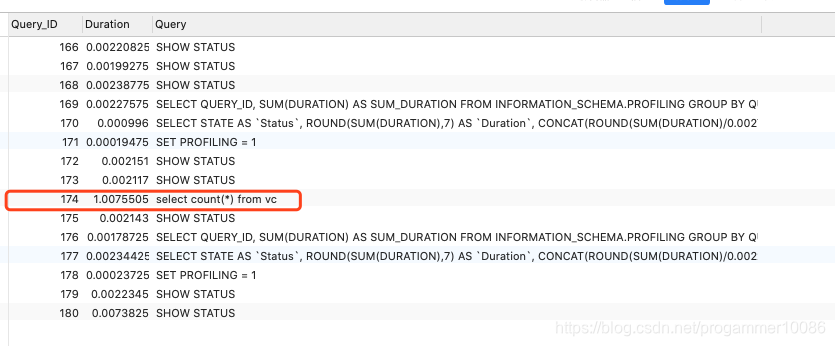
Query_ID:查询的ID
Duration:执行的耗时
Query:执行的具体sql
可以在结果中找到我们刚才执行的那条sql
# 通过Query_ID查看sql具体的执行情况
# 也可以通过Show profile all for query 174查询更多的信息
Show profile for query 174
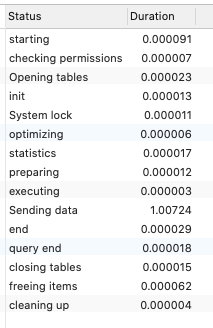
Status:表示执行这条sql所经历的阶段
Duration:每个阶段的耗时