效果:
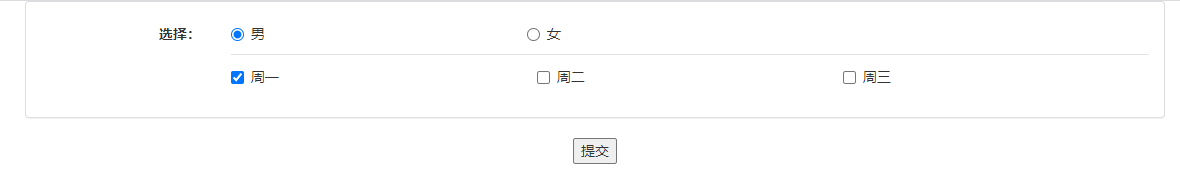

html:
<!DOCTYPE html>
<html lang="cn">
<head>
<head>
<meta charset="utf-8">
<meta http-equiv="X-UA-Compatible" content="IE=edge">
<meta name="viewport" content="width=device-width, initial-scale=1">
<title>js——获取多选框、单选框的值</title>
<link rel="stylesheet" href="https://cdn.jsdelivr.net/npm/[email protected]/dist/css/bootstrap.min.css"/>
</head>
</head>
<style>
.d-radio {
padding-left: 0;
padding-bottom: 10px;
margin-bottom: 5px;
border-bottom: 1px solid #e2e2e2;
}
.d-radio .col-md-12 {
padding-left: 0;
}
</style>
<body>
<div class="container">
<div class="row">
<div class="col-md-12">
<div class="panel panel-default">
<div class="panel-body">
<form class="form-horizontal" role="form">
<div class="form-group">
<label class="col-md-2 control-label">选择:</label>
<div class="col-md-10">
<div class="col-md-12 d-radio">
<div class="col-md-12">
<label class="radio-inline col-md-4">
<input type="radio" value="male" name="sex">男
</label>
<label class="radio-inline col-md-4" style="margin-left:0">
<input type="radio" value="female" name="sex">女
</label>
<label class="radio-inline col-md-4" style="margin-left:0"> </label>
</div>
</div>
<div>
<label class="checkbox-inline col-md-4">
<input type="checkbox" value="first" name="day">周一
</label>
<label class="checkbox-inline col-md-4" style="margin-left:0">
<input type="checkbox" value="second" name="day">周二
</label>
<label class="checkbox-inline col-md-4" style="margin-left:0">
<input type="checkbox" value="third" name="day">周三
</label>
</div>
</div>
</div>
</form>
</div>
</div>
<p style="text-align:center;">
<button onclick="getId()">提交</button>
</p>
</div>
</div>
</div>
<script src="http://libs.baidu.com/jquery/1.9.0/jquery.min.js"></script>
<script src="http://maxcdn.bootstrapcdn.com/bootstrap/3.2.0/js/bootstrap.min.js"></script>
<script>
$(document).ready(function () {
});
//获取复选框。单选框选择值
function getId() {
var day = document.getElementsByName('day');
var checkArr = [];
var sex = $("input[name='sex']:checked").val();
if (sex) {
checkArr.push(sex);
}
for (k in day) {
if (day[k].checked)
checkArr.push(day[k].value);
}
console.log('checkArr', checkArr);
}
</script>
</body>
</html>